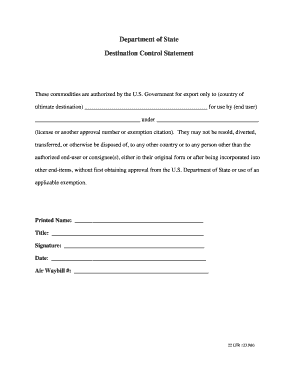
Destination Control Statement Sample Form


What is the destination control statement sample?
The destination control statement is a crucial document used in the export of defense articles and services. It serves to ensure compliance with the International Traffic in Arms Regulations (ITAR). This statement outlines the specific end-user and end-use of the exported items, which is essential for maintaining national security and adhering to U.S. laws. A sample destination control statement typically includes details such as the recipient's name, address, and the purpose of the export. This document is vital for organizations involved in defense-related exports, as it helps to prevent unauthorized access to sensitive materials.
Steps to complete the destination control statement sample
Completing a destination control statement involves several essential steps to ensure accuracy and compliance. Begin by gathering all necessary information regarding the recipient, including their full name, address, and the specific items being exported. Next, clearly state the intended use of the exported items and confirm that the recipient is authorized to receive them under ITAR regulations. Ensure that all fields are filled out completely and accurately. Once the statement is completed, it should be signed and dated by the authorized representative of the exporting entity. This process is critical for maintaining legal compliance and ensuring the security of sensitive exports.
Legal use of the destination control statement sample
The legal use of the destination control statement is essential for compliance with U.S. export regulations. This document must be used whenever defense articles are exported to ensure that the export is authorized and that the end-user is legitimate. Failure to use a properly completed destination control statement can result in severe penalties, including fines and restrictions on future exports. It is also important to retain copies of these statements for record-keeping purposes, as they may be required for audits or inspections by regulatory authorities.
Key elements of the destination control statement sample
A well-structured destination control statement includes several key elements to ensure clarity and compliance. These elements typically consist of:
- Recipient Information: Full name and address of the end-user.
- Export Details: Description of the items being exported, including quantity and model numbers.
- Intended Use: A clear statement of the purpose for which the items will be used.
- Compliance Statement: A declaration confirming that the recipient is authorized to receive the items under ITAR regulations.
- Signature: Signature of the authorized representative from the exporting entity, along with the date.
How to obtain the destination control statement sample
Obtaining a destination control statement sample can be done through various means. Many government agencies, including the U.S. Department of State, provide templates and guidance on their websites. Additionally, industry associations and legal experts in export compliance may offer sample documents tailored to specific needs. It is advisable to ensure that any sample obtained is up-to-date with current regulations and reflects the specific requirements of the items being exported. Customizing the sample to fit the unique details of each export transaction is also critical for compliance.
Examples of using the destination control statement sample
Utilizing a destination control statement sample can streamline the export process and ensure compliance with ITAR. For instance, a defense contractor exporting military equipment to a foreign government would use the statement to specify the end-user and the intended use of the equipment. Another example could involve a company exporting dual-use technology to a research institution, where the statement would clarify that the technology will only be used for approved research purposes. These examples illustrate the importance of accurately completing the destination control statement to protect national security and adhere to legal obligations.
Quick guide on how to complete destination control statement sample
Easily Prepare Destination Control Statement Sample on Any Device
Digital document management has become increasingly favored by businesses and individuals. It offers an excellent eco-friendly alternative to traditional printed and signed documents, enabling you to locate the necessary form and securely keep it online. airSlate SignNow equips you with all the resources needed to create, modify, and electronically sign your documents quickly and without delays. Handle Destination Control Statement Sample on any device with airSlate SignNow apps for Android or iOS and streamline any document-related task today.
How to Edit and Electronically Sign Destination Control Statement Sample with Ease
- Find Destination Control Statement Sample and click Access Form to begin.
- Employ the tools available to fill out your document.
- Highlight important sections of the documents or redact sensitive information using tools designed specifically for this purpose by airSlate SignNow.
- Create your electronic signature using the Sign feature, which takes just seconds and holds the same legal validity as a traditional handwritten signature.
- Verify the details and then click the Finish button to save your changes.
- Select your preferred method of sharing your form, whether it be via email, SMS, or a shareable link, or download it to your computer.
Eliminate the hassle of lost or misplaced documents, tedious searches for forms, or mistakes that necessitate reprinting documents. airSlate SignNow satisfies all your document management needs in just a few clicks from any device. Modify and electronically sign Destination Control Statement Sample and maintain exceptional communication throughout your form preparation process with airSlate SignNow.
Create this form in 5 minutes or less
Create this form in 5 minutes!
How to create an eSignature for the destination control statement sample
How to create an electronic signature for a PDF online
How to create an electronic signature for a PDF in Google Chrome
How to create an e-signature for signing PDFs in Gmail
How to create an e-signature right from your smartphone
How to create an e-signature for a PDF on iOS
How to create an e-signature for a PDF on Android
People also ask
-
What is an ITAR destination control statement?
An ITAR destination control statement is a legal declaration that ensures compliance with the International Traffic in Arms Regulations (ITAR). This statement confirms that the exported defense articles and services will only be sent to authorized end users and locations, protecting sensitive military technologies.
-
How can airSlate SignNow assist with ITAR compliance?
airSlate SignNow offers features that help businesses manage their ITAR destination control statements effectively. By utilizing secure eSigning and document tracking capabilities, companies can ensure that their contract processes comply with ITAR regulations, keeping sensitive information protected.
-
What are the pricing options for airSlate SignNow?
airSlate SignNow offers flexible pricing plans tailored to different business needs. Each plan includes features that support ITAR compliance, such as document storage and secure sharing, making it a cost-effective solution for managing ITAR destination control statements.
-
Does airSlate SignNow support integrations with other software?
Yes, airSlate SignNow supports seamless integrations with various applications, including CRM and project management tools. This feature enhances the management of ITAR destination control statements by allowing users to automate workflows and maintain compliance effortlessly.
-
What features does airSlate SignNow provide for document security?
airSlate SignNow prioritizes document security with robust features such as encrypted storage and secure access control. These security measures are essential for handling ITAR destination control statements, ensuring that sensitive data is protected from unauthorized access.
-
Can airSlate SignNow help in tracking changes to ITAR documents?
Absolutely, airSlate SignNow includes version control and audit trail features that track changes to documents. This capability is vital for maintaining accurate ITAR destination control statements and demonstrating compliance during audits.
-
Is it easy to create ITAR destination control statements using airSlate SignNow?
Yes, airSlate SignNow makes it easy to create customized ITAR destination control statements. With intuitive templates and an easy-to-use interface, businesses can draft, modify, and send essential compliance documents quickly.
Get more for Destination Control Statement Sample
Find out other Destination Control Statement Sample
- How To Integrate Sign in Banking
- How To Use Sign in Banking
- Help Me With Use Sign in Banking
- Can I Use Sign in Banking
- How Do I Install Sign in Banking
- How To Add Sign in Banking
- How Do I Add Sign in Banking
- How Can I Add Sign in Banking
- Can I Add Sign in Banking
- Help Me With Set Up Sign in Government
- How To Integrate eSign in Banking
- How To Use eSign in Banking
- How To Install eSign in Banking
- How To Add eSign in Banking
- How To Set Up eSign in Banking
- How To Save eSign in Banking
- How To Implement eSign in Banking
- How To Set Up eSign in Construction
- How To Integrate eSign in Doctors
- How To Use eSign in Doctors