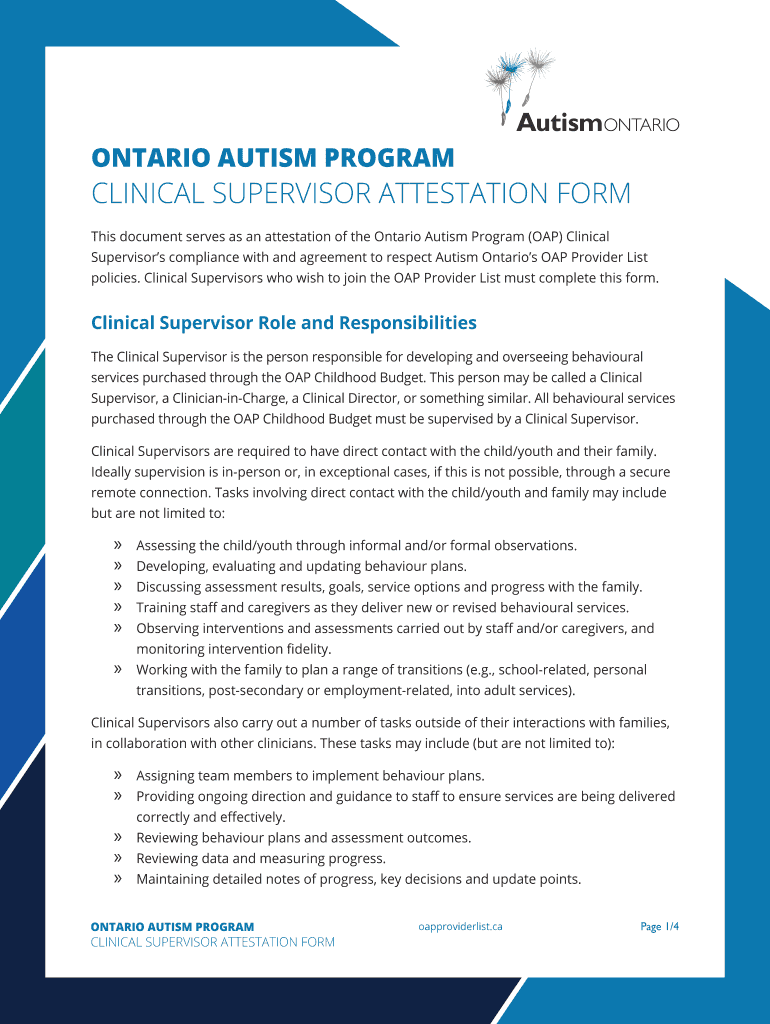
Oap Attestation Form


What is the OAP Attestation Form
The OAP attestation form is a crucial document used primarily for verifying the qualifications and compliance of individuals in specific professional contexts, particularly in healthcare and clinical settings. This form serves as a declaration that an individual meets all necessary requirements to practice or perform certain duties within their designated role. It typically includes personal information, professional credentials, and a statement of compliance with relevant regulations.
Steps to Complete the OAP Attestation Form
Completing the OAP attestation form involves several essential steps to ensure accuracy and compliance. Follow these steps for a successful submission:
- Gather Required Information: Collect all necessary personal and professional details, including your qualifications and any relevant certifications.
- Fill Out the Form: Carefully enter your information into the form, ensuring all fields are completed accurately.
- Review for Accuracy: Double-check all entries for typos or errors to avoid delays in processing.
- Sign the Form: Provide your signature, which may need to be witnessed or notarized depending on specific requirements.
- Submit the Form: Choose the appropriate submission method, whether online, by mail, or in person, based on the guidelines provided.
Legal Use of the OAP Attestation Form
The OAP attestation form holds significant legal weight, especially in professional settings where compliance with regulations is paramount. To ensure its legal validity, the form must be filled out accurately and signed by the individual attesting to the information provided. Additionally, it must comply with relevant state and federal laws governing professional qualifications and practices.
Key Elements of the OAP Attestation Form
Several key elements are essential for the OAP attestation form to be effective and valid. These include:
- Personal Information: Full name, contact details, and any identifying numbers.
- Professional Credentials: Details about qualifications, certifications, and licenses.
- Compliance Statement: A declaration affirming that the individual meets all necessary requirements.
- Signature: The individual's signature, which verifies the authenticity of the information provided.
- Date of Submission: The date when the form is completed and submitted.
How to Obtain the OAP Attestation Form
The OAP attestation form can typically be obtained through various channels, depending on the specific requirements of the organization or regulatory body requesting it. Common methods include:
- Online Downloads: Many organizations provide downloadable versions of the form on their official websites.
- Requesting from Employers: If the form is needed for employment purposes, employers may provide it directly.
- Professional Associations: Relevant professional organizations often offer access to necessary forms for their members.
Examples of Using the OAP Attestation Form
The OAP attestation form is utilized in various scenarios, particularly in healthcare and clinical settings. Examples include:
- Healthcare Professionals: Nurses and doctors may need to submit this form to verify their qualifications and compliance with state regulations.
- Clinical Supervisors: Individuals overseeing clinical practices often use this form to attest to their supervisory qualifications.
- Educational Institutions: Schools and training programs may require this form from students or trainees in clinical programs to ensure they meet necessary standards.
Quick guide on how to complete oap attestation form
Complete Oap Attestation Form effortlessly on any device
Managing documents online has gained signNow traction among enterprises and individuals. It offers an ideal environmentally-friendly alternative to traditional printed and signed paperwork, allowing you to locate the correct form and securely keep it online. airSlate SignNow provides you with all the tools necessary to create, edit, and eSign your documents swiftly without delays. Handle Oap Attestation Form on any device using airSlate SignNow's Android or iOS applications and enhance any paperwork process today.
How to modify and eSign Oap Attestation Form with ease
- Obtain Oap Attestation Form and then click Get Form to begin.
- Make use of the tools we provide to fill out your document.
- Emphasize pertinent sections of your documents or obscure sensitive information with tools that airSlate SignNow provides specifically for that purpose.
- Create your signature using the Sign feature, which takes only seconds and holds the same legal validity as a conventional wet ink signature.
- Review the details and then click on the Done button to save your changes.
- Choose your delivery method for the form: by email, SMS, invitation link, or download it to your computer.
Eliminate the hassle of missing or lost files, tedious form searching, or mistakes that require reprinting new document copies. airSlate SignNow meets your document management needs in just a few clicks from any device you prefer. Edit and eSign Oap Attestation Form to ensure outstanding communication at every stage of the form preparation process with airSlate SignNow.
Create this form in 5 minutes or less
Create this form in 5 minutes!
How to create an eSignature for the oap attestation form
How to create an electronic signature for a PDF online
How to create an electronic signature for a PDF in Google Chrome
How to create an e-signature for signing PDFs in Gmail
How to create an e-signature right from your smartphone
How to create an e-signature for a PDF on iOS
How to create an e-signature for a PDF on Android
People also ask
-
What is an OAP attestation form?
The OAP attestation form is a crucial document that verifies eligibility for certain programs and benefits. By utilizing airSlate SignNow, you can easily create, send, and eSign the OAP attestation form, ensuring your documents are secure and compliant with legal standards.
-
How can airSlate SignNow simplify the OAP attestation form process?
With airSlate SignNow, the OAP attestation form process is streamlined and user-friendly. Our platform allows you to electronically sign and send the form quickly while maintaining all necessary legal and security protocols.
-
Is there a cost associated with using airSlate SignNow for the OAP attestation form?
Yes, airSlate SignNow provides various pricing plans tailored to different business needs. Each plan allows you to efficiently manage the OAP attestation form and other documents, offering a cost-effective solution to document management.
-
What features does airSlate SignNow offer for handling the OAP attestation form?
airSlate SignNow offers features such as document templates, user authentication, and detailed tracking for the OAP attestation form. These tools enhance the workflow, making it easier to manage and complete your administrative processes.
-
Can I integrate airSlate SignNow with other applications for the OAP attestation form?
Absolutely! airSlate SignNow integrates seamlessly with various applications, allowing you to enhance your workflow around the OAP attestation form. This means you can connect with CRM systems, cloud storage, and other tools you already use.
-
What are the benefits of using airSlate SignNow for the OAP attestation form?
Using airSlate SignNow for your OAP attestation form brings several benefits, including increased efficiency, reduced paperwork, and enhanced security. Your organization can save time and resources while ensuring compliance with industry standards.
-
How secure is the OAP attestation form in airSlate SignNow?
AirSlate SignNow prioritizes security for the OAP attestation form with bank-level encryption and secure cloud storage. This ensures that your sensitive information is protected while using our electronic signing solutions.
Get more for Oap Attestation Form
Find out other Oap Attestation Form
- eSign New York Plumbing Rental Lease Agreement Simple
- eSign North Dakota Plumbing Emergency Contact Form Mobile
- How To eSign North Dakota Plumbing Emergency Contact Form
- eSign Utah Orthodontists Credit Memo Easy
- How To eSign Oklahoma Plumbing Business Plan Template
- eSign Vermont Orthodontists Rental Application Now
- Help Me With eSign Oregon Plumbing Business Plan Template
- eSign Pennsylvania Plumbing RFP Easy
- Can I eSign Pennsylvania Plumbing RFP
- eSign Pennsylvania Plumbing Work Order Free
- Can I eSign Pennsylvania Plumbing Purchase Order Template
- Help Me With eSign South Carolina Plumbing Promissory Note Template
- How To eSign South Dakota Plumbing Quitclaim Deed
- How To eSign South Dakota Plumbing Affidavit Of Heirship
- eSign South Dakota Plumbing Emergency Contact Form Myself
- eSign Texas Plumbing Resignation Letter Free
- eSign West Virginia Orthodontists Living Will Secure
- Help Me With eSign Texas Plumbing Business Plan Template
- Can I eSign Texas Plumbing Cease And Desist Letter
- eSign Utah Plumbing Notice To Quit Secure