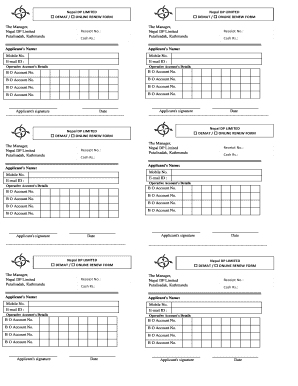
Dp Form


What is the DP Form?
The DP form, often referred to as the Nepal DP Limited, is a crucial document used in various legal and administrative processes. It serves as a declaration of certain information required by governmental or financial institutions. This form is essential for individuals and businesses to ensure compliance with specific regulations and to facilitate smooth transactions. Understanding the purpose and significance of the DP form is vital for anyone looking to navigate legal or financial obligations effectively.
How to Use the DP Form
Using the DP form involves several key steps to ensure that all required information is accurately provided. First, gather all necessary documents and information that pertain to the specific purpose of the form. Next, carefully fill out the form, ensuring that all fields are completed accurately. It is important to review the form for any errors before submission. Depending on the requirements, you may need to submit the form electronically or in hard copy to the relevant authority.
Steps to Complete the DP Form
Completing the DP form can be straightforward if you follow these steps:
- Identify the purpose of the form and gather related documents.
- Fill in personal or business information as required.
- Provide any necessary signatures or initials where indicated.
- Review the form for accuracy and completeness.
- Submit the form according to the specified guidelines.
Legal Use of the DP Form
The legal use of the DP form is governed by specific regulations that ensure its validity. For the form to be legally binding, it must be completed correctly and submitted in accordance with the relevant laws. This includes adhering to eSignature regulations if the form is submitted electronically. Utilizing a reliable electronic signature solution can enhance the legal standing of the submitted DP form, ensuring compliance with frameworks such as ESIGN and UETA.
Required Documents
When filling out the DP form, certain documents may be required to support the information provided. Commonly required documents include:
- Identification proof, such as a driver's license or passport.
- Business registration documents, if applicable.
- Financial statements or tax documents relevant to the form's purpose.
Having these documents ready can streamline the process and ensure that the form is completed accurately.
Form Submission Methods
The DP form can typically be submitted through various methods, depending on the requirements of the issuing authority. Common submission methods include:
- Online submission through a designated portal.
- Mailing a hard copy to the appropriate office.
- In-person submission at a designated location.
Choosing the correct submission method is essential to ensure timely processing of the form.
Quick guide on how to complete dp form
Effortlessly Prepare Dp Form on Any Device
Digital document management has gained traction among businesses and individuals alike. It offers an ideal environmentally friendly substitute for conventional printed and signed documents, allowing you to locate the necessary form and securely store it online. airSlate SignNow equips you with all the resources required to generate, modify, and electronically sign your documents quickly and without interruptions. Manage Dp Form on any platform using airSlate SignNow’s Android or iOS applications and streamline any document-related task today.
How to Modify and eSign Dp Form with Ease
- Find Dp Form and then click Get Form to begin.
- Make use of the tools we provide to finalize your document.
- Emphasize signNow sections of the documents or obscure sensitive information with the tools that airSlate SignNow specifically offers for this purpose.
- Create your signature using the Sign tool, which takes mere seconds and carries the same legal validity as a traditional handwritten signature.
- Review the details and then click on the Done button to save your modifications.
- Choose your preferred method of sending your form, whether by email, text message (SMS), or invitation link, or download it to your computer.
Eliminate the hassle of lost or misfiled documents, tedious form searches, or errors that require new document copies to be printed. airSlate SignNow meets all your document management needs with just a few clicks from any device you prefer. Modify and eSign Dp Form to ensure excellent communication at any stage of the form preparation process with airSlate SignNow.
Create this form in 5 minutes or less
Create this form in 5 minutes!
How to create an eSignature for the dp form
How to create an electronic signature for a PDF online
How to create an electronic signature for a PDF in Google Chrome
How to create an e-signature for signing PDFs in Gmail
How to create an e-signature right from your smartphone
How to create an e-signature for a PDF on iOS
How to create an e-signature for a PDF on Android
People also ask
-
What is Nepal DP Limited and how can it benefit my business?
Nepal DP Limited is a trusted provider of comprehensive document management solutions. By leveraging airSlate SignNow, businesses can streamline their document workflows, enhance collaboration, and reduce turnaround times. This ultimately leads to increased efficiency and productivity.
-
How does airSlate SignNow integrate with Nepal DP Limited's services?
airSlate SignNow seamlessly integrates with the services offered by Nepal DP Limited to provide a comprehensive eSigning experience. This integration allows users to manage documents effortlessly while ensuring compliance and security. You can access all the features of airSlate SignNow directly through Nepal DP Limited's platform.
-
What pricing options are available for using Nepal DP Limited with airSlate SignNow?
Nepal DP Limited offers a variety of pricing plans tailored to meet diverse business needs. These plans provide access to all essential features of airSlate SignNow, ensuring cost-effective solutions for businesses of any size. For detailed pricing, you can visit the Nepal DP Limited website or contact their support team.
-
Is airSlate SignNow secure when used with Nepal DP Limited?
Yes, airSlate SignNow is designed with security as a top priority, especially when integrated with Nepal DP Limited. The platform uses advanced encryption methods and complies with global security standards. This ensures that your documents are safe and your data remains confidential.
-
What features does airSlate SignNow offer that are beneficial for Nepal DP Limited users?
AirSlate SignNow provides a range of features ideal for users of Nepal DP Limited, such as customizable templates, team collaboration tools, and automated workflows. These features allow businesses to enhance their document processes and improve overall efficiency. By using airSlate SignNow, Nepal DP Limited customers can optimize their document management.
-
Can I use airSlate SignNow for mobile signing through Nepal DP Limited?
Absolutely! AirSlate SignNow enables mobile signing capabilities, allowing users to sign documents on-the-go through Nepal DP Limited. This flexibility ensures that users can complete urgent business transactions anytime, anywhere. Mobile signing is a valuable feature for busy professionals.
-
What kind of customer support does Nepal DP Limited offer for airSlate SignNow users?
Nepal DP Limited provides robust customer support for users of airSlate SignNow, including email, chat, and phone support. Their knowledgeable team is available to assist with any questions related to document management and eSigning solutions. This ensures that businesses receive the help they need to maximize their use of airSlate SignNow.
Get more for Dp Form
Find out other Dp Form
- Can I Electronic signature Hawaii Real Estate PPT
- How Can I Electronic signature Illinois Real Estate Document
- How Do I Electronic signature Indiana Real Estate Presentation
- How Can I Electronic signature Ohio Plumbing PPT
- Can I Electronic signature Texas Plumbing Document
- How To Electronic signature Michigan Real Estate Form
- How To Electronic signature Arizona Police PDF
- Help Me With Electronic signature New Hampshire Real Estate PDF
- Can I Electronic signature New Hampshire Real Estate Form
- Can I Electronic signature New Mexico Real Estate Form
- How Can I Electronic signature Ohio Real Estate Document
- How To Electronic signature Hawaii Sports Presentation
- How To Electronic signature Massachusetts Police Form
- Can I Electronic signature South Carolina Real Estate Document
- Help Me With Electronic signature Montana Police Word
- How To Electronic signature Tennessee Real Estate Document
- How Do I Electronic signature Utah Real Estate Form
- How To Electronic signature Utah Real Estate PPT
- How Can I Electronic signature Virginia Real Estate PPT
- How Can I Electronic signature Massachusetts Sports Presentation