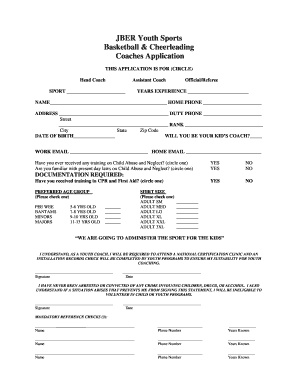
Application for Coaching Sports Form


What is the coaching application form?
The coaching application form is a document used by organizations or institutions to gather essential information from individuals seeking coaching positions. This form typically includes sections for personal details, coaching experience, qualifications, and references. It serves as a formal request for consideration and allows the organization to assess the applicant's suitability for the coaching role. The coaching application form can be used in various settings, including schools, sports teams, and community programs.
Key elements of the coaching application form
A well-structured coaching application form includes several key elements that help organizations evaluate applicants effectively. These elements typically consist of:
- Personal Information: Name, contact details, and address.
- Coaching Experience: Previous coaching roles, duration, and responsibilities.
- Qualifications: Relevant certifications, degrees, and training programs completed.
- References: Contact information for individuals who can vouch for the applicant's coaching abilities.
- Availability: Preferred coaching hours and any scheduling constraints.
Steps to complete the coaching application form
Completing the coaching application form involves several straightforward steps to ensure all necessary information is provided accurately. Follow these steps:
- Read the Instructions: Carefully review any guidelines provided with the form.
- Fill in Personal Information: Enter your name, address, and contact details in the designated fields.
- Detail Coaching Experience: List previous coaching roles, including the organization, duration, and specific duties.
- Provide Qualifications: Include any relevant certifications or training that enhance your coaching credentials.
- List References: Provide names and contact information for individuals who can provide a recommendation.
- Review and Submit: Double-check all entries for accuracy before submitting the form.
Legal use of the coaching application form
The coaching application form is considered a legal document once completed and submitted. To ensure its legal validity, it is essential to comply with relevant laws and regulations regarding data protection and privacy. Organizations must handle the information collected on the form responsibly and in accordance with applicable laws, such as the Family Educational Rights and Privacy Act (FERPA) and the Health Insurance Portability and Accountability Act (HIPAA), when relevant. This compliance helps protect both the applicant's and the organization's interests.
How to obtain the coaching application form
The coaching application form can typically be obtained through various channels depending on the organization or institution. Common methods include:
- Official Websites: Many organizations provide downloadable versions of the form on their websites.
- In-Person Requests: Applicants can visit the organization's office to request a physical copy of the form.
- Email Requests: Some organizations may allow applicants to request the form via email, which can then be sent electronically.
Application process and approval time
The application process for a coaching position typically involves several stages following the submission of the coaching application form. After submission, the organization will review the applications, which may take anywhere from a few days to several weeks, depending on the volume of applications received. Candidates may be contacted for interviews or further discussions. The approval time can vary based on the organization's hiring policies, urgency of the position, and the number of applicants. It is advisable for candidates to follow up if they do not hear back within a reasonable timeframe.
Quick guide on how to complete application for coaching sports form
Manage Application For Coaching Sports Form effortlessly on any device
Digital document management has become increasingly popular among businesses and individuals. It offers an excellent eco-friendly option to traditional printed and signed documents, allowing you to access the necessary forms and securely store them online. airSlate SignNow provides you with all the tools required to create, edit, and electronically sign your documents quickly without delays. Handle Application For Coaching Sports Form on any platform using the airSlate SignNow Android or iOS applications and enhance any document-centric process today.
The easiest way to modify and electronically sign Application For Coaching Sports Form with ease
- Obtain Application For Coaching Sports Form and click on Get Form to begin.
- Utilize the tools we offer to complete your document.
- Highlight essential parts of the documents or redact sensitive information with tools that airSlate SignNow offers specifically for that purpose.
- Create your electronic signature using the Sign tool, which takes seconds and holds the same legal validity as a conventional wet ink signature.
- Review all the details and click on the Done button to save your modifications.
- Select how you wish to send your form, via email, SMS, invitation link, or download it to your computer.
Eliminate lost or mislaid files, tedious form searches, or errors that necessitate printing new document copies. airSlate SignNow meets your document management needs in just a few clicks from a device of your preference. Modify and electronically sign Application For Coaching Sports Form and ensure exceptional communication at every stage of the document preparation process with airSlate SignNow.
Create this form in 5 minutes or less
Create this form in 5 minutes!
How to create an eSignature for the application for coaching sports form
How to create an electronic signature for a PDF online
How to create an electronic signature for a PDF in Google Chrome
How to create an e-signature for signing PDFs in Gmail
How to create an e-signature right from your smartphone
How to create an e-signature for a PDF on iOS
How to create an e-signature for a PDF on Android
People also ask
-
What is a coaching request form?
A coaching request form is a document used by individuals to formally request coaching services. This form allows clients to outline their needs and preferences, ensuring that coaches can tailor their approach effectively. Utilizing airSlate SignNow, coaching request forms can be completed and signed electronically, streamlining the process.
-
How does airSlate SignNow improve the coaching request form process?
airSlate SignNow enhances the coaching request form process by providing an intuitive platform for creating, sending, and eSigning documents. Users can customize their forms easily, ensuring they meet specific coaching requirements. This not only saves time but also increases efficiency, enabling coaches to focus on their clients.
-
What are the pricing options for using airSlate SignNow for coaching request forms?
airSlate SignNow offers various pricing plans designed to cater to different business needs regarding coaching request forms. Whether you are a small coaching practice or a larger organization, there’s a plan that fits your budget. The cost-effective solution includes features that improve document management while ensuring compliance.
-
Can I integrate airSlate SignNow with other tools for managing coaching request forms?
Yes, airSlate SignNow allows for seamless integrations with various tools such as CRM systems, project management, and communication platforms. This facilitates easier management of coaching request forms alongside your other business processes. Enhanced integrations help keep all relevant information organized in one place.
-
What features does airSlate SignNow offer for creating coaching request forms?
airSlate SignNow provides robust features for creating coaching request forms, including customizable templates, conditional logic, and automated workflows. These features ensure that each form is tailored to meet the specific needs of the coach and client. Moreover, the platform supports secure electronic signatures, enhancing trust and compliance.
-
How secure is the data collected in coaching request forms on airSlate SignNow?
Data security is a top priority at airSlate SignNow. The platform employs robust encryption and complies with industry standards to protect the information gathered through coaching request forms. Users can rest assured that their sensitive information is safe during the signing and storage process.
-
What are the benefits of using airSlate SignNow for coaching request forms?
Using airSlate SignNow for coaching request forms offers multiple benefits, including time savings, enhanced efficiency, and improved client experience. The platform's ease of use ensures that both coaches and clients can manage their forms with minimal hassle. Additionally, the ability to track document status provides added transparency in the coaching process.
Get more for Application For Coaching Sports Form
- Bosch dealership enquiry form
- Barber scotia college transcript request form
- C4yourself com login form
- Authorization letter to conduct ci form
- Cia survival guide pdf form
- Water meter change application online form
- Stipulation for entry of judgment re establishment of form
- Court telephone numbers amp email addresses form
Find out other Application For Coaching Sports Form
- Electronic signature West Virginia Orthodontists Living Will Online
- Electronic signature Legal PDF Vermont Online
- How Can I Electronic signature Utah Legal Separation Agreement
- Electronic signature Arizona Plumbing Rental Lease Agreement Myself
- Electronic signature Alabama Real Estate Quitclaim Deed Free
- Electronic signature Alabama Real Estate Quitclaim Deed Safe
- Electronic signature Colorado Plumbing Business Plan Template Secure
- Electronic signature Alaska Real Estate Lease Agreement Template Now
- Electronic signature Colorado Plumbing LLC Operating Agreement Simple
- Electronic signature Arizona Real Estate Business Plan Template Free
- Electronic signature Washington Legal Contract Safe
- How To Electronic signature Arkansas Real Estate Contract
- Electronic signature Idaho Plumbing Claim Myself
- Electronic signature Kansas Plumbing Business Plan Template Secure
- Electronic signature Louisiana Plumbing Purchase Order Template Simple
- Can I Electronic signature Wyoming Legal Limited Power Of Attorney
- How Do I Electronic signature Wyoming Legal POA
- How To Electronic signature Florida Real Estate Contract
- Electronic signature Florida Real Estate NDA Secure
- Can I Electronic signature Florida Real Estate Cease And Desist Letter