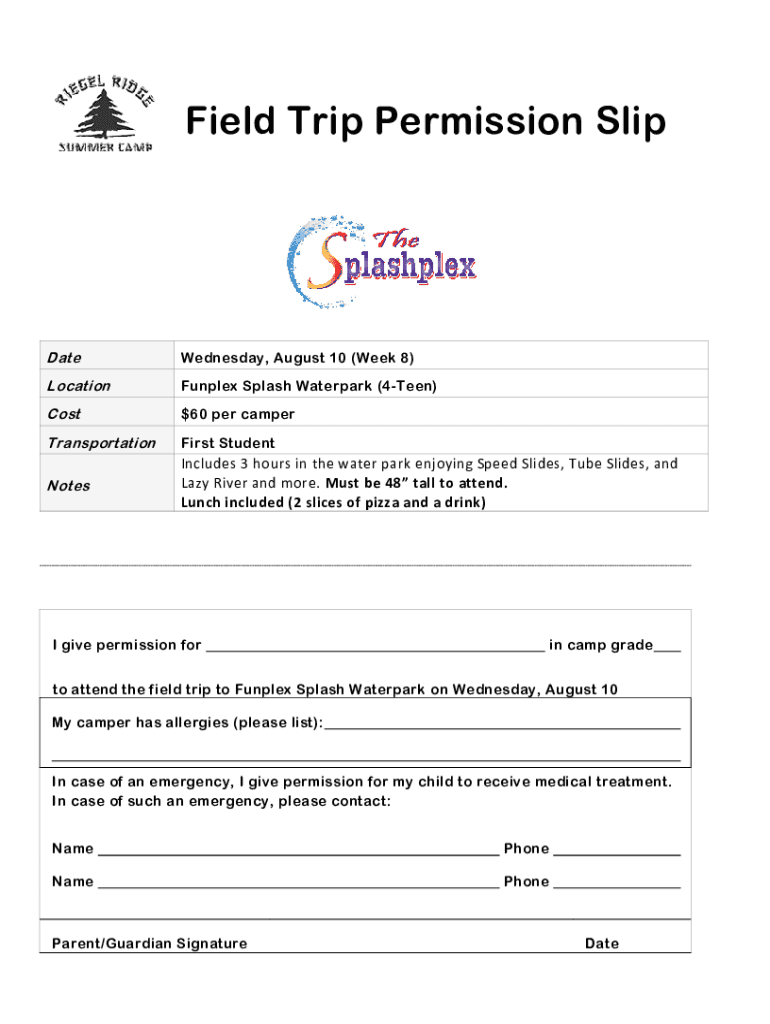
Field Trip Permission Slip FormDateWednesday, Augu


What is the Field Trip Permission Slip?
The Field Trip Permission Slip is a formal document used by schools to obtain consent from parents or guardians for students to participate in off-campus activities, such as field trips. This slip ensures that parents are informed about the details of the trip, including the destination, purpose, and any associated costs. It serves as a legal safeguard for schools, confirming that they have permission to take students outside of the usual school environment.
How to Use the Field Trip Permission Slip
To effectively use the Field Trip Permission Slip, schools should distribute the form well in advance of the planned trip. Parents or guardians need to fill out the slip, providing necessary information such as their contact details and any medical considerations for their child. Once completed, the form should be returned to the school by the specified deadline to ensure that all students can participate without issues.
Steps to Complete the Field Trip Permission Slip
Completing the Field Trip Permission Slip involves several straightforward steps:
- Review the information provided about the field trip, including date, location, and purpose.
- Fill in your child's name, grade, and any relevant medical information.
- Include emergency contact details for the day of the trip.
- Sign and date the form to indicate your consent.
- Return the completed slip to the designated school authority by the due date.
Key Elements of the Field Trip Permission Slip
The Field Trip Permission Slip should contain several critical elements to ensure clarity and compliance:
- Trip Details: Date, time, and location of the field trip.
- Purpose: Explanation of the educational objectives of the trip.
- Cost: Any fees associated with the trip, if applicable.
- Emergency Information: Contact details and medical conditions relevant to the student's participation.
- Signature Line: Space for a parent or guardian's signature to confirm consent.
Legal Use of the Field Trip Permission Slip
The Field Trip Permission Slip is a legally binding document that protects both the school and the student. By signing the slip, parents acknowledge their understanding of the trip's details and grant permission for their child to participate. This legal aspect is crucial, as it helps schools manage liability and ensures that they have parental consent for off-campus activities.
State-Specific Rules for the Field Trip Permission Slip
It is important to note that regulations regarding the Field Trip Permission Slip may vary by state. Schools should be aware of any specific requirements or guidelines set forth by local education authorities. This may include additional information that must be included on the slip or specific procedures for obtaining consent, ensuring compliance with state laws.
Quick guide on how to complete field trip permission slipformdatewednesday augu
Effortlessly Prepare Field Trip Permission Slip FormDateWednesday, Augu on Any Device
Digital document management has become increasingly favored by businesses and individuals alike. It offers an ideal sustainable alternative to conventional printed and signed papers, enabling you to locate the right template and securely save it online. airSlate SignNow provides all the tools you need to create, adjust, and electronically sign your documents swiftly and without hassle. Handle Field Trip Permission Slip FormDateWednesday, Augu on any device using the airSlate SignNow applications for Android or iOS and enhance any document-focused task today.
How to Modify and Electronically Sign Field Trip Permission Slip FormDateWednesday, Augu with Ease
- Obtain Field Trip Permission Slip FormDateWednesday, Augu and click on Get Form to begin.
- Utilize the tools we provide to complete your document.
- Emphasize pertinent sections of the documents or redact sensitive information with tools specifically designed by airSlate SignNow for this functionality.
- Create your electronic signature using the Sign feature, which takes mere seconds and carries the same legal validity as a conventional handwritten signature.
- Review all the details and then select the Done button to save your changes.
- Choose your preferred method for sending your form, whether by email, SMS, invitation link, or download it to your computer.
Eliminate worries about lost or misfiled documents, tedious form searches, or errors that necessitate new copies. airSlate SignNow meets all your document management requirements in just a few clicks from your chosen device. Modify and electronically sign Field Trip Permission Slip FormDateWednesday, Augu and ensure seamless communication throughout your form preparation process with airSlate SignNow.
Create this form in 5 minutes or less
Create this form in 5 minutes!
How to create an eSignature for the field trip permission slipformdatewednesday augu
How to create an electronic signature for a PDF online
How to create an electronic signature for a PDF in Google Chrome
How to create an e-signature for signing PDFs in Gmail
How to create an e-signature right from your smartphone
How to create an e-signature for a PDF on iOS
How to create an e-signature for a PDF on Android
People also ask
-
What is a Field Trip Permission Slip FormDateWednesday, Augu.?
A Field Trip Permission Slip FormDateWednesday, Augu. is a document that allows parents or guardians to grant permission for their child to participate in a school field trip. This form typically includes details about the trip, such as the date, location, and any necessary medical information. Using airSlate SignNow, you can easily create and send this form for electronic signatures.
-
How does airSlate SignNow simplify the Field Trip Permission Slip FormDateWednesday, Augu. process?
airSlate SignNow streamlines the Field Trip Permission Slip FormDateWednesday, Augu. process by allowing you to create customizable templates that can be sent out quickly. The platform enables electronic signatures, which means parents can sign the form from anywhere, reducing paperwork and saving time. This efficiency helps schools manage permissions more effectively.
-
What are the pricing options for using airSlate SignNow for a Field Trip Permission Slip FormDateWednesday, Augu.?
airSlate SignNow offers various pricing plans to accommodate different needs, starting with a free trial for new users. For schools and organizations that frequently use the Field Trip Permission Slip FormDateWednesday, Augu., there are affordable monthly and annual subscription options. Each plan includes features that enhance document management and eSigning capabilities.
-
Can I customize the Field Trip Permission Slip FormDateWednesday, Augu. template?
Yes, airSlate SignNow allows you to fully customize the Field Trip Permission Slip FormDateWednesday, Augu. template to fit your specific requirements. You can add your school’s logo, modify text fields, and include any additional information necessary for the trip. This customization ensures that the form meets your needs and those of the parents.
-
What benefits does airSlate SignNow provide for managing Field Trip Permission Slip FormDateWednesday, Augu.?
Using airSlate SignNow for your Field Trip Permission Slip FormDateWednesday, Augu. offers numerous benefits, including increased efficiency, reduced paper waste, and improved tracking of responses. The platform provides real-time notifications when forms are signed, allowing you to stay organized and informed. Additionally, it enhances communication with parents by providing a straightforward signing process.
-
Is it easy to integrate airSlate SignNow with other tools for the Field Trip Permission Slip FormDateWednesday, Augu.?
Absolutely! airSlate SignNow integrates seamlessly with various tools and platforms, making it easy to incorporate into your existing workflow for the Field Trip Permission Slip FormDateWednesday, Augu. Whether you use Google Workspace, Microsoft Office, or other applications, you can easily connect and manage your documents without hassle.
-
How secure is the Field Trip Permission Slip FormDateWednesday, Augu. when using airSlate SignNow?
Security is a top priority for airSlate SignNow. The Field Trip Permission Slip FormDateWednesday, Augu. is protected with advanced encryption and complies with industry standards to ensure that all data is safe and secure. You can trust that sensitive information shared through the platform is handled with the utmost care.
Get more for Field Trip Permission Slip FormDateWednesday, Augu
- Application 79 1151b pacific gas and electric company form
- California earthquake application form
- California 1275 1 form
- Boe 305 ah inyo fillable form
- Income fl 150 form
- 2 255 phsdispatchersdoc form
- County sheriffs of colorado concealed handgun permit application form
- Notice to bcreditorsb jamestown news form
Find out other Field Trip Permission Slip FormDateWednesday, Augu
- Sign Colorado Sports Lease Agreement Form Simple
- How To Sign Iowa Real Estate LLC Operating Agreement
- Sign Iowa Real Estate Quitclaim Deed Free
- How To Sign Iowa Real Estate Quitclaim Deed
- Sign Mississippi Orthodontists LLC Operating Agreement Safe
- Sign Delaware Sports Letter Of Intent Online
- How Can I Sign Kansas Real Estate Job Offer
- Sign Florida Sports Arbitration Agreement Secure
- How Can I Sign Kansas Real Estate Residential Lease Agreement
- Sign Hawaii Sports LLC Operating Agreement Free
- Sign Georgia Sports Lease Termination Letter Safe
- Sign Kentucky Real Estate Warranty Deed Myself
- Sign Louisiana Real Estate LLC Operating Agreement Myself
- Help Me With Sign Louisiana Real Estate Quitclaim Deed
- Sign Indiana Sports Rental Application Free
- Sign Kentucky Sports Stock Certificate Later
- How Can I Sign Maine Real Estate Separation Agreement
- How Do I Sign Massachusetts Real Estate LLC Operating Agreement
- Can I Sign Massachusetts Real Estate LLC Operating Agreement
- Sign Massachusetts Real Estate Quitclaim Deed Simple