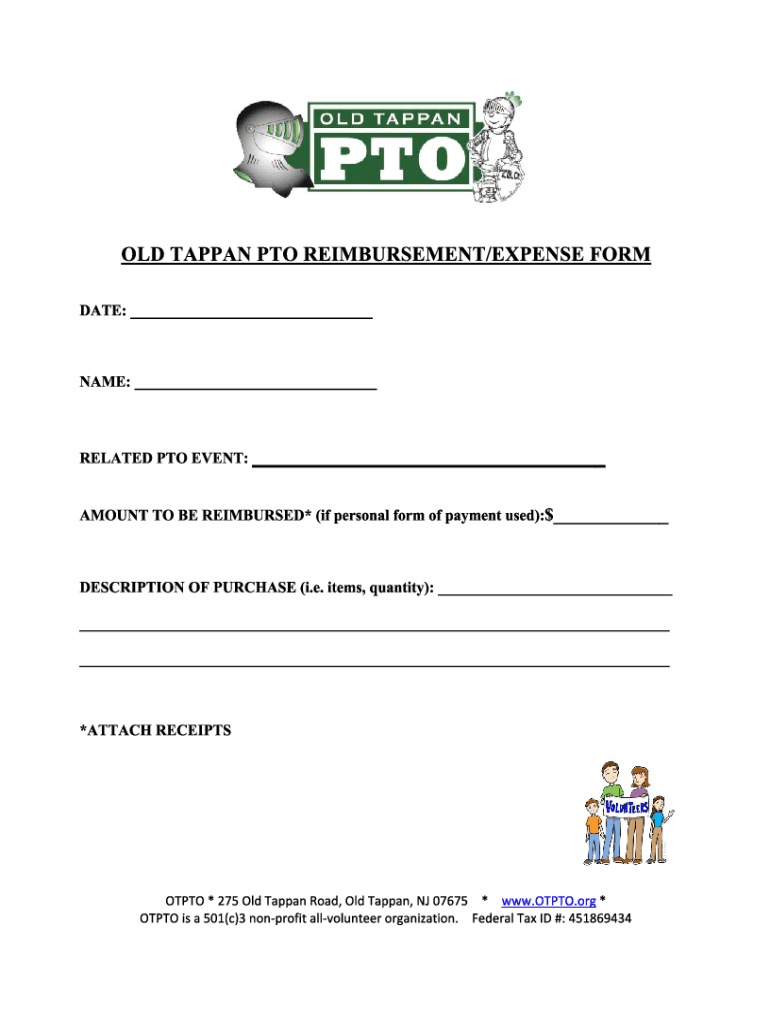
Microsoft Word Reimbursement Form Final DOCX 2020-2026


Understanding the PTO Reimbursement Form
The PTO reimbursement form is a crucial document that allows employees to request reimbursement for paid time off (PTO) they have used. This form typically includes essential details such as the employee's name, department, the dates of PTO taken, and the total amount being requested for reimbursement. It serves as a formal request that ensures accurate record-keeping and compliance with company policies regarding PTO usage and reimbursement.
Steps to Complete the PTO Reimbursement Form
Filling out the PTO reimbursement form involves several straightforward steps:
- Begin by entering your personal information, including your name, employee ID, and department.
- Clearly state the dates you took off and the total number of hours or days for which you are requesting reimbursement.
- Attach any required documentation, such as proof of PTO usage or a manager's approval if necessary.
- Review the form for accuracy to ensure all information is correct before submission.
- Submit the form according to your company's specified method, whether online, via email, or in person.
Required Documents for Submission
When submitting a PTO reimbursement form, certain documents may be required to support your request. These documents can include:
- A copy of your PTO balance statement.
- Any relevant correspondence with your supervisor regarding the PTO taken.
- Documentation of the reason for the PTO, if applicable, such as medical records for sick leave.
Having these documents ready can expedite the approval process and ensure compliance with company policies.
Form Submission Methods
The PTO reimbursement form can typically be submitted through various methods, depending on your company's policies. Common submission methods include:
- Online submission through the company’s HR portal.
- Emailing the completed form to your HR department.
- Hand-delivering the form to your HR representative.
It is essential to follow the specified method for your organization to ensure timely processing of your reimbursement request.
Eligibility Criteria for Reimbursement
To be eligible for reimbursement through the PTO reimbursement form, employees usually must meet specific criteria, which can include:
- Being a full-time employee with accrued PTO.
- Having submitted the form within the designated timeframe set by the company.
- Providing sufficient documentation to support the request.
Understanding these criteria can help employees prepare their requests accurately and efficiently.
Common Scenarios for PTO Reimbursement
Employees may encounter various scenarios in which they need to submit a PTO reimbursement form, such as:
- Taking time off for personal reasons, such as family emergencies.
- Using PTO for medical leave due to illness or injury.
- Participating in volunteer activities that require time away from work.
Recognizing these scenarios can help employees navigate their PTO usage and reimbursement requests effectively.
Quick guide on how to complete microsoft word reimbursement form final docx
Effortlessly prepare Microsoft Word Reimbursement Form Final docx on any device
The management of online documents has become increasingly favored by businesses and individuals. It serves as an ideal eco-friendly substitute for traditional printed and signed paperwork, allowing you to locate the appropriate form and securely keep it online. airSlate SignNow equips you with all the tools necessary to create, modify, and electronically sign your documents quickly and without delays. Manage Microsoft Word Reimbursement Form Final docx on any device using the airSlate SignNow applications for Android or iOS, and enhance any document-related process today.
How to edit and electronically sign Microsoft Word Reimbursement Form Final docx with ease
- Obtain Microsoft Word Reimbursement Form Final docx and click Get Form to begin.
- Utilize the tools we offer to complete your document.
- Mark important sections of your documents or redact sensitive information with tools specifically designed for that purpose by airSlate SignNow.
- Create your electronic signature with the Sign feature, which takes just seconds and holds the same legal validity as a conventional wet ink signature.
- Review the information and click on the Done button to save your modifications.
- Choose your preferred method to send your form, whether by email, SMS, invitation link, or download it to your computer.
Say goodbye to lost or misplaced files, tedious form searches, and errors that necessitate printing new document copies. airSlate SignNow addresses all your document management needs in just a few clicks from any device you prefer. Modify and electronically sign Microsoft Word Reimbursement Form Final docx and guarantee effective communication at any stage of your document preparation process with airSlate SignNow.
Create this form in 5 minutes or less
Find and fill out the correct microsoft word reimbursement form final docx
Create this form in 5 minutes!
How to create an eSignature for the microsoft word reimbursement form final docx
How to create an electronic signature for a PDF online
How to create an electronic signature for a PDF in Google Chrome
How to create an e-signature for signing PDFs in Gmail
How to create an e-signature right from your smartphone
How to create an e-signature for a PDF on iOS
How to create an e-signature for a PDF on Android
People also ask
-
What is a PTO reimbursement form?
A PTO reimbursement form is a document used by employees to request reimbursement for paid time off (PTO) expenses. This form helps streamline the process of tracking and approving PTO requests, ensuring that employees are compensated for their time off. Using airSlate SignNow, you can easily create and manage PTO reimbursement forms.
-
How can airSlate SignNow help with PTO reimbursement forms?
airSlate SignNow simplifies the process of creating and signing PTO reimbursement forms. With our user-friendly interface, you can quickly generate forms, send them for eSignature, and track their status in real-time. This efficiency reduces paperwork and speeds up the reimbursement process for both employees and employers.
-
Is there a cost associated with using airSlate SignNow for PTO reimbursement forms?
Yes, airSlate SignNow offers various pricing plans to accommodate different business needs. Our plans are designed to be cost-effective, providing excellent value for features like unlimited eSignatures and document storage. You can choose a plan that best fits your organization's requirements for managing PTO reimbursement forms.
-
Can I integrate airSlate SignNow with other software for PTO reimbursement forms?
Absolutely! airSlate SignNow integrates seamlessly with various applications, including HR software and accounting tools. This integration allows you to automate the workflow for PTO reimbursement forms, ensuring that all relevant data is synchronized and easily accessible across platforms.
-
What features does airSlate SignNow offer for managing PTO reimbursement forms?
airSlate SignNow provides a range of features for managing PTO reimbursement forms, including customizable templates, automated reminders, and secure eSignature capabilities. These features enhance the efficiency of your reimbursement process, making it easier for employees to submit requests and for managers to approve them.
-
How secure is the information on PTO reimbursement forms with airSlate SignNow?
Security is a top priority at airSlate SignNow. We use advanced encryption and secure cloud storage to protect all information on PTO reimbursement forms. This ensures that sensitive employee data remains confidential and is only accessible to authorized personnel.
-
Can I track the status of my PTO reimbursement form using airSlate SignNow?
Yes, airSlate SignNow allows you to track the status of your PTO reimbursement forms in real-time. You will receive notifications when your form is viewed, signed, or completed, providing transparency throughout the reimbursement process. This feature helps keep both employees and managers informed.
Get more for Microsoft Word Reimbursement Form Final docx
- Chessie federal credit union chessiefcu form
- Family court coversheet horry county horrycounty form
- Medical records release ivinson memorial hospital ivinsonhospital form
- Ohio public works commission five year capital improvement form
- Candidates statement of surplus elections in canada form
- Db2 gp form
- Form pppr 11 application for property order justicegovtnz justice govt
- General affidavit ministry of justice justice govt form
Find out other Microsoft Word Reimbursement Form Final docx
- How Do I Electronic signature Arizona Legal Warranty Deed
- How To Electronic signature Arizona Legal Lease Termination Letter
- How To Electronic signature Virginia Lawers Promissory Note Template
- Electronic signature Vermont High Tech Contract Safe
- Electronic signature Legal Document Colorado Online
- Electronic signature Washington High Tech Contract Computer
- Can I Electronic signature Wisconsin High Tech Memorandum Of Understanding
- How Do I Electronic signature Wisconsin High Tech Operating Agreement
- How Can I Electronic signature Wisconsin High Tech Operating Agreement
- Electronic signature Delaware Legal Stock Certificate Later
- Electronic signature Legal PDF Georgia Online
- Electronic signature Georgia Legal Last Will And Testament Safe
- Can I Electronic signature Florida Legal Warranty Deed
- Electronic signature Georgia Legal Memorandum Of Understanding Simple
- Electronic signature Legal PDF Hawaii Online
- Electronic signature Legal Document Idaho Online
- How Can I Electronic signature Idaho Legal Rental Lease Agreement
- How Do I Electronic signature Alabama Non-Profit Profit And Loss Statement
- Electronic signature Alabama Non-Profit Lease Termination Letter Easy
- How Can I Electronic signature Arizona Life Sciences Resignation Letter