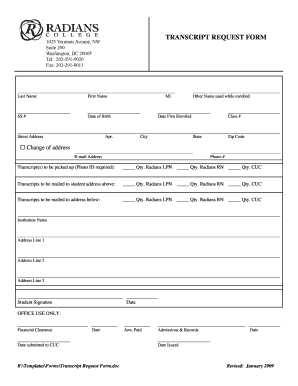
Radians College Transcript Request Form


What is the Radians College Transcript Request
The Radians College Transcript Request is a formal document used by students and alumni to request their academic transcripts from Radians College. This transcript serves as an official record of a student's academic performance, including courses taken, grades received, and degrees awarded. It is often required for further education applications, employment opportunities, or professional licensing.
How to use the Radians College Transcript Request
To effectively use the Radians College Transcript Request, individuals must complete the form accurately. This typically involves providing personal information, such as name, student ID, and contact details. Additionally, the request may require specifying the destination for the transcript, whether it is to be sent directly to an institution or provided to the requester. Ensuring that all fields are filled out correctly will help expedite the processing time.
Steps to complete the Radians College Transcript Request
Completing the Radians College Transcript Request involves several key steps:
- Gather necessary personal information, including your full name and student ID.
- Specify the type of transcript needed, such as an official or unofficial copy.
- Provide the address or email of the recipient if the transcript is to be sent directly.
- Review the form for accuracy before submission.
- Submit the form online, via mail, or in person, depending on the options available.
Legal use of the Radians College Transcript Request
The Radians College Transcript Request is legally binding when completed and submitted according to the institution's guidelines. It is essential to ensure compliance with regulations such as the Family Educational Rights and Privacy Act (FERPA), which protects the privacy of student education records. Proper execution of the request form guarantees that the transcript will be processed and released in accordance with legal standards.
Key elements of the Radians College Transcript Request
Key elements of the Radians College Transcript Request include:
- Personal Information: Name, student ID, and contact details.
- Transcript Type: Indication of whether an official or unofficial transcript is requested.
- Recipient Information: Address or email for where the transcript should be sent.
- Signature: A signature or digital confirmation may be required to validate the request.
Form Submission Methods
The Radians College Transcript Request can typically be submitted through various methods, including:
- Online Submission: Many institutions offer a digital platform for submitting requests.
- Mail: Printed forms can be sent to the registrar's office.
- In-Person: Requests can also be made directly at the college's administrative office.
Quick guide on how to complete radians college transcript request
Complete Radians College Transcript Request seamlessly on any device
Managing documents online has gained popularity among businesses and individuals. It offers an ideal eco-friendly substitute to conventional printed and signed documents, as you can access the appropriate form and securely store it online. airSlate SignNow provides you with all the tools necessary to create, edit, and eSign your documents quickly without any interruptions. Handle Radians College Transcript Request on any device using airSlate SignNow's Android or iOS applications and enhance any document-based process today.
The easiest way to edit and eSign Radians College Transcript Request effortlessly
- Find Radians College Transcript Request and click Get Form to begin.
- Utilize the tools we offer to fill out your form.
- Highlight important sections of the documents or redact sensitive information with tools that airSlate SignNow provides specifically for that purpose.
- Create your signature using the Sign tool, which takes only seconds and holds the same legal validity as a traditional wet ink signature.
- Review all the details and click on the Done button to save your changes.
- Select your preferred method to submit your form, via email, SMS, or invite link, or download it to your computer.
Say goodbye to lost or misplaced files, tedious form searches, or mistakes that necessitate printing new document copies. airSlate SignNow fulfills your document management needs in just a few clicks from any device you choose. Edit and eSign Radians College Transcript Request and ensure excellent communication at every stage of the document preparation process with airSlate SignNow.
Create this form in 5 minutes or less
Create this form in 5 minutes!
How to create an eSignature for the radians college transcript request
How to create an electronic signature for a PDF online
How to create an electronic signature for a PDF in Google Chrome
How to create an e-signature for signing PDFs in Gmail
How to create an e-signature right from your smartphone
How to create an e-signature for a PDF on iOS
How to create an e-signature for a PDF on Android
People also ask
-
What is the process for a radians college transcript request using airSlate SignNow?
To initiate a radians college transcript request through airSlate SignNow, you simply need to create an electronic document that specifies your request. The platform allows you to upload and send your request easily, ensuring a seamless experience. Once sent, recipients can eSign the document, streamlining the approval process for faster results.
-
How much does it cost to submit a radians college transcript request via airSlate SignNow?
Using airSlate SignNow for a radians college transcript request is part of our cost-effective document management solution. Pricing plans vary based on features needed, but we offer flexible options for individuals and businesses alike. For detailed pricing information, please visit our website.
-
What features does airSlate SignNow offer for managing radians college transcript requests?
airSlate SignNow includes a variety of features to facilitate radians college transcript requests, such as customizable templates and the ability to assign actions to different signers. Our user-friendly interface makes it easy to send, track, and manage requests. Additionally, automatic reminders ensure that no step is overlooked.
-
What are the benefits of using airSlate SignNow for radians college transcript requests?
The benefits of using airSlate SignNow for radians college transcript requests include enhanced efficiency, reduced paper usage, and increased security for your documents. Our platform simplifies the entire signing process, allowing you to receive your transcripts faster. Plus, integration with other tools enhances your overall workflow.
-
Can I customize my radians college transcript request with airSlate SignNow?
Yes, airSlate SignNow allows for full customization of your radians college transcript request documents. You can modify text, add logos, and tailor the layout to meet your specific needs. This ensures that your request aligns with your personal or institutional branding.
-
Is airSlate SignNow compliant with legal regulations for radians college transcript requests?
Absolutely, airSlate SignNow is fully compliant with legal regulations regarding eSignatures and document management, making it a reliable choice for radians college transcript requests. Our platform adheres to industry standards and provides security features to protect your sensitive information. Rest assured that your requests are legally valid.
-
What integrations does airSlate SignNow offer for handling radians college transcript requests?
airSlate SignNow offers a range of integrations with popular tools and platforms that streamline the process of submitting radians college transcript requests. You can connect with CRMs, cloud storage services, and more to enhance your productivity. This flexibility allows you to incorporate our eSigning solution into your existing workflow effortlessly.
Get more for Radians College Transcript Request
- Impressos registo predial form
- No objection letter from wife to husband form
- Soonerride mileage reimbursement form 269408036
- Withheld earnings form
- Fillable online franklinlindsay application form franklin
- Michael kors jewellery form watch station
- Child care facility search form
- Emotional support animal registration fill out amp sign form
Find out other Radians College Transcript Request
- eSignature New Jersey Healthcare / Medical Credit Memo Myself
- eSignature North Dakota Healthcare / Medical Medical History Simple
- Help Me With eSignature Arkansas High Tech Arbitration Agreement
- eSignature Ohio Healthcare / Medical Operating Agreement Simple
- eSignature Oregon Healthcare / Medical Limited Power Of Attorney Computer
- eSignature Pennsylvania Healthcare / Medical Warranty Deed Computer
- eSignature Texas Healthcare / Medical Bill Of Lading Simple
- eSignature Virginia Healthcare / Medical Living Will Computer
- eSignature West Virginia Healthcare / Medical Claim Free
- How To eSignature Kansas High Tech Business Plan Template
- eSignature Kansas High Tech Lease Agreement Template Online
- eSignature Alabama Insurance Forbearance Agreement Safe
- How Can I eSignature Arkansas Insurance LLC Operating Agreement
- Help Me With eSignature Michigan High Tech Emergency Contact Form
- eSignature Louisiana Insurance Rental Application Later
- eSignature Maryland Insurance Contract Safe
- eSignature Massachusetts Insurance Lease Termination Letter Free
- eSignature Nebraska High Tech Rental Application Now
- How Do I eSignature Mississippi Insurance Separation Agreement
- Help Me With eSignature Missouri Insurance Profit And Loss Statement