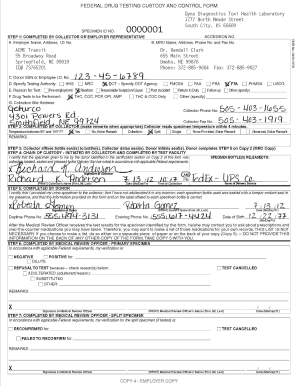
How to Fill Out a Federal Drug Testing Custody and Control Form


What is the federal drug testing custody and control form?
The federal drug testing custody and control form, often referred to as the CCF form, is a crucial document used in the drug testing process. This form serves to maintain the integrity of the sample collected for testing, ensuring that it is properly tracked from the moment of collection to the final analysis. It is essential for compliance with federal regulations, particularly in employment settings where drug testing is mandated.
The CCF form includes vital information such as the donor's details, the collection site, and the chain of custody, which documents who handled the sample at each stage. This meticulous record-keeping helps prevent tampering and ensures that results are reliable and admissible in legal contexts.
Key elements of the federal drug testing custody and control form
Understanding the key elements of the federal drug testing custody and control form is essential for proper completion and compliance. The main components include:
- Donor Information: This section captures the name, address, and identification details of the individual being tested.
- Collection Site Information: Details about where the sample is collected, including the address and contact information of the facility.
- Sample Type: Indicates the type of specimen being collected, such as urine, hair, or saliva.
- Chain of Custody: A detailed log that tracks the handling of the sample, including signatures from the collector and any subsequent handlers.
- Test Results: This section is reserved for documenting the outcomes of the analysis once completed.
Steps to complete the federal drug testing custody and control form
Completing the federal drug testing custody and control form accurately is vital for ensuring the validity of the drug testing process. Follow these steps:
- Gather Required Information: Collect all necessary details about the donor and the collection site before starting the form.
- Fill Out Donor Information: Enter the donor's name, address, and identification details in the designated fields.
- Provide Collection Site Details: Include the name and address of the location where the sample will be collected.
- Select Sample Type: Indicate the type of specimen being collected, ensuring it matches the testing protocol.
- Document Chain of Custody: Record each individual who handles the sample, including their signatures and dates.
- Review for Accuracy: Double-check all entries for correctness and completeness before submission.
Legal use of the federal drug testing custody and control form
The legal use of the federal drug testing custody and control form is governed by various regulations that ensure its validity in employment and legal contexts. Compliance with the form's requirements is essential for maintaining the integrity of the drug testing process.
In the United States, the form must adhere to the guidelines set forth by the Department of Transportation (DOT) and other regulatory bodies. Proper completion of the CCF form not only protects the rights of the donor but also serves as a safeguard for employers against potential legal challenges related to drug testing procedures.
How to use the federal drug testing custody and control form
Using the federal drug testing custody and control form effectively involves understanding its purpose and following the correct procedures. The form is utilized during the drug testing process to ensure that samples are collected, handled, and analyzed according to established protocols.
When using the CCF form, it is important to ensure that all relevant information is accurately recorded and that the chain of custody is meticulously documented. This includes having all parties involved in the collection and handling of the sample sign the form, thereby confirming their responsibility for the sample's integrity throughout the testing process.
How to obtain the federal drug testing custody and control form
Obtaining the federal drug testing custody and control form is straightforward. The form is typically available through various sources, including:
- Employers: Many employers who conduct drug testing will provide the CCF form as part of their testing protocol.
- Collection Sites: Facilities that perform drug testing often have copies of the form available for use.
- Online Resources: The form can also be downloaded from official government websites or organizations that specialize in drug testing.
It is essential to ensure that the version of the form being used is up to date and complies with current regulations to maintain its legal validity.
Quick guide on how to complete how to fill out a federal drug testing custody and control form
Complete How To Fill Out A Federal Drug Testing Custody And Control Form effortlessly on any device
Managing documents online has gained popularity among businesses and individuals. It offers a perfect eco-friendly alternative to conventional printed and signed papers, allowing you to acquire the appropriate form and securely store it online. airSlate SignNow provides you with all the resources needed to create, modify, and eSign your documents quickly and without delays. Handle How To Fill Out A Federal Drug Testing Custody And Control Form on any platform using airSlate SignNow's Android or iOS applications and streamline any document-related process today.
The easiest method to edit and eSign How To Fill Out A Federal Drug Testing Custody And Control Form with ease
- Obtain How To Fill Out A Federal Drug Testing Custody And Control Form and click on Get Form to initiate the process.
- Utilize the tools we provide to complete your document.
- Emphasize important sections of the documents or black out sensitive information using features that airSlate SignNow provides specifically for that purpose.
- Generate your eSignature with the Sign tool, which takes just seconds and has the same legal validity as a traditional ink signature.
- Review the information and click on the Done button to save your changes.
- Choose how you want to send your form: via email, text message (SMS), invite link, or download it to your computer.
Say goodbye to lost or misplaced files, tedious form searches, or mistakes that necessitate printing new document copies. airSlate SignNow meets your document management needs in just a few clicks from any device you prefer. Edit and eSign How To Fill Out A Federal Drug Testing Custody And Control Form and ensure excellent communication at every stage of your form preparation process with airSlate SignNow.
Create this form in 5 minutes or less
Create this form in 5 minutes!
How to create an eSignature for the how to fill out a federal drug testing custody and control form
How to create an electronic signature for a PDF online
How to create an electronic signature for a PDF in Google Chrome
How to create an e-signature for signing PDFs in Gmail
How to create an e-signature right from your smartphone
How to create an e-signature for a PDF on iOS
How to create an e-signature for a PDF on Android
People also ask
-
What is a federal drug testing custody and control form?
A federal drug testing custody and control form is an essential document used during substance testing, ensuring proper handling and tracking of samples. Understanding how to fill out a federal drug testing custody and control form is crucial for maintaining compliance in regulated environments. This form promotes accuracy and accountability during the testing process.
-
Why is it important to accurately fill out this form?
Accurate completion of the federal drug testing custody and control form is vital to avoid legal issues and ensure the integrity of the testing process. Missteps can lead to invalid results or potential penalties. Learning how to fill out a federal drug testing custody and control form properly protects all parties involved.
-
How does airSlate SignNow help with this process?
airSlate SignNow streamlines the completion of the federal drug testing custody and control form by providing an intuitive eSigning interface. Our platform enables users to fill, sign, and send essential documents efficiently and securely. Discover how to fill out a federal drug testing custody and control form effortlessly with our innovative solution.
-
What features does airSlate SignNow offer for document management?
AirSlate SignNow offers features like document creation, eSignature capabilities, and real-time tracking for all your legal forms, including the federal drug testing custody and control form. Users can easily manage multiple documents in one place. Knowing how to fill out a federal drug testing custody and control form is just a step in the efficient workflow we offer.
-
Is airSlate SignNow cost-effective for businesses of all sizes?
Yes, airSlate SignNow is designed to be a cost-effective solution for businesses ranging from small startups to large enterprises. Our pricing plans cater to different needs and budgets, ensuring accessibility for everyone. Understanding how to fill out a federal drug testing custody and control form becomes an affordable necessity with our pricing options.
-
Does airSlate SignNow integrate with other tools?
airSlate SignNow provides seamless integrations with various tools and platforms, enhancing productivity and streamlining workflows. This allows users to manage the federal drug testing custody and control form efficiently alongside other business processes. By learning how to fill out a federal drug testing custody and control form within your existing tools, you optimize overall efficiency.
-
What are the benefits of using airSlate SignNow over traditional methods?
Using airSlate SignNow instead of traditional methods drastically reduces paperwork and manual errors in completing the federal drug testing custody and control form. Our digital solution enhances speed and accuracy while saving time and resources. Find out how to fill out a federal drug testing custody and control form in a fraction of the time compared to paper forms.
Get more for How To Fill Out A Federal Drug Testing Custody And Control Form
- Disabled child attending physician s stmtbehvl hlth attending physician s stmt disabled child attending physician s stmtbehvl 385108927 form
- Certification form plan to plan transfers and direct
- Cox lifeline form
- Exhibitor packet mayo clinic school form
- Transplant patient referral form final for webdoc
- Financial assistanceuniversity of iowa hospitals ampamp clinics form
- Can i change the date format to ddmmyyyy on my business
- Avian health submission form
Find out other How To Fill Out A Federal Drug Testing Custody And Control Form
- eSignature Louisiana Non-Profit Business Plan Template Now
- How Do I eSignature North Dakota Life Sciences Operating Agreement
- eSignature Oregon Life Sciences Job Offer Myself
- eSignature Oregon Life Sciences Job Offer Fast
- eSignature Oregon Life Sciences Warranty Deed Myself
- eSignature Maryland Non-Profit Cease And Desist Letter Fast
- eSignature Pennsylvania Life Sciences Rental Lease Agreement Easy
- eSignature Washington Life Sciences Permission Slip Now
- eSignature West Virginia Life Sciences Quitclaim Deed Free
- Can I eSignature West Virginia Life Sciences Residential Lease Agreement
- eSignature New York Non-Profit LLC Operating Agreement Mobile
- How Can I eSignature Colorado Orthodontists LLC Operating Agreement
- eSignature North Carolina Non-Profit RFP Secure
- eSignature North Carolina Non-Profit Credit Memo Secure
- eSignature North Dakota Non-Profit Quitclaim Deed Later
- eSignature Florida Orthodontists Business Plan Template Easy
- eSignature Georgia Orthodontists RFP Secure
- eSignature Ohio Non-Profit LLC Operating Agreement Later
- eSignature Ohio Non-Profit LLC Operating Agreement Easy
- How Can I eSignature Ohio Lawers Lease Termination Letter