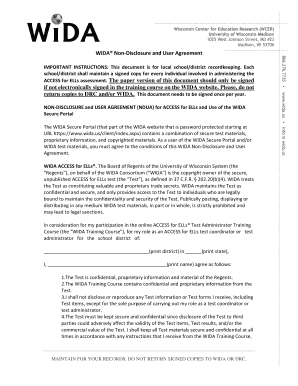
Wida Non Disclosure Agreement Form


What is the Wida Non Disclosure Agreement
The Wida Non Disclosure Agreement (NDA) is a legal document designed to protect confidential information shared between parties. This agreement is essential in various contexts, including business transactions, partnerships, and employment relationships. It ensures that sensitive information, such as proprietary data, trade secrets, and intellectual property, remains confidential and is not disclosed to unauthorized individuals or entities.
By signing the Wida NDA, parties agree to refrain from sharing specific information with third parties without prior consent. This protection is crucial in maintaining the integrity of business operations and fostering trust between collaborators.
How to Use the Wida Non Disclosure Agreement
Using the Wida Non Disclosure Agreement involves several straightforward steps. First, identify the parties involved in the agreement and clearly outline the confidential information to be protected. Next, ensure that both parties review the terms and conditions of the NDA to confirm mutual understanding.
Once both parties agree on the content, they can proceed to sign the document. It is advisable to keep a copy of the signed NDA for future reference. This document serves as a legal safeguard, allowing both parties to engage in discussions or transactions with confidence that their sensitive information is protected.
Steps to Complete the Wida Non Disclosure Agreement
Completing the Wida Non Disclosure Agreement requires careful attention to detail. Follow these steps to ensure accuracy:
- Gather all necessary information, including the names and contact details of all parties involved.
- Clearly define the confidential information that will be protected under the agreement.
- Specify the duration of confidentiality, indicating how long the information must remain undisclosed.
- Include any exclusions, such as information that is already public or independently developed.
- Ensure both parties sign the agreement, either in person or electronically, using a secure platform.
- Store the signed document in a safe location for future reference.
Legal Use of the Wida Non Disclosure Agreement
The Wida Non Disclosure Agreement is legally binding when executed correctly. For it to be enforceable, it must meet specific legal requirements, including clarity in terms and mutual consent from all parties involved. The agreement should not contain any ambiguous language that could lead to misinterpretation.
It is also important to comply with relevant laws and regulations governing confidentiality agreements in the United States, such as the Uniform Trade Secrets Act. By adhering to these legal standards, parties can ensure that the NDA will hold up in court if disputes arise.
Key Elements of the Wida Non Disclosure Agreement
Several key elements are essential for a robust Wida Non Disclosure Agreement:
- Definition of Confidential Information: Clearly outline what constitutes confidential information.
- Obligations of the Parties: Specify the responsibilities of each party regarding the handling of confidential information.
- Duration of Confidentiality: State how long the confidentiality obligations will remain in effect.
- Permitted Disclosures: Identify any circumstances under which information may be disclosed legally.
- Consequences of Breach: Detail the repercussions if either party fails to adhere to the agreement.
Examples of Using the Wida Non Disclosure Agreement
The Wida Non Disclosure Agreement can be applied in various scenarios, including:
- When a company shares proprietary technology with a potential partner.
- During negotiations for a merger or acquisition, where sensitive financial information is exchanged.
- In employment situations, where employees may have access to trade secrets or confidential business strategies.
These examples illustrate the versatility of the Wida NDA in protecting vital information across different industries and contexts.
Quick guide on how to complete wida non disclosure agreement
Complete Wida Non Disclosure Agreement effortlessly on any device
Online document management has gained popularity among organizations and individuals alike. It serves as an ideal eco-friendly substitute for traditional printed and signed documents, allowing you to obtain the necessary form and securely store it online. airSlate SignNow equips you with all the tools required to create, modify, and eSign your documents swiftly without any holdups. Manage Wida Non Disclosure Agreement on any device using airSlate SignNow's Android or iOS applications and enhance any document-related process today.
The easiest way to modify and eSign Wida Non Disclosure Agreement without hassle
- Obtain Wida Non Disclosure Agreement and then click Get Form to begin.
- Utilize the tools we provide to complete your form.
- Emphasize pertinent sections of the documents or redact sensitive information using the tools specifically offered by airSlate SignNow for that purpose.
- Generate your signature with the Sign tool, which takes mere seconds and holds the same legal value as a conventional wet ink signature.
- Review all the information and then click the Done button to save your changes.
- Choose your preferred method to send your form, either by email, SMS, or invitation link, or download it to your computer.
Say goodbye to lost or misfiled documents, tedious form hunts, or mistakes that necessitate printing new copies. airSlate SignNow addresses all your document management needs in just a few clicks from any device of your choosing. Edit and eSign Wida Non Disclosure Agreement and promote outstanding communication throughout the form preparation process with airSlate SignNow.
Create this form in 5 minutes or less
Create this form in 5 minutes!
How to create an eSignature for the wida non disclosure agreement
How to create an electronic signature for a PDF online
How to create an electronic signature for a PDF in Google Chrome
How to create an e-signature for signing PDFs in Gmail
How to create an e-signature right from your smartphone
How to create an e-signature for a PDF on iOS
How to create an e-signature for a PDF on Android
People also ask
-
What is a WIDA non-disclosure agreement?
A WIDA non-disclosure agreement is a legal contract designed to protect sensitive information shared between parties involved in WIDA-related activities. This agreement ensures that all confidential information remains private and is not disclosed to unauthorized individuals or organizations. Using airSlate SignNow, creating and managing your WIDA non-disclosure agreements becomes easy and secure.
-
How can airSlate SignNow help with WIDA non-disclosure agreements?
airSlate SignNow provides a user-friendly platform for creating, signing, and managing your WIDA non-disclosure agreements. With its intuitive interface, you can customize templates, send documents for signature, and track the signing process in real-time. This efficiency helps streamline your workflow while ensuring compliance with confidentiality requirements.
-
What are the benefits of using airSlate SignNow for WIDA non-disclosure agreements?
Using airSlate SignNow for WIDA non-disclosure agreements offers several benefits, including increased security, faster signing processes, and enhanced document management. The platform ensures that your agreements are legally binding and provides a clear audit trail. Additionally, it reduces the time spent on paperwork, allowing more focus on core business activities.
-
Is airSlate SignNow affordable for managing WIDA non-disclosure agreements?
Yes, airSlate SignNow offers competitive pricing plans tailored to various business sizes, making it an affordable solution for managing WIDA non-disclosure agreements. The platform provides a cost-effective way to streamline your document processes without sacrificing quality or security. You can choose from different subscription options based on your specific needs.
-
Can I integrate airSlate SignNow with other tools for WIDA non-disclosure agreements?
Absolutely! airSlate SignNow integrates seamlessly with various applications and tools commonly used in businesses. Whether you’re using CRM systems, project management platforms, or cloud storage solutions, you can easily integrate these with your WIDA non-disclosure agreements on airSlate SignNow for a more cohesive workflow.
-
How do I create a WIDA non-disclosure agreement using airSlate SignNow?
Creating a WIDA non-disclosure agreement with airSlate SignNow is straightforward. Simply log in to your account, choose a template or start from scratch, and customize it according to your specific requirements. Once you’ve added all necessary details, you can send it to other parties for electronic signatures.
-
What legal protections does a WIDA non-disclosure agreement provide?
A WIDA non-disclosure agreement provides substantial legal protections for confidential information shared during WIDA activities. By legally binding all parties involved, it prevents unauthorized disclosure and misuse of sensitive information. airSlate SignNow ensures that these documents are compliant and secure, giving you peace of mind.
Get more for Wida Non Disclosure Agreement
- Aoa diabetic report form
- Tweezerman sharpening form
- Aureo s 700 form
- Hsbc job application form
- Read how do i get an order to prohibit workplace violence form wv 100info before completing this form
- Wv 250 form
- Wv 700 request to renew restraining order workplace violence prevention judicial council forms
- Wv 710 771310308 form
Find out other Wida Non Disclosure Agreement
- How Do I eSign Indiana Car Dealer Document
- How To eSign Michigan Car Dealer Document
- Can I eSign Michigan Car Dealer PPT
- How Can I eSign Michigan Car Dealer Form
- Help Me With eSign Kansas Business Operations PPT
- How Can I eSign Mississippi Car Dealer Form
- Can I eSign Nebraska Car Dealer Document
- Help Me With eSign Ohio Car Dealer Document
- How To eSign Ohio Car Dealer Document
- How Do I eSign Oregon Car Dealer Document
- Can I eSign Oklahoma Car Dealer PDF
- How Can I eSign Oklahoma Car Dealer PPT
- Help Me With eSign South Carolina Car Dealer Document
- How To eSign Texas Car Dealer Document
- How Can I Sign South Carolina Courts Document
- How Do I eSign New Jersey Business Operations Word
- How Do I eSign Hawaii Charity Document
- Can I eSign Hawaii Charity Document
- How Can I eSign Hawaii Charity Document
- Can I eSign Hawaii Charity Document