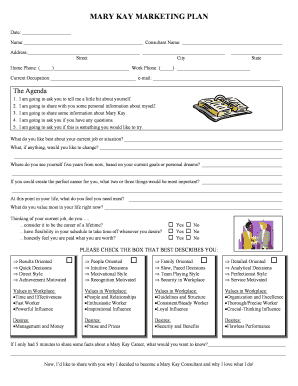
Mary Kay Recruiting Notebook Form


What is the Mary Kay Recruiting Notebook
The Mary Kay Recruiting Notebook is a comprehensive tool designed for individuals involved in Mary Kay's direct sales business. It serves as a resource for recruiting new consultants and managing relationships with team members. The notebook typically includes essential information about the company's products, business strategies, and motivational content aimed at empowering consultants to succeed. It is structured to guide users through the recruiting process, ensuring they have the necessary tools to effectively communicate the benefits of joining Mary Kay.
How to use the Mary Kay Recruiting Notebook
Using the Mary Kay Recruiting Notebook involves several steps that can enhance your recruiting efforts. First, familiarize yourself with the content of the notebook, including its sections on product knowledge and sales techniques. Next, utilize the notebook during recruitment presentations to provide potential consultants with a clear understanding of the Mary Kay opportunity. Engage with the material by incorporating personal stories and experiences that resonate with your audience. Additionally, keep the notebook handy for reference during follow-up conversations with recruits, ensuring you can address any questions or concerns they may have.
Steps to complete the Mary Kay Recruiting Notebook
Completing the Mary Kay Recruiting Notebook involves a structured approach to ensure all necessary information is captured. Start by filling in your personal details and goals related to your Mary Kay business. Next, outline your recruiting strategy, including target demographics and methods for outreach. Document any training or motivational sessions you plan to conduct for your recruits. Finally, regularly update the notebook with feedback and results from your recruiting efforts, allowing you to refine your approach over time.
Legal use of the Mary Kay Recruiting Notebook
The legal use of the Mary Kay Recruiting Notebook is crucial for maintaining compliance with direct selling regulations. Ensure that all claims made within the notebook regarding products and earnings are truthful and substantiated. Familiarize yourself with the Federal Trade Commission (FTC) guidelines that govern direct sales to avoid misleading potential recruits. Additionally, maintain accurate records of any agreements or commitments made during the recruiting process, as these can be important for legal protection and transparency in your business practices.
Key elements of the Mary Kay Recruiting Notebook
Key elements of the Mary Kay Recruiting Notebook include sections dedicated to product information, sales strategies, and motivational quotes. Each section is designed to provide valuable insights that can aid in recruiting and training new consultants. The notebook often features templates for tracking potential recruits, as well as tips for effective communication and relationship building. Additionally, it may include success stories from other Mary Kay consultants to inspire and motivate users in their recruiting efforts.
Examples of using the Mary Kay Recruiting Notebook
Examples of using the Mary Kay Recruiting Notebook can illustrate its practical applications in real-life scenarios. For instance, a consultant might use the notebook during a home party to showcase product benefits while simultaneously discussing the advantages of joining the Mary Kay business. Another example could involve a consultant referencing the notebook during a one-on-one meeting with a potential recruit, using it to answer questions and clarify the process of starting their own business. These examples highlight the notebook's versatility in various recruiting contexts.
Quick guide on how to complete mary kay recruiting notebook
Prepare Mary Kay Recruiting Notebook seamlessly on any device
Digital document management has gained traction among businesses and individuals alike. It offers an excellent eco-friendly alternative to conventional printed and signed documents, as you can obtain the necessary template and securely store it online. airSlate SignNow equips you with all the resources required to create, edit, and electronically sign your documents swiftly without delays. Manage Mary Kay Recruiting Notebook on any platform using airSlate SignNow applications for Android or iOS and simplify any document-driven workflow today.
How to modify and electronically sign Mary Kay Recruiting Notebook with ease
- Locate Mary Kay Recruiting Notebook and click Get Form to begin.
- Utilize the tools we provide to complete your document.
- Emphasize pertinent sections of your documents or obscure confidential information with tools specifically offered by airSlate SignNow for that purpose.
- Create your electronic signature using the Sign feature, which takes mere seconds and holds the same legal validity as a conventional wet ink signature.
- Review the information and click on the Done button to save your modifications.
- Select your preferred method to share your form, whether by email, SMS, or invite link, or download it to your computer.
Eliminate the hassle of lost or misplaced files, tedious form searches, or mistakes requiring additional document printouts. airSlate SignNow fulfills all your document management requirements in just a few clicks from any device you choose. Modify and electronically sign Mary Kay Recruiting Notebook and ensure outstanding communication at every stage of your document preparation process with airSlate SignNow.
Create this form in 5 minutes or less
Create this form in 5 minutes!
How to create an eSignature for the mary kay recruiting notebook
How to create an electronic signature for a PDF online
How to create an electronic signature for a PDF in Google Chrome
How to create an e-signature for signing PDFs in Gmail
How to create an e-signature right from your smartphone
How to create an e-signature for a PDF on iOS
How to create an e-signature for a PDF on Android
People also ask
-
What is the Mary Kay Recruiting Notebook 2019?
The Mary Kay Recruiting Notebook 2019 is a comprehensive tool designed for Mary Kay consultants to streamline their recruiting efforts. This notebook includes essential strategies, tips, and key information to effectively attract new team members. Utilizing the Mary Kay Recruiting Notebook 2019 can signNowly enhance your recruiting process and overall business success.
-
How much does the Mary Kay Recruiting Notebook 2019 cost?
The pricing for the Mary Kay Recruiting Notebook 2019 varies, but it is generally affordable for individuals aiming to enhance their recruiting techniques. Considering the valuable content and resources included, many consultants find it to be a worthwhile investment in their business. Keep an eye out for any promotional offers or discounts that may make it even more cost-effective.
-
What features are included in the Mary Kay Recruiting Notebook 2019?
The Mary Kay Recruiting Notebook 2019 includes features such as recruiting scripts, goal-setting worksheets, and inspirational stories from successful consultants. These resources are designed to guide you through the recruiting process, making it easier and more effective. The notebook serves as a comprehensive guide to develop your skills and confidence in recruiting.
-
How can the Mary Kay Recruiting Notebook 2019 benefit my business?
Using the Mary Kay Recruiting Notebook 2019 can lead to greater recruitment success by providing you with proven methods and insights. It enhances your abilities to communicate the value of joining Mary Kay effectively. This ultimately contributes to generating a larger, more motivated team, which can drive sales and growth for your business.
-
Is the Mary Kay Recruiting Notebook 2019 suitable for new consultants?
Yes, the Mary Kay Recruiting Notebook 2019 is particularly beneficial for new consultants as it offers foundational recruiting strategies and guidance. It helps newcomers feel more confident in their approach and provides essential information they may lack. Using this notebook can shorten the learning curve and accelerate their path to success.
-
Can the Mary Kay Recruiting Notebook 2019 be used with digital tools?
Absolutely! While the Mary Kay Recruiting Notebook 2019 is a physical product, its concepts and strategies can be easily adapted to digital platforms and tools. Many consultants incorporate digital presentations and social media into their recruitment efforts, using insights from the notebook to enhance their online strategies.
-
What makes the Mary Kay Recruiting Notebook 2019 unique compared to other recruiting tools?
The Mary Kay Recruiting Notebook 2019 stands out due to its specific focus on the Mary Kay brand and culture. Unlike generic recruitment tools, it is tailored to the unique aspects of the Mary Kay business model. This specificity helps consultants better connect with potential recruits and convey the brand's values and opportunities effectively.
Get more for Mary Kay Recruiting Notebook
- Disney vendor portal form
- By signing this release and cancellation of contract for sale and purchase release buyer form
- Tesserino funghi capanne di marcarolo form
- Clinical field experience verification form
- Microbiology request form
- Lisa sasevich pdf form
- Michigan fis 2060 form
- Permission form for vision screening
Find out other Mary Kay Recruiting Notebook
- Electronic signature California Car Lease Agreement Template Free
- How Can I Electronic signature Florida Car Lease Agreement Template
- Electronic signature Kentucky Car Lease Agreement Template Myself
- Electronic signature Texas Car Lease Agreement Template Easy
- Electronic signature New Mexico Articles of Incorporation Template Free
- Electronic signature New Mexico Articles of Incorporation Template Easy
- Electronic signature Oregon Articles of Incorporation Template Simple
- eSignature Montana Direct Deposit Enrollment Form Easy
- How To Electronic signature Nevada Acknowledgement Letter
- Electronic signature New Jersey Acknowledgement Letter Free
- Can I eSignature Oregon Direct Deposit Enrollment Form
- Electronic signature Colorado Attorney Approval Later
- How To Electronic signature Alabama Unlimited Power of Attorney
- Electronic signature Arizona Unlimited Power of Attorney Easy
- Can I Electronic signature California Retainer Agreement Template
- How Can I Electronic signature Missouri Unlimited Power of Attorney
- Electronic signature Montana Unlimited Power of Attorney Secure
- Electronic signature Missouri Unlimited Power of Attorney Fast
- Electronic signature Ohio Unlimited Power of Attorney Easy
- How Can I Electronic signature Oklahoma Unlimited Power of Attorney