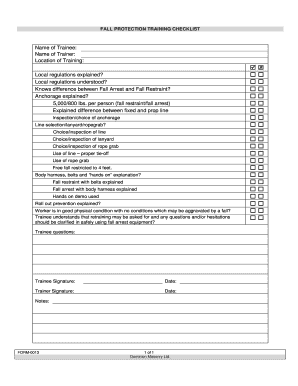
Form 0013 Fall Protection Training Checklist Employer's Report of Injury or Occupational Disease


What is the Form 0013 Fall Protection Training Checklist Employer's Report Of Injury Or Occupational Disease
The Form 0013 Fall Protection Training Checklist is a crucial document used by employers to report incidents of injury or occupational disease related to fall protection training. This form serves as an official record that outlines the safety measures taken to prevent falls and the training provided to employees. It is essential for maintaining workplace safety standards and for compliance with Occupational Safety and Health Administration (OSHA) regulations.
Employers must complete this form accurately to ensure that all necessary information regarding training sessions, employee participation, and safety protocols is documented. This not only helps in addressing any incidents that may occur but also plays a vital role in improving overall workplace safety practices.
How to use the Form 0013 Fall Protection Training Checklist Employer's Report Of Injury Or Occupational Disease
Using the Form 0013 effectively involves several steps. First, employers should gather all relevant information regarding the fall protection training conducted. This includes details about the training session, such as the date, location, and the names of employees who participated.
Next, the form should be filled out with precise information about the training content, methods used, and any safety equipment discussed. It is important to ensure that all sections of the form are completed thoroughly to provide a comprehensive account of the training provided. Once the form is completed, it should be submitted to the appropriate regulatory body or kept on file for internal records.
Steps to complete the Form 0013 Fall Protection Training Checklist Employer's Report Of Injury Or Occupational Disease
Completing the Form 0013 involves a systematic approach. Here are the key steps:
- Gather all necessary information about the training session, including dates and participants.
- Fill out the form with accurate details regarding the training content and methods used.
- Ensure that all employees who participated in the training are listed on the form.
- Review the completed form for accuracy and completeness.
- Submit the form to the relevant authority or maintain it for internal records.
Key elements of the Form 0013 Fall Protection Training Checklist Employer's Report Of Injury Or Occupational Disease
The Form 0013 includes several key elements that are essential for documenting fall protection training. These elements typically encompass:
- The date of the training session.
- The names of employees who attended.
- A description of the training topics covered.
- Details on the training methods used, such as hands-on demonstrations or classroom instruction.
- Signatures of the trainer and participants to verify attendance and completion.
Including these elements ensures that the form serves its purpose as a reliable record of training efforts and compliance with safety regulations.
Legal use of the Form 0013 Fall Protection Training Checklist Employer's Report Of Injury Or Occupational Disease
The legal use of the Form 0013 is governed by OSHA regulations, which require employers to provide proper training to employees regarding fall protection. This form acts as a legal document that can be referenced in case of workplace incidents or inspections.
Employers must ensure that the form is completed accurately and retained for a specified period, as required by law. Failure to comply with these regulations may result in penalties or increased liability in the event of an accident. Therefore, understanding the legal implications of this form is vital for maintaining compliance and protecting both employees and the organization.
Quick guide on how to complete form 0013 fall protection training checklist employers report of injury or occupational disease
Effortlessly manage Form 0013 Fall Protection Training Checklist Employer's Report Of Injury Or Occupational Disease on any device
Digital document management has become increasingly popular among businesses and individuals. It offers a fantastic eco-friendly substitute for traditional printed and signed paperwork, allowing you to obtain the necessary form and safely store it online. airSlate SignNow equips you with all the tools required to create, modify, and electronically sign your documents quickly and without delays. Handle Form 0013 Fall Protection Training Checklist Employer's Report Of Injury Or Occupational Disease on any device with the airSlate SignNow Android or iOS applications and simplify any document-related task today.
The simplest way to modify and electronically sign Form 0013 Fall Protection Training Checklist Employer's Report Of Injury Or Occupational Disease with ease
- Obtain Form 0013 Fall Protection Training Checklist Employer's Report Of Injury Or Occupational Disease and click Get Form to commence.
- Utilize the tools we offer to complete your form.
- Emphasize relevant sections of your documents or obscure sensitive details with tools specifically provided by airSlate SignNow for that purpose.
- Create your electronic signature using the Sign tool, which takes just moments and carries the same legal authority as a conventional handwritten signature.
- Review the information and click the Done button to preserve your changes.
- Choose your preferred method to submit your form, whether by email, text message (SMS), or invite link, or download it to your computer.
No more worrying about lost or misplaced documents, tedious form searches, or errors necessitating new copies. airSlate SignNow meets your document management needs with just a few clicks from any device you select. Alter and electronically sign Form 0013 Fall Protection Training Checklist Employer's Report Of Injury Or Occupational Disease and guarantee effective communication at every phase of your form preparation with airSlate SignNow.
Create this form in 5 minutes or less
Create this form in 5 minutes!
How to create an eSignature for the form 0013 fall protection training checklist employers report of injury or occupational disease
How to create an electronic signature for a PDF online
How to create an electronic signature for a PDF in Google Chrome
How to create an e-signature for signing PDFs in Gmail
How to create an e-signature right from your smartphone
How to create an e-signature for a PDF on iOS
How to create an e-signature for a PDF on Android
People also ask
-
What is a fall protection training checklist?
A fall protection training checklist is a comprehensive tool designed to ensure that all necessary safety procedures are covered when training employees on fall protection practices. This checklist enables organizations to meet regulatory requirements and improve workplace safety effectively. Implementing a fall protection training checklist can minimize accidents and enhance overall safety culture.
-
How can airSlate SignNow help with fall protection training checklists?
airSlate SignNow allows businesses to create, manage, and share fall protection training checklists digitally, making the process more efficient. By using our e-signature solutions, you can easily get necessary approvals and ensure that training documents are organized and accessible. This functionality streamlines the compliance process and enhances your training program.
-
What features does airSlate SignNow offer for managing checklists?
AirSlate SignNow offers a range of features such as customizable templates, document sharing, and electronic signatures that simplify managing your fall protection training checklist. You can track the completion status of each checklist and ensure that all safety protocols are adhered to by employees. These features help maintain a structured approach to safety training.
-
Is there a cost associated with using airSlate SignNow for checklists?
Yes, there is a cost associated with using airSlate SignNow, but it is designed to be a cost-effective solution for businesses of all sizes. You can choose from various pricing plans that best fit your needs, ensuring you have access to powerful tools to manage your fall protection training checklist without breaking the bank. Contact our sales team for detailed pricing information.
-
Can I integrate airSlate SignNow with other tools for better management of checklists?
Absolutely! airSlate SignNow provides several integration options with popular tools and platforms to streamline your workflow. Whether you're using project management software or HR systems, integrating with these tools can enhance the management of your fall protection training checklist and improve overall productivity.
-
What are the benefits of using a digital fall protection training checklist?
A digital fall protection training checklist offers numerous benefits including ease of access, real-time updates, and improved accountability. Using airSlate SignNow, you can ensure that all team members have the latest version of the checklist, making it easier to implement safety measures consistently. This ultimately leads to a safer workplace and ensures compliance with safety regulations.
-
How do I get started with airSlate SignNow for my fall protection training checklist?
Getting started with airSlate SignNow is simple. First, sign up for an account on our website, and then explore our customizable templates to create your fall protection training checklist. Our user-friendly platform guides you through the process, making it easy to implement your checklist and enhance your safety training efforts in no time.
Get more for Form 0013 Fall Protection Training Checklist Employer's Report Of Injury Or Occupational Disease
- Direct pay flyerpub hudson light and power department form
- M101 form
- Md form 746
- Notice of intent to foreclose mortgage loan default form
- Bcps field trip permission form rule 6800 form i
- Rule 6800 form g overnight field tripforeign study program
- Student service hours record card form
- Salary review request form baltimore city public schools pcab baltimorecityschools
Find out other Form 0013 Fall Protection Training Checklist Employer's Report Of Injury Or Occupational Disease
- Sign Nebraska Operating Agreement Now
- Can I Sign Montana IT Project Proposal Template
- Sign Delaware Software Development Agreement Template Now
- How To Sign Delaware Software Development Agreement Template
- How Can I Sign Illinois Software Development Agreement Template
- Sign Arkansas IT Consulting Agreement Computer
- Can I Sign Arkansas IT Consulting Agreement
- Sign Iowa Agile Software Development Contract Template Free
- How To Sign Oregon IT Consulting Agreement
- Sign Arizona Web Hosting Agreement Easy
- How Can I Sign Arizona Web Hosting Agreement
- Help Me With Sign Alaska Web Hosting Agreement
- Sign Alaska Web Hosting Agreement Easy
- Sign Arkansas Web Hosting Agreement Simple
- Sign Indiana Web Hosting Agreement Online
- Sign Indiana Web Hosting Agreement Easy
- How To Sign Louisiana Web Hosting Agreement
- Sign Maryland Web Hosting Agreement Now
- Sign Maryland Web Hosting Agreement Free
- Sign Maryland Web Hosting Agreement Fast