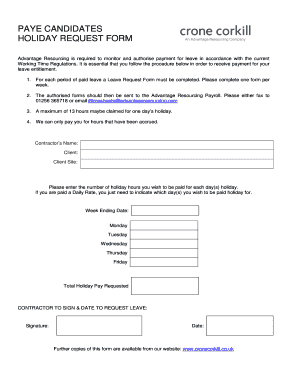
Holiday Request Form


What is the Holiday Request Form
The holiday request form is a document used by employees to formally request time off from work for vacation or personal reasons. This form typically includes essential details such as the employee's name, department, dates of absence, and the reason for the leave. By submitting this form, employees ensure that their requests are documented and processed according to company policies.
How to Use the Holiday Request Form
Using the holiday request form involves a few straightforward steps. First, employees should obtain the form from their company’s human resources department or online portal. Next, they fill in the required information, ensuring accuracy and completeness. Once completed, the form should be submitted to the appropriate supervisor or HR representative for approval. It is advisable to submit the form well in advance of the desired leave dates to facilitate scheduling and coverage.
Steps to Complete the Holiday Request Form
Completing the holiday request form involves several key steps:
- Gather Information: Collect necessary details such as your employee ID, department, and the specific dates you wish to take off.
- Fill Out the Form: Enter your personal information and the requested leave dates. Be clear about the reason for your absence.
- Review: Double-check all entries for accuracy to avoid delays in processing.
- Submit: Send the completed form to your supervisor or HR department, following your company’s submission guidelines.
Legal Use of the Holiday Request Form
The holiday request form is legally significant as it serves as a formal record of an employee's request for time off. When processed correctly, it can protect both the employee's rights and the employer's interests. Compliance with company policies and applicable labor laws is essential to ensure that the form is recognized as valid. This includes adhering to any notice periods or documentation requirements specified by the employer.
Key Elements of the Holiday Request Form
Several key elements are crucial for a complete holiday request form:
- Employee Information: Name, employee ID, and department.
- Leave Dates: Start and end dates of the requested holiday.
- Reason for Leave: A brief explanation of why the time off is needed.
- Signature: A space for the employee’s signature, indicating agreement with the request terms.
Form Submission Methods
Submitting the holiday request form can typically be done through various methods, depending on company policy:
- Online Submission: Many companies offer digital platforms where employees can fill out and submit their forms electronically.
- Email: Employees may send a scanned copy of the completed form via email to their supervisor or HR department.
- In-Person: Some organizations may require employees to submit the form physically to ensure proper processing.
Quick guide on how to complete holiday request form
Effortlessly Prepare Holiday Request Form on Any Device
Managing documents online has gained traction among businesses and individuals alike. It offers a fantastic environmentally friendly substitute for traditional printed and signed paperwork, enabling you to access the correct form and securely store it in the cloud. airSlate SignNow equips you with all the necessary tools to create, edit, and electronically sign your documents promptly without hindrances. Handle Holiday Request Form on any platform using airSlate SignNow’s Android or iOS applications and enhance any document-related workflow today.
The easiest way to modify and electronically sign Holiday Request Form effortlessly
- Obtain Holiday Request Form and click Get Form to begin.
- Utilize the tools at your disposal to finalize your document.
- Emphasize important sections of your documents or conceal sensitive information with the features that airSlate SignNow specifically offers for this purpose.
- Create your electronic signature with the Sign tool, which takes mere seconds and carries the same legal validity as a conventional handwritten signature.
- Review the details and click the Done button to save your modifications.
- Select your preferred method of delivering your form, whether via email, SMS, invitation link, or download to your computer.
Say goodbye to lost or misplaced documents, tedious form searching, and mistakes that necessitate printing new copies. airSlate SignNow meets your document management needs with just a few clicks from your chosen device. Edit and electronically sign Holiday Request Form and maintain seamless communication at every stage of the form preparation process with airSlate SignNow.
Create this form in 5 minutes or less
Create this form in 5 minutes!
How to create an eSignature for the holiday request form
How to create an electronic signature for a PDF online
How to create an electronic signature for a PDF in Google Chrome
How to create an e-signature for signing PDFs in Gmail
How to create an e-signature right from your smartphone
How to create an e-signature for a PDF on iOS
How to create an e-signature for a PDF on Android
People also ask
-
What is a holiday request form and how can airSlate SignNow help?
A holiday request form is a document that employees use to formally request time off from work for vacations or personal reasons. airSlate SignNow simplifies this process by allowing businesses to create, send, and eSign holiday request forms efficiently, ensuring a smooth workflow and easy tracking of requests.
-
Is there a cost associated with using airSlate SignNow for holiday request forms?
Yes, airSlate SignNow offers competitive pricing plans that cater to businesses of all sizes. By utilizing our platform for holiday request forms, companies can save time and reduce paperwork costs, making it a cost-effective solution for managing time-off requests.
-
What features does airSlate SignNow offer for holiday request forms?
airSlate SignNow provides several features specifically for holiday request forms, including customizable templates, automated workflows, and secure eSignature capabilities. These features ensure that companies can tailor the forms to their needs while streamlining the approval process.
-
How does airSlate SignNow enhance the efficiency of holiday request forms?
With airSlate SignNow, businesses can signNowly enhance the efficiency of holiday request forms by automating notifications and approval workflows. This reduces the time spent on manual handling and ensures that requests are processed quickly and accurately.
-
Can I integrate airSlate SignNow with other tools for holiday request forms?
Yes, airSlate SignNow seamlessly integrates with various business applications such as Google Workspace, Microsoft Teams, and more. This integration allows for a comprehensive approach to managing holiday request forms, ensuring all relevant data is streamlined across platforms.
-
What are the benefits of using airSlate SignNow for holiday request forms?
Using airSlate SignNow for holiday request forms offers several benefits, including enhanced security, improved organization, and faster processing times. These advantages help businesses maintain compliance while providing a positive experience for employees submitting their requests.
-
How can employees submit their holiday request forms using airSlate SignNow?
Employees can easily submit their holiday request forms using airSlate SignNow by filling out the digital template and electronically signing it. The process is user-friendly, allowing for quick submissions and automatic notifications to relevant managers for approval.
Get more for Holiday Request Form
- Summons in a civil action us courts courts ky form
- Motion for satisfaction of judgment kentucky court of justice courts ky form
- Aoc 199 rev 2 03 page 1 of 1 commonwealth of kentucky court courts ky form
- Private probation agency requirements and agreement courts ky form
- Notice of jail credit kentucky court of justice courts ky form
- Waiver of jury trial kentucky court of justice courts ky form
- P revised forms aoc 475wpd kentucky court of justice courts ky
- Entry of appearance amp plea of guilty performance bond courts ky
Find out other Holiday Request Form
- Can I Sign North Carolina Orthodontists Presentation
- How Do I Sign Rhode Island Real Estate Form
- Can I Sign Vermont Real Estate Document
- How To Sign Wyoming Orthodontists Document
- Help Me With Sign Alabama Courts Form
- Help Me With Sign Virginia Police PPT
- How To Sign Colorado Courts Document
- Can I eSign Alabama Banking PPT
- How Can I eSign California Banking PDF
- How To eSign Hawaii Banking PDF
- How Can I eSign Hawaii Banking Document
- How Do I eSign Hawaii Banking Document
- How Do I eSign Hawaii Banking Document
- Help Me With eSign Hawaii Banking Document
- How To eSign Hawaii Banking Document
- Can I eSign Hawaii Banking Presentation
- Can I Sign Iowa Courts Form
- Help Me With eSign Montana Banking Form
- Can I Sign Kentucky Courts Document
- How To eSign New York Banking Word