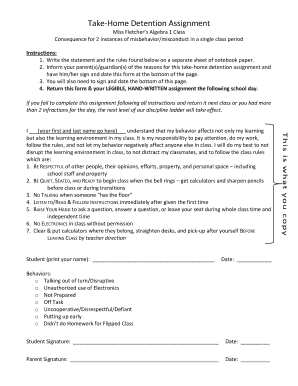
Take Home Detention Form


What is the Take Home Detention
The take home detention program is a legal alternative to incarceration that allows individuals to serve their sentences at home while being monitored. This program is designed for low-risk offenders, providing a way to maintain family connections and employment while still fulfilling legal obligations. Participants typically wear electronic monitoring devices to ensure compliance with the terms of their detention.
How to Use the Take Home Detention
Using the take home detention program involves several steps. First, individuals must be assessed for eligibility, which often includes a review of their criminal history and risk factors. Once approved, participants receive specific guidelines on their monitoring requirements, including curfews and restrictions on movement. Compliance with these guidelines is crucial for successful completion of the program.
Steps to Complete the Take Home Detention
Completing the take home detention program requires adherence to a structured process:
- Initial assessment by the court or supervising agency.
- Signing the take home detention agreement, which outlines the rules and expectations.
- Undergoing installation of the electronic monitoring device.
- Regular check-ins with a supervising officer to report compliance.
- Completing any required programs or community service.
- Final review and discharge upon successful completion of the terms.
Legal Use of the Take Home Detention
The take home detention program is governed by specific legal frameworks that ensure its proper implementation. Compliance with local, state, and federal laws is essential. Participants must understand that violations of the program's terms can lead to further legal consequences, including potential re-incarceration.
Key Elements of the Take Home Detention
Key elements of the take home detention program include:
- Electronic monitoring to track compliance.
- Defined curfews and restricted areas.
- Regular reporting to a supervising officer.
- Access to rehabilitation programs as needed.
- Clear consequences for violations of the program.
Eligibility Criteria
Eligibility for the take home detention program typically includes factors such as the nature of the offense, prior criminal history, and risk assessment results. Low-risk offenders are generally prioritized, and individuals must demonstrate a stable home environment and community ties to qualify for the program.
Quick guide on how to complete take home detention
Effortlessly Complete Take Home Detention on Any Device
Digital document management has gained signNow traction among companies and individuals. It serves as an excellent environmentally-friendly alternative to traditional printed and signed papers, allowing you to locate the necessary form and securely keep it online. airSlate SignNow equips you with all the resources required to generate, edit, and electronically sign your documents swiftly without delays. Manage Take Home Detention on any platform using the airSlate SignNow Android or iOS applications and streamline your document-related processes today.
How to edit and electronically sign Take Home Detention effortlessly
- Locate Take Home Detention and then click Get Form to begin.
- Utilize the tools we provide to complete your document.
- Highlight pertinent sections of your documents or redact sensitive data with specialized tools that airSlate SignNow offers for this purpose.
- Generate your electronic signature using the Sign tool, which takes seconds and holds the same legal validity as a conventional wet ink signature.
- Review the information and then click on the Done button to save your changes.
- Select how you wish to share your form, via email, SMS, invitation link, or download it to your computer.
Eliminate the worries of lost or misplaced files, tedious form searching, or mistakes that necessitate printing new document copies. airSlate SignNow meets your document management needs in a few clicks from any device you prefer. Edit and eSign Take Home Detention and ensure excellent communication at every stage of your form preparation with airSlate SignNow.
Create this form in 5 minutes or less
Create this form in 5 minutes!
How to create an eSignature for the take home detention
How to create an electronic signature for a PDF online
How to create an electronic signature for a PDF in Google Chrome
How to create an e-signature for signing PDFs in Gmail
How to create an e-signature right from your smartphone
How to create an e-signature for a PDF on iOS
How to create an e-signature for a PDF on Android
People also ask
-
What is take home detention and how does it work?
Take home detention is a legal alternative to incarceration that allows individuals to serve their sentence at home under specific conditions. With the use of monitoring devices, individuals can maintain their daily activities while remaining compliant with the law. This approach benefits both the offender and the legal system by reducing overcrowding in prisons.
-
How can airSlate SignNow help with take home detention paperwork?
airSlate SignNow streamlines the process of managing documents related to take home detention by allowing users to easily send, receive, and eSign important legal forms. This cloud-based solution ensures that all documents are securely stored and easily accessible, simplifying communication between legal authorities and individuals on take home detention.
-
What are the pricing options for airSlate SignNow services?
airSlate SignNow offers several pricing plans that cater to different business needs. The costs are competitive and provide access to features that can effectively support the management of take home detention documents. You can choose a plan based on the volume of documents you process, making it a cost-effective solution.
-
What features does airSlate SignNow offer to support take home detention processes?
Key features of airSlate SignNow include customizable templates for legal documents, electronic signatures, automated workflows, and secure cloud storage. These tools enhance the efficiency of processing take home detention paperwork, ensuring that everything remains organized and compliant with legal standards.
-
Are there any benefits to using airSlate SignNow for take home detention agreements?
Using airSlate SignNow for take home detention agreements offers numerous benefits, including increased speed and accuracy in document handling. The ability to electronically sign and share documents reduces delays, which can be crucial in legal scenarios. Additionally, the platform's security features safeguard sensitive information.
-
Can airSlate SignNow integrate with other software relevant to take home detention?
Yes, airSlate SignNow integrates seamlessly with various software solutions, enhancing your ability to manage take home detention processes. Integrations with CRM systems, cloud storage, and email platforms can help you create a more unified workflow. This versatility makes it easier to keep track of all necessary documentation.
-
Is airSlate SignNow compliant with laws governing take home detention?
Absolutely, airSlate SignNow is designed with compliance in mind. The platform adheres to legal standards for electronic signatures, ensuring that all take home detention documents created and signed through the service meet jurisdictional requirements. This compliance fosters trust and satisfaction in legal processes.
Get more for Take Home Detention
- P 405 petition for adoption by stepparent non icwa 11 0 form
- Form 10 final icje
- Order to appear e forms alabama unified judicial system eforms alacourt
- Application for change of name adult form
- Unlawful form 2014 2019
- Pc 556 form
- Dv 150 instructions for requesting a protective order 4 12 domestic violence forms courts alaska
- Form sl 1904 willcomply
Find out other Take Home Detention
- eSign North Dakota Copyright License Agreement Free
- How Do I eSign Idaho Medical Records Release
- Can I eSign Alaska Advance Healthcare Directive
- eSign Kansas Client and Developer Agreement Easy
- eSign Montana Domain Name Registration Agreement Now
- eSign Nevada Affiliate Program Agreement Secure
- eSign Arizona Engineering Proposal Template Later
- eSign Connecticut Proforma Invoice Template Online
- eSign Florida Proforma Invoice Template Free
- Can I eSign Florida Proforma Invoice Template
- eSign New Jersey Proforma Invoice Template Online
- eSign Wisconsin Proforma Invoice Template Online
- eSign Wyoming Proforma Invoice Template Free
- eSign Wyoming Proforma Invoice Template Simple
- How To eSign Arizona Agreement contract template
- eSign Texas Agreement contract template Fast
- eSign Massachusetts Basic rental agreement or residential lease Now
- How To eSign Delaware Business partnership agreement
- How Do I eSign Massachusetts Business partnership agreement
- Can I eSign Georgia Business purchase agreement