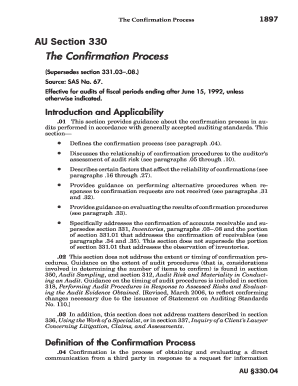
Use a Standard Confirmation Form to Confirm Account Balance Information


What is the standard form to confirm account balance information?
The standard form to confirm account balance information with financial institutions is a document used to verify the current balance of an account held by a customer. This form is typically requested by third parties, such as lenders or auditors, to ensure that the financial information provided by the account holder is accurate and up to date. It serves as an official confirmation from the financial institution regarding the status of the account.
Key elements of the standard form to confirm account balance information
The key elements of the standard form to confirm account balance information include:
- Account Holder Information: This section requires the name, address, and contact details of the account holder.
- Account Details: Information about the account, including the account number and type, is necessary for identification.
- Balance Information: The financial institution must provide the current balance, as well as any pending transactions that may affect the balance.
- Signature and Date: The account holder's signature and the date of signing are essential for validation purposes.
How to use the standard form to confirm account balance information
To use the standard form to confirm account balance information, follow these steps:
- Obtain the form from your financial institution or download it from a trusted source.
- Complete the form by filling in all required fields accurately, including your personal information and account details.
- Review the information for accuracy before signing the form.
- Submit the completed form to the financial institution, either electronically or by mail, depending on their submission guidelines.
Steps to complete the standard form to confirm account balance information
Completing the standard form to confirm account balance information involves several straightforward steps:
- Gather necessary documents, such as identification and account statements.
- Fill in your personal and account details on the form.
- Provide any additional information required by the financial institution.
- Sign and date the form to confirm its authenticity.
- Submit the form as directed by your financial institution.
Legal use of the standard form to confirm account balance information
The legal use of the standard form to confirm account balance information is crucial for ensuring that the document is recognized as valid by financial institutions and other parties. Compliance with relevant laws, such as the Electronic Signatures in Global and National Commerce (ESIGN) Act, is necessary when submitting the form electronically. This ensures that the form holds the same legal weight as a paper document.
Examples of using the standard form to confirm account balance information
Examples of situations where the standard form to confirm account balance information may be used include:
- When applying for a loan, lenders may request this form to verify your financial standing.
- During an audit, an auditor may require this form to confirm the accuracy of financial records.
- In real estate transactions, buyers may need this form to ensure that the seller's account balance is accurate before closing.
Quick guide on how to complete use a standard confirmation form to confirm account balance information
Effortlessly Prepare Use A Standard Confirmation Form To Confirm Account Balance Information on Any Device
The management of online documents has become increasingly favored by both businesses and individuals. It offers an ideal eco-friendly alternative to traditional printed and signed paperwork, as it enables you to locate the appropriate form and securely store it online. airSlate SignNow equips you with all the tools necessary to quickly create, modify, and eSign your documents without delays. Manage Use A Standard Confirmation Form To Confirm Account Balance Information on any platform with the airSlate SignNow apps for Android or iOS and enhance any document-driven process today.
How to Modify and eSign Use A Standard Confirmation Form To Confirm Account Balance Information with Ease
- Obtain Use A Standard Confirmation Form To Confirm Account Balance Information and click on Get Form to begin.
- Utilize the tools we offer to complete your form.
- Emphasize pertinent sections of your documents or conceal sensitive information with tools specifically designed for this purpose by airSlate SignNow.
- Create your eSignature using the Sign tool, which takes only seconds and holds the same legal validity as a traditional ink signature.
- Verify all details and click on the Done button to save your modifications.
- Select how you wish to send your form—by email, SMS, or invite link—or download it to your computer.
Eliminate concerns about lost or misplaced documents, tedious form searches, or errors that necessitate reprinting new copies. airSlate SignNow addresses all your document management needs in just a few clicks from any device you choose. Modify and eSign Use A Standard Confirmation Form To Confirm Account Balance Information while ensuring excellent communication at every stage of the form preparation process with airSlate SignNow.
Create this form in 5 minutes or less
Create this form in 5 minutes!
How to create an eSignature for the use a standard confirmation form to confirm account balance information
How to create an electronic signature for a PDF online
How to create an electronic signature for a PDF in Google Chrome
How to create an e-signature for signing PDFs in Gmail
How to create an e-signature right from your smartphone
How to create an e-signature for a PDF on iOS
How to create an e-signature for a PDF on Android
People also ask
-
What is the standard form to confirm account balance information with financial institutions?
The standard form to confirm account balance information with financial institutions is a document used by businesses to request official verification of their account balances. This form is designed to streamline communication between businesses and banks, ensuring accurate and timely account confirmation.
-
How can airSlate SignNow facilitate the use of the standard form to confirm account balance information with financial institutions?
airSlate SignNow enables users to easily create, send, and eSign the standard form to confirm account balance information with financial institutions. With its user-friendly interface, businesses can expedite the process of obtaining necessary account confirmations without the hassle of traditional paperwork.
-
Are there any costs associated with using the standard form to confirm account balance information with financial institutions through airSlate SignNow?
Using airSlate SignNow to manage the standard form to confirm account balance information with financial institutions is cost-effective, with various pricing plans available. This allows businesses of all sizes to choose a plan that fits their budget while gaining access to essential eSigning features.
-
What features does airSlate SignNow offer for managing documents like the standard form to confirm account balance information with financial institutions?
airSlate SignNow offers a range of features, including customizable templates for the standard form to confirm account balance information with financial institutions, secure eSigning, and real-time tracking of document statuses. These features enhance efficiency and ensure that businesses can manage their financial confirmations effectively.
-
Can airSlate SignNow integrate with other systems to streamline the standard form to confirm account balance information with financial institutions?
Yes, airSlate SignNow integrates seamlessly with various third-party applications to enhance the use of the standard form to confirm account balance information with financial institutions. This integration capability allows businesses to sync data and automate workflows for greater efficiency.
-
What are the benefits of using the standard form to confirm account balance information with financial institutions through airSlate SignNow?
Using the standard form to confirm account balance information with financial institutions through airSlate SignNow provides multiple benefits, including reduced processing time and improved accuracy. Businesses can quickly obtain confirmations without delays, enhancing financial management and decision-making.
-
Is the standard form to confirm account balance information with financial institutions legally binding when eSigned?
Yes, the standard form to confirm account balance information with financial institutions is legally binding when eSigned through airSlate SignNow. The platform complies with eSignature laws, ensuring the validity and enforceability of signed documents.
Get more for Use A Standard Confirmation Form To Confirm Account Balance Information
Find out other Use A Standard Confirmation Form To Confirm Account Balance Information
- Help Me With Sign Michigan Government LLC Operating Agreement
- How Do I Sign Minnesota Government Quitclaim Deed
- Sign Minnesota Government Affidavit Of Heirship Simple
- Sign Missouri Government Promissory Note Template Fast
- Can I Sign Missouri Government Promissory Note Template
- Sign Nevada Government Promissory Note Template Simple
- How To Sign New Mexico Government Warranty Deed
- Help Me With Sign North Dakota Government Quitclaim Deed
- Sign Oregon Government Last Will And Testament Mobile
- Sign South Carolina Government Purchase Order Template Simple
- Help Me With Sign Pennsylvania Government Notice To Quit
- Sign Tennessee Government Residential Lease Agreement Fast
- Sign Texas Government Job Offer Free
- Sign Alabama Healthcare / Medical LLC Operating Agreement Online
- Sign Alabama Healthcare / Medical Quitclaim Deed Mobile
- Can I Sign Alabama Healthcare / Medical Quitclaim Deed
- Sign Utah Government Month To Month Lease Myself
- Can I Sign Texas Government Limited Power Of Attorney
- Sign Arkansas Healthcare / Medical Living Will Free
- Sign Arkansas Healthcare / Medical Bill Of Lading Later