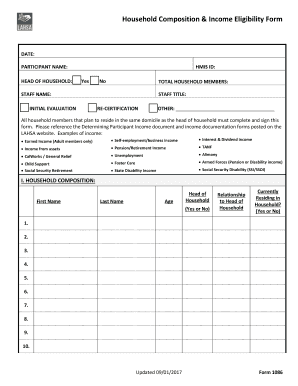
Household Composition Form


What is the Household Composition Form
The household composition form is a document used to collect detailed information about the members of a household. This form is often required for various applications, including housing assistance, social services, and educational programs. It typically includes sections for listing each household member's name, age, relationship to the primary applicant, and other relevant details. Understanding the purpose of this form is essential for accurately completing it and ensuring compliance with any associated requirements.
How to use the Household Composition Form
Using the household composition form involves several straightforward steps. First, gather all necessary information about each member of the household, including their names, ages, and relationships. Next, carefully fill out the form, ensuring that all details are accurate and complete. It is important to review the form for any errors before submission, as incorrect information can lead to delays or issues with the application process. Finally, submit the completed form according to the specific guidelines provided by the requesting agency or organization.
Steps to complete the Household Composition Form
Completing the household composition form requires attention to detail and organization. Follow these steps for effective completion:
- Gather necessary documents, such as identification and proof of residency for each household member.
- List each member's full name, age, and relationship to the primary applicant in the designated sections.
- Provide additional information as required, such as income details or special needs.
- Double-check all entries for accuracy and completeness.
- Sign and date the form, if required, before submission.
Legal use of the Household Composition Form
The household composition form serves various legal purposes, particularly in contexts where eligibility for assistance or services is determined by household structure. It is crucial to provide truthful and complete information, as discrepancies can lead to legal consequences, including denial of benefits or services. Understanding the legal implications of the information provided is essential for both applicants and organizations processing the forms.
Key elements of the Household Composition Form
Several key elements are essential to the household composition form. These include:
- Member Information: Names, ages, and relationships of all household members.
- Income Details: Information about the income of each member, if applicable.
- Residency Status: Proof of residency or other documentation required by the agency.
- Signature: The signature of the primary applicant, confirming the accuracy of the information provided.
Examples of using the Household Composition Form
The household composition form is utilized in various scenarios, including:
- Applying for housing assistance programs, such as Section 8.
- Enrolling children in school or daycare programs that require family information.
- Seeking social services or benefits from government agencies.
Each of these examples highlights the importance of accurately completing the form to ensure eligibility for the requested services.
Quick guide on how to complete household composition form 428859958
Effortlessly prepare Household Composition Form on any device
Online document management has become widely accepted by businesses and individuals alike. It serves as an ideal environmentally friendly substitute for conventional printed and signed documents, enabling you to locate the necessary form and securely keep it online. airSlate SignNow provides all the tools you need to create, modify, and electronically sign your documents promptly without delays. Manage Household Composition Form on any platform with airSlate SignNow applications for Android or iOS and simplify any document-related processes today.
How to modify and eSign Household Composition Form effortlessly
- Obtain Household Composition Form and then click Get Form to begin.
- Make use of the tools we provide to fill out your form.
- Select important sections of the documents or redact sensitive information with tools that airSlate SignNow specifically offers for that purpose.
- Create your signature with the Sign tool, which takes only seconds and holds the same legal validity as a conventional handwritten signature.
- Verify the information and click on the Done button to save your modifications.
- Select your preferred method to send your form, whether by email, SMS, or invitation link, or download it to your computer.
No more lost or misplaced files, tedious form searches, or errors that necessitate printing new document copies. airSlate SignNow addresses your document management needs in just a few clicks from any device you prefer. Modify and eSign Household Composition Form and ensure outstanding communication throughout the form preparation process with airSlate SignNow.
Create this form in 5 minutes or less
Create this form in 5 minutes!
How to create an eSignature for the household composition form 428859958
How to create an electronic signature for a PDF online
How to create an electronic signature for a PDF in Google Chrome
How to create an e-signature for signing PDFs in Gmail
How to create an e-signature right from your smartphone
How to create an e-signature for a PDF on iOS
How to create an e-signature for a PDF on Android
People also ask
-
What is a household composition form?
A household composition form is a document used to gather information about the members of a household. This form is essential for various administrative processes, including rental applications and governmental aid eligibility. With airSlate SignNow, you can easily create and manage your household composition form to streamline data collection.
-
How can I use the household composition form with airSlate SignNow?
You can use the household composition form by customizing it through the airSlate SignNow platform. Simply create your form, add the necessary fields, and share it with your recipients for electronic signatures. This process not only saves time but also enhances efficiency in managing household information.
-
Is there a cost associated with creating a household composition form on airSlate SignNow?
Yes, airSlate SignNow offers various pricing plans to suit the needs of different users. Each plan provides access to create a household composition form along with other eSigning features. You can choose a plan that best fits your budget and requirements.
-
What features does airSlate SignNow offer for the household composition form?
airSlate SignNow provides several features for the household composition form, including customizable templates, automated workflows, and secure electronic signatures. You can also track the status of the form and receive real-time notifications, ensuring you never miss an update.
-
Are there any benefits to using an electronic household composition form?
Using an electronic household composition form offers several benefits, including increased accuracy, reduced paperwork, and faster processing times. airSlate SignNow enables you to manage this form digitally, making it easier to collect and store important household information securely.
-
Can I integrate the household composition form with other software?
Yes, airSlate SignNow supports various integrations with popular software applications, allowing you to incorporate your household composition form into your existing workflows. This flexibility enhances overall productivity and data management for businesses.
-
How secure is my data when using the household composition form on airSlate SignNow?
Security is a top priority at airSlate SignNow. Your data is protected with industry-leading encryption protocols when using the household composition form. Additionally, the platform complies with various security standards to ensure that your information remains confidential and safe.
Get more for Household Composition Form
- 2020 form 4136 credit for federal tax paid on fuels
- 2019 instructions for schedule f internal revenue service form
- Small claims court ronnie fussell clerk of the form
- Building code enforcement addressname change request form
- Doh application form for renewal of license to operate 2020
- Pilotage exemption certificate pec application form maritime nz
- 2019 schedule f instructions form
- The purpose of this form is to request a leave of absence under the family and medical leave act fmla including absences
Find out other Household Composition Form
- Can I eSignature Oregon Orthodontists LLC Operating Agreement
- How To eSignature Rhode Island Orthodontists LLC Operating Agreement
- Can I eSignature West Virginia Lawers Cease And Desist Letter
- eSignature Alabama Plumbing Confidentiality Agreement Later
- How Can I eSignature Wyoming Lawers Quitclaim Deed
- eSignature California Plumbing Profit And Loss Statement Easy
- How To eSignature California Plumbing Business Letter Template
- eSignature Kansas Plumbing Lease Agreement Template Myself
- eSignature Louisiana Plumbing Rental Application Secure
- eSignature Maine Plumbing Business Plan Template Simple
- Can I eSignature Massachusetts Plumbing Business Plan Template
- eSignature Mississippi Plumbing Emergency Contact Form Later
- eSignature Plumbing Form Nebraska Free
- How Do I eSignature Alaska Real Estate Last Will And Testament
- Can I eSignature Alaska Real Estate Rental Lease Agreement
- eSignature New Jersey Plumbing Business Plan Template Fast
- Can I eSignature California Real Estate Contract
- eSignature Oklahoma Plumbing Rental Application Secure
- How Can I eSignature Connecticut Real Estate Quitclaim Deed
- eSignature Pennsylvania Plumbing Business Plan Template Safe