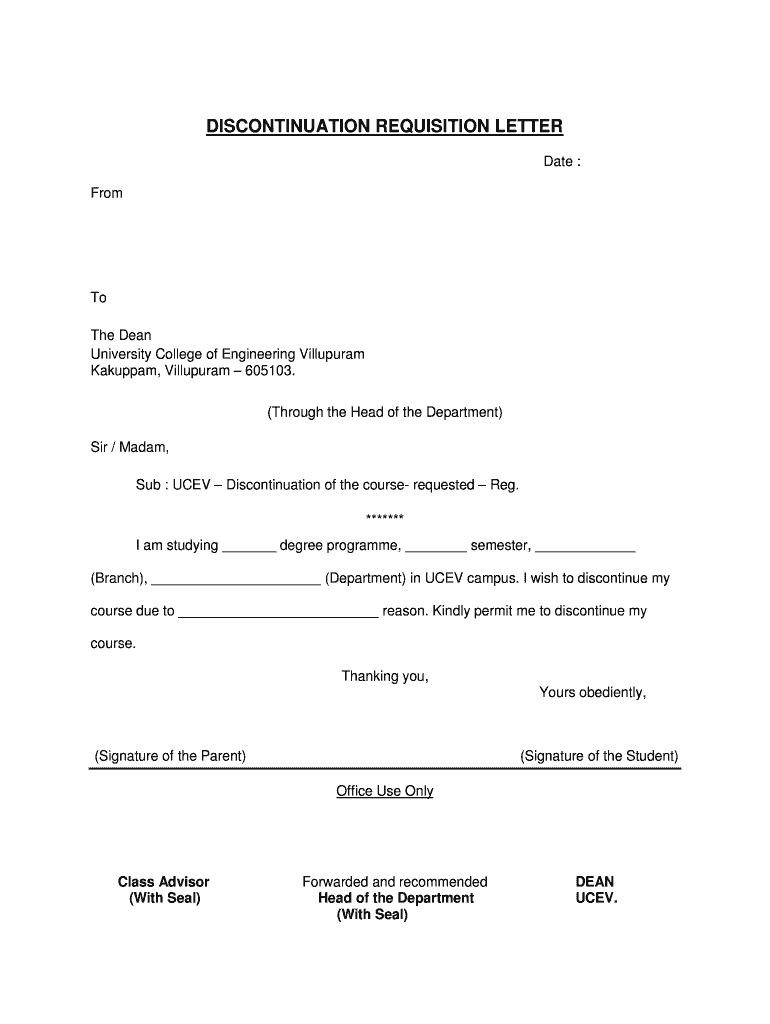
Discontinue Letter for College Form


What is the Discontinue Letter For College
A discontinue letter for college is a formal document that a student submits to notify their educational institution of their intention to cease enrollment. This letter serves as an official record of the student's decision and is often required by colleges to process the discontinuation of a degree program or course. The letter typically includes the student's personal information, the reason for discontinuation, and any relevant dates, such as the last day of attendance.
Key elements of the Discontinue Letter For College
When writing a discontinue letter for college, it is essential to include several key elements to ensure clarity and completeness. These elements typically consist of:
- Your full name - Clearly state your name as it appears on college records.
- Student ID number - Include your student identification number for easy reference.
- Date - Write the date when you are submitting the letter.
- Recipient's information - Address the letter to the appropriate college official, such as the registrar or academic advisor.
- Reason for discontinuation - Briefly explain why you are discontinuing your studies.
- Signature - Sign the letter to authenticate it.
Steps to complete the Discontinue Letter For College
To effectively write a discontinue letter for college, follow these steps:
- Gather necessary information - Collect your personal details, including your student ID and the college's contact information.
- Choose a format - Decide whether to use a formal letter format or a more casual email format, depending on your college's preferences.
- Draft the letter - Start with a clear statement of your intention to discontinue, followed by your reasons and any important dates.
- Review and edit - Check for clarity, grammar, and spelling errors before finalizing the letter.
- Submit the letter - Send the letter via the preferred submission method, whether online, by mail, or in person.
How to use the Discontinue Letter For College
The discontinue letter for college is used to formally communicate your decision to stop attending classes or to withdraw from a specific program. It is important to submit this letter to the appropriate department within your college to ensure that your discontinuation is processed correctly. After submission, keep a copy of the letter for your records, and follow up with the college if you do not receive confirmation of your discontinuation.
Legal use of the Discontinue Letter For College
Legally, the discontinue letter serves as a formal notification to the college, which may be necessary for administrative purposes. This letter can protect your rights as a student, ensuring that you are not held accountable for tuition fees or other obligations after your official discontinuation date. It is advisable to familiarize yourself with your college's policies regarding discontinuation to ensure compliance with any specific legal requirements.
Examples of using the Discontinue Letter For College
Examples of situations where a discontinue letter may be necessary include:
- Transferring to another college or university.
- Taking a leave of absence for personal or health reasons.
- Deciding to pursue a different career path that does not require a college degree.
- Financial constraints that make continuing education unfeasible.
Quick guide on how to complete discontinue letter for college 419394263
Complete Discontinue Letter For College easily on any device
Digital document management has gained traction among businesses and individuals. It offers an ideal eco-friendly alternative to traditional printed and signed documents, allowing you to access the right form and securely store it online. airSlate SignNow equips you with all the tools necessary to create, edit, and electronically sign your papers quickly and efficiently. Manage Discontinue Letter For College on any platform with airSlate SignNow Android or iOS applications and enhance any document-centered process today.
The simplest way to modify and eSign Discontinue Letter For College effortlessly
- Find Discontinue Letter For College and click Get Form to begin.
- Use the tools we offer to complete your document.
- Emphasize important sections of your documents or redact sensitive information with tools that airSlate SignNow specifically provides for that purpose.
- Forge your electronic signature using the Sign tool, which takes moments and carries the same legal validity as a traditional handwritten signature.
- Review all the details and click on the Done button to save your changes.
- Choose how you would like to share your form, via email, text message (SMS), invitation link, or download it to your computer.
Eliminate concerns about lost or misplaced documents, tedious form searches, or inaccuracies that necessitate printing new document versions. airSlate SignNow fulfills your document management needs in just a few clicks from your preferred device. Modify and eSign Discontinue Letter For College and ensure effective communication at any phase of the form preparation process with airSlate SignNow.
Create this form in 5 minutes or less
Create this form in 5 minutes!
How to create an eSignature for the discontinue letter for college 419394263
How to create an electronic signature for a PDF online
How to create an electronic signature for a PDF in Google Chrome
How to create an e-signature for signing PDFs in Gmail
How to create an e-signature right from your smartphone
How to create an e-signature for a PDF on iOS
How to create an e-signature for a PDF on Android
People also ask
-
What is the best way to start a letter to discontinue college?
When learning how to write a letter to discontinue college, it’s important to begin with a clear and respectful opening. State your intent to discontinue your studies and express gratitude for the opportunities provided. This sets a positive tone for the rest of the letter.
-
Are there any specific guidelines for writing a letter to discontinue college?
Yes, when figuring out how to write a letter to discontinue college, ensure you include your name, student ID, and the program you’re enrolled in. Clearly state your request and the reasons for your decision, while keeping your tone professional and concise.
-
How can airSlate SignNow help with submitting my letter to discontinue college?
AirSlate SignNow offers an easy-to-use platform to eSign and securely send your letter to discontinue college. You can quickly upload your document, add your signature, and send it directly to the administration. This streamlines the process and ensures your letter is submitted on time.
-
What features make airSlate SignNow stand out for document signing?
AirSlate SignNow simplifies how to write a letter to discontinue college and other documents with features like template creation, eSignature options, and document tracking. These tools enhance productivity and help maintain your focus on important tasks without the hassle of manual processes.
-
Is airSlate SignNow a cost-effective solution for students?
Absolutely! AirSlate SignNow offers affordable pricing plans that cater to students looking for a budget-friendly solution. With its cost-effective features, it helps save time and money while ensuring your letter to discontinue college is written, signed, and sent efficiently.
-
Can I integrate airSlate SignNow with other applications?
Yes, airSlate SignNow easily integrates with various applications like Google Drive, Dropbox, and Microsoft Office. This allows you to streamline your workflow when learning how to write a letter to discontinue college and efficiently manage all your documents in one place.
-
What are the benefits of using e-signatures for my college discontinuation letter?
Using e-signatures through airSlate SignNow provides a secure and legally binding way to submit your college discontinuation letter. It reduces the risk of losing physical copies and allows for immediate confirmation of receipt, making the process smoother.
Get more for Discontinue Letter For College
- Motionin limine to exclude breathalyzer for failure to follow observation protocols form
- Agreement with independent contractor to manage office building form
- Employment of manager for annual exposition form
- Confidentiality agreement related to proposed purchase form
- Withdrawal of an application accepted a job elsewhere form
- Enclosed herewith please find a corporate resolution authorizing the borrowing of funds form
- Contact united states district court form
- Agreement united states department of justice form
Find out other Discontinue Letter For College
- How To Integrate Sign in Banking
- How To Use Sign in Banking
- Help Me With Use Sign in Banking
- Can I Use Sign in Banking
- How Do I Install Sign in Banking
- How To Add Sign in Banking
- How Do I Add Sign in Banking
- How Can I Add Sign in Banking
- Can I Add Sign in Banking
- Help Me With Set Up Sign in Government
- How To Integrate eSign in Banking
- How To Use eSign in Banking
- How To Install eSign in Banking
- How To Add eSign in Banking
- How To Set Up eSign in Banking
- How To Save eSign in Banking
- How To Implement eSign in Banking
- How To Set Up eSign in Construction
- How To Integrate eSign in Doctors
- How To Use eSign in Doctors