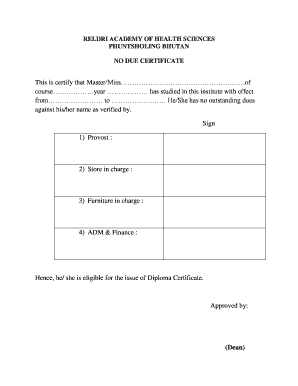
No Due Certificate Form


What is the No Due Certificate
The no due certificate is a formal document that serves as proof that an individual or entity has settled all outstanding dues or obligations with a particular institution. This certificate is often required by educational institutions, employers, or other organizations to confirm that there are no financial liabilities or pending issues before a student graduates or an employee exits. The no due certificate format can vary depending on the institution's requirements, but its primary purpose remains consistent across various contexts.
How to Obtain the No Due Certificate
To obtain a no due certificate, individuals typically need to follow a specific process outlined by the issuing institution. This may involve:
- Submitting a request form, which may be available online or in person.
- Providing necessary identification and documentation to verify identity.
- Clearing any outstanding dues, if applicable, such as library fines or tuition fees.
- Waiting for the institution to process the request, which can vary in duration.
Once all requirements are met, the institution will issue the no due certificate, often in a formal format that includes the institution's letterhead.
Steps to Complete the No Due Certificate
Completing a no due certificate involves several key steps to ensure that all necessary information is accurately provided. These steps typically include:
- Gathering personal information, such as name, student or employee ID, and contact details.
- Listing any outstanding dues, if applicable, and confirming that they have been settled.
- Providing additional details as required by the institution, such as the purpose of the certificate.
- Submitting the completed form to the appropriate department for processing.
It is essential to review the completed certificate for accuracy before submission to avoid delays.
Legal Use of the No Due Certificate
The no due certificate holds legal significance as it can be used to demonstrate compliance with financial obligations. In many cases, it is necessary for:
- Graduating students to prove they have no outstanding dues before receiving their diplomas.
- Employees to confirm they have settled all financial matters before leaving an organization.
- Individuals seeking to apply for further education or job opportunities, as it reflects responsibility and adherence to institutional policies.
For the certificate to be legally binding, it must be issued by an authorized representative of the institution and include relevant details such as dates and signatures.
Key Elements of the No Due Certificate
A no due certificate typically includes several key elements to ensure its validity and acceptance. These elements may consist of:
- The name and logo of the issuing institution.
- The name and identification details of the individual receiving the certificate.
- A statement confirming that all dues have been cleared.
- The date of issuance and the signature of an authorized official.
- Any specific conditions or notes related to the certificate.
These components help to authenticate the document and provide clarity regarding the individual's status with the institution.
Examples of Using the No Due Certificate
The no due certificate is commonly used in various scenarios, including:
- Students presenting the certificate to their college or university to confirm eligibility for graduation.
- Employees providing the certificate to their new employer to demonstrate that they have fulfilled all obligations with their previous employer.
- Individuals applying for loans or other financial services where proof of good standing with previous institutions is required.
These examples illustrate the importance of the no due certificate in facilitating transitions and ensuring compliance with institutional requirements.
Quick guide on how to complete no dues form
Effortlessly Prepare no dues form on Any Device
Managing documents online has gained popularity among businesses and individuals alike. It serves as an excellent environmentally-friendly alternative to conventional printed and signed forms, enabling you to obtain the correct document and securely archive it on the web. airSlate SignNow provides you with all the resources needed to create, edit, and electronically sign your documents promptly without any holdups. Handle no due form on any device using airSlate SignNow's Android or iOS applications and enhance any document-related workflow today.
The Easiest Way to Edit and Electronically Sign ndc letter Effortlessly
- Obtain no dues certificate and select Get Form to begin.
- Utilize the tools we offer to fill out your document.
- Emphasize important sections of the paperwork or redact sensitive details using tools specifically designed for that purpose by airSlate SignNow.
- Formulate your signature with the Sign tool, which takes mere seconds and holds the same legal validity as a conventional handwritten signature.
- Review the information and click the Done button to finalize your updates.
- Select how you wish to send your document—via email, SMS, invitation link, or download it to your computer.
Say goodbye to lost or misplaced documents, tedious form searches, or errors requiring new document prints. airSlate SignNow meets your document management needs in just a few clicks, using any device of your preference. Modify and electronically sign no due certificate format for students to ensure excellent communication at every stage of the document preparation process with airSlate SignNow.
Create this form in 5 minutes or less
Related searches to no due certificate format pdf
Create this form in 5 minutes!
How to create an eSignature for the no dues
How to create an electronic signature for a PDF online
How to create an electronic signature for a PDF in Google Chrome
How to create an e-signature for signing PDFs in Gmail
How to create an e-signature right from your smartphone
How to create an e-signature for a PDF on iOS
How to create an e-signature for a PDF on Android
People also ask no dues certificate for employee
-
What is a no dues certificate?
A no dues certificate is a document that certifies that all dues, fines, or payments have been settled by an individual or organization. This certificate is essential for various transactions, especially when applying for loans or completing formal processes. By using airSlate SignNow, you can easily request and manage no dues certificates digitally.
-
How can airSlate SignNow help me obtain a no dues certificate?
With airSlate SignNow, you can streamline the process of obtaining a no dues certificate by sending and eSigning the necessary documents electronically. Our platform simplifies workflows, allowing users to create, send, and store requests for no dues certificates seamlessly. This helps save time and ensures that all transactions are documented effectively.
-
Is there a cost associated with obtaining a no dues certificate through airSlate SignNow?
While airSlate SignNow facilitates the easy acquisition of a no dues certificate, specific fees may apply depending on your organization’s policies. The cost of using our eSigning solution is generally low compared to traditional methods because it eliminates the need for paper and physical storage. You can explore our pricing plans on the airSlate SignNow website for more details.
-
What features are available to manage no dues certificate requests?
airSlate SignNow provides various features to manage no dues certificate requests efficiently, including document templates, eSigning capabilities, and tracking options. You can customize templates according to your needs and ensure all parties sign documents electronically. Our platform also allows for real-time updates, so you can monitor the status of your requests for no dues certificates.
-
Can I integrate airSlate SignNow with other applications for no dues certificate management?
Yes, airSlate SignNow offers integration with various applications and systems to enhance the management of your no dues certificate process. You can connect with your favorite tools, such as CRMs and cloud storage, to streamline workflows even further. This interoperability makes it easier to manage all related documents in one place.
-
What are the benefits of using airSlate SignNow for no dues certificates?
Using airSlate SignNow for no dues certificates provides numerous benefits, including faster processing times, reduced paperwork, and greater convenience. With digital solutions, you can quickly request, send, and sign your no dues certificates from anywhere, at any time. This not only enhances efficiency but also signNowly improves your overall operational workflow.
-
Is the no dues certificate legally binding when signed through airSlate SignNow?
Yes, a no dues certificate signed through airSlate SignNow is legally binding, provided it adheres to applicable eSignature laws. Our platform utilizes secure encryption and authentication measures to ensure the integrity and legality of your signed documents. This means you can confidently manage your no dues certificates with full compliance.
Get more for no dues certificate format for college students
- Form 13715 volunteer site information sheet oct 2015
- Planilla para la declaracin de la contribucin federal sobre el trabajo por cuenta propia incluyendo el crdito tributario form
- 940pr 2003 form
- Formulario 940 pr 1998
- Customs form 4790
- Myanmar arrival card form
- Cved fillable form
- Study on the economic effects etc resulting from reduction of mof go form
Find out other no dues certificate in english
- How To eSign New Mexico Education Promissory Note Template
- eSign New Mexico Education Affidavit Of Heirship Online
- eSign California Finance & Tax Accounting IOU Free
- How To eSign North Dakota Education Rental Application
- How To eSign South Dakota Construction Promissory Note Template
- eSign Education Word Oregon Secure
- How Do I eSign Hawaii Finance & Tax Accounting NDA
- eSign Georgia Finance & Tax Accounting POA Fast
- eSign Georgia Finance & Tax Accounting POA Simple
- How To eSign Oregon Education LLC Operating Agreement
- eSign Illinois Finance & Tax Accounting Resignation Letter Now
- eSign Texas Construction POA Mobile
- eSign Kansas Finance & Tax Accounting Stock Certificate Now
- eSign Tennessee Education Warranty Deed Online
- eSign Tennessee Education Warranty Deed Now
- eSign Texas Education LLC Operating Agreement Fast
- eSign Utah Education Warranty Deed Online
- eSign Utah Education Warranty Deed Later
- eSign West Virginia Construction Lease Agreement Online
- How To eSign West Virginia Construction Job Offer