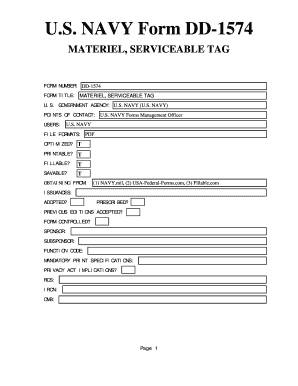
Dd Form 1574 PDF


What is the DD Form 1574 PDF
The DD Form 1574, also known as the Serviceable Tag-Material, is a crucial document used by the U.S. Department of Defense. This form is primarily utilized to indicate that a specific item is serviceable and ready for use. The DD Form 1574 PDF format allows for easy access and completion, ensuring that personnel can efficiently manage inventory and equipment. It is essential for maintaining accurate records of materials and ensuring compliance with military standards.
How to Use the DD Form 1574 PDF
Using the DD Form 1574 PDF involves several steps to ensure proper documentation. First, download the fillable PDF version of the form. Next, input the required information, such as the item description, serial number, and condition. Once completed, the form can be printed and signed, or it can be submitted electronically if using an eSignature solution. This flexibility makes it easier for military personnel to manage their documentation without the need for physical paperwork.
Steps to Complete the DD Form 1574 PDF
Completing the DD Form 1574 PDF involves the following steps:
- Download the DD Form 1574 PDF from a reliable source.
- Open the form using a PDF reader that supports fillable fields.
- Fill in the required fields, including the item’s description, serial number, and serviceability status.
- Review the information for accuracy to prevent any errors.
- Sign the form electronically or print it out for manual signing.
- Submit the completed form as per your organization’s guidelines.
Legal Use of the DD Form 1574 PDF
The DD Form 1574 PDF is legally recognized when it is completed according to established guidelines. It serves as an official record that can be used in audits and inspections. To ensure its legal validity, it is important to comply with all relevant military regulations and standards. Utilizing a secure platform for electronic signatures can further enhance the form’s credibility and compliance with legal requirements.
Key Elements of the DD Form 1574 PDF
Several key elements are essential for the DD Form 1574 PDF to be effective:
- Item Description: A clear description of the item being documented.
- Serial Number: The unique identifier for the item.
- Condition: A statement regarding the serviceability of the item.
- Signature: The signature of the individual completing the form, which verifies its accuracy.
Examples of Using the DD Form 1574 PDF
The DD Form 1574 PDF is commonly used in various scenarios within military operations. For example, when a unit receives new equipment, the form is filled out to confirm that the items are in serviceable condition. Additionally, during routine inspections, the form may be used to document the status of equipment being checked. These examples highlight the form's role in maintaining accountability and ensuring that all materials are properly managed.
Quick guide on how to complete dd form 1574 pdf 42047169
Complete Dd Form 1574 Pdf effortlessly on any device
Online document management has become increasingly popular among companies and individuals. It offers an ideal environmentally friendly substitute for traditional printed and signed papers, allowing you to find the right form and securely store it online. airSlate SignNow equips you with all the tools necessary to create, modify, and electronically sign your documents quickly and without delays. Manage Dd Form 1574 Pdf on any device using airSlate SignNow Android or iOS applications and enhance any document-related procedure today.
How to edit and electronically sign Dd Form 1574 Pdf with ease
- Find Dd Form 1574 Pdf and click on Get Form to begin.
- Utilize the tools we provide to fill out your document.
- Highlight relevant sections of the documents or black out sensitive details with tools specifically designed for that purpose by airSlate SignNow.
- Create your signature using the Sign feature, which takes just a few seconds and holds the same legal validity as a conventional ink signature.
- Review all information and then click the Done button to save your changes.
- Choose how you wish to send your form, whether by email, text message (SMS), invitation link, or download it to your computer.
Eliminate the worry of lost or misplaced files, tedious form searches, or errors that necessitate printing new document copies. airSlate SignNow addresses all your requirements in document management in just a few clicks from any preferred device. Edit and electronically sign Dd Form 1574 Pdf and guarantee excellent communication at any stage of your form preparation process with airSlate SignNow.
Create this form in 5 minutes or less
Create this form in 5 minutes!
How to create an eSignature for the dd form 1574 pdf 42047169
How to create an electronic signature for a PDF online
How to create an electronic signature for a PDF in Google Chrome
How to create an e-signature for signing PDFs in Gmail
How to create an e-signature right from your smartphone
How to create an e-signature for a PDF on iOS
How to create an e-signature for a PDF on Android
People also ask
-
What is a DD Form 1574 Yellow Tag PDF used for?
The DD Form 1574 Yellow Tag PDF is used to indicate that equipment is serviceable and available for use within the military. This form helps maintain accountability and track the maintenance status of military gear, ensuring operational readiness.
-
How can I obtain a DD Form 1574 Yellow Tag PDF?
You can obtain a DD Form 1574 Yellow Tag PDF from military administrative offices or download it from official government sites. Additionally, airSlate SignNow allows you to create, edit, and manage your own DD Form 1574 Yellow Tag PDF for easy access and modification.
-
Can I eSign a DD Form 1574 Yellow Tag PDF with airSlate SignNow?
Yes, you can easily eSign a DD Form 1574 Yellow Tag PDF using airSlate SignNow's secure electronic signature features. This ensures that your document is legally binding and compliant with military regulations while saving time and resources.
-
Is there a cost associated with using airSlate SignNow for DD Form 1574 Yellow Tag PDF?
airSlate SignNow offers various pricing plans that are competitive and scalable based on your needs. You can choose a plan that fits your organization's requirements for creating and managing DD Form 1574 Yellow Tag PDFs, ensuring affordability and functionality.
-
What features does airSlate SignNow offer for managing DD Form 1574 Yellow Tag PDFs?
airSlate SignNow provides a user-friendly interface to create, edit, and manage your DD Form 1574 Yellow Tag PDFs. Additionally, it includes features such as templates, bulk sending, status tracking, and secure cloud storage to streamline your document management process.
-
Can I integrate airSlate SignNow with other software for DD Form 1574 Yellow Tag PDF management?
Yes, airSlate SignNow offers integrations with various software applications, allowing you to seamlessly connect your workflow for managing DD Form 1574 Yellow Tag PDFs. This includes popular platforms like Google Drive, Salesforce, and more, enhancing overall productivity.
-
What benefits does airSlate SignNow provide for using DD Form 1574 Yellow Tag PDFs?
Using airSlate SignNow for DD Form 1574 Yellow Tag PDFs enhances efficiency, reduces the risk of errors, and ensures secure document handling. Automated workflows and real-time collaboration features also help simplify the process, making it easier for your team to manage necessary documentation.
Get more for Dd Form 1574 Pdf
Find out other Dd Form 1574 Pdf
- How Can I eSign Texas Standstill Agreement
- How To eSign Hawaii Lease Renewal
- How Can I eSign Florida Lease Amendment
- eSign Georgia Lease Amendment Free
- eSign Arizona Notice of Intent to Vacate Easy
- eSign Louisiana Notice of Rent Increase Mobile
- eSign Washington Notice of Rent Increase Computer
- How To eSign Florida Notice to Quit
- How To eSign Hawaii Notice to Quit
- eSign Montana Pet Addendum to Lease Agreement Online
- How To eSign Florida Tenant Removal
- How To eSign Hawaii Tenant Removal
- eSign Hawaii Tenant Removal Simple
- eSign Arkansas Vacation Rental Short Term Lease Agreement Easy
- Can I eSign North Carolina Vacation Rental Short Term Lease Agreement
- eSign Michigan Escrow Agreement Now
- eSign Hawaii Sales Receipt Template Online
- eSign Utah Sales Receipt Template Free
- eSign Alabama Sales Invoice Template Online
- eSign Vermont Escrow Agreement Easy