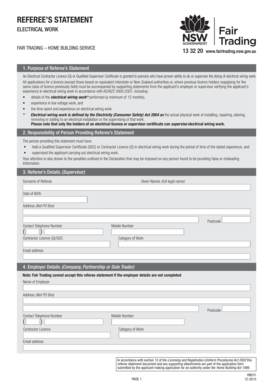
Referee Statement Form Electrical 2015


What is the Referee Statement Form Electrical
The referee statement form electrical is a specialized document used to provide a formal account or testimony regarding electrical work or services. This form is often utilized in various contexts, including legal proceedings, licensing applications, or compliance verifications. It serves to validate the qualifications and experiences of individuals in the electrical field, ensuring that they meet necessary standards and regulations.
How to Use the Referee Statement Form Electrical
Using the referee statement form electrical involves several key steps. First, identify the purpose of the form, whether for legal, regulatory, or professional use. Next, gather all necessary information, including details about the electrical work, the individual providing the statement, and any relevant qualifications. Once the form is completed, it should be signed and dated by the referee to ensure its authenticity. It is essential to keep a copy for personal records and submit it as required by the requesting organization.
Steps to Complete the Referee Statement Form Electrical
Completing the referee statement form electrical requires careful attention to detail. Follow these steps:
- Read the instructions carefully to understand the requirements.
- Fill in personal details, including your name, contact information, and qualifications.
- Provide a detailed account of the electrical work or services performed.
- Include any relevant certifications or licenses that support your statement.
- Review the completed form for accuracy and completeness.
- Sign and date the form to validate it.
Legal Use of the Referee Statement Form Electrical
The referee statement form electrical holds legal significance when completed correctly. It can be used in court cases, regulatory compliance checks, or professional licensing applications. To ensure its legal validity, the form must be signed by a qualified referee who can attest to the information provided. Compliance with relevant laws, such as the ESIGN Act, is crucial for the form to be recognized as a legitimate electronic document.
Key Elements of the Referee Statement Form Electrical
Several key elements must be included in the referee statement form electrical to ensure its effectiveness:
- Referee Information: Name, contact details, and qualifications.
- Subject of the Statement: Description of the electrical work or services.
- Verification: A declaration of the referee's relationship to the work and their professional standing.
- Signature and Date: Essential for validating the statement.
Examples of Using the Referee Statement Form Electrical
The referee statement form electrical can be applied in various scenarios, such as:
- Providing testimony in a legal dispute involving electrical installations.
- Supporting an application for an electrical contractor's license.
- Documenting compliance with safety regulations during inspections.
- Validating qualifications for job applications in the electrical industry.
Quick guide on how to complete referee statement form electrical
Complete Referee Statement Form Electrical effortlessly on any device
Digital document management has become increasingly popular among businesses and individuals. It offers a perfect eco-friendly substitute to conventional printed and signed documents, as you can access the correct form and securely store it online. airSlate SignNow provides you with all the tools necessary to create, modify, and eSign your documents quickly without delays. Manage Referee Statement Form Electrical on any platform with airSlate SignNow Android or iOS applications and streamline any document-related operation today.
The easiest way to modify and eSign Referee Statement Form Electrical with ease
- Obtain Referee Statement Form Electrical and click Get Form to begin.
- Use the tools available to fill out your form.
- Emphasize relevant sections of your documents or hide sensitive data with tools that airSlate SignNow offers specifically for that purpose.
- Generate your signature with the Sign tool, which takes mere seconds and carries the same legal validity as a conventional wet ink signature.
- Review the details and click the Done button to save your changes.
- Select your preferred delivery method for your form, by email, SMS, or invitation link, or download it to the computer.
Eliminate worries about lost or misplaced files, tedious form searching, or mistakes that necessitate printing new copies of documents. airSlate SignNow fulfills all your document management needs with just a few clicks from any device you prefer. Modify and eSign Referee Statement Form Electrical and ensure clear communication at any stage of the form preparation process with airSlate SignNow.
Create this form in 5 minutes or less
Find and fill out the correct referee statement form electrical
Create this form in 5 minutes!
How to create an eSignature for the referee statement form electrical
How to create an electronic signature for a PDF online
How to create an electronic signature for a PDF in Google Chrome
How to create an e-signature for signing PDFs in Gmail
How to create an e-signature right from your smartphone
How to create an e-signature for a PDF on iOS
How to create an e-signature for a PDF on Android
People also ask
-
What is a referee statement form electrical, and how can I use it?
A referee statement form electrical is a document used to gather references for electrical professionals. This form allows you to collect crucial information about a candidate's experience and skills from their referees. Utilizing the airSlate SignNow platform, you can easily create, send, and eSign referee statement forms electronically.
-
How much does it cost to use the airSlate SignNow for a referee statement form electrical?
The cost of using airSlate SignNow for a referee statement form electrical can vary based on the plan you choose. Our pricing is designed to be affordable for businesses of all sizes, with options for monthly or annual subscriptions. You can check our pricing page for detailed information on the different plans available.
-
What features does airSlate SignNow offer for the referee statement form electrical?
AirSlate SignNow provides features such as customizable templates, easy electronic signatures, and automated workflows for your referee statement form electrical. You can also track the status of documents and receive notifications once they are signed, making the process efficient and straightforward.
-
Can I integrate airSlate SignNow with other tools for managing my referee statement form electrical?
Yes, airSlate SignNow integrates seamlessly with a variety of tools, allowing you to streamline the management of your referee statement form electrical. This includes integrations with popular software like CRM systems and cloud storage services to enhance your document workflow and data accessibility.
-
How can airSlate SignNow benefit my business when using the referee statement form electrical?
Using airSlate SignNow for your referee statement form electrical can improve efficiency and reduce paperwork. By enabling electronic signatures and automating document delivery, your team can focus more on decision-making and less on administrative tasks. This helps you save time and resources while maintaining professionalism.
-
Is it secure to send a referee statement form electrical via airSlate SignNow?
Absolutely, airSlate SignNow prioritizes security with advanced encryption and compliance with data protection regulations. When you send a referee statement form electrical through our platform, you can be confident that your documents and information are safeguarded against unauthorized access.
-
Can I customize my referee statement form electrical in airSlate SignNow?
Yes, airSlate SignNow allows for extensive customization of your referee statement form electrical. You can easily tailor the design, layout, and fields of the form to meet your specific needs, ensuring that you gather all the relevant information you require from referees.
Get more for Referee Statement Form Electrical
Find out other Referee Statement Form Electrical
- How Can I Electronic signature New Jersey Insurance Document
- How To Electronic signature Indiana High Tech Document
- How Do I Electronic signature Indiana High Tech Document
- How Can I Electronic signature Ohio Insurance Document
- Can I Electronic signature South Dakota Insurance PPT
- How Can I Electronic signature Maine Lawers PPT
- How To Electronic signature Maine Lawers PPT
- Help Me With Electronic signature Minnesota Lawers PDF
- How To Electronic signature Ohio High Tech Presentation
- How Can I Electronic signature Alabama Legal PDF
- How To Electronic signature Alaska Legal Document
- Help Me With Electronic signature Arkansas Legal PDF
- How Can I Electronic signature Arkansas Legal Document
- How Can I Electronic signature California Legal PDF
- Can I Electronic signature Utah High Tech PDF
- How Do I Electronic signature Connecticut Legal Document
- How To Electronic signature Delaware Legal Document
- How Can I Electronic signature Georgia Legal Word
- How Do I Electronic signature Alaska Life Sciences Word
- How Can I Electronic signature Alabama Life Sciences Document