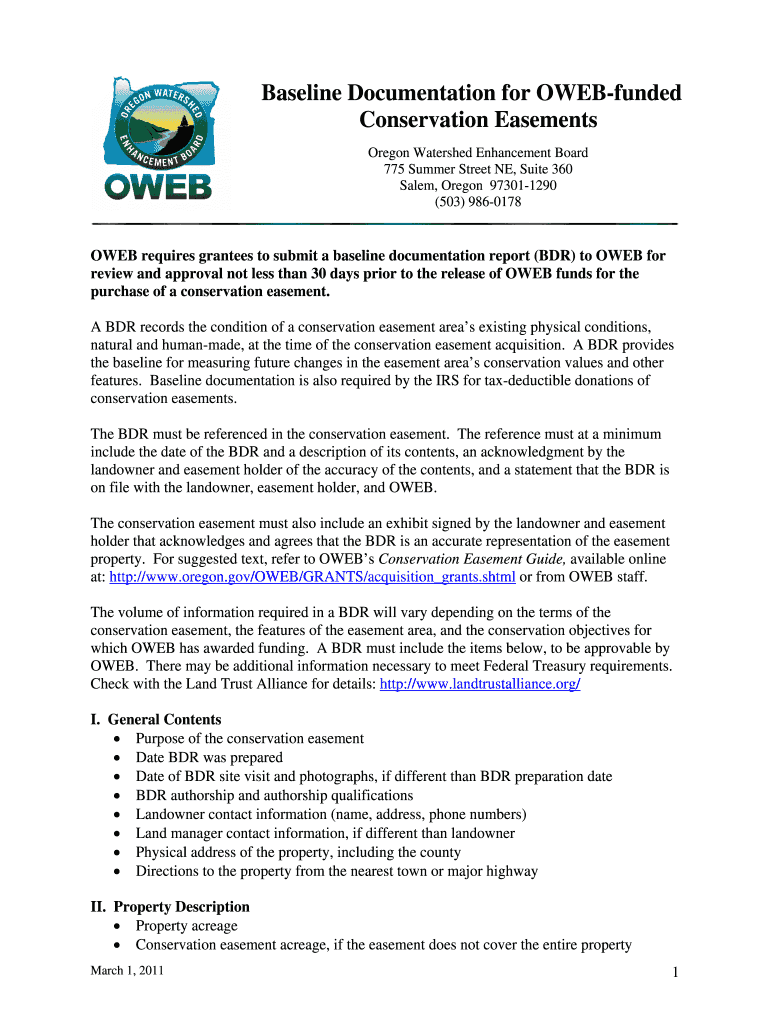
Baseline Documentation for OWEB Funded Conservation Easements Oregon Form


What is the baseline documentation for OWEB funded conservation easements in Oregon?
The baseline documentation for OWEB funded conservation easements in Oregon serves as a foundational legal record that outlines the existing conditions of a property at the time the easement is established. This documentation is crucial as it provides a reference point for monitoring compliance with the terms of the easement over time. It typically includes detailed descriptions of the land's physical characteristics, ecological features, and existing land use practices. This information is essential for ensuring that the conservation goals of the easement are met and maintained.
Key elements of the baseline documentation for OWEB funded conservation easements in Oregon
Key elements of the baseline documentation include:
- Property Description: A comprehensive overview of the property, including its location, size, and boundaries.
- Ecological Assessment: An evaluation of the natural resources present, such as vegetation, wildlife habitats, and water bodies.
- Land Use Practices: Documentation of current agricultural, forestry, or recreational activities occurring on the property.
- Maps and Photographs: Visual aids that illustrate the property’s features and conditions at the time of the easement.
- Legal Descriptions: Detailed legal language that defines the easement's terms and conditions.
Steps to complete the baseline documentation for OWEB funded conservation easements in Oregon
Completing the baseline documentation involves several important steps:
- Property Assessment: Conduct a thorough assessment of the property, including ecological and land use evaluations.
- Gathering Data: Collect relevant data, such as maps, photographs, and existing reports that pertain to the property.
- Documentation Preparation: Compile the information into a structured document that clearly outlines the property’s baseline conditions.
- Review and Approval: Submit the documentation for review by relevant stakeholders, including landowners and conservation organizations.
- Finalization: Make any necessary revisions based on feedback and finalize the document for official use.
How to use the baseline documentation for OWEB funded conservation easements in Oregon
The baseline documentation is utilized as a reference point for monitoring compliance with the easement’s terms. It helps landowners and conservation organizations assess changes in the property over time. Regular reviews against the baseline documentation allow stakeholders to identify any deviations from agreed-upon conservation practices. This ensures that the conservation objectives are being met and provides a basis for any necessary actions to rectify non-compliance.
Legal use of the baseline documentation for OWEB funded conservation easements in Oregon
The legal use of baseline documentation is paramount in enforcing the terms of the conservation easement. It serves as a legal record that can be referenced in disputes or compliance checks. Properly maintained documentation can protect the interests of both landowners and conservation entities by providing clear evidence of the property's condition and the agreed-upon conservation practices. Compliance with state and federal regulations regarding conservation easements further underscores the importance of accurate and thorough baseline documentation.
Eligibility criteria for baseline documentation for OWEB funded conservation easements in Oregon
Eligibility for establishing baseline documentation typically requires that the property meets specific criteria set by OWEB. These criteria may include:
- The property must be designated for conservation purposes.
- Landowners must agree to the terms of the easement and the associated documentation process.
- The property must have a clear ecological or conservation value that aligns with OWEB's goals.
Quick guide on how to complete baseline documentation
Complete baseline documentation effortlessly on any device
Managing documents online has gained traction among businesses and individuals alike. It offers an ideal eco-friendly alternative to traditional printed and signed documents, enabling you to obtain the correct form and securely store it online. airSlate SignNow equips you with all the tools necessary to create, modify, and eSign your documents promptly without any hold-ups. Handle oweb on any device with airSlate SignNow's Android or iOS applications and enhance any document-based procedure today.
The easiest way to modify and eSign baseline documentation seamlessly
- Obtain oweb forms and click on Get Form to begin.
- Use the tools we provide to fill out your document.
- Highlight pertinent sections of your documents or redact sensitive information with tools specifically designed for that purpose by airSlate SignNow.
- Create your signature using the Sign tool, which takes just seconds and holds the same legal validity as a conventional wet ink signature.
- Review all the details and press the Done button to save your changes.
- Choose your preferred method to send your form, whether by email, SMS, invitation link, or download it to your computer.
No more worries about lost or misplaced documents, tedious form searches, or errors that necessitate printing new copies. airSlate SignNow fulfills all your document management needs in just a few clicks from any device you prefer. Modify and eSign oweb and guarantee excellent communication throughout every phase of your form preparation with airSlate SignNow.
Create this form in 5 minutes or less
FAQs baseline documentation
Create this form in 5 minutes!
How to create an eSignature for the oweb
How to generate an electronic signature for the Baseline Documentation For Oweb Funded Conservation Easements Oregon in the online mode
How to generate an eSignature for the Baseline Documentation For Oweb Funded Conservation Easements Oregon in Google Chrome
How to make an electronic signature for signing the Baseline Documentation For Oweb Funded Conservation Easements Oregon in Gmail
How to generate an electronic signature for the Baseline Documentation For Oweb Funded Conservation Easements Oregon from your smart phone
How to make an electronic signature for the Baseline Documentation For Oweb Funded Conservation Easements Oregon on iOS
How to make an electronic signature for the Baseline Documentation For Oweb Funded Conservation Easements Oregon on Android devices
People also ask oweb forms
-
What is baseline documentation and why is it important?
Baseline documentation serves as the foundational reference point for processes, ensuring all stakeholders are on the same page. It is crucial for maintaining clarity in project objectives and deliverables, facilitating better decision-making and project management.
-
How does airSlate SignNow support baseline documentation?
airSlate SignNow streamlines the process of creating and managing baseline documentation by providing easy eSignature capabilities. This helps ensure all modifications and approvals of essential documents are documented efficiently, enhancing overall project clarity.
-
What features does airSlate SignNow offer for managing baseline documentation?
airSlate SignNow offers robust features such as customizable templates, secure document storage, and real-time collaboration tools. These functionalities allow teams to create, review, and modify baseline documentation seamlessly, ensuring everyone has access to the latest updates.
-
Is airSlate SignNow cost-effective for managing baseline documentation?
Yes, airSlate SignNow provides a cost-effective solution for managing baseline documentation through affordable pricing plans tailored to various business needs. By reducing the costs associated with traditional paperwork, it frees up resources for other crucial areas of your business.
-
Can I integrate airSlate SignNow with other tools for baseline documentation?
Absolutely, airSlate SignNow offers integrations with a variety of tools, including Google Drive, Salesforce, and Microsoft Office. This ensures that your baseline documentation remains centralized and is easily accessible within the platforms your team uses daily.
-
How secure is my baseline documentation when using airSlate SignNow?
Security is a top priority with airSlate SignNow, as it implements advanced encryption and compliance standards to protect your baseline documentation. This ensures that your sensitive information remains confidential and secure throughout the document lifecycle.
-
Does airSlate SignNow provide support for diverse document formats for baseline documentation?
Yes, airSlate SignNow supports multiple document formats, including PDF, Word, and other file types, allowing you to work with your baseline documentation in the format that suits you best. This flexibility ensures that you can use existing documents without needing extensive modifications.
Get more for oweb
- Petition for removal of bscr delinquency phase ii the florida bar floridabar form
- Material safety data sheet monopol colors form
- Certification application city of indianapolis indy form
- 2011 schedule se form 1040 irsgov internal revenue service apps irs
- To review tessamp39s completed form 8949 and schedule d irsgov apps irs
- Notice of petition holdover proceeding nycourts form
- Gift letter mcap form
- 01nkfwithdrawal application form pdf
Find out other baseline documentation
- Help Me With Sign Idaho Real Estate PDF
- Help Me With Sign Idaho Real Estate PDF
- Can I Sign Idaho Real Estate PDF
- How To Sign Idaho Real Estate PDF
- How Do I Sign Hawaii Sports Presentation
- How Do I Sign Kentucky Sports Presentation
- Can I Sign North Carolina Orthodontists Presentation
- How Do I Sign Rhode Island Real Estate Form
- Can I Sign Vermont Real Estate Document
- How To Sign Wyoming Orthodontists Document
- Help Me With Sign Alabama Courts Form
- Help Me With Sign Virginia Police PPT
- How To Sign Colorado Courts Document
- Can I eSign Alabama Banking PPT
- How Can I eSign California Banking PDF
- How To eSign Hawaii Banking PDF
- How Can I eSign Hawaii Banking Document
- How Do I eSign Hawaii Banking Document
- How Do I eSign Hawaii Banking Document
- Help Me With eSign Hawaii Banking Document