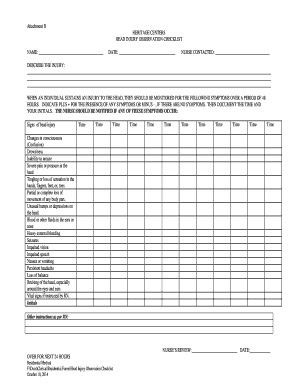
Head Injury Checklist Form


What is the concussion checklist?
The concussion checklist is a vital tool designed to help individuals assess symptoms related to head injuries. This checklist typically includes a series of questions that gauge the presence and severity of common concussion symptoms, such as headaches, dizziness, confusion, and balance issues. It is often used by healthcare professionals, coaches, and educators to ensure that individuals who may have sustained a concussion receive appropriate care and attention. The checklist serves as a preliminary assessment to guide further medical evaluation if necessary.
How to use the concussion checklist
Using the concussion checklist involves a straightforward process. First, ensure that the individual experiencing potential concussion symptoms is in a safe and quiet environment. Next, present the checklist, which should include questions about various symptoms and their intensity. The individual or an observer should answer the questions honestly. Once completed, review the responses to determine if further medical evaluation is needed. It is crucial to take the results seriously, as they can indicate the need for immediate medical attention.
Steps to complete the concussion checklist
Completing the concussion checklist involves several key steps:
- Gather the necessary materials, including the checklist itself and a pen or pencil.
- Find a quiet place where the individual can focus without distractions.
- Begin by reading each question aloud, allowing the individual to respond thoughtfully.
- Document the answers clearly, noting any symptoms that are present and their severity.
- After completing the checklist, evaluate the responses to determine if further action is required.
Legal use of the concussion checklist
The legal use of the concussion checklist is essential for ensuring compliance with safety regulations, particularly in sports and educational settings. Many states have enacted laws requiring the use of concussion protocols, which often include the completion of a checklist following a suspected head injury. Proper documentation can protect organizations and individuals from liability. It is important to keep records of completed checklists as part of the medical documentation for any incidents involving head injuries.
Key elements of the concussion checklist
A comprehensive concussion checklist typically includes several key elements:
- Identification of symptoms: Common symptoms such as headaches, nausea, and confusion.
- Severity assessment: A scale to rate the intensity of each symptom.
- Time of injury: Documentation of when the injury occurred.
- Follow-up questions: Inquiries about previous concussions or head injuries.
- Recommendations: Guidance on when to seek medical attention based on responses.
Examples of using the concussion checklist
There are various scenarios in which the concussion checklist can be utilized effectively:
- In schools, teachers can use the checklist to assess students who may have experienced a fall during physical education classes.
- Sports coaches can implement the checklist during games to evaluate athletes who show signs of a head injury.
- Healthcare providers can use the checklist as part of their initial assessment when patients report head trauma.
Quick guide on how to complete head injury checklist
Complete Head Injury Checklist effortlessly on any device
Digital document management has become increasingly popular among businesses and individuals. It offers an optimal eco-friendly substitute to traditional printed and signed documents, as you can locate the appropriate form and securely save it online. airSlate SignNow equips you with all the necessary tools to create, modify, and electronically sign your documents swiftly without interruptions. Manage Head Injury Checklist on any device using the airSlate SignNow Android or iOS applications and simplify any document-related procedure today.
The easiest method to edit and electronically sign Head Injury Checklist seamlessly
- Obtain Head Injury Checklist and click Get Form to initiate the process.
- Utilize the tools we provide to complete your form.
- Emphasize signNow sections of the documents or obscure sensitive information with tools that airSlate SignNow offers specifically for this purpose.
- Generate your eSignature with the Sign tool, which takes moments and carries the same legal validity as a conventional wet ink signature.
- Review all details and click on the Done button to save your modifications.
- Select how you wish to share your form, via email, SMS, or invitation link, or download it to your computer.
Eliminate concerns about lost or misfiled documents, exhausting searches for forms, or mistakes that necessitate printing new copies. airSlate SignNow fulfills all your document management needs in just a few clicks from any device of your choosing. Edit and electronically sign Head Injury Checklist and guarantee outstanding communication at any stage of the form preparation process with airSlate SignNow.
Create this form in 5 minutes or less
Create this form in 5 minutes!
How to create an eSignature for the head injury checklist
How to create an electronic signature for a PDF online
How to create an electronic signature for a PDF in Google Chrome
How to create an e-signature for signing PDFs in Gmail
How to create an e-signature right from your smartphone
How to create an e-signature for a PDF on iOS
How to create an e-signature for a PDF on Android
People also ask
-
What is a concussion checklist and why is it important?
A concussion checklist is a tool used to assess symptoms and manage recovery following a potential concussion. It is important because it helps identify signs of concussion early, ensuring timely medical intervention and proper care. By using a comprehensive concussion checklist, individuals can better understand their symptoms and make informed decisions about their health.
-
How can airSlate SignNow help with creating a concussion checklist?
airSlate SignNow offers the ability to create customizable concussion checklists that can be easily shared and signed electronically. This simplifies the process of distributing and collecting vital information from patients or athletes. With our platform, you can ensure that a proper concussion checklist is filled out quickly and securely.
-
Is the concussion checklist feature available on all airSlate SignNow plans?
Yes, the concussion checklist feature is available across all airSlate SignNow plans. This ensures that businesses of any size can create and manage their concussion checklists effectively. You can choose a plan that fits your budget while still having access to crucial tools like the concussion checklist.
-
What integrations are available to streamline my concussion checklist process with airSlate SignNow?
airSlate SignNow provides integrations with various third-party applications, such as Google Drive and Dropbox, allowing you to manage your concussion checklist seamlessly. These integrations enhance your workflow by enabling you to store and access your documents easily. Utilizing these integrations can help ensure that your concussion checklist process is efficient and organized.
-
Can I track responses to the concussion checklist sent through airSlate SignNow?
Absolutely! With airSlate SignNow, you can track the responses to your concussion checklist in real-time. You'll receive notifications when someone completes the checklist, allowing you to monitor compliance and follow up if necessary. This feature ensures that you have up-to-date information regarding concussions.
-
How secure is the data collected through the concussion checklist in airSlate SignNow?
Data security is a top priority at airSlate SignNow. All data collected through the concussion checklist is encrypted and stored securely, ensuring compliance with industry standards. You can have peace of mind knowing that sensitive information from your concussion checklist is protected.
-
What benefits does using a digital concussion checklist provide?
Using a digital concussion checklist with airSlate SignNow offers numerous benefits, including improved accessibility and efficiency. Digital checklists can be filled out on any device, making it easier for users to report symptoms promptly. Additionally, digital solutions reduce paperwork and streamline the entire concussion management process.
Get more for Head Injury Checklist
- On behalf of monroe township i want to thank you for your interest in their affordable housing form
- Please provide all required information to avoid delays in processing
- At the time these instructions went to print congress was form
- Lobbyist change of authorized agent attachment cyberdrive illinois form
- 2011 2012 loan cancellation form irsc
- Preliminary application for affordable housing township form
- Us army beneficiary form
- Deferment form sunway college
Find out other Head Injury Checklist
- How To eSignature West Virginia Police POA
- eSignature Rhode Island Real Estate Letter Of Intent Free
- eSignature Rhode Island Real Estate Business Letter Template Later
- eSignature South Dakota Real Estate Lease Termination Letter Simple
- eSignature Tennessee Real Estate Cease And Desist Letter Myself
- How To eSignature New Mexico Sports Executive Summary Template
- Can I eSignature Utah Real Estate Operating Agreement
- eSignature Vermont Real Estate Warranty Deed Online
- eSignature Vermont Real Estate Operating Agreement Online
- eSignature Utah Real Estate Emergency Contact Form Safe
- eSignature Washington Real Estate Lease Agreement Form Mobile
- How Can I eSignature New York Sports Executive Summary Template
- eSignature Arkansas Courts LLC Operating Agreement Now
- How Do I eSignature Arizona Courts Moving Checklist
- eSignature Wyoming Real Estate Quitclaim Deed Myself
- eSignature Wyoming Real Estate Lease Agreement Template Online
- How Can I eSignature Delaware Courts Stock Certificate
- How Can I eSignature Georgia Courts Quitclaim Deed
- Help Me With eSignature Florida Courts Affidavit Of Heirship
- Electronic signature Alabama Banking RFP Online