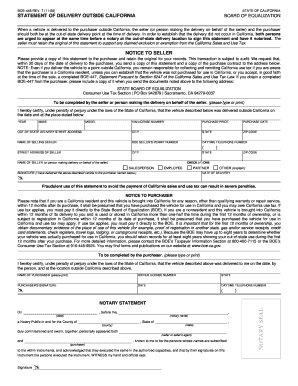
Boe 448 Form


What is the Boe 448
The Boe 448, also known as the Statement of Delivery Outside California, is a crucial document used in the context of California's sales and use tax regulations. This form is specifically designed for businesses that deliver goods to customers outside the state of California. By completing the Boe 448, businesses can provide evidence that the items sold were indeed delivered outside of California, thereby potentially exempting them from certain sales tax obligations.
How to use the Boe 448
Using the Boe 448 involves several steps to ensure compliance with California tax laws. First, businesses must accurately fill out the form, providing details about the transaction, including the buyer's information, the description of the goods, and the delivery location. Once completed, the form serves as proof of delivery outside California, which can be essential for tax reporting and compliance purposes. It is important to retain a copy of the Boe 448 for your records, as it may be requested by tax authorities during audits.
Steps to complete the Boe 448
Completing the Boe 448 requires careful attention to detail. Follow these steps:
- Gather necessary information, including the buyer's name and address, a description of the items sold, and the delivery address.
- Fill out the form accurately, ensuring all fields are completed, including the date of sale and any applicable transaction numbers.
- Sign and date the form to certify its accuracy.
- Keep a copy of the completed form for your records, as it may be needed for future reference or audits.
Legal use of the Boe 448
The Boe 448 is legally binding when filled out correctly and used in accordance with California tax laws. It serves as an important document to demonstrate that a sale occurred and that the goods were delivered outside of California. To ensure its legal standing, businesses should comply with all relevant regulations and maintain accurate records of transactions. This compliance helps protect against potential penalties or audits from tax authorities.
Key elements of the Boe 448
Several key elements must be included in the Boe 448 for it to be valid:
- Buyer Information: Full name and address of the buyer receiving the goods.
- Description of Goods: A detailed description of the items sold.
- Delivery Address: The address where the goods were delivered outside California.
- Date of Sale: The date when the transaction occurred.
- Signature: The seller's signature certifying the accuracy of the information provided.
Examples of using the Boe 448
Businesses may encounter various scenarios where the Boe 448 is applicable. For instance, a California-based retailer selling furniture to a customer in Nevada would complete the Boe 448 to document the out-of-state delivery. Similarly, a manufacturer shipping products to a client in Oregon would use the form to demonstrate compliance with sales tax regulations. In both cases, the Boe 448 serves as proof that the sales occurred outside California, potentially exempting the seller from California sales tax obligations.
Quick guide on how to complete boe 448
Effortlessly Prepare Boe 448 on Any Device
Digital document management has become increasingly popular among businesses and individuals. It offers an excellent eco-friendly substitute for traditional printed and signed documents, allowing you to find the appropriate form and securely store it online. airSlate SignNow provides you with all the tools necessary to create, modify, and electronically sign your documents swiftly without any issues. Manage Boe 448 on any platform with airSlate SignNow's Android or iOS applications and enhance any document-related process today.
The Simplest Way to Modify and Electronically Sign Boe 448 with Ease
- Find Boe 448 and click Get Form to begin.
- Utilize the tools we offer to fill out your document.
- Highlight important sections of the documents or redact sensitive information with tools that airSlate SignNow specifically provides for that purpose.
- Create your electronic signature with the Sign tool, which takes mere seconds and holds the same legal validity as a traditional handwritten signature.
- Verify the information and click the Done button to save your updates.
- Select how you wish to share your form, via email, text message (SMS), invitation link, or download it to your computer.
Put an end to lost or misplaced files, tedious document searching, or mistakes that require printing new document copies. airSlate SignNow addresses all your document management needs in just a few clicks from your chosen device. Edit and electronically sign Boe 448 and ensure exceptional communication at every stage of your form preparation process with airSlate SignNow.
Create this form in 5 minutes or less
Create this form in 5 minutes!
How to create an eSignature for the boe 448
How to create an electronic signature for a PDF online
How to create an electronic signature for a PDF in Google Chrome
How to create an e-signature for signing PDFs in Gmail
How to create an e-signature right from your smartphone
How to create an e-signature for a PDF on iOS
How to create an e-signature for a PDF on Android
People also ask
-
What is boe 448 in relation to airSlate SignNow?
Boe 448 refers to a specific form utilized in electronic signature applications, which airSlate SignNow effectively supports. This makes it easier for users to manage their documents by electronically signing and sending them through our platform.
-
How does airSlate SignNow simplify the signing process for boe 448?
airSlate SignNow streamlines the signing process for boe 448 by allowing users to create templates and automate workflows. This leads to quicker turnaround times and reduces the need for physical paperwork, making the entire process efficient and user-friendly.
-
What features does airSlate SignNow offer for handling boe 448 documents?
With airSlate SignNow, users benefit from features such as secure electronic signatures, customizable templates, and document tracking for boe 448. These features ensure that every document is managed securely and efficiently, allowing businesses to monitor the status of their agreements in real time.
-
Is there a free trial available for airSlate SignNow to test boe 448 functionalities?
Yes, airSlate SignNow offers a free trial that enables users to explore the functionalities related to boe 448. This includes the ability to send and sign documents, create templates, and test various features without any commitment.
-
What are the pricing options for airSlate SignNow for using boe 448?
AirSlate SignNow provides several pricing plans to accommodate different business needs for managing boe 448. Pricing is competitive and scales with your requirements, offering flexibility for small businesses to large enterprises.
-
Can airSlate SignNow integrate with other applications for managing boe 448?
Absolutely! airSlate SignNow can integrate seamlessly with various applications, allowing users to manage boe 448 documents alongside their existing tools. This interoperability enhances efficiency and ensures a smoother workflow across platforms.
-
What benefits can businesses expect from using airSlate SignNow for boe 448?
By using airSlate SignNow for boe 448, businesses can expect increased efficiency, reduced paperwork, and improved compliance with electronic signature laws. This not only saves time but also helps in establishing a more professional image in the eyes of clients and partners.
Get more for Boe 448
- Wipo mm18 form
- Attractions form
- Concordia univesity canada form
- Citation re adoption proof of service la court form
- Instructions to completing the authorization for protected form
- Screening checklist form
- Get the lobbyist change of authorized agent attachment form
- Concealed weapon application instructions concealed weapon application instructions form
Find out other Boe 448
- Electronic signature Arizona Plumbing Rental Lease Agreement Myself
- Electronic signature Alabama Real Estate Quitclaim Deed Free
- Electronic signature Alabama Real Estate Quitclaim Deed Safe
- Electronic signature Colorado Plumbing Business Plan Template Secure
- Electronic signature Alaska Real Estate Lease Agreement Template Now
- Electronic signature Colorado Plumbing LLC Operating Agreement Simple
- Electronic signature Arizona Real Estate Business Plan Template Free
- Electronic signature Washington Legal Contract Safe
- How To Electronic signature Arkansas Real Estate Contract
- Electronic signature Idaho Plumbing Claim Myself
- Electronic signature Kansas Plumbing Business Plan Template Secure
- Electronic signature Louisiana Plumbing Purchase Order Template Simple
- Can I Electronic signature Wyoming Legal Limited Power Of Attorney
- How Do I Electronic signature Wyoming Legal POA
- How To Electronic signature Florida Real Estate Contract
- Electronic signature Florida Real Estate NDA Secure
- Can I Electronic signature Florida Real Estate Cease And Desist Letter
- How Can I Electronic signature Hawaii Real Estate LLC Operating Agreement
- Electronic signature Georgia Real Estate Letter Of Intent Myself
- Can I Electronic signature Nevada Plumbing Agreement