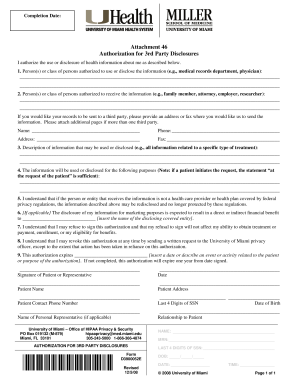
University of Miami HIPAA Forms


What are the University of Miami HIPAA Forms?
The University of Miami HIPAA forms are essential documents designed to ensure compliance with the Health Insurance Portability and Accountability Act (HIPAA). These forms facilitate the protection of sensitive patient information and are crucial for healthcare providers, researchers, and students involved in health-related fields. They typically include consent forms, authorization forms for the release of health information, and privacy notices that inform individuals about their rights regarding their medical data.
How to Use the University of Miami HIPAA Forms
Using the University of Miami HIPAA forms involves several straightforward steps. First, identify the specific form required for your situation, such as a patient authorization form or a research consent form. Next, download the form from the university's official website or obtain it through the appropriate department. After filling out the necessary information, ensure that all required signatures are obtained. Finally, submit the completed form according to the instructions provided, whether electronically or via mail.
Steps to Complete the University of Miami HIPAA Forms
Completing the University of Miami HIPAA forms requires attention to detail to ensure compliance and accuracy. Follow these steps:
- Identify the correct form based on your needs.
- Download or print the form from the official source.
- Fill in all required fields, ensuring accuracy.
- Sign and date the form where indicated.
- Submit the form according to the provided instructions.
Legal Use of the University of Miami HIPAA Forms
The legal use of the University of Miami HIPAA forms is governed by federal and state regulations that ensure the confidentiality and security of health information. These forms must be completed accurately and submitted in accordance with HIPAA guidelines to be considered valid. Failure to comply with these legal requirements can result in penalties, including fines and legal action.
Key Elements of the University of Miami HIPAA Forms
Key elements of the University of Miami HIPAA forms include:
- Patient Information: Details such as name, date of birth, and contact information.
- Purpose of Disclosure: Clear explanation of why the information is being shared.
- Expiration Date: Specifies when the authorization will expire.
- Signature: Required signatures from the patient or their legal representative.
How to Obtain the University of Miami HIPAA Forms
To obtain the University of Miami HIPAA forms, visit the university's official website or contact the relevant department, such as the Office of Compliance or Health Services. Many forms are available for download in PDF format, making them easy to access and complete. If you require assistance, university staff can provide guidance on which forms are necessary for your specific situation.
Quick guide on how to complete university of miami hipaa forms
Complete University Of Miami Hipaa Forms with ease on any device
Online document management has gained traction among businesses and individuals. It offers an ideal environmentally friendly alternative to conventional printed and signed documents, allowing you to obtain the necessary form and securely store it online. airSlate SignNow equips you with all the tools needed to create, modify, and electronically sign your documents swiftly without delays. Manage University Of Miami Hipaa Forms on any device using the airSlate SignNow Android or iOS applications and enhance any document-centric process today.
The easiest way to modify and electronically sign University Of Miami Hipaa Forms effortlessly
- Access University Of Miami Hipaa Forms and click on Get Form to begin.
- Utilize the tools we provide to complete your form.
- Highlight important sections of the documents or obscure sensitive information with tools that airSlate SignNow offers specifically for that purpose.
- Create your signature using the Sign tool, which takes only seconds and carries the same legal validity as a traditional handwritten signature.
- Verify all the details and click on the Done button to save your modifications.
- Select how you wish to share your form, whether by email, text message (SMS), invite link, or download it to your computer.
Eliminate concerns about lost or misplaced documents, tedious form navigation, or mistakes that necessitate printing new copies. airSlate SignNow addresses your document management needs in just a few clicks from your preferred device. Modify and electronically sign University Of Miami Hipaa Forms to ensure excellent communication at every stage of your form preparation process with airSlate SignNow.
Create this form in 5 minutes or less
Create this form in 5 minutes!
How to create an eSignature for the university of miami hipaa forms
How to create an electronic signature for a PDF online
How to create an electronic signature for a PDF in Google Chrome
How to create an e-signature for signing PDFs in Gmail
How to create an e-signature right from your smartphone
How to create an e-signature for a PDF on iOS
How to create an e-signature for a PDF on Android
People also ask
-
What are the university of miami hipaa forms available in airSlate SignNow?
The university of miami hipaa forms include essential documents designed for compliance with HIPAA regulations. These forms help facilitate secure and authorized access to medical records. With airSlate SignNow, you can easily customize and send these forms to meet specific needs.
-
How does airSlate SignNow ensure the security of university of miami hipaa forms?
AirSlate SignNow prioritizes security, utilizing encryption and secure storage to protect university of miami hipaa forms. Our platform is designed to meet stringent HIPAA compliance requirements, ensuring that all sensitive information remains confidential and secure throughout the signing process.
-
What features does airSlate SignNow offer for managing university of miami hipaa forms?
AirSlate SignNow offers a range of features for managing university of miami hipaa forms, including electronic signatures, automated workflows, and customizable templates. Users can track the status of forms in real-time, making it easy to oversee the signing process and ensure timely completion.
-
Is there a cost associated with using airSlate SignNow for university of miami hipaa forms?
Yes, airSlate SignNow offers several pricing plans tailored to different needs, including options suitable for managing university of miami hipaa forms. Each plan provides various features and capabilities, allowing you to choose the best fit for your organization's size and requirements.
-
Can airSlate SignNow integrate with other tools for handling university of miami hipaa forms?
Absolutely! AirSlate SignNow offers integrations with various applications and platforms, making it easier to manage and send university of miami hipaa forms. Common integrations include CRMs and cloud storage services, enhancing your workflow and overall productivity.
-
How quickly can I send university of miami hipaa forms using airSlate SignNow?
Sending university of miami hipaa forms through airSlate SignNow is incredibly quick and straightforward. Once you create or upload your form, you can send it for signing in just a few clicks, reducing downtime and ensuring you meet your deadlines with ease.
-
Are there any templates available for university of miami hipaa forms?
Yes, airSlate SignNow provides a variety of templates specifically designed for university of miami hipaa forms. These templates can be customized to fit your needs, allowing for quicker setup and ensuring that all necessary information is included in your forms.
Get more for University Of Miami Hipaa Forms
- National board nb136 form
- Hrc1 form
- Ccip participant dossier form 2016docx unlv
- 2020 2021 parent verification of marital andor tax filing status form
- Form 941
- Publication 721 2019 tax guide to us civil service form
- Pinelands retriever club of new jersey membership application and insurance waiver form
- Application for breast prosthesis grant application for breast prosthesis grant form
Find out other University Of Miami Hipaa Forms
- Can I Electronic signature Minnesota Government Quitclaim Deed
- Help Me With Electronic signature Mississippi Government Confidentiality Agreement
- Electronic signature Kentucky Finance & Tax Accounting LLC Operating Agreement Myself
- Help Me With Electronic signature Missouri Government Rental Application
- Can I Electronic signature Nevada Government Stock Certificate
- Can I Electronic signature Massachusetts Education Quitclaim Deed
- Can I Electronic signature New Jersey Government LLC Operating Agreement
- Electronic signature New Jersey Government Promissory Note Template Online
- Electronic signature Michigan Education LLC Operating Agreement Myself
- How To Electronic signature Massachusetts Finance & Tax Accounting Quitclaim Deed
- Electronic signature Michigan Finance & Tax Accounting RFP Now
- Electronic signature Oklahoma Government RFP Later
- Electronic signature Nebraska Finance & Tax Accounting Business Plan Template Online
- Electronic signature Utah Government Resignation Letter Online
- Electronic signature Nebraska Finance & Tax Accounting Promissory Note Template Online
- Electronic signature Utah Government Quitclaim Deed Online
- Electronic signature Utah Government POA Online
- How To Electronic signature New Jersey Education Permission Slip
- Can I Electronic signature New York Education Medical History
- Electronic signature Oklahoma Finance & Tax Accounting Quitclaim Deed Later