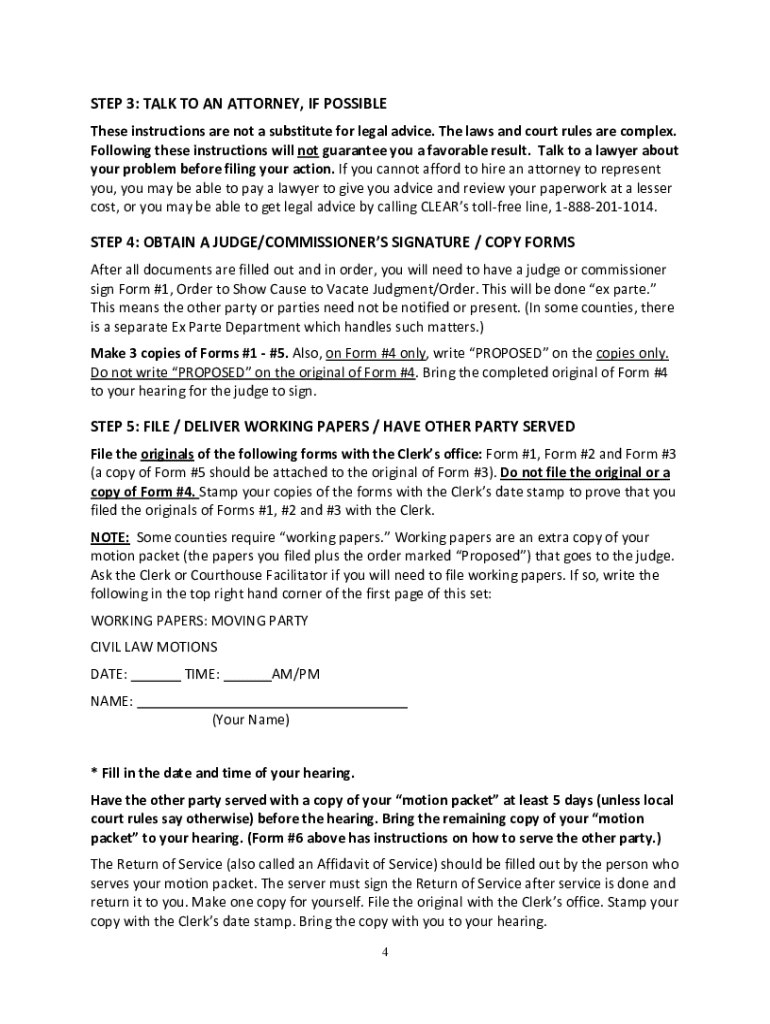
Sample Motion to Vacate Order Form


What is the sample motion to vacate order?
A sample motion to vacate order is a legal document that requests a court to nullify or set aside a previous judgment or order. This motion is often utilized when a party believes that there are valid reasons to challenge the court's decision, such as new evidence, procedural errors, or other compelling circumstances. In Louisiana, the motion must adhere to specific state laws and procedures to be considered valid and effective.
Key elements of the sample motion to vacate order
When drafting a motion to vacate, it is important to include several key elements to ensure its effectiveness:
- Caption: This includes the court's name, the title of the case, and the case number.
- Introduction: A brief statement outlining the purpose of the motion.
- Grounds for vacating: A detailed explanation of the reasons why the order should be set aside, supported by facts and evidence.
- Prayer for relief: A clear request for the specific relief sought, such as vacating the judgment.
- Signature block: The signature of the party filing the motion or their attorney, along with contact information.
Steps to complete the sample motion to vacate order
Completing a motion to vacate order involves several important steps:
- Research: Understand the legal grounds for your motion and ensure they comply with Louisiana law.
- Draft the motion: Use the key elements outlined above to create a comprehensive document.
- Review: Carefully proofread the motion for clarity, accuracy, and compliance with court rules.
- File the motion: Submit the completed motion to the appropriate court, following local filing procedures.
- Serve the motion: Provide copies of the filed motion to all parties involved in the case as required by law.
Legal use of the sample motion to vacate order
The legal use of a motion to vacate order is essential in ensuring that justice is served. Courts may grant these motions based on specific legal grounds such as fraud, mistake, or newly discovered evidence. In Louisiana, the motion must be filed within a certain timeframe, typically within a year of the judgment, unless otherwise specified. It is crucial to adhere to these legal standards to avoid dismissal of the motion.
How to obtain the sample motion to vacate order
Obtaining a sample motion to vacate order can be done through various means. Many legal aid organizations and court websites provide templates and examples that can be adapted to individual circumstances. Additionally, consulting with a legal professional can offer guidance on drafting a motion that meets specific legal requirements in Louisiana.
Quick guide on how to complete sample motion to vacate order
Complete Sample Motion To Vacate Order effortlessly on any device
Digital document management has become increasingly popular among companies and individuals. It offers an ideal eco-friendly substitute for conventional printed and signed documents, as you can access the necessary form and securely keep it online. airSlate SignNow provides you with all the tools required to create, edit, and electronically sign your documents swiftly and without delays. Manage Sample Motion To Vacate Order on any device with the airSlate SignNow Android or iOS applications and enhance any document-related procedure today.
How to modify and electronically sign Sample Motion To Vacate Order effortlessly
- Find Sample Motion To Vacate Order and click Get Form to begin.
- Use the tools we provide to fill out your form.
- Emphasize important sections of your documents or redact sensitive information with tools that airSlate SignNow specifically offers for that purpose.
- Create your electronic signature using the Sign tool, which takes mere seconds and carries the same legal validity as a traditional ink signature.
- Review all the details and click on the Done button to save your modifications.
- Select your preferred method of delivering your form, whether by email, SMS, or invitation link, or download it to your computer.
Forget about lost or misplaced files, tedious form navigation, or mistakes that require printing new document copies. airSlate SignNow addresses your document management needs in just a few clicks from any device you choose. Modify and electronically sign Sample Motion To Vacate Order and ensure excellent communication at every stage of your form preparation process with airSlate SignNow.
Create this form in 5 minutes or less
Create this form in 5 minutes!
How to create an eSignature for the sample motion to vacate order
How to create an electronic signature for a PDF online
How to create an electronic signature for a PDF in Google Chrome
How to create an e-signature for signing PDFs in Gmail
How to create an e-signature right from your smartphone
How to create an e-signature for a PDF on iOS
How to create an e-signature for a PDF on Android
People also ask
-
What is a motion to set aside in Louisiana?
A motion to set aside in Louisiana is a legal request to nullify or rescind a previous court judgment or ruling. This can be important for individuals seeking to correct errors in their legal proceedings or to introduce new evidence. By understanding this process, you can better navigate the implications of your case.
-
How can airSlate SignNow assist with filing a motion to set aside in Louisiana?
airSlate SignNow simplifies the process of preparing and submitting a motion to set aside Louisiana by allowing users to eSign documents rapidly. This platform ensures that all necessary documents are completed accurately and securely. With its user-friendly interface, you can file your motion without unnecessary delays.
-
Is there a cost associated with using airSlate SignNow for a motion to set aside in Louisiana?
Yes, airSlate SignNow offers various pricing plans tailored to different needs, including those preparing for a motion to set aside Louisiana. The subscription fees are competitive, providing a cost-effective solution for individuals and businesses alike. You can choose a plan that fits your budget and usage requirements.
-
What features does airSlate SignNow offer for legal document management?
airSlate SignNow offers powerful features such as eSignature capabilities, document templates, and secure storage for managing documents related to motions to set aside Louisiana. Users can collaborate in real-time and track document status efficiently. This streamlines the overall legal process, making it easier for users to manage their cases.
-
Can I integrate airSlate SignNow with other tools for handling legal documents?
Absolutely! airSlate SignNow can easily integrate with various applications and platforms, enhancing your ability to manage a motion to set aside Louisiana. This flexibility allows you to synchronize your legal workflows with tools you already use, making the document preparation and filing process seamless.
-
What are the benefits of using airSlate SignNow for a motion to set aside in Louisiana?
The primary benefits of using airSlate SignNow for a motion to set aside in Louisiana include increased efficiency, reduced costs, and simplified document management. By utilizing eSigning and cloud storage, you can save time and minimize the potential for errors in your filings. This ultimately leads to a smoother legal experience.
-
How secure is my information when using airSlate SignNow?
Security is a top priority for airSlate SignNow, especially when dealing with sensitive legal documents like a motion to set aside Louisiana. The platform utilizes advanced encryption methods to protect your data. Additionally, it complies with industry standards, ensuring that your information remains confidential and secure.
Get more for Sample Motion To Vacate Order
Find out other Sample Motion To Vacate Order
- Help Me With Electronic signature West Virginia Non-Profit Business Plan Template
- Electronic signature Nebraska Legal Living Will Simple
- Electronic signature Nevada Legal Contract Safe
- How Can I Electronic signature Nevada Legal Operating Agreement
- How Do I Electronic signature New Hampshire Legal LLC Operating Agreement
- How Can I Electronic signature New Mexico Legal Forbearance Agreement
- Electronic signature New Jersey Legal Residential Lease Agreement Fast
- How To Electronic signature New York Legal Lease Agreement
- How Can I Electronic signature New York Legal Stock Certificate
- Electronic signature North Carolina Legal Quitclaim Deed Secure
- How Can I Electronic signature North Carolina Legal Permission Slip
- Electronic signature Legal PDF North Dakota Online
- Electronic signature North Carolina Life Sciences Stock Certificate Fast
- Help Me With Electronic signature North Dakota Legal Warranty Deed
- Electronic signature North Dakota Legal Cease And Desist Letter Online
- Electronic signature North Dakota Legal Cease And Desist Letter Free
- Electronic signature Delaware Orthodontists Permission Slip Free
- How Do I Electronic signature Hawaii Orthodontists Lease Agreement Form
- Electronic signature North Dakota Life Sciences Business Plan Template Now
- Electronic signature Oklahoma Legal Bill Of Lading Fast