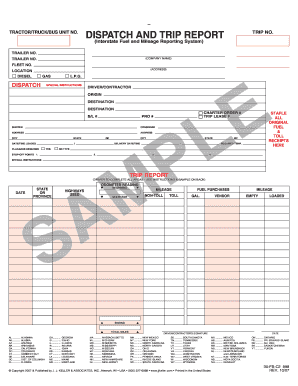
DISPATCH and TRIP REPORT JJ Keller & Associates Form


What is the dispatch and trip report?
The dispatch and trip report is a critical document used primarily in the transportation and logistics sectors. It serves as a record of the details surrounding a vehicle's journey, including information about the driver, vehicle, route, and any incidents that may occur during the trip. This report is essential for maintaining compliance with regulatory requirements and for ensuring the safety and efficiency of operations.
Typically, the dispatch and trip report includes key elements such as:
- Driver's name and identification
- Vehicle identification number (VIN)
- Start and end locations
- Date and time of departure and arrival
- Load details and cargo description
- Any delays or issues encountered during the trip
Steps to complete the dispatch and trip report
Completing the dispatch and trip report involves several straightforward steps that ensure accuracy and compliance. Here is a step-by-step guide:
- Gather necessary information, including driver details, vehicle information, and trip specifics.
- Begin filling out the report by entering the driver's name and vehicle identification number.
- Document the start and end locations, including the date and time of departure and arrival.
- Record any cargo details, including type and weight, as well as any special handling instructions.
- Note any incidents or delays that occurred during the trip, providing as much detail as possible.
- Review the completed report for accuracy before submitting it.
Legal use of the dispatch and trip report
The dispatch and trip report holds legal significance, particularly in the context of transportation regulations. To be legally binding, the report must meet certain criteria, including accurate documentation of the trip and proper signatures where required. Compliance with federal and state regulations is essential for the report to be admissible in legal proceedings.
Using a reliable electronic signature solution can enhance the legal standing of the report. Digital signatures provide a secure method of authentication, ensuring that all parties involved are verified and that the document remains tamper-proof.
Key elements of the dispatch and trip report
Understanding the key elements of the dispatch and trip report is vital for effective completion and compliance. These elements typically include:
- Driver Information: Name, license number, and contact details.
- Vehicle Details: Make, model, year, and VIN.
- Trip Information: Date, time, and route taken.
- Cargo Details: Description, weight, and handling requirements.
- Incident Reports: Any accidents, delays, or issues encountered during the trip.
How to use the dispatch and trip report
The dispatch and trip report can be utilized in various ways to enhance operational efficiency and compliance. Here are some practical applications:
- Regulatory Compliance: Ensures adherence to transportation laws and regulations.
- Performance Tracking: Helps in monitoring driver performance and vehicle usage.
- Incident Documentation: Serves as a record for any incidents that occur during a trip.
- Data Analysis: Provides valuable data for improving logistics and operational strategies.
Examples of using the dispatch and trip report
Real-world applications of the dispatch and trip report can illustrate its importance in various scenarios. Some examples include:
- A trucking company uses the report to track delivery times and ensure compliance with federal regulations.
- A logistics firm analyzes trip reports to identify patterns in delays and optimize routing.
- A transportation service utilizes the report to document incidents for insurance purposes.
Quick guide on how to complete dispatch and trip report jj keller amp associates
Effortlessly Prepare DISPATCH AND TRIP REPORT JJ Keller & Associates on Any Device
Online document management has gained popularity among organizations and individuals alike. It offers an ideal eco-friendly substitute for traditional printed and signed documents, allowing you to obtain the correct form and securely store it online. airSlate SignNow provides all the necessary tools to create, modify, and electronically sign your documents swiftly without delays. Handle DISPATCH AND TRIP REPORT JJ Keller & Associates on any device using airSlate SignNow's Android or iOS applications and enhance any document-related procedure today.
How to Modify and Electronically Sign DISPATCH AND TRIP REPORT JJ Keller & Associates with Ease
- Find DISPATCH AND TRIP REPORT JJ Keller & Associates and click Get Form to begin.
- Use the tools available to fill out your form.
- Emphasize important sections of your documents or obscure sensitive information with tools specifically provided by airSlate SignNow for such purposes.
- Create your signature using the Sign tool, which takes mere seconds and holds the same legal validity as a conventional wet ink signature.
- Review all the information and click the Done button to save your changes.
- Select your preferred method to send your form, whether by email, SMS, invitation link, or downloading it to your computer.
Eliminate concerns about lost or misplaced documents, tedious form searches, or mistakes necessitating new paper copies. airSlate SignNow addresses your document management needs within a few clicks from any device of your choice. Modify and electronically sign DISPATCH AND TRIP REPORT JJ Keller & Associates to ensure effective communication at every stage of the form preparation process with airSlate SignNow.
Create this form in 5 minutes or less
Create this form in 5 minutes!
How to create an eSignature for the dispatch and trip report jj keller amp associates
How to create an electronic signature for a PDF online
How to create an electronic signature for a PDF in Google Chrome
How to create an e-signature for signing PDFs in Gmail
How to create an e-signature right from your smartphone
How to create an e-signature for a PDF on iOS
How to create an e-signature for a PDF on Android
People also ask
-
What is a dispatch and trip report?
A dispatch and trip report is a document that summarizes details about a trip or delivery, including routes taken, times, and any relevant incidents. It is essential for maintaining accurate records and optimizing logistics operations. Using airSlate SignNow, you can easily create, send, and eSign your dispatch and trip report with efficiency.
-
How does airSlate SignNow enhance the creation of dispatch and trip reports?
airSlate SignNow provides templates specifically designed for dispatch and trip reports, making it quicker and easier to fill in the necessary details. You can edit these templates online and send them instantly for eSignature, ensuring that your reports are always compliant and stored securely. This streamlines your workflow signNowly.
-
Is airSlate SignNow affordable for small businesses needing dispatch and trip reports?
Yes, airSlate SignNow offers competitive pricing plans tailored to meet the needs of small businesses. This cost-effective solution allows you to manage your dispatch and trip reports without breaking the bank. By using airSlate SignNow, you invest in efficiency and compliance at a price that fits your budget.
-
Can I integrate airSlate SignNow with other tools to manage my dispatch and trip reports?
Absolutely! airSlate SignNow integrates with various third-party applications such as CRM systems and project management tools. This integration allows you to automate the workflow surrounding your dispatch and trip reports, ensuring that all information is consistent and accessible across your business systems.
-
What benefits does eSigning provide for my dispatch and trip reports?
eSigning your dispatch and trip reports with airSlate SignNow enhances the authenticity and legal compliance of your documents. It speeds up the approval process, enabling quicker decision-making and reducing delays. eSigned reports are stored in a secure cloud, simplifying access and management.
-
Can I track the status of my dispatch and trip reports with airSlate SignNow?
Yes, airSlate SignNow allows you to track the status of your dispatch and trip reports in real-time. You'll receive notifications when documents are viewed or signed, giving you complete transparency and control over your reporting processes. This feature is particularly useful for timely follow-ups.
-
How can I ensure my dispatch and trip reports are secure with airSlate SignNow?
airSlate SignNow uses industry-leading encryption to protect your dispatch and trip reports. Additionally, access controls and audit trails provide an extra layer of security, allowing you to manage who can view and edit your documents. Your sensitive data remains protected throughout the signing process.
Get more for DISPATCH AND TRIP REPORT JJ Keller & Associates
Find out other DISPATCH AND TRIP REPORT JJ Keller & Associates
- eSignature Minnesota Email Cover Letter Template Fast
- How To eSignature New York Job Applicant Rejection Letter
- How Do I eSignature Kentucky Executive Summary Template
- eSignature Hawaii CV Form Template Mobile
- eSignature Nevada CV Form Template Online
- eSignature Delaware Software Development Proposal Template Now
- eSignature Kentucky Product Development Agreement Simple
- eSignature Georgia Mobile App Design Proposal Template Myself
- eSignature Indiana Mobile App Design Proposal Template Now
- eSignature Utah Mobile App Design Proposal Template Now
- eSignature Kentucky Intellectual Property Sale Agreement Online
- How Do I eSignature Arkansas IT Consulting Agreement
- eSignature Arkansas IT Consulting Agreement Safe
- eSignature Delaware IT Consulting Agreement Online
- eSignature New Jersey IT Consulting Agreement Online
- How Can I eSignature Nevada Software Distribution Agreement
- eSignature Hawaii Web Hosting Agreement Online
- How Do I eSignature Hawaii Web Hosting Agreement
- eSignature Massachusetts Web Hosting Agreement Secure
- eSignature Montana Web Hosting Agreement Myself