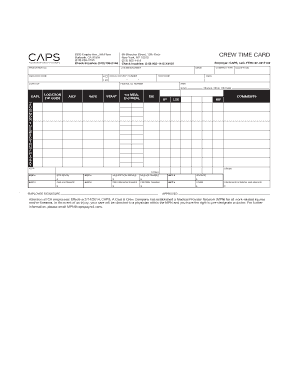
Cast and Crew Time Card PDF Form


What is the Cast and Crew Time Card PDF
The cast and crew time card PDF is a standardized document used in the film and television industry to track the hours worked by cast and crew members. This form typically includes essential details such as the individual's name, role, the project title, and the specific dates worked. The time card also records the total hours worked each day and serves as a basis for payroll calculations. By utilizing this PDF format, production companies can ensure accurate documentation of work hours, which is crucial for both payroll processing and compliance with labor regulations.
How to Use the Cast and Crew Time Card PDF
Using the cast and crew time card PDF is a straightforward process. First, download the form from a reliable source. Once you have the PDF, fill in your personal information, including your name, role, and the project title. Next, log your daily hours, ensuring accuracy for each day worked. After completing the form, it is essential to review the entries for any errors. Finally, submit the time card to the appropriate department or individual responsible for payroll processing, ensuring it is done within the specified deadlines.
Steps to Complete the Cast and Crew Time Card PDF
Completing the cast and crew time card PDF involves a series of clear steps:
- Download the cast and crew time card PDF from a trusted source.
- Open the PDF using a compatible PDF reader.
- Enter your name, role, and project title at the top of the document.
- Record your hours worked for each day in the designated fields.
- Double-check all entries for accuracy.
- Save the completed PDF to your device.
- Submit the time card to the payroll department by the deadline.
Legal Use of the Cast and Crew Time Card PDF
The legal use of the cast and crew time card PDF is essential for ensuring that labor laws and regulations are followed. This document serves as a formal record of hours worked, which can be crucial in case of disputes regarding pay or working conditions. To ensure its legal validity, it is important to have the time card signed by the employee and the supervisor. Additionally, the time card must be stored securely and made available for audits or inspections if required by labor authorities.
Key Elements of the Cast and Crew Time Card PDF
Several key elements are essential for the cast and crew time card PDF to function effectively:
- Name: The full name of the cast or crew member.
- Role: The specific position held in the production.
- Project Title: The name of the film or television project.
- Dates Worked: The range of dates during which the work was performed.
- Daily Hours: A section to log hours worked each day.
- Total Hours: A summary of total hours worked for the period.
- Signatures: Required signatures for verification.
Examples of Using the Cast and Crew Time Card PDF
Examples of using the cast and crew time card PDF can vary based on production needs. For instance, a production assistant may use the time card to document hours worked on set, while an actor might track rehearsal and performance hours. In another scenario, a crew member might use the time card to log overtime hours during a busy shooting schedule. Each of these examples highlights the importance of accurate record-keeping for payroll and compliance purposes.
Quick guide on how to complete cast and crew time card pdf
Effortlessly Prepare Cast And Crew Time Card Pdf on Any Device
Digital document management has gained traction among businesses and individuals. It offers an excellent eco-friendly substitute for traditional printed and signed documents, allowing you to obtain the proper template and securely save it online. airSlate SignNow equips you with all the tools necessary to create, alter, and eSign your documents swiftly without delays. Manage Cast And Crew Time Card Pdf on any device using airSlate SignNow's Android or iOS applications and enhance any document-related workflow today.
How to Modify and eSign Cast And Crew Time Card Pdf with Ease
- Obtain Cast And Crew Time Card Pdf and then click Get Form to begin.
- Use the tools we provide to fill out your form.
- Highlight important sections of the documents or obscure sensitive information with tools specifically designed for that purpose by airSlate SignNow.
- Create your signature using the Sign tool, which takes only seconds and has the same legal validity as a conventional wet ink signature.
- Verify the details and then click the Done button to save your changes.
- Select how you wish to send your form, whether by email, SMS, or invitation link, or download it to your computer.
Eliminate concerns about lost or misplaced files, tedious form searching, or errors that necessitate printing new document copies. airSlate SignNow addresses all your document management needs in just a few clicks from any device you prefer. Edit and eSign Cast And Crew Time Card Pdf to ensure exceptional communication at every stage of your form preparation process with airSlate SignNow.
Create this form in 5 minutes or less
Create this form in 5 minutes!
How to create an eSignature for the cast and crew time card pdf
How to create an electronic signature for a PDF online
How to create an electronic signature for a PDF in Google Chrome
How to create an e-signature for signing PDFs in Gmail
How to create an e-signature right from your smartphone
How to create an e-signature for a PDF on iOS
How to create an e-signature for a PDF on Android
People also ask
-
What is a cast and crew time card?
A cast and crew time card is a document that records the hours worked by employees in the film and television industry. It ensures accurate tracking of labor hours, which is essential for payroll and budgeting. Using airSlate SignNow, you can easily create and manage cast and crew time cards in a digitally secure manner.
-
How does airSlate SignNow assist with cast and crew time card management?
airSlate SignNow simplifies the process of managing cast and crew time cards by allowing users to create, send, and eSign documents electronically. This eliminates paper-based processes and streamlines record-keeping. Our platform ensures compliance and enhances productivity for production teams.
-
Are there any costs associated with using airSlate SignNow for cast and crew time cards?
Yes, airSlate SignNow offers various pricing plans to suit different business needs. Each plan includes features that cater specifically to managing cast and crew time cards, with options for larger teams or more extensive usage. You can choose a plan that aligns with your operational requirements and budget.
-
Can I customize a cast and crew time card with airSlate SignNow?
Absolutely! airSlate SignNow allows you to customize your cast and crew time card templates to fit your specific needs. You can add fields, logos, and instructions to ensure that all necessary information is captured accurately during production.
-
What are the benefits of using a digital cast and crew time card?
Using a digital cast and crew time card through airSlate SignNow offers numerous benefits, including increased accuracy, reduced processing time, and enhanced security. Digital time cards minimize the risk of errors associated with manual entry and provide easy access for audits and payroll processing.
-
Does airSlate SignNow integrate with other software for managing cast and crew time cards?
Yes, airSlate SignNow offers integrations with various project management and payroll software, making it easy to incorporate your cast and crew time card into your existing workflow. This interoperability ensures that data is consistent and accessible across different platforms, enhancing overall efficiency.
-
Is it easy to track changes made to a cast and crew time card?
Yes, airSlate SignNow provides comprehensive tracking and audit features for your cast and crew time cards. You can view revision history, which tracks changes made to documents, ensuring transparency and accountability throughout the entire time card approval process.
Get more for Cast And Crew Time Card Pdf
Find out other Cast And Crew Time Card Pdf
- Help Me With eSign New York Doctors PPT
- Can I eSign Hawaii Education PDF
- How To eSign Hawaii Education Document
- Can I eSign Hawaii Education Document
- How Can I eSign South Carolina Doctors PPT
- How Can I eSign Kansas Education Word
- How To eSign Kansas Education Document
- How Do I eSign Maine Education PPT
- Can I eSign Maine Education PPT
- How To eSign Massachusetts Education PDF
- How To eSign Minnesota Education PDF
- Can I eSign New Jersey Education Form
- How Can I eSign Oregon Construction Word
- How Do I eSign Rhode Island Construction PPT
- How Do I eSign Idaho Finance & Tax Accounting Form
- Can I eSign Illinois Finance & Tax Accounting Presentation
- How To eSign Wisconsin Education PDF
- Help Me With eSign Nebraska Finance & Tax Accounting PDF
- How To eSign North Carolina Finance & Tax Accounting Presentation
- How To eSign North Dakota Finance & Tax Accounting Presentation