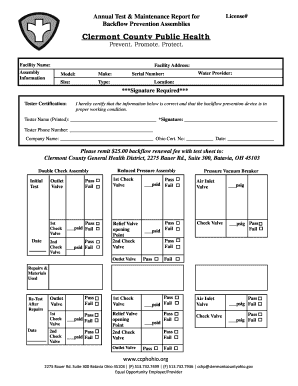
Backflow Test and Maintenance Form PDF Clermont County, Ohio Clermonthealthdistrict


Understanding the State of Ohio Backflow Test Form
The State of Ohio backflow test form is a crucial document used to ensure the safety and quality of drinking water. This form is typically required by local health departments and water utilities to verify that backflow prevention devices are functioning correctly. These devices are essential in preventing contaminated water from flowing back into the public water supply. By completing this form, property owners confirm compliance with state regulations regarding backflow prevention.
Steps to Complete the State of Ohio Backflow Test Form
Completing the State of Ohio backflow test form involves several key steps:
- Gather necessary information, including property details and backflow device specifications.
- Ensure that the backflow prevention device has been tested by a certified technician.
- Fill out the form accurately, providing all required details such as the tester's name and certification number.
- Review the completed form for accuracy before submission.
- Submit the form to the appropriate local authority, either electronically or by mail.
Obtaining the State of Ohio Backflow Test Form
The State of Ohio backflow test form can typically be obtained from local health departments or water utility websites. Many jurisdictions offer the form in a downloadable PDF format, allowing for easy access and completion. Additionally, some local agencies may provide the form directly upon request, either via email or in person.
Key Elements of the State of Ohio Backflow Test Form
Understanding the key elements of the backflow test form is essential for proper completion. Important components include:
- Property Information: Details about the location where the backflow device is installed.
- Device Information: Specifications of the backflow prevention device, including manufacturer and model.
- Tester Information: Name and certification details of the individual who conducted the test.
- Test Results: Documentation of the test results, indicating whether the device passed or failed.
Legal Use of the State of Ohio Backflow Test Form
The backflow test form serves a legal purpose by documenting compliance with state regulations. Properly completed forms are essential for passing inspections and avoiding penalties. It is important to ensure that all information is accurate and that the form is submitted within the designated timelines to maintain compliance with local laws.
State-Specific Rules for the Backflow Test Form
Each state may have specific rules regarding the backflow test form. In Ohio, regulations may vary by county or municipality, so it is essential to check local guidelines. These rules can include submission deadlines, specific testing procedures, and requirements for certified testers. Familiarizing oneself with these regulations helps ensure that the form is completed correctly and submitted on time.
Quick guide on how to complete backflow test and maintenance form pdf clermont county ohio clermonthealthdistrict
Complete Backflow Test And Maintenance Form pdf Clermont County, Ohio Clermonthealthdistrict effortlessly on any device
Online document management has become increasingly popular among companies and individuals. It offers an ideal environmentally friendly alternative to traditional printed and signed documents, as you can access the necessary form and securely store it online. airSlate SignNow provides you with all the resources you need to design, modify, and eSign your documents swiftly without interruptions. Manage Backflow Test And Maintenance Form pdf Clermont County, Ohio Clermonthealthdistrict on any device using airSlate SignNow's Android or iOS applications and streamline any document-related task today.
How to modify and eSign Backflow Test And Maintenance Form pdf Clermont County, Ohio Clermonthealthdistrict with ease
- Locate Backflow Test And Maintenance Form pdf Clermont County, Ohio Clermonthealthdistrict and click on Get Form to begin.
- Make use of the tools we offer to complete your document.
- Emphasize pertinent sections of your documents or redact sensitive information with tools that airSlate SignNow provides specifically for that purpose.
- Create your signature using the Sign tool, which takes moments and carries the same legal validity as a conventional wet ink signature.
- Review all details and click on the Done button to save your updates.
- Select how you wish to share your form, via email, SMS, or invite link, or download it to your computer.
Forget about lost or misplaced documents, tedious form searching, or mistakes that require printing new copies. airSlate SignNow meets your document management needs in just a few clicks from any device you prefer. Modify and eSign Backflow Test And Maintenance Form pdf Clermont County, Ohio Clermonthealthdistrict and maintain excellent communication at every stage of the form preparation process with airSlate SignNow.
Create this form in 5 minutes or less
Create this form in 5 minutes!
How to create an eSignature for the backflow test and maintenance form pdf clermont county ohio clermonthealthdistrict
How to create an electronic signature for a PDF online
How to create an electronic signature for a PDF in Google Chrome
How to create an e-signature for signing PDFs in Gmail
How to create an e-signature right from your smartphone
How to create an e-signature for a PDF on iOS
How to create an e-signature for a PDF on Android
People also ask
-
What is the state of Ohio backflow test form?
The state of Ohio backflow test form is a document required by local health departments to ensure that backflow prevention devices are functioning correctly. This form is essential for maintaining water safety and compliance with municipal regulations. Completing this form accurately can help protect your business from legal repercussions.
-
How can I complete the state of Ohio backflow test form using airSlate SignNow?
You can easily complete the state of Ohio backflow test form using airSlate SignNow by uploading the document to our platform. Our user-friendly interface allows you to fill out the form online, add eSignatures, and send it directly to the relevant authorities. This streamlines the filing process for your convenience.
-
Is there a cost associated with using the state of Ohio backflow test form on airSlate SignNow?
While the state of Ohio backflow test form itself may not be costly, using airSlate SignNow comes with a subscription fee that varies based on the features you need. This cost is competitive when considering the time saved in document management and eSigning. Sign up for a free trial to explore our pricing options.
-
What features does airSlate SignNow offer for the state of Ohio backflow test form?
AirSlate SignNow provides various features for your state of Ohio backflow test form, including customizable templates, eSignature capabilities, and document tracking. These features enhance the efficiency of your paperwork, ensuring that your forms are filled out correctly and submitted on time. This user-friendly service is designed to simplify your document management.
-
How does airSlate SignNow ensure the security of the state of Ohio backflow test form?
AirSlate SignNow prioritizes the security of your state of Ohio backflow test form by incorporating industry-standard encryption and secure cloud storage. This means your sensitive information is protected during transmission and storage. Our commitment to security ensures peace of mind while you complete important legal documents.
-
Can I integrate airSlate SignNow with other applications when handling the state of Ohio backflow test form?
Yes, airSlate SignNow offers integration with various applications, allowing you to seamlessly manage your state of Ohio backflow test form among other business tools. This integration enhances workflow efficiency by connecting your document management processes with CRM systems and cloud storage solutions. Explore our integrations page for more details.
-
What are the benefits of using airSlate SignNow for my state of Ohio backflow test form?
Using airSlate SignNow for your state of Ohio backflow test form offers numerous benefits, such as increased efficiency, reduced errors, and expedited document processing. The platform's ease of use simplifies the filing and signing process, saving you time and resources. With SignNow, you can ensure compliance with backflow testing regulations effortlessly.
Get more for Backflow Test And Maintenance Form pdf Clermont County, Ohio Clermonthealthdistrict
Find out other Backflow Test And Maintenance Form pdf Clermont County, Ohio Clermonthealthdistrict
- Sign Oregon Education Living Will Easy
- How To Sign Texas Education Profit And Loss Statement
- Sign Vermont Education Residential Lease Agreement Secure
- How Can I Sign Washington Education NDA
- Sign Wisconsin Education LLC Operating Agreement Computer
- Sign Alaska Finance & Tax Accounting Purchase Order Template Computer
- Sign Alaska Finance & Tax Accounting Lease Termination Letter Free
- Can I Sign California Finance & Tax Accounting Profit And Loss Statement
- Sign Indiana Finance & Tax Accounting Confidentiality Agreement Later
- Sign Iowa Finance & Tax Accounting Last Will And Testament Mobile
- Sign Maine Finance & Tax Accounting Living Will Computer
- Sign Montana Finance & Tax Accounting LLC Operating Agreement Computer
- How Can I Sign Montana Finance & Tax Accounting Residential Lease Agreement
- Sign Montana Finance & Tax Accounting Residential Lease Agreement Safe
- How To Sign Nebraska Finance & Tax Accounting Letter Of Intent
- Help Me With Sign Nebraska Finance & Tax Accounting Letter Of Intent
- Sign Nebraska Finance & Tax Accounting Business Letter Template Online
- Sign Rhode Island Finance & Tax Accounting Cease And Desist Letter Computer
- Sign Vermont Finance & Tax Accounting RFP Later
- Can I Sign Wyoming Finance & Tax Accounting Cease And Desist Letter