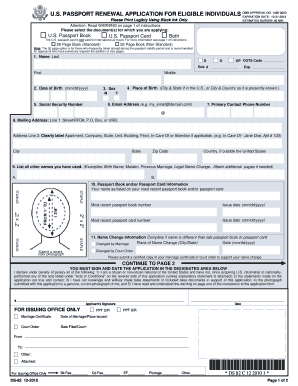
Ds 82 Form Fillable


What is the Ds 82 Form Fillable
The Ds 82 Form Fillable is a specific application form used by U.S. citizens to apply for a passport renewal by mail. This form is designed for individuals who meet certain criteria, such as being at least sixteen years old, having been issued their most recent passport when they were at least sixteen, and that passport being undamaged and issued within the last fifteen years. The form simplifies the renewal process, allowing applicants to fill it out electronically and submit it without needing to visit a passport acceptance facility.
How to use the Ds 82 Form Fillable
Using the Ds 82 Form Fillable is straightforward. First, access the form through a reliable digital platform. Fill in the required fields, which include personal information such as name, date of birth, and passport number. Ensure that all information is accurate to avoid processing delays. Once completed, review the form for any errors. After verification, print the form, sign it, and gather any necessary documents such as a passport photo and payment. Finally, submit the completed form along with the required documents to the appropriate address as specified in the instructions.
Steps to complete the Ds 82 Form Fillable
Completing the Ds 82 Form Fillable involves several key steps:
- Access the form on a trusted platform.
- Enter your personal details accurately, including your full name, date of birth, and passport number.
- Provide information regarding your most recent passport, including the issue date and any name changes if applicable.
- Attach a recent passport photo that meets the official requirements.
- Include payment for the renewal fee, typically via check or money order.
- Review the entire form for accuracy and completeness.
- Sign the form and submit it along with any required documents.
Legal use of the Ds 82 Form Fillable
The Ds 82 Form Fillable is legally recognized as a valid application for passport renewal in the United States. To ensure its legal standing, applicants must adhere to the guidelines set forth by the U.S. Department of State. This includes providing truthful information, signing the form, and submitting it within the specified time frame. Failing to comply with these requirements may result in delays or denial of the passport renewal request.
Required Documents
When submitting the Ds 82 Form Fillable, certain documents are required to support your application. These typically include:
- Your most recent passport.
- A recent passport photo that meets the official specifications.
- Payment for the renewal fee.
- Any legal documents for name changes, if applicable.
Gathering these documents beforehand can streamline the application process and help avoid delays.
Form Submission Methods
The Ds 82 Form Fillable can be submitted through various methods. The primary method is by mail, where applicants send their completed form and supporting documents to the address specified in the instructions. It is essential to use a secure mailing option to ensure the documents arrive safely. In some cases, applicants may also have the option to submit the form in person at designated passport acceptance facilities, though this is less common for renewals.
Quick guide on how to complete ds 82 form fillable
Complete Ds 82 Form Fillable effortlessly on any device
Web-based document management has gained traction among businesses and individuals alike. It offers an excellent environmentally friendly substitute for traditional printed and signed paperwork, allowing you to quickly locate the right form and securely store it online. airSlate SignNow equips you with all the necessary tools to create, modify, and electronically sign your documents swiftly without any interruptions. Manage Ds 82 Form Fillable on any device with the airSlate SignNow apps for Android or iOS and simplify your document-related tasks today.
How to modify and eSign Ds 82 Form Fillable with ease
- Find Ds 82 Form Fillable and then click Get Form to begin.
- Make use of the tools we provide to fill out your form.
- Emphasize crucial parts of your documents or obscure sensitive information with tools that airSlate SignNow specifically provides for that purpose.
- Create your signature using the Sign tool, which only takes seconds and carries the same legal validity as a conventional wet ink signature.
- Review all the details and then click on the Done button to save your modifications.
- Select how you want to send your form, via email, text message (SMS), or invite link, or download it to your computer.
Say goodbye to lost or misplaced documents, time-consuming form searches, or mistakes that require printing new document copies. airSlate SignNow meets your document management needs in just a few clicks from any device you choose. Alter and eSign Ds 82 Form Fillable and ensure outstanding communication at any stage of the form completion process with airSlate SignNow.
Create this form in 5 minutes or less
Create this form in 5 minutes!
How to create an eSignature for the ds 82 form fillable
How to create an electronic signature for a PDF online
How to create an electronic signature for a PDF in Google Chrome
How to create an e-signature for signing PDFs in Gmail
How to create an e-signature right from your smartphone
How to create an e-signature for a PDF on iOS
How to create an e-signature for a PDF on Android
People also ask
-
What is the Ds 82 Form Fillable offered by airSlate SignNow?
The Ds 82 Form Fillable is a digital document designed for applying for a U.S. passport book. With airSlate SignNow, you can easily fill out the form online, ensuring a complete and accurate submission. This form is user-friendly and helps streamline the process for everyone applying for a passport.
-
How can I access the Ds 82 Form Fillable?
You can access the Ds 82 Form Fillable directly on the airSlate SignNow website. Simply navigate to our forms section, where you will find the fillable form readily available. This ensures easy access for all users looking to complete their passport application.
-
Is the Ds 82 Form Fillable secure?
Yes, the Ds 82 Form Fillable on airSlate SignNow is designed with the highest security standards. We ensure that all your personal information is protected through encryption and secure storage measures. Users can confidently fill out their forms without concerns about data bsignNowes.
-
Are there any costs associated with using the Ds 82 Form Fillable?
The Ds 82 Form Fillable is part of our service offerings, which can include costs depending on your subscription plan with airSlate SignNow. We offer different pricing tiers, catering to various needs and budgets. You can explore our pricing page for detailed information on the costs.
-
Can I integrate the Ds 82 Form Fillable with other applications?
Absolutely! airSlate SignNow allows seamless integration of the Ds 82 Form Fillable with various applications such as CRM systems, cloud storage, and productivity tools. This integration facilitates a smoother workflow, ensuring that all your documentation needs are met efficiently.
-
What are the benefits of using the Ds 82 Form Fillable?
Using the Ds 82 Form Fillable provides numerous benefits, including time-saving, accuracy, and ease of use. airSlate SignNow allows you to fill out your passport application from anywhere, reducing the likelihood of manual errors. This convenience makes the application process much more efficient.
-
Can I save my progress on the Ds 82 Form Fillable?
Yes, one of the advantages of the Ds 82 Form Fillable on airSlate SignNow is that you can save your progress at any time. This feature lets you return to complete the form without losing any information. It’s ideal for users who need additional time to gather their details.
Get more for Ds 82 Form Fillable
- Delaware sussex county form letter for parent of minor child
- Delaware new castle county affidavit form
- Court of common pleas change of name petitions delaware form
- Brevard county clerk of courts form
- Petition for dissolution of marriage 5521190 form
- Cdocuments and settingsrmcphaulgacourtsdesktopnew pto forms1yrstalkorderwpd georgiacourts
- Notice of petition to change form
- Small claims court motion for dismissal of action motion for dismissal of action guamselfhelp form
Find out other Ds 82 Form Fillable
- eSign Insurance PPT Georgia Computer
- How Do I eSign Hawaii Insurance Operating Agreement
- eSign Hawaii Insurance Stock Certificate Free
- eSign New Hampshire Lawers Promissory Note Template Computer
- Help Me With eSign Iowa Insurance Living Will
- eSign North Dakota Lawers Quitclaim Deed Easy
- eSign Ohio Lawers Agreement Computer
- eSign North Dakota Lawers Separation Agreement Online
- How To eSign North Dakota Lawers Separation Agreement
- eSign Kansas Insurance Moving Checklist Free
- eSign Louisiana Insurance Promissory Note Template Simple
- eSign Texas Lawers Contract Fast
- eSign Texas Lawers Lease Agreement Free
- eSign Maine Insurance Rental Application Free
- How Can I eSign Maryland Insurance IOU
- eSign Washington Lawers Limited Power Of Attorney Computer
- eSign Wisconsin Lawers LLC Operating Agreement Free
- eSign Alabama Legal Quitclaim Deed Online
- eSign Alaska Legal Contract Safe
- How To eSign Alaska Legal Warranty Deed