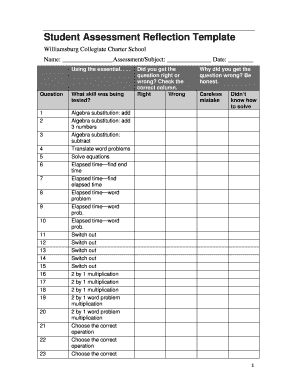
Reflection Template for Students PDF Form


What is the reflection template for students pdf?
The reflection template for students pdf is a structured document designed to help students articulate their thoughts, feelings, and insights regarding their learning experiences. This template typically includes sections for students to describe what they learned, how they felt about the learning process, and areas where they can improve. By using this template, students can engage in self-assessment and develop critical thinking skills, which are essential for their academic growth.
How to use the reflection template for students pdf
Using the reflection template for students pdf is straightforward. First, download the template from a reliable source. Open the document using a PDF reader that allows for text entry. Begin by filling in your name and the date at the top of the document. Proceed to answer the prompts provided in each section, reflecting on your experiences and insights. Once completed, save the document to retain your responses. You can then print it for submission or share it electronically with your instructor.
Steps to complete the reflection template for students pdf
Completing the reflection template involves several key steps:
- Download the reflection template for students pdf from a trusted source.
- Open the document in a compatible PDF reader.
- Fill in your personal information, including your name and date.
- Reflect on the learning experience and answer the questions in the template.
- Review your responses for clarity and completeness.
- Save your completed document.
- Submit the reflection template as required by your instructor.
Key elements of the reflection template for students pdf
The reflection template for students pdf typically includes several essential elements:
- Personal Information: Space for the student's name and date.
- Learning Objectives: A section to outline what the student aimed to achieve.
- Reflections: Prompts for students to describe their feelings and thoughts about the learning experience.
- Areas for Improvement: A section dedicated to identifying aspects where the student can grow.
- Future Goals: Space for students to set goals based on their reflections.
Legal use of the reflection template for students pdf
The reflection template for students pdf is legally valid when completed and submitted according to institutional guidelines. While it does not typically require a formal signature, it is essential to ensure that the document is filled out truthfully and accurately. Institutions may have specific policies regarding the use of such templates, so students should familiarize themselves with these rules to ensure compliance.
Examples of using the reflection template for students pdf
Students can use the reflection template for various purposes, including:
- Reflecting on a specific project or assignment to evaluate their learning process.
- Assessing their performance in a course at the end of the semester.
- Setting personal academic goals for the upcoming term based on their reflections.
- Preparing for discussions with educators about their progress and areas for improvement.
Quick guide on how to complete reflection template for students pdf
Handle Reflection Template For Students Pdf effortlessly on any device
Online document management has gained popularity among businesses and individuals alike. It offers an ideal eco-friendly alternative to traditional printed and signed documents, allowing you to obtain the correct form and securely store it online. airSlate SignNow equips you with all the necessary tools to create, modify, and eSign your documents promptly without delays. Manage Reflection Template For Students Pdf on any platform with airSlate SignNow's Android or iOS applications and streamline any document-based process today.
How to alter and eSign Reflection Template For Students Pdf with ease
- Find Reflection Template For Students Pdf and click on Get Form to begin.
- Make use of the tools we provide to complete your document.
- Emphasize important sections of the documents or redact sensitive data with tools specifically designed for that purpose by airSlate SignNow.
- Generate your eSignature using the Sign tool, which takes mere seconds and possesses the same legal validity as a handwritten signature.
- Review the information and click on the Done button to save your modifications.
- Choose how you would like to share your form: via email, text message (SMS), an invite link, or download it to your computer.
Eliminate concerns over lost or mislaid documents, tedious form searches, or mistakes necessitating new document copies. airSlate SignNow caters to your document management needs in just a few clicks from any device you prefer. Alter and eSign Reflection Template For Students Pdf and ensure seamless communication at any stage of the form preparation process with airSlate SignNow.
Create this form in 5 minutes or less
Create this form in 5 minutes!
How to create an eSignature for the reflection template for students pdf
How to create an electronic signature for a PDF online
How to create an electronic signature for a PDF in Google Chrome
How to create an e-signature for signing PDFs in Gmail
How to create an e-signature right from your smartphone
How to create an e-signature for a PDF on iOS
How to create an e-signature for a PDF on Android
People also ask
-
What is a reflection template for students pdf?
A reflection template for students pdf is a structured document that helps students organize their thoughts and reflections on lessons, projects, or experiences. This template typically guides students through key areas to consider, ensuring they analyze their learning effectively.
-
How can I use the reflection template for students pdf?
You can use the reflection template for students pdf by filling it out after completing an assignment or project. It allows students to articulate their understanding, challenges, and growth, thereby enhancing their learning process and academic performance.
-
Is the reflection template for students pdf customizable?
Yes, the reflection template for students pdf can be easily customized to suit individual or classroom needs. You can modify the sections based on specific reflection prompts, making it versatile for various educational contexts.
-
What are the benefits of using a reflection template for students pdf?
Using a reflection template for students pdf helps enhance critical thinking and self-assessment among students. It encourages deeper engagement with learning materials and fosters a culture of reflection, leading to improved retention and application of knowledge.
-
Can I integrate the reflection template for students pdf with airSlate SignNow?
Absolutely! You can easily integrate the reflection template for students pdf with airSlate SignNow for seamless document management and eSigning. This integration simplifies the process of sharing, signing, and storing reflection documents securely.
-
Is there a cost associated with accessing the reflection template for students pdf?
The reflection template for students pdf is often available for free through educational resources or can be included in premium packages offered by platforms like airSlate SignNow. Pricing may vary based on additional features or integrations offered.
-
Who can benefit from using the reflection template for students pdf?
Students of all ages, educators, and schools can benefit from using the reflection template for students pdf. It serves as a valuable tool in promoting reflective practices across varying educational levels and disciplines.
Get more for Reflection Template For Students Pdf
- Civil case cover sheet addendum form
- Wv 110 temporary restraining order clerk stamps date here form
- Flood disclosure form
- California 14 day notice to quit domestic violence form
- Jdf 1116 form
- Fillable online of name minor fax email print pdffiller form
- Delaware sussex county affidavit form
- Free delaware name change forms how to change your
Find out other Reflection Template For Students Pdf
- eSignature Kentucky Intellectual Property Sale Agreement Online
- How Do I eSignature Arkansas IT Consulting Agreement
- eSignature Arkansas IT Consulting Agreement Safe
- eSignature Delaware IT Consulting Agreement Online
- eSignature New Jersey IT Consulting Agreement Online
- How Can I eSignature Nevada Software Distribution Agreement
- eSignature Hawaii Web Hosting Agreement Online
- How Do I eSignature Hawaii Web Hosting Agreement
- eSignature Massachusetts Web Hosting Agreement Secure
- eSignature Montana Web Hosting Agreement Myself
- eSignature New Jersey Web Hosting Agreement Online
- eSignature New York Web Hosting Agreement Mobile
- eSignature North Carolina Web Hosting Agreement Secure
- How Do I eSignature Utah Web Hosting Agreement
- eSignature Connecticut Joint Venture Agreement Template Myself
- eSignature Georgia Joint Venture Agreement Template Simple
- eSignature Alaska Debt Settlement Agreement Template Safe
- eSignature New Jersey Debt Settlement Agreement Template Simple
- eSignature New Mexico Debt Settlement Agreement Template Free
- eSignature Tennessee Debt Settlement Agreement Template Secure