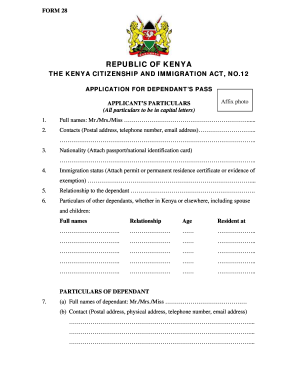
Form 28 Dependant Pass PDF


What is the Form 28 Dependant Pass PDF
The Form 28 Dependant Pass is an official document issued by the Kenyan government that allows dependants of expatriates residing in Kenya to legally stay in the country. This form is essential for individuals who wish to bring their family members, such as spouses and children, to live with them while they work or study in Kenya. The PDF version of this form is widely used due to its accessibility and ease of distribution. It contains specific fields that need to be filled out accurately to ensure compliance with immigration regulations.
Steps to Complete the Form 28 Dependant Pass PDF
Completing the Form 28 Dependant Pass requires careful attention to detail. Here are the essential steps to follow:
- Download the Form 28 PDF from an official source.
- Fill in personal information, including the applicant's name, nationality, and passport details.
- Provide information about the dependants, including their names, relationship to the applicant, and passport details.
- Attach any required documents, such as copies of passports and marriage certificates.
- Review the completed form for accuracy before submission.
Required Documents for the Form 28 Dependant Pass
When applying for the Form 28 Dependant Pass, several documents are necessary to support the application. These typically include:
- Copies of the applicant's and dependants' passports.
- Marriage certificate or proof of relationship for dependants.
- Recent passport-sized photographs of each dependant.
- Proof of residence in Kenya, such as a lease agreement or utility bill.
- Any additional documents specified by the immigration office.
Legal Use of the Form 28 Dependant Pass PDF
The Form 28 Dependant Pass is legally binding and must be used in accordance with Kenyan immigration laws. It grants the holder the right to reside in Kenya for the duration specified in the pass. It is important to ensure that all information provided is truthful and accurate, as any discrepancies may lead to penalties or denial of the application. Compliance with the regulations surrounding this form is crucial for maintaining legal residency in Kenya.
How to Obtain the Form 28 Dependant Pass PDF
The Form 28 Dependant Pass PDF can typically be obtained through official government websites or immigration offices in Kenya. Applicants may also receive the form from their employers if they are sponsored by a company. It is advisable to ensure that the form is the latest version to avoid any issues during the application process. Once obtained, the form should be filled out and submitted along with the required documents to the relevant immigration authority.
Form Submission Methods for the Form 28 Dependant Pass
Submitting the Form 28 Dependant Pass can be done through various methods, depending on the requirements of the immigration office. Common submission methods include:
- Online submission through the official immigration portal.
- Mailing the completed form and documents to the designated immigration office.
- In-person submission at the local immigration office.
Each method may have specific instructions and processing times, so it is important to verify the preferred submission method beforehand.
Quick guide on how to complete form 28 dependant pass pdf
Effortlessly Prepare Form 28 Dependant Pass Pdf on any device
Digital document management has gained traction among companies and individuals. It serves as an ideal environmentally friendly alternative to traditional printed and signed documents, enabling you to locate the appropriate form and securely store it online. airSlate SignNow offers all the tools necessary for you to create, edit, and eSign your documents swiftly and without delays. Manage Form 28 Dependant Pass Pdf on any device using the airSlate SignNow Android or iOS applications and simplify any document-related process today.
How to edit and eSign Form 28 Dependant Pass Pdf with ease
- Obtain Form 28 Dependant Pass Pdf and click on Get Form to begin.
- Utilize the tools we provide to complete your document.
- Select important sections of the documents or obscure sensitive information with tools that airSlate SignNow has specifically designed for that purpose.
- Create your eSignature using the Sign feature, which takes a few seconds and holds the same legal validity as a conventional wet ink signature.
- Review the details and click on the Done button to save your changes.
- Decide how you want to send your form, whether by email, SMS, or invitation link, or download it to your computer.
Eliminate the hassle of lost or misplaced documents, tedious form searches, or mistakes that necessitate printing new document copies. airSlate SignNow fulfills your document management needs in just a few clicks from any device you prefer. Edit and eSign Form 28 Dependant Pass Pdf and guarantee effective communication at every stage of the form preparation process with airSlate SignNow.
Create this form in 5 minutes or less
Create this form in 5 minutes!
How to create an eSignature for the form 28 dependant pass pdf
How to create an electronic signature for a PDF online
How to create an electronic signature for a PDF in Google Chrome
How to create an e-signature for signing PDFs in Gmail
How to create an e-signature right from your smartphone
How to create an e-signature for a PDF on iOS
How to create an e-signature for a PDF on Android
People also ask
-
What is the Form 28 Dependant Pass PDF?
The Form 28 Dependant Pass PDF is a crucial document required for applying for a dependant pass in Singapore. It serves as an official form to validate the relationship between the main pass holder and the dependant. Using airSlate SignNow, you can easily fill out and eSign this form, streamlining the application process.
-
How can airSlate SignNow help with the Form 28 Dependant Pass PDF?
airSlate SignNow offers an easy-to-use platform for filling out the Form 28 Dependant Pass PDF. Our solution allows you to create, edit, and eSign the document securely, ensuring that all necessary information is accurately filled out. Additionally, you can store and share the form seamlessly with relevant parties.
-
Is there a cost associated with using airSlate SignNow for the Form 28 Dependant Pass PDF?
Yes, there is a pricing structure for using airSlate SignNow to manage the Form 28 Dependant Pass PDF. We offer various plans to cater to different business needs, ensuring you find a cost-effective solution for your document management. Check our website for detailed pricing information and choose the plan that best fits your requirements.
-
What features does airSlate SignNow offer for the Form 28 Dependant Pass PDF?
airSlate SignNow provides features like document templates, electronic signatures, and secure storage for the Form 28 Dependant Pass PDF. Additionally, our platform allows for real-time collaboration, enabling multiple users to work on the document simultaneously, enhancing productivity and efficiency.
-
Can I integrate airSlate SignNow with other applications when working with the Form 28 Dependant Pass PDF?
Absolutely! airSlate SignNow offers integrations with a variety of applications, allowing you to manage the Form 28 Dependant Pass PDF alongside your existing workflows. Whether you're using project management tools or CRM systems, our integrations help streamline operations and enhance overall efficiency.
-
What are the benefits of using airSlate SignNow for the Form 28 Dependant Pass PDF?
Using airSlate SignNow for the Form 28 Dependant Pass PDF simplifies the document preparation and approval process. You'll benefit from time savings by eliminating paper-based methods, reducing errors through interactive forms, and improving collaboration with eSigning options. Our solution also enhances the security of your documents.
-
Is airSlate SignNow secure for handling the Form 28 Dependant Pass PDF?
Yes, airSlate SignNow prioritizes the security of all documents, including the Form 28 Dependant Pass PDF. We employ industry-standard encryption and authentication measures to ensure your data is protected. You can trust our platform to keep your sensitive information safe during the entire document management process.
Get more for Form 28 Dependant Pass Pdf
- Statutory form power of attorney state of georgia
- Small claims court motion and order to vacate warrant of arrest motion and order to vacate warrant of arrest guamselfhelp form
- Small claims court abstract of judgment abstract of judgment guamselfhelp form
- Guam declaration form
- Petitioner not parent unified courts of guam guamselfhelp form
- Marshals service information form a2 unified courts of guam guamcourts
- Small claims court motionforordertoshowcauseandordertoshowcause motionforordertoshowcauseandordertoshowcause guamselfhelp form
- Small claims court cancellation of levy on personal property cancellation of levy on personal property guamselfhelp form
Find out other Form 28 Dependant Pass Pdf
- eSign Rhode Island Orthodontists Last Will And Testament Secure
- eSign Nevada Plumbing Business Letter Template Later
- eSign Nevada Plumbing Lease Agreement Form Myself
- eSign Plumbing PPT New Jersey Later
- eSign New York Plumbing Rental Lease Agreement Simple
- eSign North Dakota Plumbing Emergency Contact Form Mobile
- How To eSign North Dakota Plumbing Emergency Contact Form
- eSign Utah Orthodontists Credit Memo Easy
- How To eSign Oklahoma Plumbing Business Plan Template
- eSign Vermont Orthodontists Rental Application Now
- Help Me With eSign Oregon Plumbing Business Plan Template
- eSign Pennsylvania Plumbing RFP Easy
- Can I eSign Pennsylvania Plumbing RFP
- eSign Pennsylvania Plumbing Work Order Free
- Can I eSign Pennsylvania Plumbing Purchase Order Template
- Help Me With eSign South Carolina Plumbing Promissory Note Template
- How To eSign South Dakota Plumbing Quitclaim Deed
- How To eSign South Dakota Plumbing Affidavit Of Heirship
- eSign South Dakota Plumbing Emergency Contact Form Myself
- eSign Texas Plumbing Resignation Letter Free