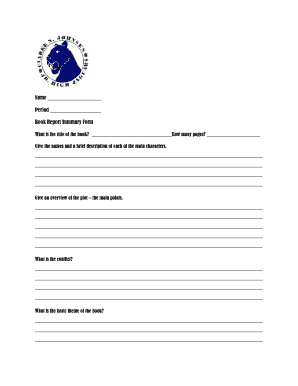
Book Report Template PDF Form


What is the Book Report Template PDF
The book report template PDF is a structured document designed to assist students in summarizing and analyzing a book they have read. This template typically includes sections for the book's title, author, genre, and a brief summary of the plot. It also provides space for personal reflections, character analysis, and themes explored within the book. Utilizing a standardized format helps students organize their thoughts and present their insights clearly and concisely.
How to Use the Book Report Template PDF
To effectively use the book report template PDF, start by downloading the document and opening it with a compatible PDF reader. Carefully read through the sections provided in the template. Begin filling in the required information, such as the book's title and author. As you read the book, take notes that can be inserted into the summary and analysis sections. This approach ensures that your report is both comprehensive and reflective of your understanding of the material.
Steps to Complete the Book Report Template PDF
Completing the book report template PDF involves several key steps:
- Read the Book: Engage with the text to understand the plot, characters, and themes.
- Download the Template: Obtain the book report template PDF from a reliable source.
- Fill in Basic Information: Enter the title, author, and genre in the designated sections.
- Write a Summary: Summarize the plot in your own words, focusing on key events.
- Analyze Characters and Themes: Discuss the main characters and any significant themes or messages.
- Review and Edit: Proofread your report for clarity and coherence before submission.
Key Elements of the Book Report Template PDF
The book report template PDF includes several essential elements that enhance its utility:
- Title and Author: Clearly identifies the book being reported on.
- Summary Section: Provides a concise overview of the book's plot.
- Character Analysis: Allows for exploration of main characters and their development.
- Themes and Messages: Encourages discussion of underlying themes and moral lessons.
- Personal Reflection: Offers space for the reader's personal thoughts and opinions about the book.
Legal Use of the Book Report Template PDF
Using a book report template PDF is legally permissible and commonly accepted in educational settings. It serves as a tool for students to demonstrate their comprehension and analytical skills. However, it is important to ensure that any content derived from the book is appropriately cited to avoid plagiarism. This practice not only adheres to academic integrity standards but also enriches the learning experience.
Examples of Using the Book Report Template PDF
Examples of using the book report template PDF can vary based on the educational level and specific assignment requirements. For instance:
- Elementary School: A simple report focusing on plot summary and character descriptions.
- Middle School: A more detailed analysis that includes themes and personal reflections.
- High School: An advanced report that may require critical thinking and comparisons with other texts.
Quick guide on how to complete book report template pdf
Easily Prepare Book Report Template Pdf on Any Device
Digital document management has become increasingly popular among businesses and individuals. It serves as an ideal eco-friendly alternative to traditional printed and signed documents, allowing you to find the correct form and securely store it online. airSlate SignNow equips you with all the tools necessary to create, modify, and eSign your documents quickly and efficiently. Manage Book Report Template Pdf on any platform using the airSlate SignNow Android or iOS applications and streamline your document-related tasks today.
How to Modify and eSign Book Report Template Pdf with Ease
- Locate Book Report Template Pdf and select Get Form to begin.
- Utilize the tools we provide to complete your form.
- Emphasize relevant sections of your documents or conceal sensitive information with the tools that airSlate SignNow specifically provides for that purpose.
- Create your eSignature with the Sign tool, which takes mere seconds and holds the same legal validity as a conventional handwritten signature.
- Review the details and click on the Done button to save your changes.
- Select your preferred method to send your form, whether by email, text message (SMS), invitation link, or download it to your computer.
Eliminate concerns about lost or misplaced documents, tedious form searching, or errors that necessitate printing new document copies. airSlate SignNow addresses all your document management needs in just a few clicks from any device of your choosing. Modify and eSign Book Report Template Pdf to ensure seamless communication at every step of your form preparation process with airSlate SignNow.
Create this form in 5 minutes or less
Create this form in 5 minutes!
How to create an eSignature for the book report template pdf
How to create an electronic signature for a PDF online
How to create an electronic signature for a PDF in Google Chrome
How to create an e-signature for signing PDFs in Gmail
How to create an e-signature right from your smartphone
How to create an e-signature for a PDF on iOS
How to create an e-signature for a PDF on Android
People also ask
-
What is a book report template PDF and how can it help me?
A book report template PDF is a structured document that allows you to summarize and analyze a book’s content effectively. Using this template can streamline your writing process, ensuring that you include all necessary elements, such as the summary, themes, and personal reflections.
-
Where can I download a book report template PDF?
You can easily download a book report template PDF from airSlate SignNow's resource section. Our templates are user-friendly and can be customized to fit your specific needs, making the report creation process quicker and more efficient.
-
Are there any costs associated with the book report template PDF?
The book report template PDF is available at no cost on airSlate SignNow. We believe in providing valuable resources for free, allowing users to focus on their writing without worrying about expenses.
-
Can I personalize the book report template PDF to fit my project?
Yes, the book report template PDF from airSlate SignNow is fully customizable. You can modify text sections, add images, and adjust formatting to align with your project requirements, making it unique to your style.
-
What features does the book report template PDF offer?
Our book report template PDF includes sections for the book's title, author, summary, themes, and your personal insights. This comprehensive layout helps ensure that you cover all important aspects of the book while maintaining a clear and organized presentation.
-
Does the book report template PDF integrate with other tools?
Yes, the book report template PDF can be integrated with various document editing platforms. This allows for seamless editing, sharing, and collaboration with peers, enhancing your overall writing experience.
-
How is airSlate SignNow’s book report template PDF beneficial for students?
The book report template PDF from airSlate SignNow assists students in structuring their reports effectively while saving time. By utilizing this template, students can focus more on their analysis and writing, rather than worrying about how to format their document.
Get more for Book Report Template Pdf
- 167834aa form
- I a mileage form
- Tch15 form 29956878
- Custodian of records form
- Instructions form i 600a application for advance
- Www nps govaboutusnewsnps public health update u s national park service form
- Nsnp forms fill out and sign printable pdf template
- Community services card application csc1 779640229 form
Find out other Book Report Template Pdf
- Can I eSignature Vermont Banking Rental Application
- eSignature West Virginia Banking Limited Power Of Attorney Fast
- eSignature West Virginia Banking Limited Power Of Attorney Easy
- Can I eSignature Wisconsin Banking Limited Power Of Attorney
- eSignature Kansas Business Operations Promissory Note Template Now
- eSignature Kansas Car Dealer Contract Now
- eSignature Iowa Car Dealer Limited Power Of Attorney Easy
- How Do I eSignature Iowa Car Dealer Limited Power Of Attorney
- eSignature Maine Business Operations Living Will Online
- eSignature Louisiana Car Dealer Profit And Loss Statement Easy
- How To eSignature Maryland Business Operations Business Letter Template
- How Do I eSignature Arizona Charity Rental Application
- How To eSignature Minnesota Car Dealer Bill Of Lading
- eSignature Delaware Charity Quitclaim Deed Computer
- eSignature Colorado Charity LLC Operating Agreement Now
- eSignature Missouri Car Dealer Purchase Order Template Easy
- eSignature Indiana Charity Residential Lease Agreement Simple
- How Can I eSignature Maine Charity Quitclaim Deed
- How Do I eSignature Michigan Charity LLC Operating Agreement
- eSignature North Carolina Car Dealer NDA Now