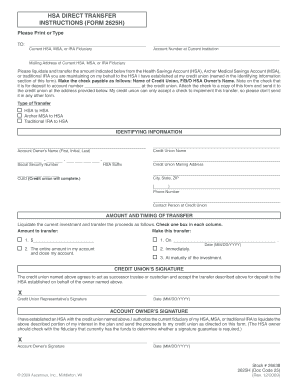
HSA DIRECT TRANSFER INSTRUCTIONS FORM 2625H X X Acuonline


What is the HSA Direct Transfer Instructions Form 2625H X X Acuonline?
The HSA Direct Transfer Instructions Form 2625H X X Acuonline is a specific document used to facilitate the transfer of funds from one Health Savings Account (HSA) to another. This form is essential for individuals who wish to move their HSA assets without incurring tax penalties. It outlines the necessary steps and information required to complete the transfer process efficiently and in compliance with IRS regulations.
Steps to Complete the HSA Direct Transfer Instructions Form 2625H X X Acuonline
Completing the HSA Direct Transfer Instructions Form 2625H X X Acuonline involves several key steps:
- Gather necessary personal information, including your HSA account numbers and financial institution details.
- Fill out the form accurately, ensuring that all required fields are completed.
- Review the form for any errors or omissions before submission.
- Submit the completed form to your current HSA provider for processing.
Legal Use of the HSA Direct Transfer Instructions Form 2625H X X Acuonline
The legal use of the HSA Direct Transfer Instructions Form 2625H X X Acuonline is governed by IRS regulations. To ensure the transfer is recognized as valid, the form must be filled out correctly and submitted according to the guidelines set forth by the IRS. This includes adhering to any deadlines and maintaining compliance with applicable laws regarding HSAs.
Key Elements of the HSA Direct Transfer Instructions Form 2625H X X Acuonline
Key elements of the HSA Direct Transfer Instructions Form 2625H X X Acuonline include:
- Account holder's personal information, such as name and address.
- Details of the current HSA and the receiving HSA.
- Signature and date to authorize the transfer.
- Any additional instructions or information required by the financial institutions involved.
How to Obtain the HSA Direct Transfer Instructions Form 2625H X X Acuonline
The HSA Direct Transfer Instructions Form 2625H X X Acuonline can typically be obtained from your current HSA provider's website or directly from their customer service department. It may also be available through financial institutions that offer HSAs, ensuring you have the most up-to-date version of the form.
IRS Guidelines
IRS guidelines regarding the HSA Direct Transfer Instructions Form 2625H X X Acuonline specify the requirements for a tax-free transfer. It is important to follow these guidelines to avoid any tax implications. The IRS mandates that the transfer must be executed directly between financial institutions and that the form must be completed accurately to ensure compliance.
Quick guide on how to complete hsa direct transfer instructions form 2625h x x acuonline
Complete HSA DIRECT TRANSFER INSTRUCTIONS FORM 2625H X X Acuonline effortlessly on any device
Online document management has gained traction among businesses and individuals alike. It offers a superb environmentally friendly substitute for traditional printed and signed materials, allowing you to locate the proper form and securely store it online. airSlate SignNow provides you with all the tools necessary to create, modify, and electronically sign your documents swiftly and without holdups. Manage HSA DIRECT TRANSFER INSTRUCTIONS FORM 2625H X X Acuonline on any device using airSlate SignNow's Android or iOS applications and enhance any document-related workflow today.
The most efficient way to adjust and eSign HSA DIRECT TRANSFER INSTRUCTIONS FORM 2625H X X Acuonline effortlessly
- Obtain HSA DIRECT TRANSFER INSTRUCTIONS FORM 2625H X X Acuonline and click on Get Form to begin.
- Utilize the tools we offer to fill out your document.
- Emphasize important sections of the documents or obscure sensitive information using tools specifically designed for that by airSlate SignNow.
- Generate your eSignature with the Sign tool, which takes mere seconds and holds the same legal validity as a conventional wet ink signature.
- Review all details carefully and click on the Done button to save your modifications.
- Choose your preferred method for sending your form, via email, SMS, or invite link, or download it to your computer.
Say goodbye to lost or misplaced documents, cumbersome form navigation, or mistakes that require new document copies to be printed. airSlate SignNow meets your document management needs in just a few clicks from any device of your choosing. Modify and eSign HSA DIRECT TRANSFER INSTRUCTIONS FORM 2625H X X Acuonline and ensure excellent communication throughout your form preparation process with airSlate SignNow.
Create this form in 5 minutes or less
Create this form in 5 minutes!
How to create an eSignature for the hsa direct transfer instructions form 2625h x x acuonline
How to create an electronic signature for a PDF online
How to create an electronic signature for a PDF in Google Chrome
How to create an e-signature for signing PDFs in Gmail
How to create an e-signature right from your smartphone
How to create an e-signature for a PDF on iOS
How to create an e-signature for a PDF on Android
People also ask
-
What is acuonline and how does it work?
Acuonline is an advanced e-signature solution offered by airSlate SignNow that allows users to send documents for electronic signatures effortlessly. With acuonline, you can create, distribute, and manage your documents in a user-friendly interface. This platform ensures secure and efficient document transactions, making it ideal for businesses of all sizes.
-
What are the key features of acuonline?
acuonline provides a robust set of features, including customizable templates, bulk sending capabilities, and automated workflows for document management. It also supports multi-language options and enables integration with various third-party applications. These features make it an all-in-one solution for any business aiming to streamline their document processes.
-
How does acuonline improve document signing efficiency?
By utilizing acuonline, businesses can signNowly reduce the time spent on document signing processes. The platform allows for real-time tracking, reminders, and notifications, ensuring that your documents are signed promptly. This efficiency enhances productivity, allowing your team to invest more time in core business activities.
-
Is acuonline a cost-effective solution for small businesses?
Yes, acuonline is designed with cost-effectiveness in mind. It offers a variety of pricing plans to suit the needs of small businesses without compromising on essential features. This affordability makes acuonline an attractive option for organizations looking to enhance their document signing capabilities without breaking the bank.
-
What benefits does acuonline provide for remote teams?
acuonline equips remote teams with the tools needed to collaborate effectively on document signing from any location. With cloud-based access, teams can sign and manage documents seamlessly, ensuring that geographic distance does not hinder productivity. This flexibility enhances communication and ensures that all team members stay on the same page.
-
Can acuonline integrate with other software platforms?
Absolutely, acuonline offers a wide range of integrations with popular software like Google Drive, Salesforce, and Zapier. These integrations enable you to streamline your workflows by connecting various applications, which enhances overall productivity. This capability ensures that you can easily incorporate acuonline into your existing tech stack.
-
Is it safe to use acuonline for sensitive documents?
Yes, acuonline prioritizes security and compliance for handling sensitive documents. It employs robust encryption protocols and complies with industry regulations to protect your data. This commitment to security makes acuonline a trusted choice for businesses that require confidentiality in their document transactions.
Get more for HSA DIRECT TRANSFER INSTRUCTIONS FORM 2625H X X Acuonline
Find out other HSA DIRECT TRANSFER INSTRUCTIONS FORM 2625H X X Acuonline
- Help Me With eSignature Massachusetts Finance & Tax Accounting Work Order
- eSignature Delaware Healthcare / Medical NDA Secure
- eSignature Florida Healthcare / Medical Rental Lease Agreement Safe
- eSignature Nebraska Finance & Tax Accounting Business Letter Template Online
- Help Me With eSignature Indiana Healthcare / Medical Notice To Quit
- eSignature New Jersey Healthcare / Medical Credit Memo Myself
- eSignature North Dakota Healthcare / Medical Medical History Simple
- Help Me With eSignature Arkansas High Tech Arbitration Agreement
- eSignature Ohio Healthcare / Medical Operating Agreement Simple
- eSignature Oregon Healthcare / Medical Limited Power Of Attorney Computer
- eSignature Pennsylvania Healthcare / Medical Warranty Deed Computer
- eSignature Texas Healthcare / Medical Bill Of Lading Simple
- eSignature Virginia Healthcare / Medical Living Will Computer
- eSignature West Virginia Healthcare / Medical Claim Free
- How To eSignature Kansas High Tech Business Plan Template
- eSignature Kansas High Tech Lease Agreement Template Online
- eSignature Alabama Insurance Forbearance Agreement Safe
- How Can I eSignature Arkansas Insurance LLC Operating Agreement
- Help Me With eSignature Michigan High Tech Emergency Contact Form
- eSignature Louisiana Insurance Rental Application Later