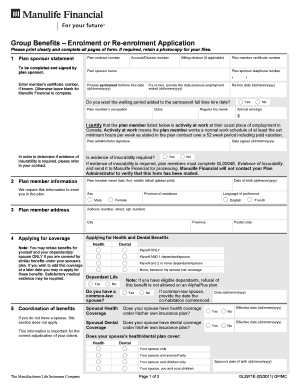
Dd Form 2971


What is the DD Form 2971
The DD Form 2971, also known as the "Request for Leave or Approved Absence," is a critical document used by military personnel to formally request leave from duty. This form serves to ensure that all requests for time off are documented and processed according to military regulations. It is essential for maintaining operational readiness and accountability within military units.
How to Use the DD Form 2971
Using the DD Form 2971 involves several steps to ensure proper submission and approval. First, the service member must fill out the form accurately, providing details such as the type of leave requested, the dates of absence, and the reason for the request. Once completed, the form should be submitted to the appropriate commanding officer or designated authority for review. It is important to adhere to any specific guidelines set by the unit regarding submission timelines and additional documentation that may be required.
Steps to Complete the DD Form 2971
Completing the DD Form 2971 requires attention to detail. Follow these steps:
- Begin by entering your personal information, including your name, rank, and unit.
- Indicate the type of leave you are requesting, such as annual leave or emergency leave.
- Clearly state the start and end dates of your requested absence.
- Provide a brief explanation for the leave request.
- Sign and date the form to certify the accuracy of the information provided.
Legal Use of the DD Form 2971
The legal use of the DD Form 2971 is governed by military regulations that outline the procedures for requesting leave. This form must be filled out in accordance with the guidelines set forth by the Department of Defense. Proper completion and submission of the form ensure that the request is legally valid and can be processed without delay. Unauthorized leave or failure to submit the form can lead to disciplinary actions.
Key Elements of the DD Form 2971
Several key elements must be included in the DD Form 2971 to ensure its effectiveness:
- Personal Information: Essential details about the service member.
- Leave Type: Specification of the kind of leave being requested.
- Dates: Clear indication of the leave period.
- Reason for Leave: Justification for the absence.
- Signature: The service member's signature to validate the request.
How to Obtain the DD Form 2971
The DD Form 2971 can be obtained through several channels. Service members can access the form online through official military websites or request a physical copy from their unit's administrative office. It is advisable to ensure that the most current version of the form is used to avoid any issues with processing the leave request.
Quick guide on how to complete dd form 2971
Effortlessly create Dd Form 2971 on any gadget
Digital document management has gained traction among companies and individuals alike. It offers a superb environmentally friendly substitute for conventional printed and signed documents, allowing you to obtain the correct format and securely archive it online. airSlate SignNow equips you with all the necessary resources to create, modify, and eSign your documents quickly and without interruptions. Handle Dd Form 2971 across any device with airSlate SignNow's Android or iOS applications and enhance any document-related task today.
The easiest method to alter and eSign Dd Form 2971 with minimal effort
- Find Dd Form 2971 and click on Get Form to initiate.
- Utilize the tools we provide to complete your document.
- Highlight signNow portions of the documents or redact sensitive information with tools specifically designed for that by airSlate SignNow.
- Create your eSignature using the Sign feature, which only takes seconds and carries the same legal validity as a conventional handwritten signature.
- Review all data and click on the Done button to preserve your changes.
- Choose your preferred method to send your form, via email, SMS, or an invite link, or download it to your computer.
Eliminate worries about lost or misplaced files, tedious document searches, or errors that necessitate new printouts. airSlate SignNow fulfills your document management requirements in just a few clicks from any device you prefer. Modify and eSign Dd Form 2971 ensuring effective communication throughout your document preparation process with airSlate SignNow.
Create this form in 5 minutes or less
Create this form in 5 minutes!
How to create an eSignature for the dd form 2971
How to create an electronic signature for a PDF online
How to create an electronic signature for a PDF in Google Chrome
How to create an e-signature for signing PDFs in Gmail
How to create an e-signature right from your smartphone
How to create an e-signature for a PDF on iOS
How to create an e-signature for a PDF on Android
People also ask
-
What is the dd form 2971 and how can airSlate SignNow assist with it?
The dd form 2971 is a request for changes to the military personnel records. airSlate SignNow simplifies the process of filling out and submitting this form by providing an easy-to-use interface that allows users to eSign and send documents securely.
-
Is airSlate SignNow a cost-effective solution for managing the dd form 2971?
Yes, airSlate SignNow is designed to be a budget-friendly option for businesses needing to handle documents like the dd form 2971. With flexible pricing plans tailored to various needs, users can easily manage document workflows without overspending.
-
What features does airSlate SignNow offer for completing the dd form 2971?
airSlate SignNow provides several features for completing the dd form 2971, including customizable templates, drag-and-drop fields, and secure storage. These features streamline document processing, ensuring users can complete their forms efficiently.
-
Can I integrate airSlate SignNow with other applications for managing the dd form 2971?
Absolutely! airSlate SignNow integrates with numerous applications such as Google Drive, Dropbox, and more. This integration capability allows users to easily access and manage their dd form 2971 alongside other important documents.
-
How secure is airSlate SignNow for signing the dd form 2971?
Security is a top priority at airSlate SignNow. The platform employs industry-standard encryption and multi-factor authentication to ensure that your dd form 2971 and other documents are protected against unauthorized access.
-
What advantages does airSlate SignNow provide for businesses dealing with the dd form 2971?
Using airSlate SignNow for the dd form 2971 delivers multiple advantages, including improved efficiency and reduced turnaround times. This powerful eSignature solution allows businesses to quickly process documents, increasing productivity and ensuring timely submissions.
-
Is it easy to collect signatures on the dd form 2971 using airSlate SignNow?
Yes, collecting signatures on the dd form 2971 is straightforward with airSlate SignNow. Users can send the form directly to signers, who can eSign it from any device, making the process efficient and convenient.
Get more for Dd Form 2971
- Care improvement plus eft for providers form
- Documents required form
- Csb bank account opening form
- Moneysmart kids envelope ledger pdf moneysmart family form
- Medicare dde access request form
- Exercise 14 simple present tense review form
- Checklist for building permit applications and form
- Geise chiropractic llc chiropractor in celina oh us home form
Find out other Dd Form 2971
- How Do I eSignature Virginia Notice to Stop Credit Charge
- How Do I eSignature Michigan Expense Statement
- How Can I Electronic signature North Dakota Profit Sharing Agreement Template
- Electronic signature Ohio Profit Sharing Agreement Template Fast
- Electronic signature Florida Amendment to an LLC Operating Agreement Secure
- Electronic signature Florida Amendment to an LLC Operating Agreement Fast
- Electronic signature Florida Amendment to an LLC Operating Agreement Simple
- Electronic signature Florida Amendment to an LLC Operating Agreement Safe
- How Can I eSignature South Carolina Exchange of Shares Agreement
- Electronic signature Michigan Amendment to an LLC Operating Agreement Computer
- Can I Electronic signature North Carolina Amendment to an LLC Operating Agreement
- Electronic signature South Carolina Amendment to an LLC Operating Agreement Safe
- Can I Electronic signature Delaware Stock Certificate
- Electronic signature Massachusetts Stock Certificate Simple
- eSignature West Virginia Sale of Shares Agreement Later
- Electronic signature Kentucky Affidavit of Service Mobile
- How To Electronic signature Connecticut Affidavit of Identity
- Can I Electronic signature Florida Affidavit of Title
- How Can I Electronic signature Ohio Affidavit of Service
- Can I Electronic signature New Jersey Affidavit of Identity