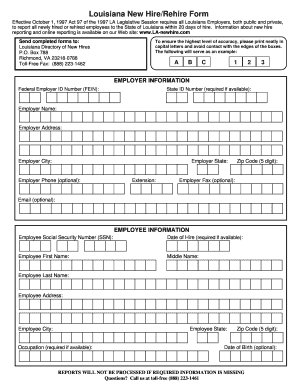
Louisiana New Hire Reporting Form


What is the Louisiana New Hire Reporting
The Louisiana New Hire Reporting is a mandatory process for employers to report newly hired or rehired employees to the state. This requirement helps the state enforce child support orders and detect and prevent fraud in public assistance programs. Employers must submit information about each new hire, including the employee's name, address, Social Security number, and the employer's details. This reporting is crucial for maintaining compliance with state and federal regulations.
Steps to complete the Louisiana New Hire Reporting
Completing the Louisiana New Hire Reporting involves several key steps to ensure compliance and accuracy. Follow these steps:
- Collect necessary information about the new hire, including their full name, address, Social Security number, and date of hire.
- Fill out the Louisiana New Hire Reporting form, ensuring all information is accurate and complete.
- Submit the completed form electronically, by mail, or in person, depending on your preferred method.
- Keep a copy of the submitted form for your records, as it may be required for future reference or audits.
Legal use of the Louisiana New Hire Reporting
The Louisiana New Hire Reporting serves a legal purpose by supporting the enforcement of child support laws and preventing fraud. Employers must adhere to the reporting requirements under the Personal Responsibility and Work Opportunity Reconciliation Act (PRWORA). Failure to comply with these regulations can result in penalties, including fines and legal action. It is essential for employers to understand their obligations and ensure timely reporting to avoid complications.
Required Documents
To complete the Louisiana New Hire Reporting, employers need specific documents and information. These include:
- Employee's full name and Social Security number.
- Employee's address and date of hire.
- Employer's name, address, and Federal Employer Identification Number (FEIN).
Having these documents ready will streamline the reporting process and ensure compliance with state requirements.
Form Submission Methods
Employers have multiple options for submitting the Louisiana New Hire Reporting form. These methods include:
- Online Submission: Employers can report new hires electronically through the state’s designated online portal.
- Mail: Completed forms can be sent via postal mail to the appropriate state agency.
- In-Person: Employers may also choose to deliver the form in person at designated locations.
Choosing the right submission method can depend on the employer's preferences and the volume of new hires being reported.
Penalties for Non-Compliance
Employers who fail to comply with the Louisiana New Hire Reporting requirements may face significant penalties. These can include fines and potential legal action from the state. Additionally, non-compliance can impact the employer's ability to participate in state contracts and programs. It is vital for employers to remain informed about their reporting obligations and ensure timely submissions to avoid these consequences.
Quick guide on how to complete louisiana new hire reporting
Manage Louisiana New Hire Reporting with ease on any device
Digital document management has become increasingly popular among businesses and individuals. It serves as an ideal eco-friendly alternative to traditional printed and signed documents, allowing you to find the right form and securely store it online. airSlate SignNow offers you all the tools necessary to create, edit, and eSign your documents quickly and efficiently. Handle Louisiana New Hire Reporting on any platform with airSlate SignNow's Android or iOS applications and simplify any document-related process today.
The simplest way to modify and eSign Louisiana New Hire Reporting effortlessly
- Obtain Louisiana New Hire Reporting and click on Get Form to begin.
- Utilize the tools we provide to complete your document.
- Emphasize important sections of the documents or redact sensitive information with tools that airSlate SignNow specifically offers for this purpose.
- Create your eSignature using the Sign tool, which takes only seconds and holds the same legal validity as a conventional wet ink signature.
- Review the information and click on the Done button to save your modifications.
- Choose how you would like to send your form, via email, text message (SMS), or invitation link, or download it to your computer.
Say goodbye to lost or misplaced documents, tedious form searching, or mistakes that necessitate reprinting new document copies. airSlate SignNow addresses all your document management needs in just a few clicks from any device. Edit and eSign Louisiana New Hire Reporting to ensure excellent communication at every stage of your form preparation process with airSlate SignNow.
Create this form in 5 minutes or less
Create this form in 5 minutes!
How to create an eSignature for the louisiana new hire reporting
How to create an electronic signature for a PDF online
How to create an electronic signature for a PDF in Google Chrome
How to create an e-signature for signing PDFs in Gmail
How to create an e-signature right from your smartphone
How to create an e-signature for a PDF on iOS
How to create an e-signature for a PDF on Android
People also ask
-
What is lanewhire and how can it streamline my document signing process?
Lanewhire is a powerful tool within the airSlate SignNow platform that simplifies and accelerates the document signing process. It allows businesses to easily send, manage, and e-sign documents quickly, reducing turnaround times and improving workflow efficiency.
-
What pricing options are available for lanewhire with airSlate SignNow?
AirSlate SignNow offers flexible pricing plans tailored to meet the needs of different businesses using lanewhire. You can choose from various subscription tiers that provide essential features at competitive prices, ensuring you find an option that fits your budget.
-
What features does lanewhire include for enhancing document management?
Lanewhire comes equipped with a plethora of features such as customizable templates, automated workflows, and real-time tracking of document status. These tools help users manage their signing process more effectively, ensuring that no step is overlooked.
-
Can lanewhire integrate with other software applications I use?
Yes, lanewhire supports integrations with various software applications, allowing for a seamless experience. It can connect with popular tools like CRM systems and cloud storage services, enhancing your document management capabilities.
-
How does lanewhire ensure the security of my documents?
Lanewhire utilizes advanced encryption protocols and secure data storage methods to protect your sensitive documents. This commitment to security ensures that your information remains confidential and safe throughout the e-signing process.
-
What are the benefits of using lanewhire for my business?
Using lanewhire offers numerous benefits, including increased efficiency, reduced paper use, and faster document turnaround times. Businesses can save both time and resources while enhancing their overall productivity by adopting this e-signature solution.
-
Is there a free trial available for lanewhire users?
AirSlate SignNow typically offers a free trial period for new users interested in exploring the features of lanewhire. This allows prospective customers to test the platform and assess its fit for their document signing needs before committing to a subscription.
Get more for Louisiana New Hire Reporting
Find out other Louisiana New Hire Reporting
- Electronic signature Doctors Word South Dakota Safe
- Electronic signature South Dakota Doctors Confidentiality Agreement Myself
- How Do I Electronic signature Vermont Doctors NDA
- Electronic signature Utah Doctors Promissory Note Template Secure
- Electronic signature West Virginia Doctors Bill Of Lading Online
- Electronic signature West Virginia Construction Quitclaim Deed Computer
- Electronic signature Construction PDF Wisconsin Myself
- How Do I Electronic signature Wyoming Doctors Rental Lease Agreement
- Help Me With Electronic signature Wyoming Doctors Rental Lease Agreement
- How Do I Electronic signature Colorado Education RFP
- Electronic signature Colorado Education Lease Agreement Form Online
- How To Electronic signature Colorado Education Business Associate Agreement
- Can I Electronic signature California Education Cease And Desist Letter
- Electronic signature Arizona Finance & Tax Accounting Promissory Note Template Computer
- Electronic signature California Finance & Tax Accounting Warranty Deed Fast
- Can I Electronic signature Georgia Education Quitclaim Deed
- Electronic signature California Finance & Tax Accounting LLC Operating Agreement Now
- Electronic signature Connecticut Finance & Tax Accounting Executive Summary Template Myself
- Can I Electronic signature California Government Stock Certificate
- Electronic signature California Government POA Simple