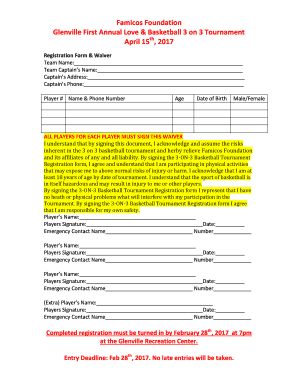
3 on 3 Basketball Tournament Registration Form & Waiver


What is the 3 on 3 basketball tournament registration form & waiver
The 3 on 3 basketball tournament registration form and waiver is a crucial document for participants in organized basketball leagues. This form serves two primary purposes: it registers players for the tournament and provides a legal waiver that protects the organizing body from liability. By signing this document, participants acknowledge the risks associated with playing basketball and agree not to hold the league responsible for injuries or accidents that may occur during the event. This form is essential for ensuring a safe and organized tournament environment.
How to use the 3 on 3 basketball tournament registration form & waiver
Using the 3 on 3 basketball tournament registration form and waiver involves several straightforward steps. First, download the form from a reliable source or obtain it from the tournament organizers. Next, fill in the required information, including player names, contact details, and any relevant medical information. After completing the form, all participants must sign the waiver section, indicating their understanding of the risks involved. Finally, submit the completed form according to the tournament guidelines, whether online, by mail, or in person.
Steps to complete the 3 on 3 basketball tournament registration form & waiver
Completing the 3 on 3 basketball tournament registration form and waiver requires attention to detail. Follow these steps for a smooth process:
- Download the form from the official tournament website or request a copy from the organizers.
- Fill in personal details for each participant, including names, addresses, and emergency contacts.
- Review the waiver section carefully, ensuring all participants understand the risks involved in playing basketball.
- Have each participant sign and date the waiver to confirm their acceptance of the terms.
- Submit the completed form as instructed, ensuring it is sent before the registration deadline.
Legal use of the 3 on 3 basketball tournament registration form & waiver
The legal use of the 3 on 3 basketball tournament registration form and waiver is vital for both participants and organizers. When properly executed, this document can serve as a binding contract that limits liability for the organizers in case of injuries. To ensure its legal validity, the form must be signed by all participants, and it should comply with local laws regarding waivers and liability. Additionally, it is advisable for organizers to keep a record of all signed waivers for future reference in case any disputes arise.
Key elements of the 3 on 3 basketball tournament registration form & waiver
Several key elements must be included in the 3 on 3 basketball tournament registration form and waiver to ensure it is comprehensive and effective:
- Participant Information: Names, contact details, and emergency contacts for each player.
- Waiver Statement: A clear statement outlining the risks of participation and the waiver of liability.
- Signatures: Spaces for each participant's signature and date to confirm their acceptance of the terms.
- Medical Information: Any relevant health conditions or allergies that organizers should be aware of.
- Submission Instructions: Clear guidelines on how and when to submit the completed form.
State-specific rules for the 3 on 3 basketball tournament registration form & waiver
State-specific rules can significantly impact the 3 on 3 basketball tournament registration form and waiver. Each state has its own laws regarding liability waivers and the enforceability of such documents. It is essential for organizers to familiarize themselves with local regulations to ensure that their waivers are compliant. Some states may require additional disclosures or specific language to be included in the waiver. Consulting with a legal expert can help ensure that the form meets all necessary legal requirements for the state in which the tournament is held.
Quick guide on how to complete 3 on 3 basketball tournament registration form amp waiver 404311331
Prepare 3 On 3 Basketball Tournament Registration Form & Waiver effortlessly on any device
Digital document management has gained traction among companies and individuals alike. It serves as a perfect eco-friendly substitute for conventional printed and signed papers, as you can obtain the correct template and securely keep it online. airSlate SignNow equips you with all the tools necessary to create, edit, and electronically sign your documents promptly without waiting. Manage 3 On 3 Basketball Tournament Registration Form & Waiver on any device with airSlate SignNow's Android or iOS applications and enhance any document-related task today.
How to edit and eSign 3 On 3 Basketball Tournament Registration Form & Waiver with ease
- Find 3 On 3 Basketball Tournament Registration Form & Waiver and click on Get Form to begin.
- Use the tools we offer to complete your form.
- Highlight important sections of your documents or obscure sensitive information with tools specifically designed for that function by airSlate SignNow.
- Generate your signature using the Sign feature, which takes moments and holds the same legal value as a traditional handwritten signature.
- Review the details and click on the Done button to save your modifications.
- Select how you wish to send your form, either by email, text message (SMS), invite link, or download it to your computer.
Forget about missing or disorganized documents, tedious form searches, or mistakes that necessitate printing new document copies. airSlate SignNow caters to your document management needs in just a few clicks from a device of your choice. Edit and eSign 3 On 3 Basketball Tournament Registration Form & Waiver and ensure effective communication at every phase of your form preparation process with airSlate SignNow.
Create this form in 5 minutes or less
Create this form in 5 minutes!
How to create an eSignature for the 3 on 3 basketball tournament registration form amp waiver 404311331
How to create an electronic signature for a PDF online
How to create an electronic signature for a PDF in Google Chrome
How to create an e-signature for signing PDFs in Gmail
How to create an e-signature right from your smartphone
How to create an e-signature for a PDF on iOS
How to create an e-signature for a PDF on Android
People also ask
-
What is a waiver for basketball league?
A waiver for basketball league is a legal document that participants sign to acknowledge the risks involved in the sport and release the league from liability. It typically includes essential details like participant information, the nature of the sport, and an indemnity clause. Using airSlate SignNow, you can create and manage this waiver digitally, ensuring an efficient process for all participants.
-
How does airSlate SignNow help with basketball league waivers?
airSlate SignNow simplifies the process of creating and collecting waivers for basketball leagues by providing an intuitive platform for electronic signatures. Users can customize waiver templates, share them with participants, and securely collect signed documents in real-time. This not only saves time but also ensures that you have all necessary documentation in one accessible place.
-
Is there a cost associated with using airSlate SignNow for basketball league waivers?
Yes, airSlate SignNow offers various pricing plans tailored to different organizational needs. Whether you are a small league or a large sports organization, you can find an affordable plan that fits your requirements for handling waivers for basketball leagues. The cost-effectiveness of this solution helps you manage expenses while ensuring compliance and safety.
-
Can I integrate airSlate SignNow with other software for managing basketball leagues?
Absolutely! airSlate SignNow provides robust integration options with various CRM, project management, and sports league management software. This allows you to streamline operations and automatically sync your waivers for basketball leagues with your existing systems, enhancing your workflow and efficiency.
-
What features does airSlate SignNow offer for creating basketball league waivers?
airSlate SignNow includes several powerful features for creating basketball league waivers, such as customizable templates, drag-and-drop editing, and team collaboration. You can easily add fields for signatures, dates, and participant information. Additionally, the platform supports document tracking, ensuring you know when waivers are signed and returned.
-
How can I ensure the security of waivers for basketball league participants?
airSlate SignNow prioritizes security, offering features like encryption and secure cloud storage for all signed documents, including waivers for basketball leagues. This means that participant information is protected, and you can confidently manage sensitive data. Compliance with regulations like GDPR and HIPAA further ensures that your waivers remain safe and confidential.
-
Can we use airSlate SignNow for multiple sports waivers including basketball?
Yes, airSlate SignNow is versatile and can be used to create waivers for multiple sports, including basketball, soccer, and more. You can easily customize templates to match the specific requirements of each sport's waiver. This makes it an ideal solution for leagues that manage various athletic activities with different waiver needs.
Get more for 3 On 3 Basketball Tournament Registration Form & Waiver
- Pfi form
- Infodok 251 form
- Berkeley township opra request form
- Cell cycle mitosis labeling loudoun county public schools lcps form
- Vanguard separation from service distribution form
- Mvp prior authorization form pdf
- Request for tow or boot hearing 0216doc form
- Request for tow hearing harris county justice of the peace courts form
Find out other 3 On 3 Basketball Tournament Registration Form & Waiver
- eSignature Georgia Business Operations Limited Power Of Attorney Online
- Help Me With eSignature South Carolina Banking Job Offer
- eSignature Tennessee Banking Affidavit Of Heirship Online
- eSignature Florida Car Dealer Business Plan Template Myself
- Can I eSignature Vermont Banking Rental Application
- eSignature West Virginia Banking Limited Power Of Attorney Fast
- eSignature West Virginia Banking Limited Power Of Attorney Easy
- Can I eSignature Wisconsin Banking Limited Power Of Attorney
- eSignature Kansas Business Operations Promissory Note Template Now
- eSignature Kansas Car Dealer Contract Now
- eSignature Iowa Car Dealer Limited Power Of Attorney Easy
- How Do I eSignature Iowa Car Dealer Limited Power Of Attorney
- eSignature Maine Business Operations Living Will Online
- eSignature Louisiana Car Dealer Profit And Loss Statement Easy
- How To eSignature Maryland Business Operations Business Letter Template
- How Do I eSignature Arizona Charity Rental Application
- How To eSignature Minnesota Car Dealer Bill Of Lading
- eSignature Delaware Charity Quitclaim Deed Computer
- eSignature Colorado Charity LLC Operating Agreement Now
- eSignature Missouri Car Dealer Purchase Order Template Easy