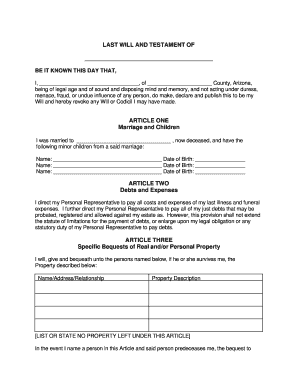
Last Will and Testament Arizona Form


What is the Last Will and Testament Arizona
The last will and testament in Arizona is a legal document that outlines how an individual's assets and affairs should be handled after their death. This document allows a person to specify beneficiaries, appoint guardians for minor children, and designate an executor to manage the estate. It is essential for ensuring that personal wishes are followed and can help to avoid disputes among heirs. In Arizona, the last will and testament must meet specific legal requirements to be considered valid, including being in writing and signed by the testator in the presence of two witnesses.
Key Elements of the Last Will and Testament Arizona
A valid last will and testament in Arizona typically includes several key elements:
- Testator's Information: The full name and address of the person creating the will.
- Declaration: A statement confirming that the document is the last will and testament.
- Appointment of Executor: Designation of an individual responsible for carrying out the will's instructions.
- Beneficiaries: Identification of individuals or entities who will receive assets.
- Guardianship: Provisions for the care of any minor children.
- Signature: The testator's signature, along with the signatures of two witnesses.
Steps to Complete the Last Will and Testament Arizona
Completing a last will and testament in Arizona involves several important steps:
- Gather necessary information about your assets, debts, and beneficiaries.
- Choose an executor who will manage your estate.
- Draft the will, ensuring it includes all required elements.
- Sign the document in the presence of two witnesses who will also sign it.
- Store the will in a safe place, such as with an attorney or in a secure location at home.
Legal Use of the Last Will and Testament Arizona
The legal use of a last will and testament in Arizona is governed by state laws. To be valid, the document must comply with the Arizona Revised Statutes. This includes being written, signed by the testator, and witnessed by two individuals who are not beneficiaries. Once executed, the will can be submitted to the probate court upon the testator's death. The court will validate the will and oversee the distribution of the estate according to the document's instructions.
How to Obtain the Last Will and Testament Arizona
Individuals can obtain a last will and testament in Arizona through various means. Many choose to work with an attorney who specializes in estate planning to ensure that all legal requirements are met. Alternatively, there are templates available online that can be customized to fit personal needs. It is important to ensure that any template used complies with Arizona laws to avoid issues during probate.
Digital vs. Paper Version
In Arizona, both digital and paper versions of the last will and testament can be legally valid, provided they meet the necessary requirements. Digital documents must be signed electronically in accordance with eSignature laws, ensuring compliance with regulations such as ESIGN and UETA. However, many individuals still prefer a paper version for its traditional nature and ease of storage. It's crucial to consider personal preferences and legal standards when choosing the format for your will.
Quick guide on how to complete last will and testament arizona 4518813
Accomplish Last Will And Testament Arizona effortlessly on any device
Digital document management has become increasingly favored by companies and individuals alike. It serves as an ideal environmentally friendly alternative to conventional printed and signed documents, allowing you to locate the correct form and securely store it online. airSlate SignNow equips you with all the tools necessary to create, modify, and digitally sign your files swiftly without delays. Manage Last Will And Testament Arizona across any platform using airSlate SignNow's Android or iOS applications and simplify any document-related process today.
The easiest method to modify and digitally sign Last Will And Testament Arizona effortlessly
- Find Last Will And Testament Arizona and click on Get Form to begin.
- Utilize the tools we provide to fill out your document.
- Mark important sections of your documents or obscure sensitive information with tools specifically offered by airSlate SignNow for that purpose.
- Generate your signature using the Sign tool, which takes just seconds and holds the same legal validity as a classic wet ink signature.
- Review all the details and click on the Done button to store your modifications.
- Select your preferred method of sending your form: via email, SMS, or invitation link, or download it to your computer.
Eliminate worries about lost or misplaced documents, tedious form searching, or errors that necessitate printing new copies. airSlate SignNow fulfills all your document management requirements in just a few clicks from any device you select. Modify and digitally sign Last Will And Testament Arizona to ensure effective communication at every step of the form preparation process with airSlate SignNow.
Create this form in 5 minutes or less
Create this form in 5 minutes!
How to create an eSignature for the last will and testament arizona 4518813
How to create an electronic signature for a PDF online
How to create an electronic signature for a PDF in Google Chrome
How to create an e-signature for signing PDFs in Gmail
How to create an e-signature right from your smartphone
How to create an e-signature for a PDF on iOS
How to create an e-signature for a PDF on Android
People also ask
-
What is a last will and testament in Arizona?
A last will and testament in Arizona is a legal document that outlines how your assets will be distributed after your death. It also allows you to designate guardians for your minor children and specify your final wishes. Creating a last will and testament in Arizona ensures your intentions are honored and helps avoid potential disputes.
-
How do I create a last will and testament in Arizona?
To create a last will and testament in Arizona, you can use airSlate SignNow's user-friendly platform, which offers templates and guidance throughout the process. Simply fill out the necessary information and customize it to meet your needs. After completing the document, you can easily eSign and store it securely.
-
What are the costs associated with drafting a last will and testament in Arizona?
Drafting a last will and testament in Arizona can vary in cost depending on whether you choose to use an attorney or an online service. Using airSlate SignNow, you can access affordable solutions for creating your last will and testament in Arizona, often at a fraction of the cost of traditional legal services. Plus, with our transparent pricing, you won’t encounter hidden fees.
-
Are there specific requirements for a last will and testament in Arizona?
Yes, Arizona has specific legal requirements for a valid last will and testament. It must be in writing, signed by the testator, and witnessed by at least two individuals. Using airSlate SignNow simplifies the process, ensuring that your last will and testament in Arizona meets all legal requirements.
-
Can I amend my last will and testament in Arizona?
Yes, you can amend your last will and testament in Arizona through a codicil or by creating a new will. It's important to follow the same legal requirements when making amendments to ensure they're valid. airSlate SignNow allows you to easily update your documents whenever your circumstances change.
-
What are the benefits of using airSlate SignNow for my last will and testament in Arizona?
Using airSlate SignNow for your last will and testament in Arizona provides several benefits, including a straightforward interface, cost-effectiveness, and secure storage of your documents. You can access templates specifically designed for Arizona law, making it easy to ensure compliance. Additionally, eSigning is quick and convenient, saving you time and hassle.
-
Is my last will and testament in Arizona legally binding?
Yes, a properly executed last will and testament in Arizona is legally binding, provided it meets all state requirements. airSlate SignNow helps ensure that your document is compliant with these laws, giving you peace of mind that your wishes will be honored. Be sure to keep your will updated to reflect any changes in your life circumstances.
Get more for Last Will And Testament Arizona
Find out other Last Will And Testament Arizona
- How Do I eSign Hawaii Government Contract
- eSign Hawaii Government Contract Now
- Help Me With eSign Hawaii Government Contract
- eSign Hawaii Government Contract Later
- Help Me With eSign California Healthcare / Medical Lease Agreement
- Can I eSign California Healthcare / Medical Lease Agreement
- How To eSign Hawaii Government Bill Of Lading
- How Can I eSign Hawaii Government Bill Of Lading
- eSign Hawaii Government Promissory Note Template Now
- eSign Hawaii Government Work Order Online
- eSign Delaware Healthcare / Medical Living Will Now
- eSign Healthcare / Medical Form Florida Secure
- eSign Florida Healthcare / Medical Contract Safe
- Help Me With eSign Hawaii Healthcare / Medical Lease Termination Letter
- eSign Alaska High Tech Warranty Deed Computer
- eSign Alaska High Tech Lease Template Myself
- eSign Colorado High Tech Claim Computer
- eSign Idaho Healthcare / Medical Residential Lease Agreement Simple
- eSign Idaho Healthcare / Medical Arbitration Agreement Later
- How To eSign Colorado High Tech Forbearance Agreement