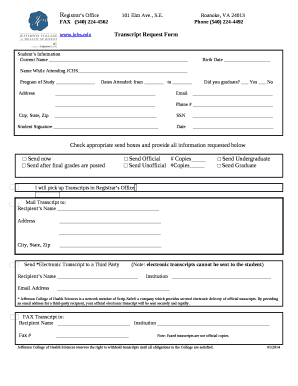
Jefferson College of Health Sciences Transcript Request Form


What is the Jefferson College of Health Sciences Transcript Request
The Jefferson College of Health Sciences transcript request is a formal document that allows students and alumni to obtain their academic transcripts. These transcripts are essential for various purposes, including further education applications, employment verification, and professional licensing. The request form typically requires personal information, such as the requestor's name, contact details, and student identification number, to ensure accurate processing.
How to use the Jefferson College of Health Sciences Transcript Request
Using the Jefferson College of Health Sciences transcript request form involves several straightforward steps. First, access the form through the college's official website or designated office. Fill out the required fields with accurate information. Ensure that you specify the number of copies needed and the delivery method, whether by mail or electronic transmission. Review the completed form for accuracy before submission to avoid delays in processing.
Steps to complete the Jefferson College of Health Sciences Transcript Request
Completing the Jefferson College of Health Sciences transcript request form involves the following steps:
- Gather necessary personal information, including your full name, date of birth, and student ID.
- Access the transcript request form online or obtain a physical copy from the college.
- Fill in all required fields accurately, ensuring that all details match your official records.
- Select the preferred delivery method for your transcripts.
- Sign and date the form, if required, to authorize the release of your academic records.
- Submit the completed form either electronically or by mailing it to the designated office.
Legal use of the Jefferson College of Health Sciences Transcript Request
The legal use of the Jefferson College of Health Sciences transcript request form is governed by regulations that protect student privacy and ensure the secure handling of academic records. Compliance with the Family Educational Rights and Privacy Act (FERPA) is essential, as it mandates that educational institutions obtain consent before releasing student records. By completing the request form, you affirm your consent for the college to disclose your transcripts to the specified recipients.
Key elements of the Jefferson College of Health Sciences Transcript Request
Key elements of the Jefferson College of Health Sciences transcript request form include:
- Personal Information: Full name, student ID, and contact details.
- Delivery Method: Options for receiving transcripts, such as postal mail or electronic delivery.
- Signature: A signature may be required to authorize the release of transcripts.
- Payment Information: If applicable, details regarding any fees associated with obtaining transcripts.
Form Submission Methods
The Jefferson College of Health Sciences transcript request form can typically be submitted through various methods. Common submission options include:
- Online Submission: Many colleges offer a secure online portal for submitting transcript requests.
- Mail: Completed forms can be mailed to the appropriate office designated for transcript processing.
- In-Person: Students may also choose to submit their requests in person at the registrar's office.
Quick guide on how to complete jefferson college of health sciences transcript request
Complete Jefferson College Of Health Sciences Transcript Request effortlessly on any gadget
Digital document management has gained traction among enterprises and individuals alike. It serves as an ideal sustainable alternative to traditional printed and signed documents, allowing you to obtain the necessary form and securely keep it online. airSlate SignNow equips you with all the tools necessary to create, modify, and electronically sign your documents quickly without delays. Handle Jefferson College Of Health Sciences Transcript Request on any gadget with airSlate SignNow Android or iOS applications and simplify any document-related process today.
The simplest way to alter and eSign Jefferson College Of Health Sciences Transcript Request with ease
- Find Jefferson College Of Health Sciences Transcript Request and click on Get Form to begin.
- Utilize the tools we offer to fill out your document.
- Emphasize essential sections of your documents or obscure sensitive information with tools that airSlate SignNow specifically provides for that purpose.
- Generate your signature using the Sign tool, which only takes seconds and carries the same legal validity as a conventional handwritten signature.
- Review all the details and click on the Done button to save your modifications.
- Select how you wish to share your form, whether by email, SMS, or invite link, or download it to your computer.
Eliminate the frustration of lost or misplaced files, tedious form navigation, or errors that necessitate printing new document copies. airSlate SignNow addresses your document management needs with just a few clicks from any device you prefer. Edit and eSign Jefferson College Of Health Sciences Transcript Request and maintain excellent communication throughout your form preparation process with airSlate SignNow.
Create this form in 5 minutes or less
Create this form in 5 minutes!
How to create an eSignature for the jefferson college of health sciences transcript request
How to create an electronic signature for a PDF online
How to create an electronic signature for a PDF in Google Chrome
How to create an e-signature for signing PDFs in Gmail
How to create an e-signature right from your smartphone
How to create an e-signature for a PDF on iOS
How to create an e-signature for a PDF on Android
People also ask
-
What is the process for a Jefferson College of Health Sciences transcript request?
The process for a Jefferson College of Health Sciences transcript request typically involves filling out a form and providing necessary identification. You can complete this request online for convenience, ensuring your transcripts are sent directly to your desired recipient. Make sure to include specific details to expedite the processing time.
-
How long does it take to receive a transcript after a Jefferson College of Health Sciences transcript request?
After submitting your Jefferson College of Health Sciences transcript request, it usually takes about 5 to 10 business days to process. Factors such as high volume periods can impact this timeline. For urgent requests, it's best to check with the college's registrar for expedited options.
-
Are there any fees associated with the Jefferson College of Health Sciences transcript request?
Yes, there are typically fees associated with the Jefferson College of Health Sciences transcript request. The exact fee may vary, so it's recommended to check the latest fee schedule on the school's official website. Payment is often required at the time of request submission.
-
Can I track my Jefferson College of Health Sciences transcript request?
Most institutions, including Jefferson College of Health Sciences, provide a tracking feature for transcript requests. After submitting your request, you may receive a confirmation email with a tracking number to monitor the status. This feature helps ensure you know when your transcripts are processed and sent.
-
What information do I need to provide for the Jefferson College of Health Sciences transcript request?
When making a Jefferson College of Health Sciences transcript request, you'll generally need to provide personal information such as your full name, student ID, and dates of attendance. Additionally, specifying the delivery method and recipient details is crucial for accurate processing.
-
Can I request transcripts from Jefferson College of Health Sciences online?
Yes, you can conveniently submit your Jefferson College of Health Sciences transcript request online. The online system is user-friendly and allows for a quick submission process. Ensure you have all necessary information ready to make the online request seamless.
-
What if I encounter issues with my Jefferson College of Health Sciences transcript request?
If you encounter any issues with your Jefferson College of Health Sciences transcript request, it's best to contact the registrar's office directly. They can provide assistance and resolve any problems related to your request. Be prepared to provide your information for a faster response.
Get more for Jefferson College Of Health Sciences Transcript Request
- Mcps form 440 21 606 request for released time to attend class for supporting services staff
- Application for interim instructional services with qualified form
- Boston public schools hiring family liaison hennigan k 8 form
- Parents families and community merced city school district form
- Student records review and form
- Tng qut giao tip vi tt c hc sinh ph huynhgim h ng nghip v pdf form
- Advanced academic programs ampampamp serviceselementary grades form
- Application for interim instructional services form
Find out other Jefferson College Of Health Sciences Transcript Request
- eSign Missouri Car Dealer Lease Termination Letter Fast
- Help Me With eSign Kentucky Business Operations Quitclaim Deed
- eSign Nevada Car Dealer Warranty Deed Myself
- How To eSign New Hampshire Car Dealer Purchase Order Template
- eSign New Jersey Car Dealer Arbitration Agreement Myself
- eSign North Carolina Car Dealer Arbitration Agreement Now
- eSign Ohio Car Dealer Business Plan Template Online
- eSign Ohio Car Dealer Bill Of Lading Free
- How To eSign North Dakota Car Dealer Residential Lease Agreement
- How Do I eSign Ohio Car Dealer Last Will And Testament
- Sign North Dakota Courts Lease Agreement Form Free
- eSign Oregon Car Dealer Job Description Template Online
- Sign Ohio Courts LLC Operating Agreement Secure
- Can I eSign Michigan Business Operations POA
- eSign Car Dealer PDF South Dakota Computer
- eSign Car Dealer PDF South Dakota Later
- eSign Rhode Island Car Dealer Moving Checklist Simple
- eSign Tennessee Car Dealer Lease Agreement Form Now
- Sign Pennsylvania Courts Quitclaim Deed Mobile
- eSign Washington Car Dealer Bill Of Lading Mobile