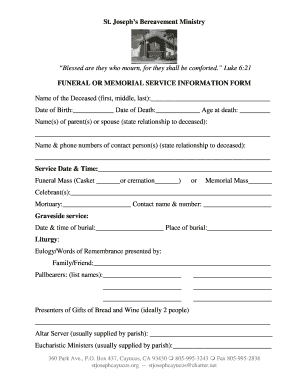
Funeral Form


What is the interment form?
The interment form is a legal document used to authorize the burial or cremation of a deceased individual. This form typically includes essential details such as the deceased's name, date of birth, date of death, and the location of the burial or cremation. It serves as a formal request to the cemetery or crematory, ensuring that the wishes of the deceased or their family are respected. Understanding the purpose and requirements of this form is crucial for families navigating the process of laying their loved ones to rest.
How to use the interment form
Using the interment form involves several steps to ensure that all necessary information is accurately provided. First, obtain the form from the relevant cemetery or funeral home. Next, fill in the required details, including the deceased's information and the chosen burial or cremation site. It is important to have the signatures of the person authorizing the interment, which may include family members or legal representatives. Once completed, the form should be submitted to the appropriate authority, such as the cemetery or crematory, to initiate the burial or cremation process.
Steps to complete the interment form
Completing the interment form requires careful attention to detail. Follow these steps:
- Obtain the interment form from the cemetery or funeral home.
- Fill in the deceased's full name, date of birth, and date of death.
- Provide the location of the burial or cremation.
- Include the name and contact information of the person authorizing the interment.
- Sign and date the form, ensuring all required signatures are obtained.
- Submit the completed form to the designated cemetery or crematory.
Legal use of the interment form
The interment form is legally binding, provided it meets specific requirements. It must be signed by the authorized individual and include all necessary information. Compliance with state laws and regulations is essential to ensure that the form is accepted by the cemetery or crematory. In many jurisdictions, failure to properly complete or submit the interment form can lead to delays in the burial or cremation process, highlighting the importance of understanding legal obligations when using this document.
Key elements of the interment form
Several key elements must be included in the interment form to ensure its validity. These elements typically include:
- The full name of the deceased.
- Date of birth and date of death.
- The location of the burial or cremation.
- The name and contact information of the authorizing individual.
- Signatures of all required parties.
Including these details helps to prevent any issues during the interment process, ensuring that the wishes of the deceased and their family are honored.
State-specific rules for the interment form
Each state may have unique regulations regarding the use of the interment form. It is important to be aware of these state-specific rules, as they can affect the requirements for completing and submitting the form. For example, some states may require additional documentation, such as a death certificate, while others may have specific guidelines regarding who can authorize the interment. Checking with local authorities or funeral homes can provide clarity on the specific requirements in your state.
Quick guide on how to complete funeral form
Complete Funeral Form effortlessly on any device
Digital document management has gained traction among enterprises and individuals. It offers an ideal eco-friendly substitute to traditional printed and signed documents, as you can retrieve the necessary form and securely store it online. airSlate SignNow equips you with all the resources required to create, modify, and eSign your documents swiftly without delays. Manage Funeral Form on any device with airSlate SignNow Android or iOS applications and enhance any document-focused procedure today.
How to modify and eSign Funeral Form seamlessly
- Find Funeral Form and click Get Form to begin.
- Utilize the tools we offer to fill out your document.
- Emphasize important sections of the documents or redact sensitive details with tools that airSlate SignNow provides specifically for that purpose.
- Create your signature with the Sign tool, which takes moments and holds the same legal significance as a conventional wet ink signature.
- Review all the details and click on the Done button to preserve your modifications.
- Choose how you wish to send your form—via email, text message (SMS), invite link, or download it to your computer.
Eliminate concerns about lost or misplaced documents, tedious form searching, or errors that necessitate the printing of new document versions. airSlate SignNow fulfills your document management needs in just a few clicks from any device you prefer. Modify and eSign Funeral Form and ensure superior communication at every stage of your form preparation process with airSlate SignNow.
Create this form in 5 minutes or less
Create this form in 5 minutes!
How to create an eSignature for the funeral form
How to create an electronic signature for a PDF online
How to create an electronic signature for a PDF in Google Chrome
How to create an e-signature for signing PDFs in Gmail
How to create an e-signature right from your smartphone
How to create an e-signature for a PDF on iOS
How to create an e-signature for a PDF on Android
People also ask
-
What is an interment form and why is it important?
An interment form is a legal document that authorizes the burial or cremation of a deceased person. It is crucial because it ensures that the final wishes of the deceased are respected and provides legal protection for the parties involved in the interment process.
-
How can airSlate SignNow help with managing interment forms?
airSlate SignNow provides a user-friendly platform to create, send, and eSign interment forms quickly and efficiently. With our electronic signature solution, you can ensure that all necessary parties can review and sign the interment form without the hassle of physical paperwork.
-
Is there a cost associated with using airSlate SignNow for interment forms?
Yes, airSlate SignNow offers flexible pricing plans tailored to fit various business needs. You can choose a plan that suits your usage of interment forms, allowing you to benefit from our cost-effective solution while keeping your document management simple and efficient.
-
What features does airSlate SignNow offer for interment forms?
airSlate SignNow includes features like customizable templates, real-time tracking, and cloud storage for managing interment forms. Additionally, our secure eSignature capabilities ensure that these sensitive documents are handled with utmost care and compliance.
-
Can I integrate airSlate SignNow with other software for managing interment forms?
Absolutely! airSlate SignNow can seamlessly integrate with various CRM and cloud storage solutions, enhancing the management of interment forms within your existing workflow. This integration allows for streamlined operations and easy access to your signed documents.
-
How can I ensure the security of my interment forms using airSlate SignNow?
airSlate SignNow prioritizes the security of your interment forms by employing advanced encryption protocols and secure storage options. We also comply with industry standards, ensuring that your documents are safe from unauthorized access.
-
What is the turnaround time for processing interment forms with airSlate SignNow?
With airSlate SignNow, the turnaround time for processing interment forms is signNowly reduced. Our platform enables users to send, sign, and finalize documents in a matter of minutes, allowing for prompt decision-making during sensitive times.
Get more for Funeral Form
- Hereditary cancer genetic testing form
- Diablo valley oncology ampamp hematology medical group inc in form
- New patient telephone slipdocx act dental form
- Request an appointmentlayton clinic form
- Account date patientsfirst name last name mi form
- Pain assessment questionnaire form
- Sutter referral form
- Client intake 08142014 form
Find out other Funeral Form
- How To eSignature New Jersey Construction PDF
- How To eSignature New York Construction Presentation
- How To eSignature Wisconsin Construction Document
- Help Me With eSignature Arkansas Education Form
- Can I eSignature Louisiana Education Document
- Can I eSignature Massachusetts Education Document
- Help Me With eSignature Montana Education Word
- How To eSignature Maryland Doctors Word
- Help Me With eSignature South Dakota Education Form
- How Can I eSignature Virginia Education PDF
- How To eSignature Massachusetts Government Form
- How Can I eSignature Oregon Government PDF
- How Can I eSignature Oklahoma Government Document
- How To eSignature Texas Government Document
- Can I eSignature Vermont Government Form
- How Do I eSignature West Virginia Government PPT
- How Do I eSignature Maryland Healthcare / Medical PDF
- Help Me With eSignature New Mexico Healthcare / Medical Form
- How Do I eSignature New York Healthcare / Medical Presentation
- How To eSignature Oklahoma Finance & Tax Accounting PPT