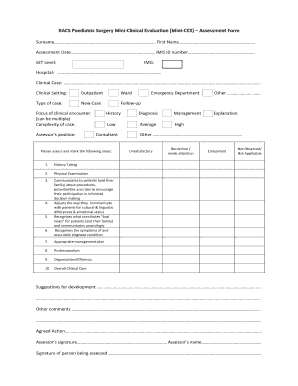
Mini Cex Form PDF


What is the Mini Cex Form Pdf
The Mini CEX form PDF is a structured assessment tool primarily used in medical education to evaluate clinical skills. This form allows supervisors to assess a trainee's performance in real-time clinical settings. It includes various competencies such as patient interaction, clinical reasoning, and professionalism. The Mini CEX is designed to provide immediate feedback, which is crucial for the development of medical professionals.
How to Use the Mini Cex Form Pdf
Using the Mini CEX form PDF involves several steps. First, the supervisor observes the trainee during a clinical encounter. After the observation, the supervisor completes the form by rating the trainee on specific competencies. These ratings are typically on a scale, allowing for nuanced feedback. Additionally, the supervisor provides comments to highlight strengths and areas for improvement. This process fosters a constructive learning environment and enhances the trainee's clinical skills.
Steps to Complete the Mini Cex Form Pdf
Completing the Mini CEX form PDF requires a systematic approach:
- Observe the trainee during a clinical interaction.
- Rate the trainee on various competencies such as history-taking, examination skills, and communication.
- Provide specific feedback in the comments section to reinforce strengths and identify areas for improvement.
- Ensure the form is signed and dated by the supervisor to validate the assessment.
Legal Use of the Mini Cex Form Pdf
The Mini CEX form PDF is legally valid when completed according to established guidelines. For it to be considered a reliable assessment tool, it must be filled out accurately and signed by the supervisor. Compliance with institutional policies and educational standards is essential. Additionally, the form should be stored securely to protect the confidentiality of the trainee's evaluation.
Key Elements of the Mini Cex Form Pdf
Key elements of the Mini CEX form PDF include:
- Competency ratings across various clinical skills.
- Feedback section for qualitative comments.
- Identification of the trainee and the supervisor.
- Date and time of the assessment.
These components ensure a comprehensive evaluation of the trainee's performance and facilitate ongoing development.
Examples of Using the Mini Cex Form Pdf
Examples of using the Mini CEX form PDF can be found in various clinical settings. For instance, a supervisor may use the form during a patient consultation to assess the trainee's ability to gather a medical history. Another example is during a physical examination, where the trainee's examination techniques and patient communication can be evaluated. These real-world applications highlight the form's effectiveness in providing immediate, actionable feedback.
Quick guide on how to complete mini cex form pdf 29571611
Effortlessly prepare Mini Cex Form Pdf on any device
Managing documents online has become increasingly popular among businesses and individuals. It offers an ideal eco-friendly alternative to traditional printed and signed papers, allowing you to access the necessary forms and securely store them online. airSlate SignNow equips you with all the tools required to create, modify, and eSign your documents quickly and efficiently. Handle Mini Cex Form Pdf on any platform using the airSlate SignNow Android or iOS applications and enhance any document-driven process today.
How to modify and eSign Mini Cex Form Pdf with ease
- Find Mini Cex Form Pdf and click on Get Form to begin.
- Utilize the tools we offer to complete your document.
- Highlight pertinent sections of the documents or mask sensitive information with the tools specifically designed by airSlate SignNow.
- Create your eSignature using the Sign feature, which takes just a few seconds and holds the same legal validity as a conventional wet ink signature.
- Review all information carefully and click on the Done button to save your changes.
- Choose how you would like to send your form—via email, text message (SMS), invite link, or download it to your computer.
No more worrying about lost or misplaced documents, tedious form searching, or mistakes that necessitate printing new document copies. airSlate SignNow meets your document management needs in just a few clicks, from any device you prefer. Modify and eSign Mini Cex Form Pdf and ensure effective communication throughout the entire form preparation process with airSlate SignNow.
Create this form in 5 minutes or less
Create this form in 5 minutes!
How to create an eSignature for the mini cex form pdf 29571611
How to create an electronic signature for a PDF online
How to create an electronic signature for a PDF in Google Chrome
How to create an e-signature for signing PDFs in Gmail
How to create an e-signature right from your smartphone
How to create an e-signature for a PDF on iOS
How to create an e-signature for a PDF on Android
People also ask
-
What is a mini cex pdf and how can it benefit healthcare professionals?
A mini cex pdf is a concise document designed to evaluate clinical skills in real-time. For healthcare professionals, it provides immediate feedback on clinical performance, which can enhance learning and patient care. With airSlate SignNow, you can easily create, share, and eSign mini cex pdfs to streamline evaluations.
-
How can I create a mini cex pdf with airSlate SignNow?
Creating a mini cex pdf with airSlate SignNow is straightforward. You can use our document templates to customize your mini cex pdf, inputting relevant fields for assessment. After preparation, the document is ready to be eSigned and shared with peers for a comprehensive evaluation process.
-
Is there a cost associated with using the mini cex pdf feature on airSlate SignNow?
There are various pricing plans available for airSlate SignNow, allowing you to choose one that fits your budget and needs. The mini cex pdf feature is included in these plans, making it an economical choice for healthcare professionals looking to simplify evaluations. Check our pricing page for more detailed information.
-
What features are included with the mini cex pdf option?
The mini cex pdf option includes customizable templates, eSignature capabilities, and real-time sharing features. These tools help facilitate efficient evaluations and ensure secure, compliant documentation. Additionally, you can track document status and gather feedback effortlessly with airSlate SignNow.
-
Can I integrate mini cex pdfs with other software?
Yes, airSlate SignNow allows for seamless integration with various software applications. This means you can easily incorporate mini cex pdf evaluations into your existing workflows and systems. By connecting with tools like Google Drive and Dropbox, you can enhance your document management and sharing capabilities.
-
How does airSlate SignNow ensure the security of my mini cex pdfs?
AirSlate SignNow prioritizes document security through encryption and access controls, ensuring your mini cex pdfs are safe. Our platform complies with industry standards, making it a reliable choice for sensitive evaluations. You can confidently manage your documents while safeguarding patient information.
-
Are there templates available for the mini cex pdf?
Absolutely! AirSlate SignNow provides a variety of templates for mini cex pdfs. These templates are customizable, allowing you to create evaluations that cater to specific clinical scenarios and requirements, making the documentation process efficient and effective.
Get more for Mini Cex Form Pdf
Find out other Mini Cex Form Pdf
- eSignature Tennessee Construction Contract Safe
- eSignature West Virginia Construction Lease Agreement Myself
- How To eSignature Alabama Education POA
- How To eSignature California Education Separation Agreement
- eSignature Arizona Education POA Simple
- eSignature Idaho Education Lease Termination Letter Secure
- eSignature Colorado Doctors Business Letter Template Now
- eSignature Iowa Education Last Will And Testament Computer
- How To eSignature Iowa Doctors Business Letter Template
- Help Me With eSignature Indiana Doctors Notice To Quit
- eSignature Ohio Education Purchase Order Template Easy
- eSignature South Dakota Education Confidentiality Agreement Later
- eSignature South Carolina Education Executive Summary Template Easy
- eSignature Michigan Doctors Living Will Simple
- How Do I eSignature Michigan Doctors LLC Operating Agreement
- How To eSignature Vermont Education Residential Lease Agreement
- eSignature Alabama Finance & Tax Accounting Quitclaim Deed Easy
- eSignature West Virginia Education Quitclaim Deed Fast
- eSignature Washington Education Lease Agreement Form Later
- eSignature Missouri Doctors Residential Lease Agreement Fast