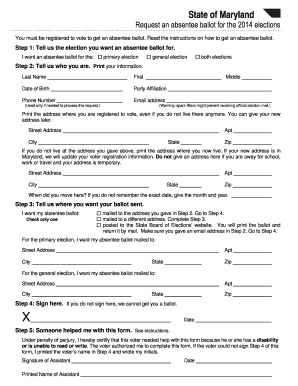
Absentee Ballot Application Maryland State Board of Elections Elections State Md Form


What is the Absentee Ballot Application Maryland State Board Of Elections Elections State Md
The Absentee Ballot Application for the Maryland State Board of Elections is a formal request that allows registered voters to receive a ballot by mail or electronically, enabling them to participate in elections without being physically present at their designated polling places. This application is essential for those who may be out of town, have health issues, or prefer to vote remotely for any reason. The process ensures that all voters have the opportunity to cast their votes securely and conveniently.
How to Use the Absentee Ballot Application Maryland State Board Of Elections Elections State Md
Using the Absentee Ballot Application involves several straightforward steps. First, individuals must complete the application form, providing necessary details such as name, address, and the election for which they are requesting an absentee ballot. Once filled out, the application can be submitted either online or via mail. After processing, voters will receive their absentee ballot, which they can fill out and return according to the instructions provided. This process ensures that voters can participate in the electoral process from anywhere.
Steps to Complete the Absentee Ballot Application Maryland State Board Of Elections Elections State Md
Completing the Absentee Ballot Application requires careful attention to detail. Here are the steps to follow:
- Access the application form from the Maryland State Board of Elections website.
- Fill in personal information, including your full name, address, and contact details.
- Indicate the specific election for which you are requesting the absentee ballot.
- Choose your preferred method of receiving the ballot, whether by mail or electronically.
- Review the completed application for accuracy.
- Submit the application through the chosen method, ensuring it is sent before the deadline.
Legal Use of the Absentee Ballot Application Maryland State Board Of Elections Elections State Md
The Absentee Ballot Application is legally binding, provided it meets specific requirements set forth by the Maryland State Board of Elections. To ensure its validity, the application must be completed accurately and submitted within designated timeframes. Additionally, the use of electronic signatures is permissible, provided that the signer complies with the relevant eSignature laws. This legal framework guarantees that absentee voting remains a secure and legitimate method of participating in elections.
Eligibility Criteria for the Absentee Ballot Application Maryland State Board Of Elections Elections State Md
Eligibility to use the Absentee Ballot Application is generally extended to all registered voters in Maryland. Specific criteria may include:
- Being a registered voter in Maryland.
- Providing a valid reason for requesting an absentee ballot, such as being out of the county on election day or having a disability.
- Meeting application submission deadlines as set by the Maryland State Board of Elections.
These criteria ensure that all voters who require absentee ballots can access them while maintaining the integrity of the electoral process.
Form Submission Methods for the Absentee Ballot Application Maryland State Board Of Elections Elections State Md
The Absentee Ballot Application can be submitted through various methods to accommodate different preferences. Voters may choose to:
- Submit the application online through the Maryland State Board of Elections website.
- Print the completed application and mail it to the appropriate local election office.
- Deliver the application in person to the local election office before the deadline.
Each method ensures that voters can easily access the absentee ballot application and participate in elections.
Quick guide on how to complete absentee ballot application maryland state board of elections elections state md
Complete Absentee Ballot Application Maryland State Board Of Elections Elections State Md effortlessly on any device
Managing documents online has gained popularity among businesses and individuals. It offers an ideal environmentally friendly substitute for conventional printed and signed paperwork, as you can access the necessary form and securely keep it online. airSlate SignNow equips you with all the resources needed to create, modify, and electronically sign your documents swiftly without delays. Manage Absentee Ballot Application Maryland State Board Of Elections Elections State Md on any platform using airSlate SignNow Android or iOS applications and enhance any document-related process today.
How to modify and eSign Absentee Ballot Application Maryland State Board Of Elections Elections State Md without hassle
- Find Absentee Ballot Application Maryland State Board Of Elections Elections State Md and click on Get Form to begin.
- Utilize the tools we provide to complete your form.
- Highlight important sections of the documents or obscure sensitive information with tools that airSlate SignNow provides specifically for that purpose.
- Create your signature using the Sign tool, which takes just moments and carries the same legal significance as a traditional ink signature.
- Review all the details and click on the Done button to save your modifications.
- Choose how you wish to send your form, via email, SMS, or invitation link, or download it to your computer.
Forget about lost or misplaced documents, tedious form searching, or mistakes that require printing new document copies. airSlate SignNow fulfills your document management needs in just a few clicks from any device of your choice. Modify and eSign Absentee Ballot Application Maryland State Board Of Elections Elections State Md and ensure exceptional communication at every stage of your form preparation process with airSlate SignNow.
Create this form in 5 minutes or less
Create this form in 5 minutes!
How to create an eSignature for the absentee ballot application maryland state board of elections elections state md
How to create an electronic signature for a PDF online
How to create an electronic signature for a PDF in Google Chrome
How to create an e-signature for signing PDFs in Gmail
How to create an e-signature right from your smartphone
How to create an e-signature for a PDF on iOS
How to create an e-signature for a PDF on Android
People also ask
-
What is the purpose of the Absentee Ballot Application Maryland State Board Of Elections Elections State Md?
The Absentee Ballot Application Maryland State Board Of Elections Elections State Md allows voters to request an absentee ballot, ensuring they can participate in elections even if they are unable to vote in person. This application simplifies the process of voting remotely and is crucial for maintaining voter accessibility.
-
How can I submit my Absentee Ballot Application Maryland State Board Of Elections Elections State Md?
You can submit your Absentee Ballot Application Maryland State Board Of Elections Elections State Md online through the Maryland State Board of Elections website or via mail. Ensure that you follow all instructions carefully to avoid delays in receiving your ballot.
-
Are there any fees associated with the Absentee Ballot Application Maryland State Board Of Elections Elections State Md?
No, the Absentee Ballot Application Maryland State Board Of Elections Elections State Md does not have any associated fees. It is a free service provided by the Maryland State Board of Elections to facilitate voter participation.
-
What features does airSlate SignNow provide for managing my Absentee Ballot Application Maryland State Board Of Elections Elections State Md?
AirSlate SignNow offers features that streamline the eSigning process for your Absentee Ballot Application Maryland State Board Of Elections Elections State Md. This includes user-friendly templates, secure document storage, and quick sharing options to ensure your application is processed efficiently.
-
What are the benefits of using airSlate SignNow for my Absentee Ballot Application Maryland State Board Of Elections Elections State Md?
Using airSlate SignNow for your Absentee Ballot Application Maryland State Board Of Elections Elections State Md helps ensure accuracy and completeness of your application through its easy-to-use interface. Additionally, it allows you to track the status of your submission in real-time, enhancing your voting experience.
-
Can I integrate airSlate SignNow with other applications for my Absentee Ballot Application Maryland State Board Of Elections Elections State Md?
Yes, airSlate SignNow can be integrated with various applications to help you manage your Absentee Ballot Application Maryland State Board Of Elections Elections State Md seamlessly. This includes integration with CRM systems, email platforms, and document management tools, allowing for a comprehensive workflow.
-
What should I do if I encounter issues with my Absentee Ballot Application Maryland State Board Of Elections Elections State Md?
If you encounter issues with your Absentee Ballot Application Maryland State Board Of Elections Elections State Md, you should contact the Maryland State Board of Elections directly for assistance. They can provide guidance and address any specific concerns related to your application.
Get more for Absentee Ballot Application Maryland State Board Of Elections Elections State Md
Find out other Absentee Ballot Application Maryland State Board Of Elections Elections State Md
- How Can I Electronic signature California Car Dealer PDF
- How Can I Electronic signature California Car Dealer Document
- How Can I Electronic signature Colorado Car Dealer Form
- How To Electronic signature Florida Car Dealer Word
- How Do I Electronic signature Florida Car Dealer Document
- Help Me With Electronic signature Florida Car Dealer Presentation
- Can I Electronic signature Georgia Car Dealer PDF
- How Do I Electronic signature Georgia Car Dealer Document
- Can I Electronic signature Georgia Car Dealer Form
- Can I Electronic signature Idaho Car Dealer Document
- How Can I Electronic signature Illinois Car Dealer Document
- How Can I Electronic signature North Carolina Banking PPT
- Can I Electronic signature Kentucky Car Dealer Document
- Can I Electronic signature Louisiana Car Dealer Form
- How Do I Electronic signature Oklahoma Banking Document
- How To Electronic signature Oklahoma Banking Word
- How Can I Electronic signature Massachusetts Car Dealer PDF
- How Can I Electronic signature Michigan Car Dealer Document
- How Do I Electronic signature Minnesota Car Dealer Form
- Can I Electronic signature Missouri Car Dealer Document