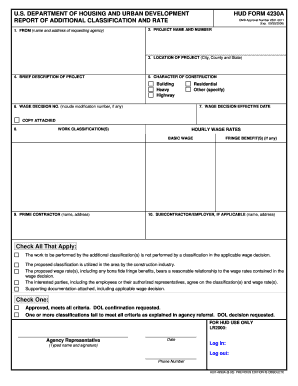
Hud Form 4230a


What is the Hud Form 4230a
The Hud Form 4230a, also known as the "Application for Housing Assistance Payment," is a critical document used in the process of applying for housing assistance through the U.S. Department of Housing and Urban Development. This form is essential for individuals and families seeking financial support to secure affordable housing. It collects necessary information about the applicant's income, family composition, and housing needs, helping authorities determine eligibility for assistance programs.
How to use the Hud Form 4230a
Using the Hud Form 4230a involves several steps to ensure that all required information is accurately provided. Begin by downloading the form from a reliable source or obtaining a physical copy from your local housing authority. Carefully read the instructions accompanying the form, as they provide essential guidance on how to fill it out correctly. Complete each section thoroughly, ensuring that all personal details, income information, and family demographics are accurately represented. Once completed, review the form for any errors or omissions before submitting it to the appropriate housing authority.
Steps to complete the Hud Form 4230a
Completing the Hud Form 4230a requires careful attention to detail. Follow these steps for a smooth process:
- Gather necessary documents: Collect proof of income, identification, and any other relevant documents needed for the application.
- Fill out personal information: Provide your name, address, and contact details in the designated sections.
- Detail income sources: Accurately list all sources of income, including wages, benefits, and any other financial support.
- Include family information: Document the names and ages of all household members, as this information is crucial for eligibility assessment.
- Review and sign: Carefully check the form for accuracy, then sign and date it before submission.
Legal use of the Hud Form 4230a
The Hud Form 4230a is legally binding when filled out and submitted correctly. It is essential to ensure that all information provided is truthful and complete, as any discrepancies may lead to penalties or denial of assistance. The form must be submitted to the appropriate housing authority, which will review the application in accordance with federal and state regulations. Compliance with these legal requirements is crucial for securing housing assistance and maintaining eligibility for future benefits.
Key elements of the Hud Form 4230a
Several key elements make up the Hud Form 4230a, each serving a specific purpose in the application process. These include:
- Applicant Information: Personal details of the applicant, including name, address, and contact information.
- Income Details: Comprehensive information regarding all sources of income for the applicant and household members.
- Family Composition: Information about all individuals residing in the household, including their ages and relationships to the applicant.
- Housing Preferences: Options for preferred housing types and locations, which help authorities match applicants with suitable assistance programs.
How to obtain the Hud Form 4230a
The Hud Form 4230a can be obtained through various channels. Applicants can visit their local housing authority's office to request a physical copy or access the form online through the U.S. Department of Housing and Urban Development's official website. It is advisable to ensure that the most current version of the form is used to avoid any issues during the application process. Additionally, housing authorities may provide assistance in filling out the form if needed, ensuring that applicants have the support they require.
Quick guide on how to complete hud form 4230a
Effortlessly Prepare Hud Form 4230a on Any Device
Digital document management has gained traction among businesses and individuals alike. It offers a suitable eco-friendly substitute for traditional printed and signed documents, allowing you to find the necessary form and securely store it online. airSlate SignNow provides you with all the resources required to create, adjust, and electronically sign your documents quickly and efficiently. Manage Hud Form 4230a on any device using the airSlate SignNow Android or iOS applications and simplify any document-related process today.
How to Modify and eSign Hud Form 4230a with Ease
- Find Hud Form 4230a and click Get Form to begin.
- Make use of the tools we offer to complete your form.
- Emphasize important sections of your documents or redact sensitive information using tools specifically designed for that purpose by airSlate SignNow.
- Generate your signature using the Sign tool, which takes just seconds and carries the same legal validity as a conventional ink signature.
- Review all details and click on the Done button to save your modifications.
- Select how you wish to send your form, via email, text message (SMS), an invitation link, or download it onto your computer.
Eliminate concerns about lost or misplaced files, tedious form searching, or errors requiring new document copies. airSlate SignNow fulfills your document management requirements in just a few clicks from any device you prefer. Alter and eSign Hud Form 4230a and guarantee excellent communication at every phase of the form preparation process with airSlate SignNow.
Create this form in 5 minutes or less
Create this form in 5 minutes!
How to create an eSignature for the hud form 4230a
How to create an electronic signature for a PDF online
How to create an electronic signature for a PDF in Google Chrome
How to create an e-signature for signing PDFs in Gmail
How to create an e-signature right from your smartphone
How to create an e-signature for a PDF on iOS
How to create an e-signature for a PDF on Android
People also ask
-
What is the HUD Form 4230A and how is it used?
The HUD Form 4230A is used in the housing industry to track and report specific data related to housing assistance programs. By utilizing airSlate SignNow, users can easily eSign and send the HUD Form 4230A, streamlining the submission process and ensuring compliance with housing regulations.
-
How does airSlate SignNow simplify the process of signing the HUD Form 4230A?
airSlate SignNow offers a user-friendly platform that allows businesses to prepare, send, and eSign the HUD Form 4230A seamlessly. With electronic signatures, the entire process can be completed in minutes, eliminating the need for paper documents and reducing processing time.
-
Is there a cost associated with using airSlate SignNow for the HUD Form 4230A?
Yes, airSlate SignNow provides competitive pricing for its services, including the eSigning of the HUD Form 4230A. Pricing plans vary based on features and the number of users, ensuring that businesses can find a cost-effective solution that meets their needs.
-
What features does airSlate SignNow offer for managing the HUD Form 4230A?
airSlate SignNow offers various features to facilitate the management of the HUD Form 4230A, such as template creation, real-time tracking of document status, and integration with other applications. These features provide enhanced efficiency and organization in handling essential housing documentation.
-
Can I integrate airSlate SignNow with other tools for processing the HUD Form 4230A?
Absolutely! airSlate SignNow supports integrations with various third-party applications, making it easier to manage the HUD Form 4230A within your existing workflow. Whether you're using CRM systems or project management tools, integrating can enhance productivity and streamline document handling.
-
What benefits does airSlate SignNow provide when handling the HUD Form 4230A?
Using airSlate SignNow for the HUD Form 4230A offers numerous benefits, including increased efficiency, reduced turnaround times, and enhanced security for sensitive information. The ability to track document status in real-time also ensures that users can stay updated throughout the signing process.
-
Is airSlate SignNow secure for signing documents like the HUD Form 4230A?
Yes, airSlate SignNow employs advanced security measures to protect all documents, including the HUD Form 4230A. The platform utilizes encryption and complies with industry standards, ensuring that your sensitive data remains safe and secure during the signing process.
Get more for Hud Form 4230a
- Fort campbell exemption certificate form
- 11 team bracket form
- Solution stoichiometry chem worksheet 15 6 form
- Volunteer consent form northern illinois food bank
- Ipegs documentation cover sheet form
- Confined space evaluation form
- Purchase requisition form 12 28 09 docx purchase req form page 1 under 5000 page 2 over 5000 25000 uwsuper
- Ada medical certification university of georgia busfin uga form
Find out other Hud Form 4230a
- eSignature Delaware Business Operations Forbearance Agreement Fast
- How To eSignature Ohio Banking Business Plan Template
- eSignature Georgia Business Operations Limited Power Of Attorney Online
- Help Me With eSignature South Carolina Banking Job Offer
- eSignature Tennessee Banking Affidavit Of Heirship Online
- eSignature Florida Car Dealer Business Plan Template Myself
- Can I eSignature Vermont Banking Rental Application
- eSignature West Virginia Banking Limited Power Of Attorney Fast
- eSignature West Virginia Banking Limited Power Of Attorney Easy
- Can I eSignature Wisconsin Banking Limited Power Of Attorney
- eSignature Kansas Business Operations Promissory Note Template Now
- eSignature Kansas Car Dealer Contract Now
- eSignature Iowa Car Dealer Limited Power Of Attorney Easy
- How Do I eSignature Iowa Car Dealer Limited Power Of Attorney
- eSignature Maine Business Operations Living Will Online
- eSignature Louisiana Car Dealer Profit And Loss Statement Easy
- How To eSignature Maryland Business Operations Business Letter Template
- How Do I eSignature Arizona Charity Rental Application
- How To eSignature Minnesota Car Dealer Bill Of Lading
- eSignature Delaware Charity Quitclaim Deed Computer