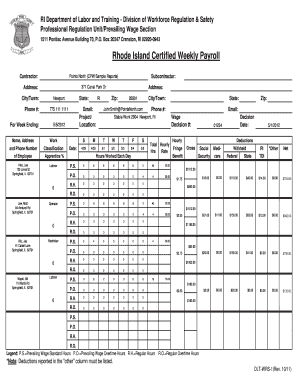
Ri Certified Payroll Form


What is the RI Certified Payroll Form
The RI Certified Payroll Form is a document required for contractors and subcontractors working on public works projects in Rhode Island. This form ensures compliance with state wage laws and labor regulations, specifically the payment of prevailing wages to workers. The form must be submitted weekly and includes detailed information about the workers employed, their hours worked, and the wages paid. It serves as a verification tool for state agencies to ensure that contractors adhere to labor standards set forth in the Rhode Island General Laws.
How to Use the RI Certified Payroll Form
Using the RI Certified Payroll Form involves several key steps. First, contractors must download the form from the appropriate state agency's website or obtain it through their project manager. Next, they need to fill out the form accurately, providing information such as the project name, contractor details, and employee wage data. Once completed, the form should be signed and dated by an authorized representative of the contractor. Finally, it must be submitted to the relevant state agency by the specified deadline to ensure compliance with state regulations.
Steps to Complete the RI Certified Payroll Form
Completing the RI Certified Payroll Form requires attention to detail and adherence to specific guidelines. Follow these steps:
- Download the latest version of the RI Certified Payroll Form.
- Fill in the contractor's name, address, and project information.
- List each employee's name, social security number, and classification.
- Document the hours worked each week and the corresponding wages paid.
- Include any deductions made from the wages, if applicable.
- Sign and date the form, certifying that the information is accurate.
Legal Use of the RI Certified Payroll Form
The legal use of the RI Certified Payroll Form is essential for compliance with state labor laws. It must be filled out accurately and submitted on time to avoid penalties. The form serves as a legal document that can be audited by state agencies to ensure that contractors are paying their workers the prevailing wage. Failure to submit the form or inaccuracies in reporting can lead to legal repercussions, including fines and disqualification from future public contracts.
Key Elements of the RI Certified Payroll Form
Several key elements are crucial to the RI Certified Payroll Form. These include:
- Contractor Information: Name, address, and contact details of the contractor.
- Project Details: Name and location of the public works project.
- Employee Information: Names, social security numbers, and job classifications.
- Hours Worked: Total hours each employee worked during the reporting period.
- Wages Paid: The hourly wage and total wages for each employee.
Form Submission Methods
The RI Certified Payroll Form can be submitted through various methods to ensure compliance with state requirements. Contractors may choose to submit the form:
- Online: Many state agencies offer online submission options through their official websites.
- Mail: The completed form can be mailed to the appropriate state agency office.
- In-Person: Contractors may also deliver the form in person to the designated agency office.
Quick guide on how to complete ri certified payroll form
Finalize Ri Certified Payroll Form effortlessly on any device
Online document management has gained traction among businesses and individuals. It offers a superb eco-friendly substitute to traditional printed and signed documents, as you can find the appropriate form and securely house it online. airSlate SignNow equips you with all the tools you require to create, modify, and electronically sign your documents swiftly without delays. Manage Ri Certified Payroll Form on any device using airSlate SignNow Android or iOS applications and enhance any document-related process today.
Steps to modify and electronically sign Ri Certified Payroll Form with ease
- Obtain Ri Certified Payroll Form and click Get Form to begin.
- Utilize the tools we offer to fill out your form.
- Emphasize relevant portions of the documents or conceal sensitive information using tools that airSlate SignNow supplies specifically for that task.
- Create your signature using the Sign tool, which takes mere seconds and holds the same legal power as a conventional wet ink signature.
- Review the information and click on the Done button to save your changes.
- Choose your preferred method for sharing your form, whether by email, SMS, invite link, or download it to your computer.
Eliminate concerns about missing or lost documents, tedious form searching, or errors that require printing new document copies. airSlate SignNow fulfills your document management needs in just a few clicks from any device you prefer. Edit and electronically sign Ri Certified Payroll Form while ensuring seamless communication at every stage of your form preparation process with airSlate SignNow.
Create this form in 5 minutes or less
Create this form in 5 minutes!
How to create an eSignature for the ri certified payroll form
How to create an electronic signature for a PDF online
How to create an electronic signature for a PDF in Google Chrome
How to create an e-signature for signing PDFs in Gmail
How to create an e-signature right from your smartphone
How to create an e-signature for a PDF on iOS
How to create an e-signature for a PDF on Android
People also ask
-
What is certified payroll?
Certified payroll is a weekly payroll report submitted to the government by contractors and subcontractors working on federally funded projects. It ensures compliance with labor laws by providing verification of wages paid to workers, helping to uphold the wage standards set by public contracts. Understanding what certified payroll entails is crucial for contractors to avoid penalties and ensure proper documentation.
-
Why is certified payroll important?
Certified payroll is important because it helps maintain transparency and fairness in labor practices on government contracts. It ensures that workers are paid at least the prevailing wage, thereby preventing wage theft and exploitation. Contractors must understand what certified payroll is to remain compliant and uphold ethical business practices.
-
How does airSlate SignNow support certified payroll?
airSlate SignNow streamlines the process of submitting certified payroll reports by allowing users to easily eSign and send documents securely. Our platform ensures that you have access to automated templates that simplify compliance with certified payroll requirements. With airSlate SignNow, understanding what certified payroll is becomes much easier through efficient document management.
-
What features does airSlate SignNow offer for certified payroll?
AirSlate SignNow offers features tailored for certified payroll, including customizable templates, electronic signatures, and secure storage. These features facilitate the accurate and timely submission of payroll reports while ensuring that all necessary documentation is easily accessible. Learning what certified payroll documentation is just a click away with our user-friendly interface.
-
Is airSlate SignNow cost-effective for certified payroll solutions?
Yes, airSlate SignNow provides a cost-effective solution for managing certified payroll processes, allowing businesses to save time and money. Our pricing plans are designed to cater to various business sizes and needs, ensuring that everyone can afford easy compliance. What certified payroll looks like can be just as efficient with our budget-friendly options.
-
What integrations does airSlate SignNow offer for certified payroll?
AirSlate SignNow integrates seamlessly with various accounting and project management tools, enhancing the overall workflow for certified payroll. These integrations allow users to streamline their processes, making it easier to manage payroll alongside other business functions. Knowing what certified payroll means becomes manageable with the right tools at your disposal.
-
How can airSlate SignNow help avoid certified payroll penalties?
By utilizing airSlate SignNow for certified payroll, businesses can avoid penalties through timely and accurate submission of payroll reports. Our platform helps ensure that all necessary documentation is in order and submitted on time, reducing the risk of non-compliance. Understanding what certified payroll penalties exist is crucial for maintaining a good standing in government contracting.
Get more for Ri Certified Payroll Form
- Effective 23 march 2013 australian embassy in the philippine form
- Form b 1006 2013
- Online forms immigration and citizenship department of home
- 842 application for an offshore humanitarian visa refugee and form
- Form 80 visa resident australia 2014
- Certificate of evidence of resident status form
- Cheap as chips jobs form
- Cheap as chips job application form
Find out other Ri Certified Payroll Form
- How Can I Electronic signature Florida Rental house lease agreement
- How Can I Electronic signature Texas Rental house lease agreement
- eSignature Alabama Trademark License Agreement Secure
- Electronic signature Maryland Rental agreement lease Myself
- How To Electronic signature Kentucky Rental lease agreement
- Can I Electronic signature New Hampshire Rental lease agreement forms
- Can I Electronic signature New Mexico Rental lease agreement forms
- How Can I Electronic signature Minnesota Rental lease agreement
- Electronic signature Arkansas Rental lease agreement template Computer
- Can I Electronic signature Mississippi Rental lease agreement
- Can I Electronic signature Missouri Rental lease contract
- Electronic signature New Jersey Rental lease agreement template Free
- Electronic signature New Jersey Rental lease agreement template Secure
- Electronic signature Vermont Rental lease agreement Mobile
- Electronic signature Maine Residential lease agreement Online
- Electronic signature Minnesota Residential lease agreement Easy
- Electronic signature Wyoming Rental lease agreement template Simple
- Electronic signature Rhode Island Residential lease agreement Online
- Electronic signature Florida Rental property lease agreement Free
- Can I Electronic signature Mississippi Rental property lease agreement