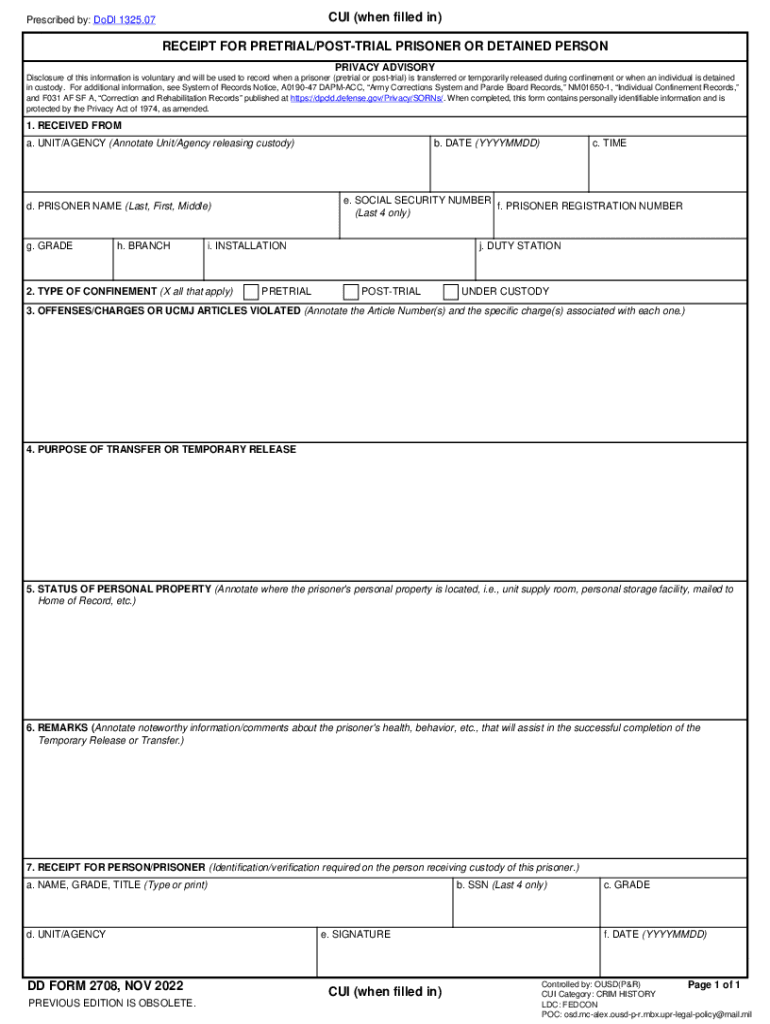
DD Form 2708, Receipt for Pre TrialPost Trial Prisoner or Detained Person, March 2022-2026


What is the DD Form 2708?
The DD Form 2708, also known as the Receipt for Pre-trial/Post-trial Prisoner or Detained Person, is a crucial document used in the United States legal system. This form serves as an official record of the transfer of a prisoner or detained individual between facilities or jurisdictions. It is particularly important in maintaining accurate records for law enforcement and judicial purposes. The form includes essential details such as the identity of the individual being transferred, the reason for the transfer, and the authorities involved in the process.
How to use the DD Form 2708
The DD Form 2708 is utilized primarily by law enforcement agencies and correctional facilities during the transfer of prisoners. To use this form effectively, the transferring authority must complete all required fields accurately. This includes entering the name of the detainee, the location from which they are being transferred, and the destination facility. Once filled out, the form must be signed by the appropriate officials to validate the transfer, ensuring compliance with legal protocols.
Steps to complete the DD Form 2708
Completing the DD Form 2708 involves several critical steps to ensure accuracy and compliance:
- Gather necessary information about the detainee, including full name, date of birth, and identification number.
- Fill in the details of the transferring and receiving facilities, including addresses and contact information.
- Specify the reason for the transfer, such as court appearance or relocation to a different facility.
- Ensure all signatures are obtained from the appropriate authorities to finalize the document.
- Retain copies of the completed form for record-keeping and future reference.
Legal use of the DD Form 2708
The legal use of the DD Form 2708 is essential for ensuring that the transfer of prisoners is conducted in accordance with U.S. law. This form acts as a legal document that can be referenced in court proceedings or investigations. It provides a clear chain of custody, which is vital in protecting the rights of the detainee and ensuring accountability among law enforcement officials. Proper use of this form helps prevent potential legal disputes regarding the transfer process.
Key elements of the DD Form 2708
Several key elements must be included in the DD Form 2708 to ensure its validity:
- Detainee Information: Full name, date of birth, and identification number.
- Transfer Details: Locations of the transferring and receiving facilities, along with the date and time of the transfer.
- Reason for Transfer: A clear explanation of why the transfer is taking place.
- Signatures: Required signatures from the transferring and receiving authorities to authenticate the document.
Examples of using the DD Form 2708
Examples of situations where the DD Form 2708 may be used include:
- Transferring a prisoner from a local jail to a state prison for serving a sentence.
- Transporting a detainee to a court hearing for a scheduled trial.
- Relocating an inmate to a rehabilitation facility for specialized treatment.
Quick guide on how to complete dd form 2708 receipt for pre trialpost trial prisoner or detained person march
Effortlessly Prepare DD Form 2708, Receipt For Pre trialPost trial Prisoner Or Detained Person, March on Any Device
Digital document management has become increasingly favored by businesses and individuals alike. It presents an excellent eco-friendly substitute to conventional printed and signed forms, as you can easily access the required template and securely save it online. airSlate SignNow equips you with all the resources needed to create, edit, and electronically sign your documents rapidly without delays. Manage DD Form 2708, Receipt For Pre trialPost trial Prisoner Or Detained Person, March on any device using the airSlate SignNow Android or iOS applications and enhance any document-related process today.
How to Edit and eSign DD Form 2708, Receipt For Pre trialPost trial Prisoner Or Detained Person, March with Ease
- Find DD Form 2708, Receipt For Pre trialPost trial Prisoner Or Detained Person, March and then click Get Form to begin.
- Utilize the tools we provide to complete your form.
- Emphasize important sections of the documents or redact sensitive information with tools that airSlate SignNow presents specifically for that purpose.
- Generate your signature using the Sign feature, which takes seconds and carries the same legal validity as a traditional handwritten signature.
- Review all the details and then click on the Done button to save your updates.
- Select how you wish to send your form, via email, SMS, or invitation link, or download it to your computer.
Forget about lost or misplaced documents, cumbersome form searches, or mistakes that necessitate printing new copies. airSlate SignNow fulfills all your document management needs in just a few clicks from any device you choose. Edit and eSign DD Form 2708, Receipt For Pre trialPost trial Prisoner Or Detained Person, March and ensure outstanding communication at every stage of your form preparation process with airSlate SignNow.
Create this form in 5 minutes or less
Find and fill out the correct dd form 2708 receipt for pre trialpost trial prisoner or detained person march
Create this form in 5 minutes!
How to create an eSignature for the dd form 2708 receipt for pre trialpost trial prisoner or detained person march
How to create an electronic signature for a PDF online
How to create an electronic signature for a PDF in Google Chrome
How to create an e-signature for signing PDFs in Gmail
How to create an e-signature right from your smartphone
How to create an e-signature for a PDF on iOS
How to create an e-signature for a PDF on Android
People also ask
-
What features does airSlate SignNow offer for managing receipts?
airSlate SignNow provides a range of features for managing receipts, including document eSigning, customizable templates, and secure storage. Users can easily create, send, and track receipts in real-time, ensuring a streamlined process. Additionally, the platform simplifies collaboration with multiple signers and enhances document management.
-
How can I send a digital receipt using airSlate SignNow?
To send a digital receipt using airSlate SignNow, simply upload your receipt document to the platform, add the recipient's email address, and include any required fields for signing. The recipient will receive an email notification with a link to review and sign the receipt. This process is quick and ensures that all transactions are documented electronically.
-
Is there a cost associated with using airSlate SignNow for receipts?
Yes, airSlate SignNow offers various pricing plans to accommodate different business needs. The plans are designed to be cost-effective while providing powerful functionalities for managing receipts and other documents. Each plan includes a set number of templates, eSigning, and additional features to help businesses get the most out of their document workflows.
-
What types of documents can airSlate SignNow convert into receipts?
airSlate SignNow can convert various types of documents into receipts, including invoices, purchase orders, and service agreements. This versatility allows businesses to ensure that all financial transactions are accurately documented and legally binding. You simply need to upload your document and customize it to meet your specific needs.
-
How does airSlate SignNow ensure the security of my receipts?
airSlate SignNow uses advanced security measures to protect your receipts and sensitive data. This includes encryption, secure cloud storage, and compliance with regulations such as GDPR and HIPAA. You can rest assured that your information is safe and that your transactions are protected.
-
Can I integrate airSlate SignNow with other software for receipt management?
Yes, airSlate SignNow offers integrations with various third-party applications, such as CRM systems, accounting software, and cloud storage services. This allows for a seamless workflow when managing receipts and ensures that all your business systems work together efficiently. Integration can enhance productivity and streamline processes.
-
What benefits do I gain from using airSlate SignNow for receipts?
Using airSlate SignNow for your receipts streamlines the eSigning process, reduces paperwork, and speeds up transaction times. The user-friendly interface makes it easy for anyone to generate, send, and manage receipts digitally. This not only saves time but also improves accuracy and keeps your records organized.
Get more for DD Form 2708, Receipt For Pre trialPost trial Prisoner Or Detained Person, March
- Log of appraisal experience form 3004 example
- Referencecan a seller back out of a purchase agreementzillowtypes of listing agreements understanding real estate can a seller form
- Foia request form pdf
- Landlord w 9 form pdf
- Communication matrix pdf form
- Junior kabaddi registration form 2021 1529120
- Pcab application form
- Application for flight crew licence validation form
Find out other DD Form 2708, Receipt For Pre trialPost trial Prisoner Or Detained Person, March
- Can I Electronic signature Wisconsin High Tech Memorandum Of Understanding
- How Do I Electronic signature Wisconsin High Tech Operating Agreement
- How Can I Electronic signature Wisconsin High Tech Operating Agreement
- Electronic signature Delaware Legal Stock Certificate Later
- Electronic signature Legal PDF Georgia Online
- Electronic signature Georgia Legal Last Will And Testament Safe
- Can I Electronic signature Florida Legal Warranty Deed
- Electronic signature Georgia Legal Memorandum Of Understanding Simple
- Electronic signature Legal PDF Hawaii Online
- Electronic signature Legal Document Idaho Online
- How Can I Electronic signature Idaho Legal Rental Lease Agreement
- How Do I Electronic signature Alabama Non-Profit Profit And Loss Statement
- Electronic signature Alabama Non-Profit Lease Termination Letter Easy
- How Can I Electronic signature Arizona Life Sciences Resignation Letter
- Electronic signature Legal PDF Illinois Online
- How Can I Electronic signature Colorado Non-Profit Promissory Note Template
- Electronic signature Indiana Legal Contract Fast
- Electronic signature Indiana Legal Rental Application Online
- Electronic signature Delaware Non-Profit Stock Certificate Free
- Electronic signature Iowa Legal LLC Operating Agreement Fast