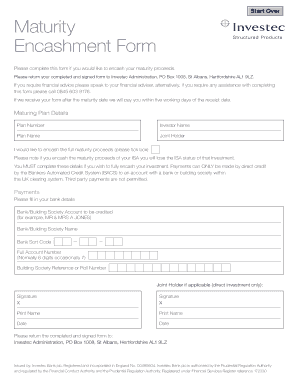
Encashment Form


What is the clientele encashment form?
The clientele encashment form is a crucial document used by individuals or businesses to request the encashment of funds from a financial institution or investment account. This form serves as an official request, ensuring that the transaction is documented and processed in compliance with relevant regulations. It typically includes essential details such as the account holder's information, the amount to be encashed, and any necessary signatures for authorization. Understanding the purpose and requirements of this form is vital for ensuring a smooth transaction.
How to use the clientele encashment form
Using the clientele encashment form involves several straightforward steps. First, obtain the form from your financial institution or download it from their official website. Next, fill in the required information, including your account details and the amount you wish to encash. Ensure that all information is accurate to avoid processing delays. Once completed, sign the form as required. Depending on the institution's policies, you may submit the form online, via mail, or in person at a branch. Always keep a copy of the submitted form for your records.
Steps to complete the clientele encashment form
Completing the clientele encashment form requires attention to detail. Follow these steps for a successful submission:
- Gather necessary documents, such as identification and account statements.
- Fill in your personal information, including your name, address, and contact details.
- Specify the amount you wish to encash and ensure it aligns with your account balance.
- Provide any additional information required by your financial institution.
- Review the form for accuracy and completeness.
- Sign the form, ensuring your signature matches the one on file with the institution.
- Submit the form through the designated method (online, mail, or in-person).
Legal use of the clientele encashment form
The legal validity of the clientele encashment form hinges on compliance with relevant laws and regulations governing financial transactions. In the United States, electronic signatures are recognized under the ESIGN Act and UETA, making eSigned forms legally binding. It is essential to ensure that the form is completed correctly and submitted through authorized channels to avoid potential disputes. Additionally, maintaining records of all transactions and communications related to the encashment request can provide legal protection if issues arise.
Required documents for the clientele encashment form
When completing the clientele encashment form, certain documents are typically required to verify your identity and account ownership. These may include:
- A government-issued photo ID (e.g., driver's license or passport).
- Account statements or documentation proving account ownership.
- Any additional forms or identification requested by your financial institution.
Having these documents ready can facilitate a smoother process and help ensure that your encashment request is processed without unnecessary delays.
Form submission methods
The clientele encashment form can be submitted through various methods, depending on the policies of your financial institution. Common submission options include:
- Online: Many institutions offer secure online portals for form submission.
- Mail: You can send the completed form to the designated address provided by your institution.
- In-person: Visit a local branch to submit the form directly to a representative.
Choosing the appropriate submission method can enhance the efficiency of your encashment request.
Quick guide on how to complete encashment form
Complete Encashment Form effortlessly on any device
Managing documents online has become increasingly favored by businesses and individuals alike. It presents an ideal eco-friendly substitute for traditional printed and signed paperwork, as you can access the necessary form and securely store it online. airSlate SignNow provides you with all the resources you require to create, modify, and electronically sign your documents swiftly without delays. Handle Encashment Form on any device using the airSlate SignNow Android or iOS applications and enhance any document-centric process today.
How to modify and electronically sign Encashment Form with ease
- Find Encashment Form and click Get Form to initiate.
- Use the tools we provide to complete your document.
- Highlight important sections of your documents or obscure sensitive information with tools specifically designed by airSlate SignNow for that purpose.
- Create your electronic signature using the Sign tool, which takes just moments and holds the same legal validity as a conventional wet ink signature.
- Review all details and click on the Done button to save your changes.
- Select your preferred method of delivering your form, whether via email, SMS, or a shared link, or download it to your computer.
Eliminate the hassles of lost or mislaid documents, tedious form searches, or errors that require reprinting new copies. airSlate SignNow meets your document management needs in just a few clicks from any device of your choice. Modify and electronically sign Encashment Form and ensure excellent communication at every step of your form preparation process with airSlate SignNow.
Create this form in 5 minutes or less
Create this form in 5 minutes!
How to create an eSignature for the encashment form
How to create an electronic signature for a PDF online
How to create an electronic signature for a PDF in Google Chrome
How to create an e-signature for signing PDFs in Gmail
How to create an e-signature right from your smartphone
How to create an e-signature for a PDF on iOS
How to create an e-signature for a PDF on Android
People also ask
-
What is a clientele encashment form?
A clientele encashment form is a document used by businesses to formalize the process of cashing out or redeeming payments from clients. It serves as a record of transactions and ensures transparency in financial dealings. Using airSlate SignNow, you can easily create and eSign this form, making the process efficient and secure.
-
How can airSlate SignNow simplify the clientele encashment form process?
airSlate SignNow offers a streamlined way to create, send, and manage clientele encashment forms. With its user-friendly interface, you can customize the form to fit your brand and easily collect eSignatures from clients. This minimizes paperwork and speeds up the transaction process for your business.
-
What are the pricing options for using airSlate SignNow to manage clientele encashment forms?
airSlate SignNow offers various pricing tiers to accommodate businesses of all sizes. Plans include features for managing clientele encashment forms efficiently, including templates, integrations, and compliance tools. You can choose a plan that fits your budget while still benefiting from powerful document management capabilities.
-
Are there any integration options available for clientele encashment forms?
Yes, airSlate SignNow supports integrations with various third-party applications, enhancing the functionality of your clientele encashment forms. Whether you need to connect with CRM systems, accounting software, or payment processors, airSlate SignNow makes it easy to ensure seamless workflows. This allows for improved efficiency across your business processes.
-
Can I customize my clientele encashment form within airSlate SignNow?
Absolutely! airSlate SignNow allows you to fully customize your clientele encashment forms to match your branding and specific requirements. You can add your logo, modify text fields, and set up conditional logic to create personalized forms that cater to your clientele's needs. This level of customization enhances user experience and professionalism.
-
What benefits does airSlate SignNow provide for clientele encashment forms?
Using airSlate SignNow for your clientele encashment forms provides numerous benefits, including improved accuracy, reduced turnaround time, and enhanced security. The digital nature of the forms reduces errors associated with manual processing, and electronic signatures ensure that documents are secured. You can also track the status of your forms in real-time, giving you greater control over transactions.
-
How can I ensure the security of my clientele encashment forms?
airSlate SignNow prioritizes the security of your clientele encashment forms by offering features such as encryption and secure cloud storage. This ensures that your sensitive information remains protected during transmission and storage. Additionally, the platform is compliant with industry standards, providing peace of mind that your client data is handled securely.
Get more for Encashment Form
- Offer to purchase letter form
- Cuestionario para la deteccin de tb tuberculosis form
- Form 600 dodea
- West midlands pension fund form tvin
- Cynosure laser consent form
- Pt 021 property tax division propertytax utah form
- Application for state of georgia one day or special event form
- The metrohealth system observership without patient care metrohealth form
Find out other Encashment Form
- How To Electronic signature Delaware Government Document
- Help Me With Electronic signature Indiana Education PDF
- How To Electronic signature Connecticut Government Document
- How To Electronic signature Georgia Government PDF
- Can I Electronic signature Iowa Education Form
- How To Electronic signature Idaho Government Presentation
- Help Me With Electronic signature Hawaii Finance & Tax Accounting Document
- How Can I Electronic signature Indiana Government PDF
- How Can I Electronic signature Illinois Finance & Tax Accounting PPT
- How To Electronic signature Maine Government Document
- How To Electronic signature Louisiana Education Presentation
- How Can I Electronic signature Massachusetts Government PDF
- How Do I Electronic signature Montana Government Document
- Help Me With Electronic signature Louisiana Finance & Tax Accounting Word
- How To Electronic signature Pennsylvania Government Document
- Can I Electronic signature Texas Government PPT
- How To Electronic signature Utah Government Document
- How To Electronic signature Washington Government PDF
- How Can I Electronic signature New Mexico Finance & Tax Accounting Word
- How Do I Electronic signature New York Education Form