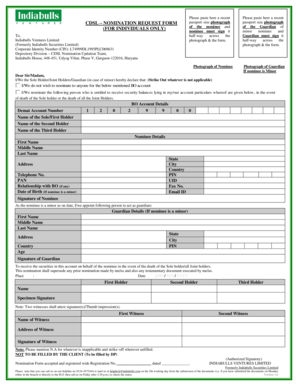
Cdsl Nomination Online Form


What is the CDSL Nomination Online
The CDSL nomination online form is a digital document that allows investors to designate beneficiaries for their dematerialized accounts held with the Central Depository Services Limited (CDSL). This form ensures that in the event of the account holder's demise, the assets in the account can be transferred to the nominated individuals without legal complications. Utilizing the CDSL nomination online process simplifies the nomination procedure, making it accessible and efficient for users.
How to Use the CDSL Nomination Online
To effectively use the CDSL nomination online form, users must first access the designated platform provided by CDSL. After logging in, the user can navigate to the nomination section. The form requires the user to input essential details such as the nominee's name, relationship to the account holder, and contact information. Once completed, the form can be submitted electronically, ensuring a swift and secure process.
Steps to Complete the CDSL Nomination Online
Completing the CDSL nomination online form involves several straightforward steps:
- Log in to your CDSL account using your credentials.
- Navigate to the nomination section of your account.
- Fill out the form with the nominee's details, including their name, relationship, and contact information.
- Review the information for accuracy before submission.
- Submit the form electronically.
- Receive a confirmation of your nomination via email or within your account.
Legal Use of the CDSL Nomination Online
The CDSL nomination online form is legally valid and binding when completed according to the established guidelines. It is essential to ensure that all information provided is accurate, as any discrepancies may lead to complications during the transfer of assets. The form complies with relevant legal frameworks governing electronic signatures, thereby ensuring its acceptance in legal contexts.
Key Elements of the CDSL Nomination Online
Several key elements are crucial for the effective use of the CDSL nomination online form:
- Nominee Details: Accurate information about the nominee, including their full name and relationship to the account holder.
- Account Information: The demat account number and other identifying details of the account holder.
- Signature: An electronic signature may be required to validate the nomination.
- Confirmation: A confirmation of the nomination should be received post-submission.
Form Submission Methods
The CDSL nomination form can be submitted online through the CDSL portal. This method is preferred for its convenience and speed. Alternatively, users may choose to print the completed form and submit it via mail or in person at designated CDSL offices. However, the online submission is generally more efficient and ensures immediate processing.
Quick guide on how to complete cdsl nomination online
Complete Cdsl Nomination Online effortlessly on any device
Digital document management has gained traction among organizations and individuals. It serves as an ideal eco-friendly alternative to traditional printed and signed paperwork, allowing you to locate the necessary form and securely keep it online. airSlate SignNow offers all the tools required to create, modify, and electronically sign your documents quickly and without delays. Manage Cdsl Nomination Online on any device using airSlate SignNow's Android or iOS applications and streamline any document-related process today.
How to edit and electronically sign Cdsl Nomination Online effortlessly
- Obtain Cdsl Nomination Online and select Get Form to begin.
- Utilize the tools we provide to complete your document.
- Emphasize important sections of the documents or redact sensitive information with tools that airSlate SignNow specifically provides for that purpose.
- Create your signature with the Sign tool, which takes mere seconds and holds exactly the same legal validity as a conventional wet ink signature.
- Review all the information and click the Done button to save your modifications.
- Select your preferred method for submitting your form, whether by email, text message (SMS), invite link, or download it to your computer.
Eliminate worries about lost or misplaced documents, tedious form hunting, or errors that require printing new copies. airSlate SignNow addresses your document management needs with just a few clicks from any device you prefer. Edit and electronically sign Cdsl Nomination Online and ensure excellent communication throughout the document preparation process with airSlate SignNow.
Create this form in 5 minutes or less
Create this form in 5 minutes!
How to create an eSignature for the cdsl nomination online
How to create an electronic signature for a PDF online
How to create an electronic signature for a PDF in Google Chrome
How to create an e-signature for signing PDFs in Gmail
How to create an e-signature right from your smartphone
How to create an e-signature for a PDF on iOS
How to create an e-signature for a PDF on Android
People also ask
-
What is a CDSL nomination?
A CDSL nomination refers to the process of designating an individual or entity to manage your electronic securities held in a Central Depository Services Limited account. This is crucial for ensuring a smooth transfer of assets and providing your beneficiaries access to your investments in case of any eventuality.
-
How can airSlate SignNow assist with CDSL nominations?
airSlate SignNow simplifies the process of managing CDSL nominations by allowing you to electronically sign and send necessary documents securely. With our user-friendly interface, you can ensure all nomination forms are completed accurately and stored safely for future reference.
-
Are there any fees associated with CDSL nomination using airSlate SignNow?
While airSlate SignNow offers competitive pricing, there may be additional costs associated with specific features or usage levels. It is advisable to review our pricing plans to understand how they can accommodate your CDSL nomination process and other document handling needs.
-
What features does airSlate SignNow provide for effective CDSL nominations?
airSlate SignNow offers robust features for CDSL nominations, including secure electronic signatures, document templates, and real-time tracking. These tools streamline the nomination process and enhance the security and compliance of your important documents.
-
Can I integrate airSlate SignNow with other tools I use for managing CDSL nominations?
Yes, airSlate SignNow provides seamless integrations with various applications that can assist in managing your CDSL nominations. This allows you to connect with tools such as accounting software, CRMs, and document management systems for a more efficient workflow.
-
What are the benefits of using airSlate SignNow for CDSL nominations?
Using airSlate SignNow for CDSL nominations provides the convenience of electronic document management, saving you time and enhancing accuracy. Furthermore, the platform ensures legal compliance and security, giving you peace of mind when handling sensitive nominations.
-
How secure is airSlate SignNow for handling CDSL nomination documents?
airSlate SignNow prioritizes security, employing advanced encryption and authentication measures to protect your CDSL nomination documents. With our platform, you can confidently manage your documents, knowing they are safeguarded against unauthorized access.
Get more for Cdsl Nomination Online
Find out other Cdsl Nomination Online
- eSignature South Carolina Charity Confidentiality Agreement Easy
- Can I eSignature Tennessee Car Dealer Limited Power Of Attorney
- eSignature Utah Car Dealer Cease And Desist Letter Secure
- eSignature Virginia Car Dealer Cease And Desist Letter Online
- eSignature Virginia Car Dealer Lease Termination Letter Easy
- eSignature Alabama Construction NDA Easy
- How To eSignature Wisconsin Car Dealer Quitclaim Deed
- eSignature California Construction Contract Secure
- eSignature Tennessee Business Operations Moving Checklist Easy
- eSignature Georgia Construction Residential Lease Agreement Easy
- eSignature Kentucky Construction Letter Of Intent Free
- eSignature Kentucky Construction Cease And Desist Letter Easy
- eSignature Business Operations Document Washington Now
- How To eSignature Maine Construction Confidentiality Agreement
- eSignature Maine Construction Quitclaim Deed Secure
- eSignature Louisiana Construction Affidavit Of Heirship Simple
- eSignature Minnesota Construction Last Will And Testament Online
- eSignature Minnesota Construction Last Will And Testament Easy
- How Do I eSignature Montana Construction Claim
- eSignature Construction PPT New Jersey Later