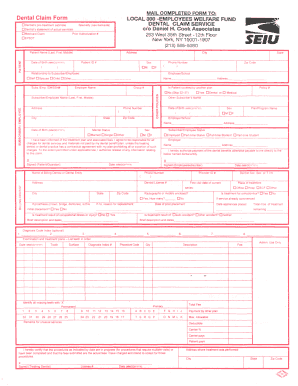
Local 300 Dental Insurance Form


What is the Local 300 Dental Insurance
The Local 300 Dental Insurance is a benefits plan designed for members of SEIU Local 300, providing comprehensive dental coverage. This insurance typically includes services such as routine check-ups, preventive care, fillings, and major dental work. Members can access a network of dental providers, ensuring they receive quality care at reduced costs. Understanding the specifics of this insurance plan is crucial for making informed decisions about dental health and financial planning.
How to obtain the Local 300 Dental Insurance
To obtain the Local 300 Dental Insurance, eligible members must follow a straightforward application process. First, verify your membership status with SEIU Local 300, as this insurance is exclusive to union members. Next, complete the necessary enrollment forms, which can often be found on the union's official website or obtained directly from union representatives. Once submitted, the forms are reviewed, and members will receive confirmation of their coverage along with details on how to access dental services.
Steps to complete the Local 300 Dental Insurance
Completing the Local 300 Dental Insurance involves several key steps:
- Review the benefits: Familiarize yourself with what services are covered and any limitations or exclusions.
- Fill out the enrollment form: Provide accurate personal information and any required documentation.
- Submit the form: Send your completed application to the designated office, either electronically or by mail.
- Receive confirmation: After processing, you will get a confirmation of your enrollment and details on how to use your benefits.
Legal use of the Local 300 Dental Insurance
The Local 300 Dental Insurance is legally binding when used according to the terms outlined in the policy. Members must adhere to the guidelines for obtaining services and submitting claims. This includes using in-network providers when required and following the claims process for reimbursement. Understanding the legal framework surrounding this insurance helps ensure that members can effectively utilize their benefits without facing compliance issues.
Key elements of the Local 300 Dental Insurance
Key elements of the Local 300 Dental Insurance include:
- Coverage Types: Preventive, basic, and major dental services.
- Network Providers: Access to a list of approved dentists and specialists.
- Claim Process: Steps to submit claims for reimbursement.
- Member Responsibilities: Understanding co-pays, deductibles, and out-of-pocket maximums.
Examples of using the Local 300 Dental Insurance
Members can use the Local 300 Dental Insurance for various dental services. For example, routine cleanings and exams are typically covered at no cost when performed by an in-network provider. If a member requires a filling or a crown, they may need to pay a co-pay, depending on the plan’s specifics. Additionally, orthodontic services may be available under certain conditions, providing further options for members seeking comprehensive dental care.
Quick guide on how to complete local 300 dental insurance
Complete Local 300 Dental Insurance effortlessly on any device
Online document management has gained traction among organizations and individuals. It serves as an ideal eco-friendly alternative to traditional printed and signed documents, allowing you to locate the appropriate form and securely save it online. airSlate SignNow equips you with all the necessary tools to create, modify, and electronically sign your documents quickly without delays. Handle Local 300 Dental Insurance on any device using airSlate SignNow's Android or iOS applications and streamline any document-based task today.
The easiest way to modify and electronically sign Local 300 Dental Insurance with ease
- Locate Local 300 Dental Insurance and then click Get Form to begin.
- Utilize the tools we provide to complete your document.
- Emphasize signNow sections of your documents or obscure sensitive information with the tools that airSlate SignNow offers specifically for that purpose.
- Generate your signature using the Sign feature, which takes seconds and possesses the same legal validity as a conventional wet ink signature.
- Review all the details and then click on the Done button to save your changes.
- Choose your preferred method for sharing your form, whether by email, SMS, invitation link, or download it to your computer.
Eliminate concerns about lost or mislaid documents, tedious form searches, or mistakes that require printing new document copies. airSlate SignNow meets all your document management needs in just a few clicks from any device you choose. Edit and eSign Local 300 Dental Insurance and maintain excellent communication at every stage of your form preparation process with airSlate SignNow.
Create this form in 5 minutes or less
Create this form in 5 minutes!
How to create an eSignature for the local 300 dental insurance
How to create an electronic signature for a PDF online
How to create an electronic signature for a PDF in Google Chrome
How to create an e-signature for signing PDFs in Gmail
How to create an e-signature right from your smartphone
How to create an e-signature for a PDF on iOS
How to create an e-signature for a PDF on Android
People also ask
-
What is SEIU Local 300 Dental and what benefits does it provide?
SEIU Local 300 Dental is a comprehensive dental plan offered to union members, providing coverage for preventive, basic, and major dental services. This plan aims to ensure that members have access to essential dental care without the burden of high costs. With SEIU Local 300 Dental, you can maintain your oral health while enjoying the peace of mind that comes with extensive coverage.
-
How much does the SEIU Local 300 Dental plan cost?
The cost of the SEIU Local 300 Dental plan can vary based on factors such as your employment and the specific benefits package provided by your employer. Generally, members may find that the premiums are affordable and designed to fit within their budget. It's advisable to consult with your union representative for detailed pricing information tailored to your situation.
-
What dental services are covered under the SEIU Local 300 Dental plan?
The SEIU Local 300 Dental plan covers a wide range of services including routine check-ups, cleanings, fillings, and more extensive procedures like crowns and braces. This ensures that members have access to the dental care they need throughout their lives. Coverage specifics may vary, so reviewing the plan documents is important to understand what is included.
-
Are there any waiting periods for SEIU Local 300 Dental coverage?
Typically, the SEIU Local 300 Dental plan may have certain waiting periods for specific procedures, especially for major services. This is a common practice to ensure that members are actively engaged in preventive care before accessing more extensive treatments. It's best to review your individual policy or consult with your union for precise details on waiting periods.
-
Can I choose my own dentist with the SEIU Local 300 Dental plan?
The SEIU Local 300 Dental plan may allow you to choose your own dentist, but it's important to verify if your provider is part of the network. Using in-network dentists often results in lower out-of-pocket costs and maximizes your benefits. Contacting your dental plan administrator can help clarify your options regarding provider selection.
-
How can I enroll in the SEIU Local 300 Dental plan?
Enrollment in the SEIU Local 300 Dental plan typically occurs during open enrollment periods or when you experience a qualifying life event. To enroll, contact your union office or visit their official website for specific instructions and deadlines. They will guide you through the necessary steps to ensure you secure your dental coverage.
-
What advantages does the SEIU Local 300 Dental plan offer compared to other dental plans?
The SEIU Local 300 Dental plan offers unique advantages, including the backing of a strong union that negotiates comprehensive benefits for its members. Additionally, the plan often features competitive premiums and expansive coverage options that cater specifically to the needs of union members. You can expect quality care at an affordable rate with this plan.
Get more for Local 300 Dental Insurance
- Observation application form
- Application deadline is april 12 2019 or until all openings are filled form
- Guide to application georgetown university school of form
- Marksman security application form
- Employment application indiana university bloomington form
- Transient student form
- 2020 21 schol app pg 1 for 1st yr students working form
- Bac competition form
Find out other Local 300 Dental Insurance
- eSign Ohio Real Estate LLC Operating Agreement Now
- eSign Ohio Real Estate Promissory Note Template Online
- How To eSign Ohio Real Estate Residential Lease Agreement
- Help Me With eSign Arkansas Police Cease And Desist Letter
- How Can I eSign Rhode Island Real Estate Rental Lease Agreement
- How Do I eSign California Police Living Will
- Can I eSign South Dakota Real Estate Quitclaim Deed
- How To eSign Tennessee Real Estate Business Associate Agreement
- eSign Michigan Sports Cease And Desist Letter Free
- How To eSign Wisconsin Real Estate Contract
- How To eSign West Virginia Real Estate Quitclaim Deed
- eSign Hawaii Police Permission Slip Online
- eSign New Hampshire Sports IOU Safe
- eSign Delaware Courts Operating Agreement Easy
- eSign Georgia Courts Bill Of Lading Online
- eSign Hawaii Courts Contract Mobile
- eSign Hawaii Courts RFP Online
- How To eSign Hawaii Courts RFP
- eSign Hawaii Courts Letter Of Intent Later
- eSign Hawaii Courts IOU Myself