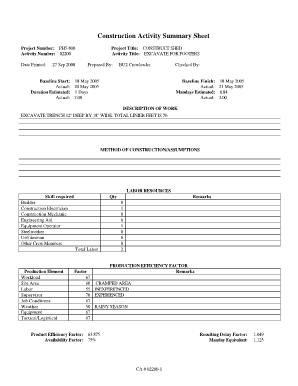
Construction Activity Summary Sheet Form


What is the Construction Activity Summary Sheet
The construction activity summary sheet is a vital document used in the construction industry to capture and summarize key details of ongoing projects. This form typically includes information such as project names, locations, timelines, and the specific activities performed during a reporting period. It serves as an essential tool for project managers, contractors, and stakeholders to monitor progress, ensure compliance with regulations, and facilitate communication among team members. By maintaining an accurate summary, businesses can effectively manage resources, budgets, and timelines.
How to use the Construction Activity Summary Sheet
Using the construction activity summary sheet involves several straightforward steps. First, gather all relevant project information, including dates, activities, and personnel involved. Next, fill out the form by entering details in the designated fields, ensuring accuracy and completeness. It is important to regularly update the sheet to reflect any changes in project status or scope. Once completed, the document can be shared with team members and stakeholders for review and feedback. Utilizing this form helps maintain transparency and accountability throughout the project's lifecycle.
Steps to complete the Construction Activity Summary Sheet
Completing the construction activity summary sheet requires careful attention to detail. Here are the key steps to follow:
- Collect Information: Gather all necessary data related to the construction activities, including dates, tasks performed, and personnel involved.
- Fill Out the Form: Enter the collected information into the appropriate sections of the summary sheet, ensuring that all fields are accurately completed.
- Review for Accuracy: Double-check the entries for any errors or omissions to ensure the document is reliable.
- Update Regularly: Keep the summary sheet current by making updates as the project progresses or as changes occur.
- Share with Stakeholders: Distribute the completed form to relevant parties for their review and input.
Legal use of the Construction Activity Summary Sheet
The construction activity summary sheet can hold legal significance, particularly when it comes to project documentation and compliance. For the form to be considered legally binding, it must meet specific requirements, such as proper signatures and adherence to relevant laws. Utilizing a secure platform for electronic signatures, like airSlate SignNow, can enhance the legal standing of the document. It is essential to ensure that all parties involved understand the implications of the information recorded in the summary sheet, as it may be referenced in disputes or regulatory reviews.
Key elements of the Construction Activity Summary Sheet
Several key elements are essential for an effective construction activity summary sheet. These include:
- Project Identification: Clear identification of the project name and location.
- Date Range: The specific time period covered by the summary.
- Activity Descriptions: Detailed descriptions of the tasks performed during the reporting period.
- Personnel Involved: Names and roles of individuals who contributed to the activities.
- Compliance Information: Any relevant compliance notes or regulations that apply to the reported activities.
Examples of using the Construction Activity Summary Sheet
There are various scenarios in which the construction activity summary sheet can be utilized effectively. For instance, a project manager may use the form to document weekly progress on a large construction site, capturing essential activities and milestones. Additionally, contractors can leverage the summary sheet to provide clients with regular updates, ensuring transparency and trust. In regulatory contexts, the form may serve as a record for compliance audits, demonstrating adherence to safety and quality standards throughout the project's duration.
Quick guide on how to complete construction activity summary sheet
Complete Construction Activity Summary Sheet effortlessly on any device
Managing documents online has gained traction among businesses and individuals alike. It serves as an ideal environmentally friendly substitute for conventional printed and signed paperwork, as you can locate the necessary form and securely save it online. airSlate SignNow equips you with all the resources required to create, edit, and electronically sign your documents swiftly and without interruptions. Handle Construction Activity Summary Sheet on any device using airSlate SignNow's Android or iOS applications and streamline any document-related task today.
How to edit and electronically sign Construction Activity Summary Sheet with ease
- Locate Construction Activity Summary Sheet and click on Get Form to begin.
- Use the tools we offer to complete your form.
- Highlight important sections of the documents or obscure sensitive information with tools that airSlate SignNow specifically provides for that purpose.
- Create your electronic signature using the Sign tool, which takes mere seconds and holds the same legal validity as a standard wet ink signature.
- Review the details and click on the Done button to save your modifications.
- Select your preferred method for delivering your form, whether by email, SMS, invitation link, or download it to your computer.
Eliminate worries about lost or misplaced documents, cumbersome form searching, or mistakes that require printing new copies. airSlate SignNow takes care of all your document management needs with just a few clicks from any device you prefer. Edit and electronically sign Construction Activity Summary Sheet and facilitate outstanding communication at every phase of the form preparation process with airSlate SignNow.
Create this form in 5 minutes or less
Create this form in 5 minutes!
How to create an eSignature for the construction activity summary sheet
How to create an electronic signature for a PDF online
How to create an electronic signature for a PDF in Google Chrome
How to create an e-signature for signing PDFs in Gmail
How to create an e-signature right from your smartphone
How to create an e-signature for a PDF on iOS
How to create an e-signature for a PDF on Android
People also ask
-
What is a construction activity summary sheet?
A construction activity summary sheet is a document that consolidates key details about various construction activities within a project. It typically includes information such as timelines, resources used, and progress indicators. This sheet is essential for project management and helps in tracking the performance and status of construction tasks.
-
How can airSlate SignNow assist with creating a construction activity summary sheet?
airSlate SignNow offers a user-friendly platform that allows businesses to easily create and eSign essential documents, including construction activity summary sheets. With customizable templates and document management features, users can streamline the process of compiling and distributing important construction documents more efficiently.
-
What pricing options does airSlate SignNow offer for users needing a construction activity summary sheet?
airSlate SignNow provides various pricing plans that cater to different business needs, making it cost-effective for anyone needing a construction activity summary sheet. Each plan is designed to suit a range of users from small businesses to larger enterprises, ensuring flexibility and scalability as your project requirements evolve.
-
What are the key benefits of using airSlate SignNow for construction activity summary sheets?
Using airSlate SignNow for your construction activity summary sheets offers several benefits, including enhanced efficiency in document management and the ability to eSign documents securely. Additionally, the platform promotes collaboration among team members, facilitating better communication and faster decision-making, which is crucial in construction projects.
-
Can I integrate airSlate SignNow with other tools to manage my construction activity summary sheets?
Yes, airSlate SignNow supports integration with various project management and collaboration tools, allowing you to manage your construction activity summary sheets alongside other important documents. This interoperability enhances workflow efficiency and keeps all your project data synchronized, ensuring you have access to real-time updates.
-
Is it easy to share a construction activity summary sheet using airSlate SignNow?
Absolutely! airSlate SignNow makes it simple to share your construction activity summary sheets with team members and stakeholders. You can send documents for eSignature via email or generate shareable links, ensuring that your team always has access to the latest information.
-
What security features does airSlate SignNow offer for sensitive construction documents?
airSlate SignNow prioritizes document security with features such as encryption, secure cloud storage, and user authentication. This ensures that your construction activity summary sheets and other sensitive documents are protected from unauthorized access and data bsignNowes, providing peace of mind for businesses handling critical information.
Get more for Construction Activity Summary Sheet
- Parent or guardian your signature on this form gives consent for vocational rehabilitation vr staff to review
- Resource book apd ltss programs and operationsx oregongov form
- Pdf nursing facility reported incident fri form state of oregon
- Pebboebb insurance claim form and consent influenza
- Mddo verification employment oregongov oregon form
- Medication tracking form 100074559
- Board of electrologists and body art professionals form
- Oebb insurance consent form
Find out other Construction Activity Summary Sheet
- How Can I eSign Washington Police Form
- Help Me With eSignature Tennessee Banking PDF
- How Can I eSignature Virginia Banking PPT
- How Can I eSignature Virginia Banking PPT
- Can I eSignature Washington Banking Word
- Can I eSignature Mississippi Business Operations Document
- How To eSignature Missouri Car Dealer Document
- How Can I eSignature Missouri Business Operations PPT
- How Can I eSignature Montana Car Dealer Document
- Help Me With eSignature Kentucky Charity Form
- How Do I eSignature Michigan Charity Presentation
- How Do I eSignature Pennsylvania Car Dealer Document
- How To eSignature Pennsylvania Charity Presentation
- Can I eSignature Utah Charity Document
- How Do I eSignature Utah Car Dealer Presentation
- Help Me With eSignature Wyoming Charity Presentation
- How To eSignature Wyoming Car Dealer PPT
- How To eSignature Colorado Construction PPT
- How To eSignature New Jersey Construction PDF
- How To eSignature New York Construction Presentation