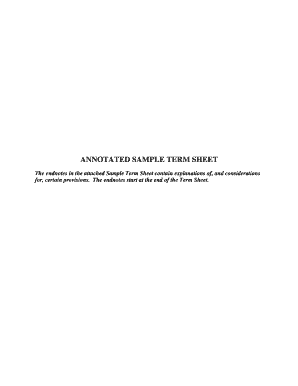
Employment Term Sheet Template Form


What is the Employment Term Sheet Template
The employment term sheet is an essential document that outlines the key terms and conditions of employment between an employer and an employee. It serves as a preliminary agreement, summarizing the main points that will later be detailed in a formal employment contract. This template typically includes information such as job title, salary, benefits, and other important employment conditions. By providing a clear framework, the employment term sheet helps both parties understand their rights and obligations before finalizing the employment agreement.
Key Elements of the Employment Term Sheet Template
Understanding the key elements of the employment term sheet template is crucial for both employers and employees. Important components often include:
- Job Title: The position the employee will hold.
- Compensation: Details regarding salary, bonuses, and other financial benefits.
- Employment Duration: The length of the employment period, whether it is permanent or temporary.
- Benefits: Information on health insurance, retirement plans, and other perks.
- Termination Conditions: Circumstances under which employment may be terminated.
- Confidentiality Agreements: Any clauses related to the protection of sensitive company information.
How to Use the Employment Term Sheet Template
Using the employment term sheet template effectively involves several steps. First, gather all necessary information about the job and the candidate. Next, fill in each section of the template with accurate details, ensuring clarity and completeness. It is advisable for both parties to review the document carefully to confirm mutual understanding. Once finalized, both the employer and employee should sign the term sheet to acknowledge their agreement to the outlined terms.
Steps to Complete the Employment Term Sheet Template
Completing the employment term sheet template can be streamlined by following these steps:
- Gather Information: Collect all relevant details about the job and the candidate.
- Fill Out the Template: Input the gathered information into the appropriate sections of the template.
- Review: Both parties should read through the document to ensure accuracy.
- Sign: Have both the employer and employee sign the term sheet to formalize the agreement.
Legal Use of the Employment Term Sheet Template
The employment term sheet template is legally binding when it meets specific criteria. To ensure its validity, it should clearly outline the terms agreed upon by both parties. Additionally, compliance with relevant laws, such as the Fair Labor Standards Act and state-specific employment regulations, is essential. Utilizing a reliable electronic signature platform can further enhance the document's legal standing, as it provides necessary authentication and compliance with eSignature laws.
Examples of Using the Employment Term Sheet Template
There are various scenarios where an employment term sheet template can be beneficial. For instance, a startup may use it to outline the terms for a new hire, ensuring clarity as the business grows. Similarly, an established company might employ the template when negotiating terms with a senior executive, detailing compensation packages and responsibilities. Each example highlights the template's role in facilitating clear communication and understanding between employers and employees.
Quick guide on how to complete employment term sheet template
Prepare Employment Term Sheet Template effortlessly on any gadget
Digital document handling has gained traction among businesses and individuals. It serves as an ideal eco-friendly substitute for conventional printed and signed documents, allowing you to obtain the necessary form and securely store it online. airSlate SignNow equips you with all the resources required to create, modify, and eSign your documents swiftly without any hindrances. Manage Employment Term Sheet Template on any gadget using airSlate SignNow's Android or iOS applications and streamline any document-related task today.
The simplest method to alter and eSign Employment Term Sheet Template with ease
- Find Employment Term Sheet Template and then click Get Form to begin.
- Utilize the tools we offer to fill out your document.
- Emphasize relevant parts of the documents or obscure sensitive information with the tools that airSlate SignNow provides specifically for that purpose.
- Create your signature using the Sign feature, which takes mere seconds and carries the same legal validity as a traditional wet ink signature.
- Review all the information and then click on the Done button to save your changes.
- Select how you wish to send your form, whether by email, text message (SMS), or invitation link, or download it to your computer.
Eliminate worries about lost or misplaced documents, tedious form hunting, or mistakes that require printing new document copies. airSlate SignNow meets your document management needs in just a few clicks from your chosen device. Edit and eSign Employment Term Sheet Template and ensure effective communication at every stage of the form preparation process with airSlate SignNow.
Create this form in 5 minutes or less
Create this form in 5 minutes!
How to create an eSignature for the employment term sheet template
How to create an electronic signature for a PDF online
How to create an electronic signature for a PDF in Google Chrome
How to create an e-signature for signing PDFs in Gmail
How to create an e-signature right from your smartphone
How to create an e-signature for a PDF on iOS
How to create an e-signature for a PDF on Android
People also ask
-
What is an employment term sheet?
An employment term sheet is a preliminary document outlining the key terms and conditions of employment before a full employment contract is drafted. It typically includes aspects such as salary, responsibilities, benefits, and termination conditions. Utilizing airSlate SignNow, you can easily create, edit, and finalize these documents for a smooth hiring process.
-
How does airSlate SignNow simplify the creation of an employment term sheet?
airSlate SignNow provides customizable templates that make crafting an employment term sheet straightforward and efficient. With our user-friendly interface, you can quickly fill in necessary details and adjust terms to fit your hiring requirements. This efficiency not only saves time but also ensures that no critical details are overlooked.
-
What features does airSlate SignNow offer for managing employment term sheets?
airSlate SignNow includes features such as electronic signatures, document tracking, and easy collaboration. These tools streamline the entire process of sending and signing employment term sheets, ensuring secure and timely approvals. With our platform, you can also store documents securely for future reference.
-
Is airSlate SignNow affordable for small businesses creating employment term sheets?
Yes, airSlate SignNow offers pricing plans that cater to businesses of all sizes, including small businesses. Our cost-effective solutions ensure that you can easily generate and manage employment term sheets without breaking the bank. With a range of features included in each plan, you gain excellent value for your investment.
-
Can I integrate airSlate SignNow with other software for employment term sheets?
Absolutely! airSlate SignNow seamlessly integrates with various business tools and platforms, enhancing your workflow when managing employment term sheets. This integration allows you to leverage existing systems, such as HR software and cloud storage services, to streamline document management further.
-
What are the benefits of using airSlate SignNow for employment term sheets?
Using airSlate SignNow for your employment term sheets provides several benefits, including enhanced security, faster turnaround times, and improved compliance. Digital signatures help you to validate agreements legally and securely while reducing the paper trail. Furthermore, our solution promotes a professional image for your business.
-
How does airSlate SignNow ensure the security of my employment term sheets?
airSlate SignNow prioritizes the security of your documents with advanced encryption and secure storage solutions. Each employment term sheet signed through our platform is legally binding and protected against unauthorized access. You can have peace of mind knowing that sensitive employment information is well-protected.
Get more for Employment Term Sheet Template
- 2017 uco independent student verification form v5
- 2019 uco dependent student verification form v5
- 2019 college of the canyons emergency operations plan eop form
- 2019 ccac verification worksheet form
- 2020 uco independent student verification form v4
- 2018 escc satisfactory academic progress sap appeal form
- 2018 gaston college registration form
- 2019 norco college parent income verification form
Find out other Employment Term Sheet Template
- eSignature Tennessee Business Operations Moving Checklist Easy
- eSignature Georgia Construction Residential Lease Agreement Easy
- eSignature Kentucky Construction Letter Of Intent Free
- eSignature Kentucky Construction Cease And Desist Letter Easy
- eSignature Business Operations Document Washington Now
- How To eSignature Maine Construction Confidentiality Agreement
- eSignature Maine Construction Quitclaim Deed Secure
- eSignature Louisiana Construction Affidavit Of Heirship Simple
- eSignature Minnesota Construction Last Will And Testament Online
- eSignature Minnesota Construction Last Will And Testament Easy
- How Do I eSignature Montana Construction Claim
- eSignature Construction PPT New Jersey Later
- How Do I eSignature North Carolina Construction LLC Operating Agreement
- eSignature Arkansas Doctors LLC Operating Agreement Later
- eSignature Tennessee Construction Contract Safe
- eSignature West Virginia Construction Lease Agreement Myself
- How To eSignature Alabama Education POA
- How To eSignature California Education Separation Agreement
- eSignature Arizona Education POA Simple
- eSignature Idaho Education Lease Termination Letter Secure