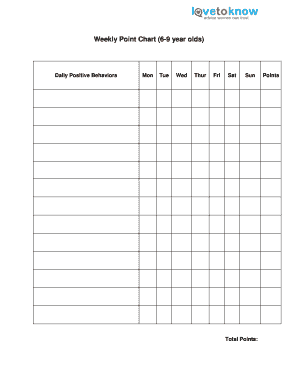
Chart Goal Form


What is the behaviors chart?
The behaviors chart is a structured tool used to track and evaluate specific behaviors over a designated period, often daily or weekly. This chart helps individuals or teams set clear goals and monitor progress towards achieving them. The primary focus is on defining measurable behaviors that contribute to overall objectives, such as productivity, teamwork, or personal development. By clearly outlining these behaviors, users can identify patterns, celebrate successes, and make necessary adjustments to improve performance.
How to use the behaviors chart
Using the behaviors chart involves several straightforward steps. First, identify the specific behaviors you want to track. These could include actions related to work performance, team collaboration, or personal habits. Next, set a timeframe for tracking these behaviors, such as daily or weekly intervals. Once the chart is established, consistently record your observations, noting both successes and areas for improvement. Regularly review the chart to assess progress and adjust goals as needed, ensuring alignment with overall objectives.
Key elements of the behaviors chart
Several key elements define an effective behaviors chart. These include:
- Behavioral Goals: Clearly defined objectives that outline what behaviors are being tracked.
- Timeframe: A specified period for monitoring behaviors, such as daily, weekly, or monthly.
- Measurement Criteria: Specific metrics or indicators used to evaluate the success of each behavior.
- Progress Tracking: A method for recording and visualizing progress over time, which can include numerical scores or qualitative assessments.
- Reflection and Adjustment: Opportunities for users to reflect on their progress and make necessary changes to their goals or behaviors.
Steps to complete the behaviors chart
Completing the behaviors chart involves a systematic approach. Follow these steps:
- Define the behaviors: Identify the specific behaviors you want to monitor.
- Set your goals: Establish clear, measurable goals for each behavior.
- Choose a timeframe: Decide how often you will track these behaviors.
- Record observations: Consistently document your progress, noting both achievements and challenges.
- Review regularly: Schedule time to assess your progress and adjust your goals as necessary.
Legal use of the behaviors chart
The behaviors chart can be used legally in various contexts, especially in workplaces where performance tracking is essential. To ensure compliance with legal standards, it is crucial to maintain transparency about how the data collected will be used. Additionally, organizations should adhere to relevant privacy laws and regulations, ensuring that any personal information is handled responsibly. Using a reliable platform for digital documentation, such as signNow, can help ensure that the behaviors chart is securely stored and legally valid.
Examples of using the behaviors chart
There are numerous applications for the behaviors chart in different settings. For example:
- In Education: Teachers can use the chart to track student participation and engagement in class activities.
- In Business: Managers may implement the chart to monitor employee performance and teamwork during projects.
- In Personal Development: Individuals can utilize the chart to track habits such as exercise, reading, or time management.
Quick guide on how to complete chart goal
Complete Chart Goal effortlessly on any device
Digital document management has become increasingly popular among businesses and individuals. It offers an excellent environmentally friendly alternative to traditional printed and signed documents, allowing you to find the appropriate form and securely store it online. airSlate SignNow provides all the tools necessary to create, modify, and electronically sign your documents swiftly and efficiently. Manage Chart Goal on any platform with airSlate SignNow Android or iOS applications and enhance any document-related process today.
How to modify and electronically sign Chart Goal with ease
- Obtain Chart Goal and then click Get Form to begin.
- Utilize the tools we offer to complete your document.
- Select important sections of the documents or redact sensitive information with the tools that airSlate SignNow provides specifically for that purpose.
- Create your signature using the Sign feature, which takes just seconds and carries the same legal validity as a conventional wet ink signature.
- Review all the details and then click the Done button to save your modifications.
- Select your preferred method of sending your form, whether by email, SMS, or invitation link, or download it to your computer.
Eliminate concerns about lost or misplaced files, tedious document searches, or errors that necessitate printing new document copies. airSlate SignNow meets your document management needs in just a few clicks from any device you choose. Modify and electronically sign Chart Goal and ensure excellent communication at every stage of the document preparation process with airSlate SignNow.
Create this form in 5 minutes or less
Create this form in 5 minutes!
How to create an eSignature for the chart goal
How to create an electronic signature for a PDF online
How to create an electronic signature for a PDF in Google Chrome
How to create an e-signature for signing PDFs in Gmail
How to create an e-signature right from your smartphone
How to create an e-signature for a PDF on iOS
How to create an e-signature for a PDF on Android
People also ask
-
What is a behaviors chart and how can it benefit my organization?
A behaviors chart is a visual representation of various behaviors analyzed for performance or progress tracking. By utilizing a behaviors chart, organizations can easily monitor employee performance, enhance productivity, and implement effective behavioral interventions. This is particularly beneficial for teams looking to align their efforts with organizational goals.
-
How does airSlate SignNow enhance the creation of a behaviors chart?
airSlate SignNow streamlines the process of creating a behaviors chart by allowing users to easily send, eSign, and manage documents related to performance assessments. With user-friendly features and templates, businesses can maintain clarity in tracking behaviors while ensuring documents are signed promptly. It integrates well with other tools, enhancing workflow efficiency.
-
Are there any additional features included with the behaviors chart tool in airSlate SignNow?
Yes, airSlate SignNow provides various additional features like customizable templates, secure document storage, and automated workflows that can complement the use of a behaviors chart. These features help users not only create but also effectively manage their data and documents related to behavioral assessments. The result is improved organization and better tracking.
-
What pricing options are available for using airSlate SignNow for behaviors charts?
airSlate SignNow offers multiple pricing plans to accommodate different business sizes and needs. While the basic plan is cost-effective for smaller teams, larger organizations can opt for advanced plans which include more features tailored for creating a comprehensive behaviors chart. It's recommended to review the pricing tiers to find the best fit for your requirements.
-
Can I integrate airSlate SignNow with other tools to enhance the behaviors chart functionality?
Absolutely! airSlate SignNow offers integrations with various popular platforms such as Google Workspace, Salesforce, and Microsoft applications, which can enhance the functionality of your behaviors chart. By connecting these tools, you can streamline data entry and ensure your behaviors chart is updated in real-time for improved accuracy.
-
Is it easy to share the behaviors chart with team members using airSlate SignNow?
Yes, sharing the behaviors chart with team members using airSlate SignNow is incredibly easy. You can send the document directly for eSignature or access sharing permissions, allowing seamless collaboration. This facilitates a transparent evaluation process and keeps everyone aligned with the organization's behavioral objectives.
-
How secure are the documents created for the behaviors chart in airSlate SignNow?
Security is a top priority at airSlate SignNow. All documents related to the behaviors chart are encrypted during transmission and storage, ensuring that your data is safeguarded against unauthorized access. Additionally, user authentication processes add another layer of security, giving businesses peace of mind when creating and sharing sensitive information.
Get more for Chart Goal
Find out other Chart Goal
- eSignature Kansas Finance & Tax Accounting Business Letter Template Free
- eSignature Washington Government Arbitration Agreement Simple
- Can I eSignature Massachusetts Finance & Tax Accounting Business Plan Template
- Help Me With eSignature Massachusetts Finance & Tax Accounting Work Order
- eSignature Delaware Healthcare / Medical NDA Secure
- eSignature Florida Healthcare / Medical Rental Lease Agreement Safe
- eSignature Nebraska Finance & Tax Accounting Business Letter Template Online
- Help Me With eSignature Indiana Healthcare / Medical Notice To Quit
- eSignature New Jersey Healthcare / Medical Credit Memo Myself
- eSignature North Dakota Healthcare / Medical Medical History Simple
- Help Me With eSignature Arkansas High Tech Arbitration Agreement
- eSignature Ohio Healthcare / Medical Operating Agreement Simple
- eSignature Oregon Healthcare / Medical Limited Power Of Attorney Computer
- eSignature Pennsylvania Healthcare / Medical Warranty Deed Computer
- eSignature Texas Healthcare / Medical Bill Of Lading Simple
- eSignature Virginia Healthcare / Medical Living Will Computer
- eSignature West Virginia Healthcare / Medical Claim Free
- How To eSignature Kansas High Tech Business Plan Template
- eSignature Kansas High Tech Lease Agreement Template Online
- eSignature Alabama Insurance Forbearance Agreement Safe