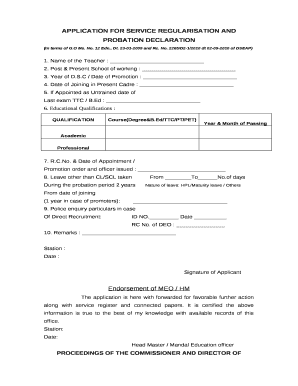
Application for Regularization of Service Form


What is the application for regularization of service?
The application for regularization of service is a formal request made by an employee to their employer, seeking to transition from a temporary or probationary status to a permanent position within the organization. This process is essential for employees who have demonstrated their capabilities and wish to secure their roles with the company. The application typically outlines the employee's contributions, performance, and reasons for the request, emphasizing their commitment to the organization.
Key elements of the application for regularization of service
When drafting a request letter for regularization of an employee, several key elements should be included to ensure clarity and effectiveness:
- Employee Information: Include the employee's name, position, and employee ID.
- Employment Duration: State the duration of employment and the current status (temporary, probationary).
- Performance Highlights: Mention specific achievements, contributions, and any positive feedback received from supervisors.
- Reason for Request: Clearly articulate why the employee believes they should be regularized, including any relevant policies or practices of the organization.
- Closing Statement: Express gratitude for consideration and willingness to discuss further.
Steps to complete the application for regularization of service
Completing the application for regularization of service involves several important steps:
- Gather Information: Collect necessary details about your employment history, performance metrics, and any relevant company policies.
- Draft the Letter: Write a clear and concise letter that includes all key elements mentioned previously.
- Review and Edit: Proofread the letter for grammatical errors and ensure that all information is accurate and well-presented.
- Obtain Signatures: If required, have the letter reviewed and signed by a supervisor or manager to support your request.
- Submit the Application: Deliver the letter to the appropriate department, whether it be HR or your direct supervisor, following company protocols.
Legal use of the application for regularization of service
The application for regularization of service must comply with employment laws and organizational policies. It is important to ensure that the request does not violate any anti-discrimination laws or company regulations. Employers are encouraged to follow fair practices in evaluating applications for regularization to maintain a positive workplace environment. Understanding the legal framework surrounding employment rights in the U.S. can help both employees and employers navigate this process effectively.
Examples of using the application for regularization of service
Examples of situations where an application for regularization of service may be utilized include:
- An employee who has successfully completed a probationary period and wishes to secure a permanent position.
- A temporary worker who has consistently met or exceeded performance expectations and seeks regular status.
- Employees in organizations that have formal policies for transitioning from temporary to permanent employment.
Eligibility criteria for the application for regularization of service
Eligibility for submitting a request letter for regularization of service typically includes the following criteria:
- Completion of a specified probationary period, if applicable.
- Demonstrated satisfactory performance and contributions to the organization.
- Compliance with any additional requirements set forth by the employer, such as training or evaluations.
Quick guide on how to complete letter for regularization
Complete letter for regularization effortlessly on any device
Digital document management has become increasingly popular among businesses and individuals. It offers an ideal eco-friendly option to traditional printed and signed documents, as you can access the correct template and securely store it online. airSlate SignNow equips you with all the tools necessary to create, edit, and electronically sign your forms swiftly without delays. Manage request letter for regularization of employee on any device with airSlate SignNow's Android or iOS applications and streamline any document-related process today.
How to edit and electronically sign regularization letter sample easily
- Obtain letter of intent for regularization and click Get Form to begin.
- Use the tools we provide to fill out your document.
- Emphasize important sections of your documents or conceal sensitive information with tools specifically offered by airSlate SignNow for that purpose.
- Generate your electronic signature using the Sign feature, which takes seconds and holds the same legal validity as a conventional wet ink signature.
- Review all details and click the Done button to save your modifications.
- Select how you wish to send your form, via email, SMS, an invitation link, or download it to your computer.
Eliminate concerns about lost or misplaced files, tedious form navigation, or mistakes that require printing new document copies. airSlate SignNow meets your document management needs in just a few clicks from any device you prefer. Modify and electronically sign for regularization and ensure outstanding communication throughout the form preparation process with airSlate SignNow.
Create this form in 5 minutes or less
Related searches to letter for regularization of employee
Create this form in 5 minutes!
How to create an eSignature for the regularization application
How to create an electronic signature for a PDF online
How to create an electronic signature for a PDF in Google Chrome
How to create an e-signature for signing PDFs in Gmail
How to create an e-signature right from your smartphone
How to create an e-signature for a PDF on iOS
How to create an e-signature for a PDF on Android
People also ask application letter for regularization
-
What is a request letter for regularization of employee?
A request letter for regularization of employee is a formal document drafted by an employee to request their transition from probationary to permanent status. This letter typically includes the employee's accomplishments, contributions to the company, and a request for a review of their employment status.
-
How can airSlate SignNow help me with my request letter for regularization of employee?
airSlate SignNow provides an efficient platform for drafting and eSigning your request letter for regularization of employee. With templates and customizable features, you can ensure that your letter is professional and properly formatted, saving you time and effort.
-
Is there a specific template for a request letter for regularization of employee in airSlate SignNow?
Yes, airSlate SignNow offers customizable templates that you can use to create your request letter for regularization of employee. These templates are designed to guide you through the necessary elements and help you make a compelling case for your regularization.
-
What are the benefits of using airSlate SignNow for my request letter for regularization of employee?
Using airSlate SignNow for your request letter for regularization of employee streamlines the entire process. You can easily draft, edit, and eSign documents online, ensuring quick turnaround times and reducing the chances of errors in your submission.
-
Is airSlate SignNow cost-effective for drafting a request letter for regularization of employee?
Absolutely! airSlate SignNow is known for its cost-effective solutions, making it accessible for businesses of all sizes. With a variety of pricing plans, you can choose one that fits your budget while getting the tools necessary to craft a comprehensive request letter for regularization of employee.
-
Can I integrate airSlate SignNow with other tools for handling my request letter for regularization of employee?
Yes, airSlate SignNow offers numerous integrations with popular tools such as Google Drive, Dropbox, and more. This allows you to manage your documents seamlessly, making the process of submitting your request letter for regularization of employee even easier.
-
What features does airSlate SignNow offer to assist me in my employment documentation needs?
airSlate SignNow provides features such as document templates, eSigning, real-time collaboration, and tracking. These features can enhance your experience while preparing your request letter for regularization of employee and ensure that you stay on top of your document statuses.
Get more for employee regularization letter
- Mental health affidavit form
- Internship application form for rehabilitation institute of chicago
- Earnestrossigovin form
- Campbell university request form
- Acpe number for purdue university nuclear pharmacy program form
- Private lands alligator management program permit form
- Bus transportation red bank catholic nj form
- Fcc form license
Find out other regularization letter format
- Electronic signature Maine Lease agreement template Later
- Electronic signature Arizona Month to month lease agreement Easy
- Can I Electronic signature Hawaii Loan agreement
- Electronic signature Idaho Loan agreement Now
- Electronic signature South Carolina Loan agreement Online
- Electronic signature Colorado Non disclosure agreement sample Computer
- Can I Electronic signature Illinois Non disclosure agreement sample
- Electronic signature Kentucky Non disclosure agreement sample Myself
- Help Me With Electronic signature Louisiana Non disclosure agreement sample
- How To Electronic signature North Carolina Non disclosure agreement sample
- Electronic signature Ohio Non disclosure agreement sample Online
- How Can I Electronic signature Oklahoma Non disclosure agreement sample
- How To Electronic signature Tennessee Non disclosure agreement sample
- Can I Electronic signature Minnesota Mutual non-disclosure agreement
- Electronic signature Alabama Non-disclosure agreement PDF Safe
- Electronic signature Missouri Non-disclosure agreement PDF Myself
- How To Electronic signature New York Non-disclosure agreement PDF
- Electronic signature South Carolina Partnership agreements Online
- How Can I Electronic signature Florida Rental house lease agreement
- How Can I Electronic signature Texas Rental house lease agreement